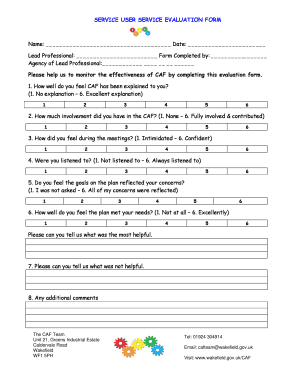
Service Evaluation Form


What is the Service Evaluation Form?
The Service Evaluation Form is a crucial document used to assess and evaluate the quality of services provided by organizations. This form typically collects feedback from clients or customers about their experiences, allowing businesses to improve their offerings. It is essential for maintaining high standards and ensuring customer satisfaction. The information gathered through this form can inform decision-making and help organizations tailor their services to meet client needs effectively.
How to use the Service Evaluation Form
Using the Service Evaluation Form is straightforward. First, identify the specific service or experience you are evaluating. Next, fill out the form by providing your honest feedback, which may include ratings and comments on various aspects of the service. Ensure that you address all relevant sections to give a comprehensive overview of your experience. Once completed, submit the form according to the instructions provided, whether online or in person.
Steps to complete the Service Evaluation Form
Completing the Service Evaluation Form involves several key steps:
- Gather Information: Collect any relevant details about the service experience, including dates and specific interactions.
- Read Instructions: Review any guidelines or instructions provided with the form to ensure accurate completion.
- Provide Feedback: Fill out the form, offering detailed feedback on your experience, including strengths and areas for improvement.
- Review Your Responses: Double-check your answers for clarity and completeness before submission.
- Submit the Form: Follow the submission guidelines, whether submitting online or returning a physical copy.
Legal use of the Service Evaluation Form
The legal use of the Service Evaluation Form is important for ensuring that feedback is collected and utilized appropriately. Organizations must comply with applicable laws regarding data collection and privacy. This includes obtaining consent from individuals before collecting their feedback and ensuring that responses are kept confidential. Additionally, businesses should be transparent about how the feedback will be used to improve services.
Key elements of the Service Evaluation Form
Key elements of the Service Evaluation Form typically include:
- Contact Information: Details of the individual providing feedback, such as name and contact information.
- Service Details: Information about the specific service being evaluated, including date and location.
- Rating Scale: A system for rating various aspects of the service, such as quality, timeliness, and customer support.
- Open-Ended Questions: Sections for additional comments or suggestions to provide more context to the ratings.
Required Documents
When completing the Service Evaluation Form, no specific documents are typically required. However, it may be helpful to have any relevant information at hand, such as receipts, service agreements, or previous correspondence related to the service. This can provide context and ensure that your feedback is well-informed and accurate.
Quick guide on how to complete service evaluation form 44885035
Easily Prepare Service Evaluation Form on Any Device
Digital document management has gained signNow traction among businesses and individuals. It serves as an ideal eco-friendly substitute for conventional printed and signed papers, allowing you to obtain the necessary form and securely store it online. airSlate SignNow equips you with all the tools required to create, modify, and electronically sign your documents quickly and efficiently. Manage Service Evaluation Form on any device using the airSlate SignNow applications for Android or iOS and streamline any document-related process today.
How to Modify and Electronically Sign Service Evaluation Form Effortlessly
- Find Service Evaluation Form and click on Get Form to begin.
- Utilize the tools we offer to complete your document.
- Highlight important sections of your documents or obscure sensitive information with the tools that airSlate SignNow specifically provides for that purpose.
- Create your signature with the Sign tool, which requires mere seconds and carries the same legal validity as a traditional handwritten signature.
- Review the details and click on the Done button to save your changes.
- Select how you wish to share your form, via email, text message (SMS), or invitation link, or download it to your computer.
Eliminate concerns about lost or misplaced files, tedious form searches, or errors that necessitate printing new document copies. airSlate SignNow meets your document management needs with just a few clicks from any device you prefer. Modify and electronically sign Service Evaluation Form and ensure excellent communication throughout your form preparation process with airSlate SignNow.
Create this form in 5 minutes or less
Create this form in 5 minutes!
How to create an eSignature for the service evaluation form 44885035
How to create an electronic signature for a PDF online
How to create an electronic signature for a PDF in Google Chrome
How to create an e-signature for signing PDFs in Gmail
How to create an e-signature right from your smartphone
How to create an e-signature for a PDF on iOS
How to create an e-signature for a PDF on Android
People also ask
-
What are the caf requirements for using airSlate SignNow?
To utilize airSlate SignNow, the primary caf requirements include having a valid email address, access to the internet, and a compatible device. Users must also ensure they are compliant with applicable electronic signature regulations in their jurisdiction. This ensures that all signed documents are legally binding.
-
How much does airSlate SignNow cost in relation to caf requirements?
airSlate SignNow offers various pricing plans that cater to different business needs while fulfilling caf requirements. Pricing is structured to provide cost-effective solutions, making it accessible for small and large businesses alike. Users can choose a plan based on their document signing volume and additional features.
-
What features of airSlate SignNow meet caf requirements?
Key features of airSlate SignNow that align with caf requirements include electronic signatures, document generation, templates, and advanced security options. These functionalities help streamline the signing process, ensuring compliance with necessary regulations. Additionally, users can automate workflows that meet their specific business needs.
-
Can airSlate SignNow integrate with other tools to satisfy caf requirements?
Yes, airSlate SignNow integrates seamlessly with various tools and platforms to help meet caf requirements. This includes popular applications like Google Drive, Salesforce, and Office 365, enhancing document management and workflow efficiency. These integrations ensure that users can work within their preferred software ecosystem.
-
What are the benefits of using airSlate SignNow for meeting caf requirements?
Using airSlate SignNow provides multiple benefits for meeting caf requirements, such as enhanced efficiency and reduced turnaround times for document signing. The platform also offers a secure environment for managing sensitive information, ensuring compliance with industry regulations. Additionally, users can track document status in real-time.
-
How does airSlate SignNow ensure legal compliance with caf requirements?
airSlate SignNow ensures legal compliance with caf requirements by adhering to key electronic signature laws such as ESIGN and UETA. The platform employs advanced security measures, including SSL encryption and authentication protocols, to protect user data. This commitment to security and compliance builds trust with users and partners.
-
Is customer support available for airSlate SignNow users regarding caf requirements?
Yes, airSlate SignNow offers comprehensive customer support to assist users with any questions related to caf requirements. The support team is available through various channels, including email, chat, and phone. Additionally, there are extensive resources and FAQs available on their website for self-help.
Get more for Service Evaluation Form
Find out other Service Evaluation Form
- Sign Iowa Plumbing Contract Safe
- Sign Iowa Plumbing Quitclaim Deed Computer
- Sign Maine Plumbing LLC Operating Agreement Secure
- How To Sign Maine Plumbing POA
- Sign Maryland Plumbing Letter Of Intent Myself
- Sign Hawaii Orthodontists Claim Free
- Sign Nevada Plumbing Job Offer Easy
- Sign Nevada Plumbing Job Offer Safe
- Sign New Jersey Plumbing Resignation Letter Online
- Sign New York Plumbing Cease And Desist Letter Free
- Sign Alabama Real Estate Quitclaim Deed Free
- How Can I Sign Alabama Real Estate Affidavit Of Heirship
- Can I Sign Arizona Real Estate Confidentiality Agreement
- How Do I Sign Arizona Real Estate Memorandum Of Understanding
- Sign South Dakota Plumbing Job Offer Later
- Sign Tennessee Plumbing Business Letter Template Secure
- Sign South Dakota Plumbing Emergency Contact Form Later
- Sign South Dakota Plumbing Emergency Contact Form Myself
- Help Me With Sign South Dakota Plumbing Emergency Contact Form
- How To Sign Arkansas Real Estate Confidentiality Agreement