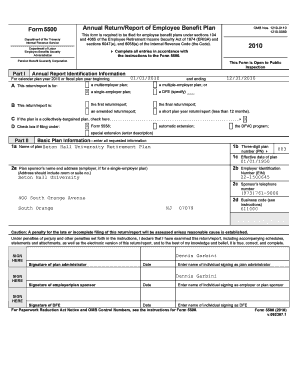
Department of Labor Employee Benefits Security Administration Complete All Entries in Accordance with the Instructions to the Fo Form


Understanding the Department Of Labor Employee Benefits Security Administration Form 5500
The Department Of Labor Employee Benefits Security Administration Form 5500 is a critical document for employee benefit plans in the United States. It serves as an annual report that provides information about the plan's financial condition, investments, and operations. This form is essential for ensuring compliance with the Employee Retirement Income Security Act (ERISA). By submitting Form 5500, plan administrators fulfill their reporting obligations and help safeguard the interests of plan participants and beneficiaries.
Steps to Complete the Form 5500
Completing the Department Of Labor Employee Benefits Security Administration Form 5500 requires careful attention to detail. Here are the key steps involved:
- Gather all necessary information about the employee benefit plan, including financial statements, participant data, and investment details.
- Review the specific instructions provided for Form 5500 to understand the requirements and ensure compliance.
- Fill out the form accurately, ensuring that all entries are completed in accordance with the instructions.
- Double-check the information for accuracy and completeness before submission.
- Submit the form electronically through the Department of Labor's EFAST2 system or via mail, depending on your plan's requirements.
Required Documents for Form 5500
To successfully complete the Department Of Labor Employee Benefits Security Administration Form 5500, certain documents must be prepared and submitted. These typically include:
- Financial statements for the plan year.
- Schedule of assets held for investment.
- Details of any transactions involving parties in interest.
- Information about plan participants, including their demographics and benefits.
Filing Deadlines for Form 5500
Timely filing of the Department Of Labor Employee Benefits Security Administration Form 5500 is crucial to avoid penalties. The standard deadline for submission is the last day of the seventh month after the plan year ends. For plans operating on a calendar year, this typically means July 31. If additional time is needed, a six-month extension can be requested, but it is essential to file the extension request before the original deadline.
Penalties for Non-Compliance
Failure to file the Department Of Labor Employee Benefits Security Administration Form 5500 on time can result in significant penalties. The Department of Labor may impose fines for each day the form is late, which can accumulate quickly. Additionally, non-compliance may lead to increased scrutiny of the plan and potential legal repercussions. It is important for plan administrators to prioritize timely and accurate filing to mitigate these risks.
Digital Submission of Form 5500
The Department Of Labor Employee Benefits Security Administration Form 5500 can be submitted electronically through the EFAST2 system. This digital submission method offers several advantages, including faster processing times and immediate confirmation of receipt. Electronic filing also helps ensure that the form is completed accurately, as the system provides prompts and checks for common errors.
Quick guide on how to complete department of labor employee benefits security administration complete all entries in accordance with the instructions to the
Manage [SKS] effortlessly on any device
Digital document management has gained popularity among companies and individuals. It serves as an ideal environmentally friendly alternative to traditional printed and signed documents, allowing you to locate the correct form and securely store it online. airSlate SignNow provides all the resources you need to create, edit, and eSign your documents quickly without delays. Handle [SKS] on any platform using airSlate SignNow's Android or iOS apps and enhance any document-related procedure today.
How to edit and eSign [SKS] with ease
- Locate [SKS] and click Get Form to begin.
- Utilize the tools we offer to complete your form.
- Highlight important sections of the documents or obscure sensitive details with tools provided specifically by airSlate SignNow for this purpose.
- Create your eSignature using the Sign feature, which takes just seconds and carries the same legal validity as a conventional wet ink signature.
- Review all the information and then click on the Done button to save your modifications.
- Choose your preferred method for sending your form, via email, text message (SMS), invitation link, or download it to your computer.
Eliminate worries about lost or misplaced documents, extensive form searches, or errors that necessitate printing new copies. airSlate SignNow fulfills all your document management needs within a few clicks from any device you prefer. Edit and eSign [SKS] to guarantee excellent communication at every step of your form preparation process with airSlate SignNow.
Create this form in 5 minutes or less
Related searches to Department Of Labor Employee Benefits Security Administration Complete All Entries In Accordance With The Instructions To The Fo
Create this form in 5 minutes!
How to create an eSignature for the department of labor employee benefits security administration complete all entries in accordance with the instructions to the
How to create an electronic signature for a PDF online
How to create an electronic signature for a PDF in Google Chrome
How to create an e-signature for signing PDFs in Gmail
How to create an e-signature right from your smartphone
How to create an e-signature for a PDF on iOS
How to create an e-signature for a PDF on Android
People also ask
-
What is the importance of the Department Of Labor Employee Benefits Security Administration Complete All Entries In Accordance With The Instructions To The Form 5500?
The Department Of Labor Employee Benefits Security Administration Complete All Entries In Accordance With The Instructions To The Form 5500 is crucial for ensuring compliance with federal regulations. Properly completing this form helps organizations avoid penalties and maintain transparency in employee benefit plans.
-
How does airSlate SignNow assist with the Form 5500 submission process?
airSlate SignNow streamlines the Form 5500 submission process by providing an easy-to-use platform for eSigning and sending documents. This ensures that you can efficiently manage the Department Of Labor Employee Benefits Security Administration Complete All Entries In Accordance With The Instructions To The Form 5500 without delays.
-
What features does airSlate SignNow offer for managing employee benefits documentation?
airSlate SignNow offers features such as customizable templates, secure eSigning, and document tracking. These tools help you effectively manage the Department Of Labor Employee Benefits Security Administration Complete All Entries In Accordance With The Instructions To The Form 5500, ensuring accuracy and compliance.
-
Is airSlate SignNow cost-effective for small businesses handling Form 5500?
Yes, airSlate SignNow is designed to be a cost-effective solution for businesses of all sizes. By utilizing our platform, small businesses can efficiently handle the Department Of Labor Employee Benefits Security Administration Complete All Entries In Accordance With The Instructions To The Form 5500 without incurring high costs.
-
Can airSlate SignNow integrate with other software for better workflow?
Absolutely! airSlate SignNow integrates seamlessly with various software applications, enhancing your workflow. This integration supports the Department Of Labor Employee Benefits Security Administration Complete All Entries In Accordance With The Instructions To The Form 5500 by allowing you to connect with your existing systems.
-
What are the benefits of using airSlate SignNow for eSigning documents?
Using airSlate SignNow for eSigning documents offers numerous benefits, including increased efficiency, reduced paper usage, and enhanced security. This is particularly important when dealing with the Department Of Labor Employee Benefits Security Administration Complete All Entries In Accordance With The Instructions To The Form 5500, as it ensures that your documents are signed and stored securely.
-
How does airSlate SignNow ensure the security of sensitive employee benefit information?
airSlate SignNow prioritizes security by employing advanced encryption and compliance measures. This is essential when handling the Department Of Labor Employee Benefits Security Administration Complete All Entries In Accordance With The Instructions To The Form 5500, as it protects sensitive employee benefit information from unauthorized access.
Get more for Department Of Labor Employee Benefits Security Administration Complete All Entries In Accordance With The Instructions To The Fo
- Motor vehicle claim form
- Claim form for credit life17062019
- Application form signature encryption certificate
- This report is intended to help avoid disputes form
- Reliance wc perposal form
- Expression of interest form physiotherapy board new zealand
- Www lifestages co nzformslifestages kiwisaverlifestages kiwisaver scheme subsequent retirement withdrawal
- Nzbusiness ird number form
Find out other Department Of Labor Employee Benefits Security Administration Complete All Entries In Accordance With The Instructions To The Fo
- Electronic signature Delaware Construction Business Letter Template Safe
- Electronic signature Oklahoma Business Operations Stock Certificate Mobile
- Electronic signature Pennsylvania Business Operations Promissory Note Template Later
- Help Me With Electronic signature North Dakota Charity Resignation Letter
- Electronic signature Indiana Construction Business Plan Template Simple
- Electronic signature Wisconsin Charity Lease Agreement Mobile
- Can I Electronic signature Wisconsin Charity Lease Agreement
- Electronic signature Utah Business Operations LLC Operating Agreement Later
- How To Electronic signature Michigan Construction Cease And Desist Letter
- Electronic signature Wisconsin Business Operations LLC Operating Agreement Myself
- Electronic signature Colorado Doctors Emergency Contact Form Secure
- How Do I Electronic signature Georgia Doctors Purchase Order Template
- Electronic signature Doctors PDF Louisiana Now
- How To Electronic signature Massachusetts Doctors Quitclaim Deed
- Electronic signature Minnesota Doctors Last Will And Testament Later
- How To Electronic signature Michigan Doctors LLC Operating Agreement
- How Do I Electronic signature Oregon Construction Business Plan Template
- How Do I Electronic signature Oregon Construction Living Will
- How Can I Electronic signature Oregon Construction LLC Operating Agreement
- How To Electronic signature Oregon Construction Limited Power Of Attorney