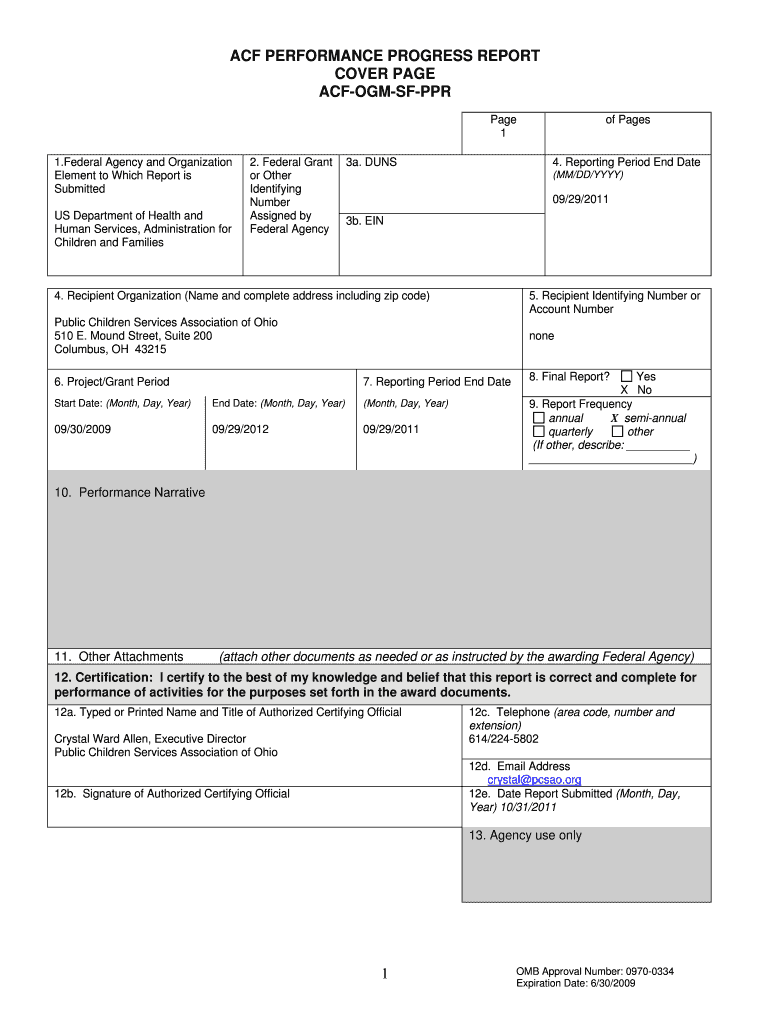
ACF Performance Progress Report Cover Page


What is the ACF Performance Progress Report Cover Page
The ACF Performance Progress Report Cover Page is a crucial document used by organizations to summarize their performance metrics and progress on specific projects funded by the Administration for Children and Families (ACF). This cover page serves as an introduction to the detailed report, providing essential information such as the project title, reporting period, and the name of the organization. It helps stakeholders quickly understand the context of the report and assess the project's alignment with its goals.
How to use the ACF Performance Progress Report Cover Page
Using the ACF Performance Progress Report Cover Page involves filling out specific fields that capture vital information about the project. Organizations should ensure that the cover page is completed accurately before submitting the report. Key details to include are the project title, reporting period, and contact information for the project director. This document should be placed at the front of the performance report to provide a clear overview for reviewers and stakeholders.
Steps to complete the ACF Performance Progress Report Cover Page
Completing the ACF Performance Progress Report Cover Page requires a systematic approach:
- Gather all necessary project information, including the title and reporting period.
- Include the organization’s name and contact details, ensuring accuracy.
- Review the cover page for completeness and correctness before finalizing it.
- Attach the cover page to the performance progress report to ensure it is the first document reviewers see.
Key elements of the ACF Performance Progress Report Cover Page
The key elements of the ACF Performance Progress Report Cover Page include:
- Project Title: The official name of the project.
- Reporting Period: The timeframe covered by the report.
- Organization Name: The name of the entity submitting the report.
- Contact Information: Details of the project director or primary contact person.
Legal use of the ACF Performance Progress Report Cover Page
The ACF Performance Progress Report Cover Page is legally required for compliance with federal funding regulations. Organizations must ensure that the information provided is accurate and truthful, as discrepancies can lead to penalties or loss of funding. It is crucial for organizations to understand the legal implications of submitting this document as part of their reporting obligations.
Form Submission Methods
The ACF Performance Progress Report Cover Page can be submitted through various methods, depending on the specific guidelines provided by the ACF. Common submission methods include:
- Online Submission: Many organizations may have the option to submit their reports electronically through designated online portals.
- Mail: Physical copies of the report can be sent via postal service to the appropriate ACF office.
- In-Person Submission: In some cases, organizations may be required to deliver reports directly to ACF offices.
Quick guide on how to complete acf performance progress report cover page
Complete [SKS] effortlessly on any device
Managing documents online has gained popularity among businesses and individuals. It offers an ideal environmentally-friendly alternative to conventional printed and signed files, as you can access the necessary form and securely keep it online. airSlate SignNow provides you with all the resources required to create, modify, and electronically sign your documents swiftly without delays. Manage [SKS] on any platform with airSlate SignNow’s Android or iOS applications and simplify any document-related process today.
How to modify and electronically sign [SKS] effortlessly
- Find [SKS] and click Get Form to begin.
- Make use of the tools we offer to complete your form.
- Emphasize important sections of the documents or redact sensitive information with tools specifically provided by airSlate SignNow for that purpose.
- Generate your signature using the Sign tool, which takes mere seconds and carries the same legal validity as a conventional wet ink signature.
- Review all the details and click on the Done button to save your changes.
- Choose how you wish to share your form, via email, text message (SMS), invitation link, or download it to your computer.
Forget about lost or misfiled documents, tedious form searching, or errors that necessitate printing out new copies. airSlate SignNow fulfills all your document management needs in just a few clicks from any device of your choice. Modify and electronically sign [SKS] and ensure excellent communication at every stage of the form preparation process with airSlate SignNow.
Create this form in 5 minutes or less
Related searches to ACF Performance Progress Report Cover Page
Create this form in 5 minutes!
How to create an eSignature for the acf performance progress report cover page
How to create an electronic signature for a PDF online
How to create an electronic signature for a PDF in Google Chrome
How to create an e-signature for signing PDFs in Gmail
How to create an e-signature right from your smartphone
How to create an e-signature for a PDF on iOS
How to create an e-signature for a PDF on Android
People also ask
-
What is the ACF Performance Progress Report Cover Page?
The ACF Performance Progress Report Cover Page is a crucial document that summarizes the key information of your performance report. It serves as the first impression for reviewers and stakeholders, ensuring that all necessary details are presented clearly and professionally. Utilizing airSlate SignNow, you can easily create and customize this cover page to meet your specific needs.
-
How can airSlate SignNow help with the ACF Performance Progress Report Cover Page?
airSlate SignNow provides an intuitive platform for creating and eSigning the ACF Performance Progress Report Cover Page. With its user-friendly interface, you can quickly design a cover page that aligns with your organization's branding. Additionally, the platform allows for seamless collaboration and document sharing, enhancing your workflow efficiency.
-
What are the pricing options for using airSlate SignNow for the ACF Performance Progress Report Cover Page?
airSlate SignNow offers flexible pricing plans to accommodate various business needs when creating the ACF Performance Progress Report Cover Page. You can choose from monthly or annual subscriptions, with options that scale based on the number of users and features required. This ensures that you only pay for what you need while benefiting from a cost-effective solution.
-
Can I integrate airSlate SignNow with other tools for the ACF Performance Progress Report Cover Page?
Yes, airSlate SignNow supports integrations with various third-party applications, making it easy to incorporate the ACF Performance Progress Report Cover Page into your existing workflow. Whether you use project management tools, CRMs, or cloud storage services, you can streamline your document processes and enhance productivity with these integrations.
-
What features does airSlate SignNow offer for the ACF Performance Progress Report Cover Page?
airSlate SignNow includes a range of features designed to simplify the creation of the ACF Performance Progress Report Cover Page. Key features include customizable templates, eSignature capabilities, and real-time collaboration tools. These functionalities ensure that your cover page is not only professional but also compliant with necessary regulations.
-
How does airSlate SignNow ensure the security of the ACF Performance Progress Report Cover Page?
Security is a top priority for airSlate SignNow when handling the ACF Performance Progress Report Cover Page. The platform employs advanced encryption protocols and secure cloud storage to protect your documents. Additionally, user authentication and access controls help ensure that only authorized personnel can view or edit your sensitive information.
-
What are the benefits of using airSlate SignNow for the ACF Performance Progress Report Cover Page?
Using airSlate SignNow for the ACF Performance Progress Report Cover Page offers numerous benefits, including increased efficiency and reduced turnaround times. The platform allows for quick edits and eSigning, eliminating the need for physical paperwork. This not only saves time but also contributes to a more environmentally friendly approach to document management.
Get more for ACF Performance Progress Report Cover Page
Find out other ACF Performance Progress Report Cover Page
- Sign Nevada Non-Profit LLC Operating Agreement Free
- Sign Non-Profit Document New Mexico Mobile
- Sign Alaska Orthodontists Business Plan Template Free
- Sign North Carolina Life Sciences Purchase Order Template Computer
- Sign Ohio Non-Profit LLC Operating Agreement Secure
- Can I Sign Ohio Non-Profit LLC Operating Agreement
- Sign South Dakota Non-Profit Business Plan Template Myself
- Sign Rhode Island Non-Profit Residential Lease Agreement Computer
- Sign South Carolina Non-Profit Promissory Note Template Mobile
- Sign South Carolina Non-Profit Lease Agreement Template Online
- Sign Oregon Life Sciences LLC Operating Agreement Online
- Sign Texas Non-Profit LLC Operating Agreement Online
- Can I Sign Colorado Orthodontists Month To Month Lease
- How Do I Sign Utah Non-Profit Warranty Deed
- Help Me With Sign Colorado Orthodontists Purchase Order Template
- Sign Virginia Non-Profit Living Will Fast
- How To Sign Virginia Non-Profit Lease Agreement Template
- How To Sign Wyoming Non-Profit Business Plan Template
- How To Sign Wyoming Non-Profit Credit Memo
- Sign Wisconsin Non-Profit Rental Lease Agreement Simple