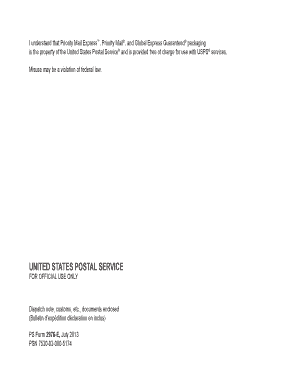
Usps 2976e Documents PDF Form


What is the USPS 2976E Documents PDF?
The USPS 2976E documents PDF is a customs declaration form used for international shipments. It provides essential information about the contents of packages sent from the United States to other countries. This form is crucial for customs clearance, ensuring that packages comply with international shipping regulations. The USPS 2976E documents PDF helps to declare the value and nature of the items being shipped, facilitating smoother processing by customs authorities.
How to Use the USPS 2976E Documents PDF
Using the USPS 2976E documents PDF involves a few straightforward steps. First, download the PDF from a reliable source. Next, fill in the required fields, including the sender's and recipient's information, a description of the items, and their value. Ensure that all details are accurate to avoid delays in customs processing. Once completed, print the form and attach it securely to your package. This form must be visible and easily accessible for customs inspection.
Steps to Complete the USPS 2976E Documents PDF
Completing the USPS 2976E documents PDF requires careful attention to detail. Follow these steps:
- Download the USPS 2976E documents PDF from an official source.
- Fill in the sender's name, address, and contact information.
- Provide the recipient's name, address, and contact details.
- List each item being shipped, including a detailed description and the value of each item.
- Indicate whether the items are gifts, documents, or commercial goods.
- Sign and date the form to certify the information provided is accurate.
Legal Use of the USPS 2976E Documents PDF
The USPS 2976E documents PDF must be used in compliance with U.S. customs regulations. It serves as a legally binding declaration of the contents of a package. Failing to provide accurate information can result in penalties, delays, or the return of the shipment. It is important to ensure that the form is completed truthfully and that all items listed comply with the destination country's import regulations.
Key Elements of the USPS 2976E Documents PDF
Several key elements are essential when filling out the USPS 2976E documents PDF:
- Sender and Recipient Information: Complete names, addresses, and contact details.
- Description of Items: Clear descriptions of each item being shipped.
- Value of Items: Accurate monetary value for customs assessment.
- Signature: Required to validate the information provided on the form.
Examples of Using the USPS 2976E Documents PDF
The USPS 2976E documents PDF is commonly used in various scenarios, such as:
- Sending gifts to family or friends living abroad.
- Shipping commercial products to international customers.
- Transmitting important documents that require customs clearance.
Quick guide on how to complete usps 2976e documents pdf
Complete Usps 2976e Documents Pdf effortlessly on any device
Managing documents online has become favored by companies and individuals alike. It offers an excellent eco-friendly alternative to traditional printed and signed papers, allowing you to access the necessary form and safely store it online. airSlate SignNow provides all the tools required to create, edit, and electronically sign your documents swiftly without delays. Handle Usps 2976e Documents Pdf on any platform with airSlate SignNow apps for Android or iOS and simplify any document-related task today.
The easiest way to modify and eSign Usps 2976e Documents Pdf effortlessly
- Locate Usps 2976e Documents Pdf and click on Get Form to begin.
- Utilize the tools we offer to complete your document.
- Highlight important sections of your documents or conceal sensitive information using tools that airSlate SignNow provides specifically for this purpose.
- Generate your eSignature using the Sign tool, which takes mere seconds and carries the same legal validity as a conventional wet ink signature.
- Review all the information and click on the Done button to save your modifications.
- Select how you wish to send your form, via email, text message (SMS), invite link, or download it to your computer.
Eliminate the concern of lost or misplaced documents, tedious form searches, or mistakes that necessitate printing new copies. airSlate SignNow addresses your document management needs in just a few clicks from any chosen device. Edit and eSign Usps 2976e Documents Pdf and ensure excellent communication at every stage of the form preparation process with airSlate SignNow.
Create this form in 5 minutes or less
Create this form in 5 minutes!
How to create an eSignature for the usps 2976e documents pdf
The way to generate an electronic signature for your PDF file in the online mode
The way to generate an electronic signature for your PDF file in Chrome
The way to make an eSignature for putting it on PDFs in Gmail
The best way to create an electronic signature straight from your smartphone
The best way to make an electronic signature for a PDF file on iOS devices
The best way to create an electronic signature for a PDF document on Android
People also ask
-
What are USPS 2976E documents PDF and their purpose?
USPS 2976E documents PDF are forms used for international shipments to declare the contents of the package. They help ensure compliance with customs regulations and facilitate smoother processing at customs. Understanding how to properly fill out these documents is crucial for avoiding delays and ensuring your package signNowes its destination.
-
How can airSlate SignNow help with USPS 2976E documents PDF?
AirSlate SignNow simplifies the process of managing USPS 2976E documents PDF by offering an easy-to-use platform for eSigning and sending documents. You can create, modify, and securely sign these forms digitally, streamlining your shipping operations. This helps save time and reduces the paperwork burden associated with international shipping.
-
Is there a cost associated with using airSlate SignNow for USPS 2976E documents PDF?
AirSlate SignNow offers various pricing plans that cater to different needs, including those specifically for managing USPS 2976E documents PDF. Depending on the features you require, you can find a plan that fits your budget while providing essential tools for document management and eSigning. Always check for any promotional offers or trials that may make it more affordable.
-
Can I integrate airSlate SignNow with other shipping platforms for USPS 2976E documents PDF?
Yes, airSlate SignNow can integrate seamlessly with various shipping platforms, simplifying the process for USPS 2976E documents PDF. This allows you to manage your shipping documents directly from your preferred tools, enhancing your workflow. Integrations improve efficiency and ensure that your documentation is consistently accurate and up-to-date.
-
What are the advantages of using airSlate SignNow for USPS 2976E documents PDF?
Using airSlate SignNow for USPS 2976E documents PDF offers several advantages, including increased efficiency, the ability to sign documents electronically, and easy storage access. You can also track document status, ensuring that your shipping paperwork is always in order. Overall, it enhances productivity while minimizing the risk of errors.
-
Are USPS 2976E documents PDF secure when using airSlate SignNow?
Absolutely! AirSlate SignNow prioritizes security, ensuring that your USPS 2976E documents PDF are protected with advanced encryption technology. This guarantees that your sensitive shipment information remains confidential and safeguarded from unauthorized access. Your peace of mind in handling these important documents is our priority.
-
How do I get started with airSlate SignNow for USPS 2976E documents PDF?
Getting started with airSlate SignNow for USPS 2976E documents PDF is quick and easy. Simply sign up for an account, and you can begin creating and managing your shipping documents immediately. The intuitive interface guides you through the process of uploading, editing, and signing these forms effortlessly.
Get more for Usps 2976e Documents Pdf
- Recruit training command guest security access form 441349465
- Cd372 form
- Ucc forms
- Form ad 1047 us department of agriculture rurdev usda
- Rental application dreamingcode form
- How to get psra licence form
- Crossplatformeventapp comwhy having an eventwhy having an event planning checklist is important to keep
- Accountant employment contract template form
Find out other Usps 2976e Documents Pdf
- eSign Delaware Termination of Employment Worksheet Safe
- Can I eSign New Jersey Job Description Form
- Can I eSign Hawaii Reference Checking Form
- Help Me With eSign Hawaii Acknowledgement Letter
- eSign Rhode Island Deed of Indemnity Template Secure
- eSign Illinois Car Lease Agreement Template Fast
- eSign Delaware Retainer Agreement Template Later
- eSign Arkansas Attorney Approval Simple
- eSign Maine Car Lease Agreement Template Later
- eSign Oregon Limited Power of Attorney Secure
- How Can I eSign Arizona Assignment of Shares
- How To eSign Hawaii Unlimited Power of Attorney
- How To eSign Louisiana Unlimited Power of Attorney
- eSign Oklahoma Unlimited Power of Attorney Now
- How To eSign Oregon Unlimited Power of Attorney
- eSign Hawaii Retainer for Attorney Easy
- How To eSign Texas Retainer for Attorney
- eSign Hawaii Standstill Agreement Computer
- How Can I eSign Texas Standstill Agreement
- How To eSign Hawaii Lease Renewal