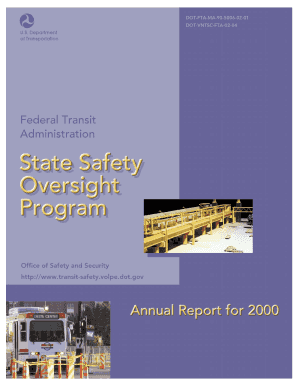
State Safety Oversight Program Annual Report for PDF Format Fta Dot


What is the State Safety Oversight Program Annual Report for PDF Format FTA DOT
The State Safety Oversight Program Annual Report is a vital document required by the Federal Transit Administration (FTA) under the Department of Transportation (DOT). This report provides an overview of the safety performance and oversight activities conducted by state safety oversight agencies. It aims to ensure that public transportation systems comply with federal safety standards and regulations. The report typically includes data on safety incidents, inspections, and corrective actions taken throughout the year, highlighting the commitment to maintaining safe transit environments for passengers and employees.
Key Elements of the State Safety Oversight Program Annual Report for PDF Format FTA DOT
Understanding the key elements of the State Safety Oversight Program Annual Report is essential for effective compliance and oversight. The report generally includes:
- Safety Performance Data: Statistics on accidents, injuries, and safety incidents.
- Oversight Activities: Details of inspections, audits, and evaluations conducted by the oversight agency.
- Corrective Actions: Information on measures taken to address identified safety issues.
- Training Programs: Overview of training initiatives aimed at improving safety standards.
- Future Goals: Objectives set for the upcoming year to enhance safety oversight.
How to Obtain the State Safety Oversight Program Annual Report for PDF Format FTA DOT
To obtain the State Safety Oversight Program Annual Report, interested parties can typically access it through the official website of the Federal Transit Administration or their respective state safety oversight agency. The report is often available in PDF format for easy download and printing. It may also be distributed during public meetings or safety forums held by transit agencies. Checking with local transit authorities can provide additional avenues for accessing the report.
Steps to Complete the State Safety Oversight Program Annual Report for PDF Format FTA DOT
Completing the State Safety Oversight Program Annual Report involves several key steps:
- Data Collection: Gather relevant safety performance data from various sources, including incident reports and inspection records.
- Analysis: Analyze the collected data to identify trends, patterns, and areas needing improvement.
- Documentation: Document oversight activities, including audits and inspections, along with any corrective actions taken.
- Review: Ensure the report is reviewed by relevant stakeholders for accuracy and completeness.
- Submission: Submit the completed report to the FTA by the designated deadline, ensuring compliance with all regulatory requirements.
Legal Use of the State Safety Oversight Program Annual Report for PDF Format FTA DOT
The legal use of the State Safety Oversight Program Annual Report is governed by federal and state regulations. It serves as an official record of safety oversight activities and compliance with safety standards. Agencies must ensure that the report is accurate and submitted on time to avoid penalties. The report may also be used in legal proceedings to demonstrate compliance or address safety concerns. Understanding the legal implications is crucial for agencies to maintain transparency and accountability in their safety oversight efforts.
Examples of Using the State Safety Oversight Program Annual Report for PDF Format FTA DOT
There are several practical applications for the State Safety Oversight Program Annual Report:
- Performance Evaluation: Transit agencies can use the report to evaluate their safety performance over time and identify areas for improvement.
- Public Transparency: Sharing the report with the public fosters trust and demonstrates a commitment to safety.
- Funding Justification: Agencies may use the report to justify funding requests by showcasing their safety initiatives and performance metrics.
- Policy Development: Insights from the report can inform policy decisions and the development of new safety protocols.
Quick guide on how to complete state safety oversight program annual report for pdf format fta dot
Complete [SKS] effortlessly on any device
Digital document management has gained traction among businesses and individuals. It offers an ideal environmentally friendly alternative to conventional printed and signed documents, as you can obtain the necessary form and securely save it online. airSlate SignNow provides all the resources you need to create, edit, and electronically sign your documents promptly without delays. Manage [SKS] on any device with airSlate SignNow Android or iOS applications and streamline any document-related task today.
How to modify and electronically sign [SKS] with ease
- Find [SKS] and then click Get Form to begin.
- Utilize the tools we provide to complete your form.
- Emphasize relevant sections of the documents or obscure sensitive details using tools that airSlate SignNow provides specifically for that purpose.
- Create your signature using the Sign tool, which takes seconds and carries the same legal validity as a traditional ink signature.
- Review all the information and then click on the Done button to save your changes.
- Select how you want to deliver your form, via email, text message (SMS), or invitation link, or download it to your computer.
Forget about lost or misplaced files, tedious form hunting, or errors that require printing new document copies. airSlate SignNow meets your document management needs in just a few clicks from a device of your choice. Edit and electronically sign [SKS] and ensure effective communication at every stage of your document preparation process with airSlate SignNow.
Create this form in 5 minutes or less
Create this form in 5 minutes!
How to create an eSignature for the state safety oversight program annual report for pdf format fta dot
How to create an electronic signature for a PDF online
How to create an electronic signature for a PDF in Google Chrome
How to create an e-signature for signing PDFs in Gmail
How to create an e-signature right from your smartphone
How to create an e-signature for a PDF on iOS
How to create an e-signature for a PDF on Android
People also ask
-
What is the State Safety Oversight Program Annual Report For PDF Format Fta Dot?
The State Safety Oversight Program Annual Report For PDF Format Fta Dot is a comprehensive document that outlines the safety performance and compliance of transit agencies. It is essential for ensuring that agencies meet federal safety standards and regulations. This report is crucial for transparency and accountability in public transportation.
-
How can airSlate SignNow help with the State Safety Oversight Program Annual Report For PDF Format Fta Dot?
airSlate SignNow provides an efficient platform for creating, sending, and eSigning the State Safety Oversight Program Annual Report For PDF Format Fta Dot. With its user-friendly interface, you can streamline the documentation process, ensuring that your reports are completed accurately and on time. This saves you valuable time and resources.
-
What are the pricing options for using airSlate SignNow for the State Safety Oversight Program Annual Report For PDF Format Fta Dot?
airSlate SignNow offers flexible pricing plans that cater to different business needs, making it cost-effective for managing the State Safety Oversight Program Annual Report For PDF Format Fta Dot. You can choose from monthly or annual subscriptions, with options for additional features as needed. This ensures you only pay for what you use.
-
What features does airSlate SignNow offer for managing the State Safety Oversight Program Annual Report For PDF Format Fta Dot?
airSlate SignNow includes features such as customizable templates, secure eSigning, and real-time tracking for the State Safety Oversight Program Annual Report For PDF Format Fta Dot. These features enhance collaboration and ensure that all stakeholders can access and sign documents efficiently. Additionally, the platform supports document storage and retrieval.
-
Is airSlate SignNow compliant with regulations for the State Safety Oversight Program Annual Report For PDF Format Fta Dot?
Yes, airSlate SignNow is designed to comply with various regulations, including those relevant to the State Safety Oversight Program Annual Report For PDF Format Fta Dot. The platform ensures that all eSignatures are legally binding and that your documents meet industry standards for security and compliance. This gives you peace of mind when managing sensitive information.
-
Can I integrate airSlate SignNow with other tools for the State Safety Oversight Program Annual Report For PDF Format Fta Dot?
Absolutely! airSlate SignNow offers integrations with various applications, allowing you to streamline your workflow for the State Safety Oversight Program Annual Report For PDF Format Fta Dot. Whether you use project management tools, CRMs, or cloud storage services, you can easily connect them to enhance your document management process.
-
What are the benefits of using airSlate SignNow for the State Safety Oversight Program Annual Report For PDF Format Fta Dot?
Using airSlate SignNow for the State Safety Oversight Program Annual Report For PDF Format Fta Dot provides numerous benefits, including increased efficiency, reduced paperwork, and enhanced collaboration. The platform simplifies the signing process, allowing you to focus on what matters most—ensuring safety and compliance in your transit operations. Additionally, it helps you maintain accurate records.
Get more for State Safety Oversight Program Annual Report For PDF Format Fta Dot
- Cityofelcentro orgcommunitydevelopmentbuildingbuilding and safety divisioncommunity development department form
- One stop permit center form
- Fair political practices commission form
- State tax adjustments efficient january 1 2022tax law form
- Quartz valley indian reservation in fort jones ca form
- Application for permit to operate employee housing facility form hcd eh 204
- Work authorization form servicemaster of the eastern sierra
- Sacramento fictitious business name search form
Find out other State Safety Oversight Program Annual Report For PDF Format Fta Dot
- eSign Wisconsin Lawers LLC Operating Agreement Free
- eSign Alabama Legal Quitclaim Deed Online
- eSign Alaska Legal Contract Safe
- How To eSign Alaska Legal Warranty Deed
- eSign Alaska Legal Cease And Desist Letter Simple
- eSign Arkansas Legal LLC Operating Agreement Simple
- eSign Alabama Life Sciences Residential Lease Agreement Fast
- How To eSign Arkansas Legal Residential Lease Agreement
- Help Me With eSign California Legal Promissory Note Template
- eSign Colorado Legal Operating Agreement Safe
- How To eSign Colorado Legal POA
- eSign Insurance Document New Jersey Online
- eSign Insurance Form New Jersey Online
- eSign Colorado Life Sciences LLC Operating Agreement Now
- eSign Hawaii Life Sciences Letter Of Intent Easy
- Help Me With eSign Hawaii Life Sciences Cease And Desist Letter
- eSign Hawaii Life Sciences Lease Termination Letter Mobile
- eSign Hawaii Life Sciences Permission Slip Free
- eSign Florida Legal Warranty Deed Safe
- Help Me With eSign North Dakota Insurance Residential Lease Agreement