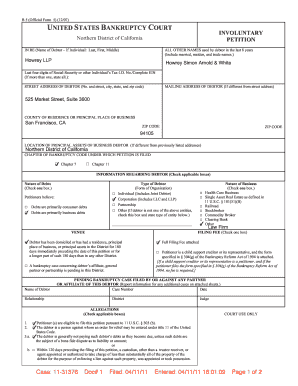
Involuntary Petition Am Law Daily Form


What is the Involuntary Petition Am Law Daily
The Involuntary Petition is a legal document used in bankruptcy proceedings, specifically when creditors seek to force a debtor into bankruptcy. This petition is typically filed when a debtor is unable to pay their debts and creditors believe that the debtor's financial situation warrants bankruptcy intervention. The Am Law Daily provides insights and updates regarding legal practices, including the implications and processes surrounding the Involuntary Petition.
Key elements of the Involuntary Petition Am Law Daily
Understanding the key elements of the Involuntary Petition is crucial for both creditors and debtors. The petition must include the names and addresses of the creditors, the amount owed, and a statement of the debtor's inability to pay. It is also important to note the number of creditors required to file the petition, which varies depending on the jurisdiction. Additionally, the petition must be signed under penalty of perjury, affirming the truthfulness of the information provided.
Steps to complete the Involuntary Petition Am Law Daily
Completing the Involuntary Petition involves several important steps. First, creditors must gather all necessary documentation, including proof of debt and any relevant correspondence. Next, they need to fill out the petition accurately, ensuring that all required information is included. After completing the form, it must be filed with the appropriate bankruptcy court. It is advisable to consult with a legal professional to ensure compliance with all legal requirements and to understand the potential consequences of filing.
Legal use of the Involuntary Petition Am Law Daily
The legal use of the Involuntary Petition is primarily to initiate bankruptcy proceedings against a debtor who is not voluntarily filing for bankruptcy. This process is governed by federal bankruptcy laws, and it is essential for creditors to understand the legal implications of filing such a petition. Misuse of the petition can lead to penalties, including sanctions against the creditors who filed it. Therefore, it is critical to ensure that all grounds for filing are valid and substantiated.
Eligibility Criteria
To file an Involuntary Petition, certain eligibility criteria must be met. Generally, the debtor must have at least twelve creditors, and at least three of those creditors must join the petition if the total debt owed exceeds a specified amount. The debtor must also be unable to pay debts as they become due. Understanding these criteria is vital for creditors considering this legal action, as failure to meet them can result in the dismissal of the petition.
Filing Deadlines / Important Dates
Filing deadlines for the Involuntary Petition can vary based on jurisdiction and specific circumstances. It is important for creditors to be aware of these timelines to ensure that their petition is filed promptly. Missing a deadline can result in the inability to pursue bankruptcy proceedings. Creditors should consult local court rules or legal counsel to confirm the relevant deadlines and ensure compliance with all procedural requirements.
Who Issues the Form
The Involuntary Petition form is typically issued by the bankruptcy court in the jurisdiction where the debtor resides or conducts business. Each court may have its own version of the form, which must be used for filing. It is essential for creditors to obtain the correct form from the appropriate court to ensure that their petition is valid and accepted. Legal professionals can assist in navigating this process and ensuring that all necessary forms are completed correctly.
Quick guide on how to complete involuntary petition am law daily
Prepare [SKS] effortlessly on any gadget
Web-based document management has become increasingly popular among businesses and individuals. It serves as an ideal eco-friendly substitute for traditional printed and signed documents, as you can easily find the correct form and securely store it online. airSlate SignNow provides all the resources you require to create, edit, and eSign your documents promptly without delays. Manage [SKS] on any gadget using airSlate SignNow Android or iOS applications and simplify any document-related process today.
How to edit and eSign [SKS] with ease
- Find [SKS] and then click Get Form to begin.
- Utilize the tools we offer to complete your form.
- Highlight important sections of the documents or redact sensitive information with tools specifically provided by airSlate SignNow for this purpose.
- Create your signature with the Sign tool, which takes mere seconds and carries the same legal validity as a conventional wet ink signature.
- Review the details and then click on the Done button to save your changes.
- Choose how you wish to send your form—via email, SMS, or invitation link—or download it to your computer.
Forget about lost or misplaced documents, tedious form searching, or mistakes that require printing new copies. airSlate SignNow takes care of all your document management needs in just a few clicks from any device you prefer. Edit and eSign [SKS] and ensure outstanding communication at any stage of the form preparation process with airSlate SignNow.
Create this form in 5 minutes or less
Related searches to Involuntary Petition Am Law Daily
Create this form in 5 minutes!
How to create an eSignature for the involuntary petition am law daily
How to create an electronic signature for a PDF online
How to create an electronic signature for a PDF in Google Chrome
How to create an e-signature for signing PDFs in Gmail
How to create an e-signature right from your smartphone
How to create an e-signature for a PDF on iOS
How to create an e-signature for a PDF on Android
People also ask
-
What is an Involuntary Petition and how does it relate to Am Law Daily?
An Involuntary Petition is a legal document filed to initiate bankruptcy proceedings against a debtor. In the context of Am Law Daily, it highlights the importance of understanding legal processes and documentation. Utilizing airSlate SignNow can streamline the eSigning of such documents, ensuring compliance and efficiency.
-
How can airSlate SignNow assist with filing an Involuntary Petition?
airSlate SignNow provides a user-friendly platform for preparing and eSigning an Involuntary Petition. With its intuitive interface, you can easily upload, edit, and send documents for signature. This simplifies the process, making it faster and more reliable for legal professionals.
-
What are the pricing options for airSlate SignNow when dealing with legal documents like an Involuntary Petition?
airSlate SignNow offers flexible pricing plans tailored to meet the needs of businesses handling legal documents, including Involuntary Petitions. You can choose from monthly or annual subscriptions, ensuring you only pay for what you need. This cost-effective solution is ideal for law firms and businesses alike.
-
What features does airSlate SignNow offer for managing Involuntary Petitions?
airSlate SignNow includes features such as customizable templates, secure eSigning, and document tracking, which are essential for managing Involuntary Petitions. These tools enhance workflow efficiency and ensure that all parties are kept informed throughout the signing process. This is particularly beneficial for legal professionals who handle multiple cases.
-
Can airSlate SignNow integrate with other legal software for Involuntary Petitions?
Yes, airSlate SignNow seamlessly integrates with various legal software solutions, enhancing your ability to manage Involuntary Petitions. This integration allows for a more streamlined workflow, enabling you to access all necessary tools in one place. It ensures that your legal processes remain efficient and organized.
-
What are the benefits of using airSlate SignNow for Involuntary Petitions?
Using airSlate SignNow for Involuntary Petitions offers numerous benefits, including increased efficiency, reduced turnaround times, and enhanced security. The platform's ease of use allows legal professionals to focus on their cases rather than administrative tasks. Additionally, it ensures compliance with legal standards, which is crucial in the legal field.
-
Is airSlate SignNow secure for handling sensitive documents like Involuntary Petitions?
Absolutely, airSlate SignNow prioritizes security, employing advanced encryption and compliance measures to protect sensitive documents such as Involuntary Petitions. This ensures that your data remains confidential and secure throughout the signing process. Trust in airSlate SignNow to safeguard your legal documents.
Get more for Involuntary Petition Am Law Daily
- Ahacv form
- Forms comleaserental application residential rental application formpdfword
- Application to the regional housing authority colusa county form
- Homeowner affidavit 4 25 19 form
- Corporate application for occupancy form
- See instructions before completing line items first name mi form
- Residential owner contractor affidavit city of sandy springs form
- Sylvester housing authority pre application housing form
Find out other Involuntary Petition Am Law Daily
- Sign South Dakota Banking Limited Power Of Attorney Mobile
- How Do I Sign Texas Banking Memorandum Of Understanding
- Sign Virginia Banking Profit And Loss Statement Mobile
- Sign Alabama Business Operations LLC Operating Agreement Now
- Sign Colorado Business Operations LLC Operating Agreement Online
- Sign Colorado Business Operations LLC Operating Agreement Myself
- Sign Hawaii Business Operations Warranty Deed Easy
- Sign Idaho Business Operations Resignation Letter Online
- Sign Illinois Business Operations Affidavit Of Heirship Later
- How Do I Sign Kansas Business Operations LLC Operating Agreement
- Sign Kansas Business Operations Emergency Contact Form Easy
- How To Sign Montana Business Operations Warranty Deed
- Sign Nevada Business Operations Emergency Contact Form Simple
- Sign New Hampshire Business Operations Month To Month Lease Later
- Can I Sign New York Business Operations Promissory Note Template
- Sign Oklahoma Business Operations Contract Safe
- Sign Oregon Business Operations LLC Operating Agreement Now
- Sign Utah Business Operations LLC Operating Agreement Computer
- Sign West Virginia Business Operations Rental Lease Agreement Now
- How To Sign Colorado Car Dealer Arbitration Agreement