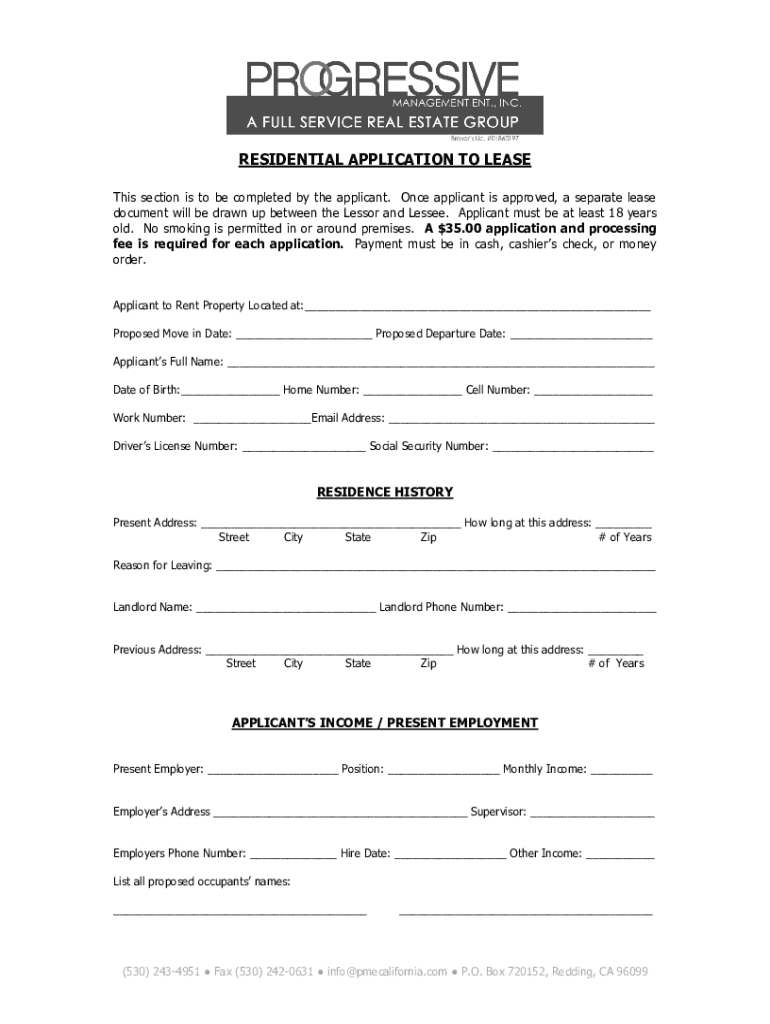
Forms Comleaserental Application Residential Rental Application FormPDFWORD


What is the forms comleaserental application Residential Rental Application FormPDFWORD
The forms comleaserental application Residential Rental Application FormPDFWORD is a standardized document used by landlords and property managers in the United States to collect essential information from prospective tenants. This form typically includes sections for personal details, employment history, rental history, and references. It serves to assess the suitability of applicants for rental properties, ensuring that landlords can make informed decisions based on the information provided.
How to use the forms comleaserental application Residential Rental Application FormPDFWORD
Using the forms comleaserental application Residential Rental Application FormPDFWORD involves a straightforward process. Prospective tenants can download the form in PDF or Word format, fill it out with accurate information, and submit it to the landlord or property manager. It is crucial to provide complete and truthful details to enhance the chances of approval. Once completed, the form can be submitted electronically or printed and delivered in person, depending on the landlord's preferences.
Steps to complete the forms comleaserental application Residential Rental Application FormPDFWORD
Completing the forms comleaserental application Residential Rental Application FormPDFWORD requires careful attention to detail. Here are the steps to follow:
- Download the form in your preferred format (PDF or Word).
- Fill in your personal information, including your name, address, and contact details.
- Provide your employment information, detailing your current employer, position, and income.
- List your rental history, including previous addresses and landlord contact information.
- Include references, such as personal or professional contacts who can vouch for your character.
- Review the completed form for accuracy before submission.
Legal use of the forms comleaserental application Residential Rental Application FormPDFWORD
The forms comleaserental application Residential Rental Application FormPDFWORD is legally binding when filled out and signed appropriately. To ensure its legal standing, landlords must comply with local and federal laws regarding tenant screening and data privacy. Additionally, using a reliable electronic signature solution can enhance the form's validity, as it provides an audit trail and ensures compliance with eSignature laws.
Key elements of the forms comleaserental application Residential Rental Application FormPDFWORD
Several key elements are essential in the forms comleaserental application Residential Rental Application FormPDFWORD. These include:
- Personal Information: Full name, contact details, and social security number.
- Employment Details: Current employer, job title, and income verification.
- Rental History: Previous addresses, duration of stay, and landlord references.
- Background Information: Consent for background and credit checks.
- Signature: Acknowledgment of the information's accuracy and consent to the application process.
State-specific rules for the forms comleaserental application Residential Rental Application FormPDFWORD
Different states in the U.S. may have specific rules and regulations governing the use of the forms comleaserental application Residential Rental Application FormPDFWORD. It is essential for landlords and tenants to be aware of these regulations, as they can affect the application process. For instance, some states may require additional disclosures or limit the amount landlords can charge for application fees. Checking local laws ensures compliance and protects both parties' rights.
Quick guide on how to complete forms comleaserental application residential rental application formpdfword
Effortlessly Prepare forms comleaserental application Residential Rental Application FormPDFWORD on Various Devices
Managing documents online has gained popularity among businesses and individuals alike. It serves as an ideal environmentally friendly alternative to traditional printed and signed documents, allowing you to locate the right form and securely save it online. airSlate SignNow equips you with all the necessary tools to swiftly create, alter, and electronically sign your papers without any holdups. Handle forms comleaserental application Residential Rental Application FormPDFWORD on any device with airSlate SignNow’s applications for Android or iOS and streamline your document-related processes today.
How to Modify and Electronically Sign forms comleaserental application Residential Rental Application FormPDFWORD with Ease
- Locate forms comleaserental application Residential Rental Application FormPDFWORD and click on Get Form to begin.
- Utilize the available tools to fill out your form.
- Highlight important sections of the documents or obscure sensitive information using the tools specifically offered by airSlate SignNow for this purpose.
- Generate your signature using the Sign feature, which takes only moments and holds the same legal validity as a conventional wet ink signature.
- Review all the details and click the Done button to save your modifications.
- Select your preferred method for submitting your form, whether by email, SMS, invitation link, or downloading it to your computer.
Say goodbye to lost or misplaced documents, tedious form searches, and errors that necessitate printing new copies. airSlate SignNow fulfills all your document management requirements in just a few clicks from any device of your choice. Edit and eSign forms comleaserental application Residential Rental Application FormPDFWORD while ensuring excellent communication at every stage of the form preparation process with airSlate SignNow.
Create this form in 5 minutes or less
Create this form in 5 minutes!
How to create an eSignature for the forms comleaserental application residential rental application formpdfword
How to create an electronic signature for a PDF online
How to create an electronic signature for a PDF in Google Chrome
How to create an e-signature for signing PDFs in Gmail
How to create an e-signature right from your smartphone
How to create an e-signature for a PDF on iOS
How to create an e-signature for a PDF on Android
People also ask
-
What are the key features of the forms comleaserental application Residential Rental Application FormPDFWORD?
The forms comleaserental application Residential Rental Application FormPDFWORD offers several key features, including customizable templates, easy data collection, and digital signature capabilities. Users can tailor the forms to their specific needs and ensure a smooth rental application process. Additionally, it supports multiple file formats, making it versatile for all users.
-
How does airSlate SignNow enhance the process of using a Residential Rental Application Form?
airSlate SignNow enhances the residential rental application process by streamlining the document workflow and enabling quick eSignatures. This saves time for both landlords and tenants, making the application process more efficient. With our forms comleaserental application Residential Rental Application FormPDFWORD, you can manage applications from any device, ensuring accessibility and convenience.
-
Is there a cost for using the forms comleaserental application Residential Rental Application FormPDFWORD?
Yes, there is a cost associated with using the forms comleaserental application Residential Rental Application FormPDFWORD, but it is competitively priced to offer exceptional value. airSlate SignNow provides various pricing plans depending on your business size and needs, ensuring that you can choose the option that suits you best. Explore our pricing page for detailed information.
-
Can I integrate the forms comleaserental application Residential Rental Application FormPDFWORD with other tools?
Absolutely! The forms comleaserental application Residential Rental Application FormPDFWORD can seamlessly integrate with various third-party applications, including CRM and property management software. This integration allows you to automate your workflow and improve the overall efficiency of your rental processes. Check our integration options for more details.
-
What are the benefits of using a digital Residential Rental Application Form?
Using a digital Residential Rental Application Form like the forms comleaserental application Residential Rental Application FormPDFWORD offers numerous benefits. It minimizes paperwork, speeds up the application process, and reduces the margin for error. Moreover, it enhances data security and allows for easier tracking of applications over time.
-
Is it possible to customize the forms comleaserental application Residential Rental Application FormPDFWORD?
Yes, customization is one of the standout features of the forms comleaserental application Residential Rental Application FormPDFWORD. You can easily modify the content, layout, and design to suit your branding and requirements. This flexibility ensures that your rental application forms reflect your business’s identity.
-
How secure is the information submitted through the forms comleaserental application Residential Rental Application FormPDFWORD?
The security of your information is a top priority. The forms comleaserental application Residential Rental Application FormPDFWORD employs industry-standard encryption and security protocols to protect all data submitted. This ensures that sensitive information remains confidential and secure throughout the application process.
Get more for forms comleaserental application Residential Rental Application FormPDFWORD
Find out other forms comleaserental application Residential Rental Application FormPDFWORD
- Can I eSignature South Dakota Lawers Document
- Can I eSignature Oklahoma Orthodontists Document
- Can I eSignature Oklahoma Orthodontists Word
- How Can I eSignature Wisconsin Orthodontists Word
- How Do I eSignature Arizona Real Estate PDF
- How To eSignature Arkansas Real Estate Document
- How Do I eSignature Oregon Plumbing PPT
- How Do I eSignature Connecticut Real Estate Presentation
- Can I eSignature Arizona Sports PPT
- How Can I eSignature Wisconsin Plumbing Document
- Can I eSignature Massachusetts Real Estate PDF
- How Can I eSignature New Jersey Police Document
- How Can I eSignature New Jersey Real Estate Word
- Can I eSignature Tennessee Police Form
- How Can I eSignature Vermont Police Presentation
- How Do I eSignature Pennsylvania Real Estate Document
- How Do I eSignature Texas Real Estate Document
- How Can I eSignature Colorado Courts PDF
- Can I eSignature Louisiana Courts Document
- How To Electronic signature Arkansas Banking Document