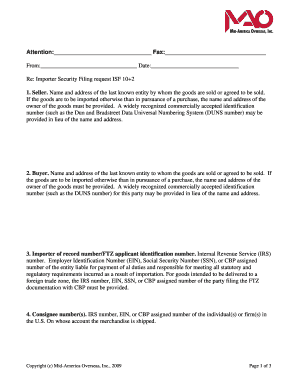
Re Importer Security Filing Request ISF 10 2 Form


What is the Re Importer Security Filing Request ISF 10 2
The Re Importer Security Filing Request ISF 10 2 is a crucial document used in the importation process within the United States. It is designed to ensure that importers provide accurate and timely information about their shipments to U.S. Customs and Border Protection (CBP). This form is part of the Importer Security Filing (ISF) requirements, which aim to enhance security and facilitate the efficient processing of cargo entering the country. The ISF 10 2 specifically requires importers to submit details about the cargo, including the importer of record, consignee, and other relevant shipment information.
How to use the Re Importer Security Filing Request ISF 10 2
Using the Re Importer Security Filing Request ISF 10 2 involves several steps to ensure compliance with CBP regulations. First, gather all necessary information regarding the shipment, such as the bill of lading, shipping details, and product descriptions. Next, complete the form accurately, ensuring that all required fields are filled out. After completing the form, submit it electronically through the CBP's Automated Commercial Environment (ACE) system or through a licensed customs broker. It is essential to submit the ISF at least 24 hours before the cargo is loaded onto the vessel to avoid penalties.
Steps to complete the Re Importer Security Filing Request ISF 10 2
Completing the Re Importer Security Filing Request ISF 10 2 involves a systematic approach:
- Gather necessary shipment information, including the importer of record and consignee details.
- Access the ISF 10 2 form through the appropriate platform, such as the ACE system.
- Fill out the form, ensuring accuracy in all fields, including product descriptions and shipping details.
- Review the completed form for any errors or omissions.
- Submit the form electronically at least 24 hours before the cargo departure.
Key elements of the Re Importer Security Filing Request ISF 10 2
The key elements of the Re Importer Security Filing Request ISF 10 2 include:
- Importer of Record: The individual or business responsible for the importation of goods.
- Consignee: The person or entity to whom the goods are being shipped.
- Manufacturer or Supplier: Information regarding the origin of the goods.
- Country of Origin: The country where the goods are produced or manufactured.
- Description of Goods: A detailed description of the items being imported.
Penalties for Non-Compliance
Failure to comply with the Re Importer Security Filing Request ISF 10 2 can result in significant penalties. U.S. Customs and Border Protection may impose fines for late submissions or inaccuracies in the information provided. The penalties can range from a few hundred dollars to thousands, depending on the severity of the violation. Additionally, repeated non-compliance may lead to increased scrutiny of future shipments and potential delays in the clearance process.
Form Submission Methods
The Re Importer Security Filing Request ISF 10 2 can be submitted through various methods. The primary method is electronic submission via the Automated Commercial Environment (ACE) system, which is the preferred method for most importers. Alternatively, importers may choose to work with a licensed customs broker who can submit the form on their behalf. It is essential to ensure that the submission is made at least 24 hours prior to the cargo loading to comply with CBP regulations.
Quick guide on how to complete re importer security filing request isf 10 2
Accomplish [SKS] effortlessly on any device
Digital document management has become increasingly favored by businesses and individuals. It serves as an ideal eco-friendly alternative to traditional printed and signed paperwork, as you can acquire the necessary form and securely save it online. airSlate SignNow equips you with all the tools required to create, modify, and electronically sign your documents swiftly without delays. Handle [SKS] on any device using airSlate SignNow's Android or iOS applications and simplify any document-related process today.
The easiest method to modify and electronically sign [SKS] seamlessly
- Obtain [SKS] and select Get Form to begin.
- Utilize the tools we provide to complete your document.
- Emphasize important parts of the documents or obscure sensitive information with tools that airSlate SignNow specifically offers for that purpose.
- Generate your eSignature with the Sign tool, which takes mere seconds and has the same legal validity as an old-fashioned wet ink signature.
- Review all the information and click on the Done button to save your updates.
- Choose your preferred method of sending your form, whether by email, text message (SMS), or invitation link, or download it to your computer.
Say goodbye to lost or misplaced documents, tedious form searches, or mistakes that necessitate printing new document copies. airSlate SignNow addresses all your document management needs in a few clicks from a device of your choosing. Edit and electronically sign [SKS] and ensure effective communication at every stage of your form preparation process with airSlate SignNow.
Create this form in 5 minutes or less
Related searches to Re Importer Security Filing Request ISF 10 2
Create this form in 5 minutes!
How to create an eSignature for the re importer security filing request isf 10 2
How to create an electronic signature for a PDF online
How to create an electronic signature for a PDF in Google Chrome
How to create an e-signature for signing PDFs in Gmail
How to create an e-signature right from your smartphone
How to create an e-signature for a PDF on iOS
How to create an e-signature for a PDF on Android
People also ask
-
What is the Re Importer Security Filing Request ISF 10 2?
The Re Importer Security Filing Request ISF 10 2 is a crucial document required for customs compliance when importing goods into the United States. It ensures that all necessary information is provided to U.S. Customs and Border Protection, helping to prevent delays and fines. Understanding this filing is essential for businesses engaged in international trade.
-
How does airSlate SignNow facilitate the Re Importer Security Filing Request ISF 10 2?
airSlate SignNow streamlines the process of completing and submitting the Re Importer Security Filing Request ISF 10 2 by providing an intuitive platform for eSigning and document management. Users can easily fill out the required fields, sign documents electronically, and send them securely. This efficiency helps businesses save time and reduce errors in their filings.
-
What are the pricing options for using airSlate SignNow for Re Importer Security Filing Request ISF 10 2?
airSlate SignNow offers flexible pricing plans that cater to businesses of all sizes, making it cost-effective for managing the Re Importer Security Filing Request ISF 10 2. Plans typically include features such as unlimited eSigning, document templates, and integrations with other tools. You can choose a plan that best fits your business needs and budget.
-
What features does airSlate SignNow provide for managing the Re Importer Security Filing Request ISF 10 2?
Key features of airSlate SignNow for managing the Re Importer Security Filing Request ISF 10 2 include customizable templates, automated workflows, and secure cloud storage. These features enhance the efficiency of document handling and ensure compliance with customs regulations. Additionally, users can track the status of their filings in real-time.
-
Can airSlate SignNow integrate with other software for Re Importer Security Filing Request ISF 10 2?
Yes, airSlate SignNow offers seamless integrations with various software applications, enhancing the management of the Re Importer Security Filing Request ISF 10 2. This includes popular tools for accounting, project management, and customer relationship management. Integrating these systems can streamline your workflow and improve overall efficiency.
-
What are the benefits of using airSlate SignNow for Re Importer Security Filing Request ISF 10 2?
Using airSlate SignNow for the Re Importer Security Filing Request ISF 10 2 provides numerous benefits, including increased efficiency, reduced paperwork, and enhanced security. The platform allows for quick document turnaround and ensures that all filings are compliant with regulations. This can lead to faster processing times and fewer compliance issues.
-
Is airSlate SignNow secure for handling Re Importer Security Filing Request ISF 10 2?
Absolutely, airSlate SignNow prioritizes security, employing advanced encryption and authentication measures to protect sensitive information related to the Re Importer Security Filing Request ISF 10 2. The platform is designed to meet industry standards for data protection, ensuring that your documents are safe from unauthorized access.
Get more for Re Importer Security Filing Request ISF 10 2
- Softball college waiver form
- R e g g i e b e h l d r a w i n g a w a r ddepartment of art form
- Www indeed comcertificationscompaniesmjc regional fire training center in modesto ca form
- 22 verification worksheet university of denver form
- Engage csun eduareasstudent affairs matacare emergency grant california state university form
- Consent for release form california institute of technology counseling caltech
- Halifax community college foundation inc scholarship form
- Www fullerton edufaf1buspparent business supplement form 202 fullerton edu
Find out other Re Importer Security Filing Request ISF 10 2
- eSign Utah Plumbing Notice To Quit Secure
- eSign Alabama Real Estate Quitclaim Deed Mobile
- eSign Alabama Real Estate Affidavit Of Heirship Simple
- eSign California Real Estate Business Plan Template Free
- How Can I eSign Arkansas Real Estate Promissory Note Template
- eSign Connecticut Real Estate LLC Operating Agreement Later
- eSign Connecticut Real Estate LLC Operating Agreement Free
- eSign Real Estate Document Florida Online
- eSign Delaware Real Estate Quitclaim Deed Easy
- eSign Hawaii Real Estate Agreement Online
- Help Me With eSign Hawaii Real Estate Letter Of Intent
- eSign Florida Real Estate Residential Lease Agreement Simple
- eSign Florida Real Estate Limited Power Of Attorney Online
- eSign Hawaii Sports RFP Safe
- eSign Hawaii Sports Warranty Deed Myself
- eSign Louisiana Real Estate Last Will And Testament Easy
- eSign Louisiana Real Estate Work Order Now
- eSign Maine Real Estate LLC Operating Agreement Simple
- eSign Maine Real Estate Memorandum Of Understanding Mobile
- How To eSign Michigan Real Estate Business Plan Template