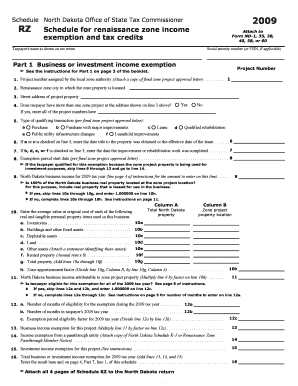
JEFFERSON STATE APPLICATION for ADMISSION Form


What is the Jefferson State Application for Admission
The Jefferson State Application for Admission is a formal document used by prospective students to apply for admission to Jefferson State Community College. This application collects essential information about the applicant, including personal details, educational history, and intended program of study. It serves as the first step in the admissions process, allowing the college to assess eligibility and make informed decisions regarding acceptance.
How to Obtain the Jefferson State Application for Admission
To obtain the Jefferson State Application for Admission, individuals can visit the official Jefferson State Community College website. The application is typically available for download in a PDF format or can be completed online through the college's admissions portal. Additionally, physical copies may be available at the college's admissions office for those who prefer a hard copy.
Steps to Complete the Jefferson State Application for Admission
Completing the Jefferson State Application for Admission involves several key steps:
- Gather required personal information, including your full name, address, and contact details.
- Provide your educational history, including high schools attended, graduation dates, and any post-secondary institutions.
- Indicate your intended program of study and any specific courses you wish to pursue.
- Review the application for accuracy and completeness before submission.
- Submit the application online or send a printed copy to the admissions office, as per the instructions provided.
Eligibility Criteria
Eligibility for the Jefferson State Application for Admission typically includes meeting specific academic requirements, such as a high school diploma or equivalent. Additionally, prospective students may need to demonstrate readiness for college-level coursework through standardized test scores or placement assessments. Certain programs may have additional prerequisites, so it is important to check the specific requirements for the desired area of study.
Application Process & Approval Time
After submitting the Jefferson State Application for Admission, the college's admissions office reviews the application. The approval process may take several weeks, depending on the volume of applications received. Applicants will be notified of their admission status via email or postal mail. It is advisable to monitor communication from the college to ensure timely responses to any additional requests or requirements.
Required Documents
Along with the Jefferson State Application for Admission, applicants may need to provide additional documentation. Commonly required documents include:
- Official high school transcripts or equivalent.
- Standardized test scores (if applicable).
- Proof of residency (for in-state tuition rates).
- Any additional forms specific to certain programs.
Quick guide on how to complete jefferson state application for admission
Complete [SKS] effortlessly on any device
Digital document management has gained popularity among businesses and individuals. It serves as an ideal eco-friendly substitute for conventional printed and signed papers, allowing you to access the correct form and securely save it online. airSlate SignNow provides you with all the tools you need to create, edit, and eSign your documents quickly and without delays. Handle [SKS] on any platform using airSlate SignNow's Android or iOS applications and simplify any document-related task today.
Efficiently edit and eSign [SKS] with ease
- Find [SKS] and click Get Form to begin.
- Utilize the tools we provide to fill out your document.
- Emphasize important sections of your documents or obscure sensitive information with tools specifically made for that purpose by airSlate SignNow.
- Create your signature using the Sign tool, which takes just seconds and carries the same legal validity as a conventional wet ink signature.
- Review the details and click on the Done button to save your changes.
- Select how you would like to deliver your form, whether by email, SMS, or invite link, or download it to your computer.
Eliminate concerns about lost or misplaced files, tedious form searching, or mistakes that necessitate printing new copies. airSlate SignNow meets your document management needs in just a few clicks from any device you prefer. Modify and eSign [SKS] and ensure outstanding communication at every stage of your form preparation with airSlate SignNow.
Create this form in 5 minutes or less
Related searches to JEFFERSON STATE APPLICATION FOR ADMISSION
Create this form in 5 minutes!
How to create an eSignature for the jefferson state application for admission
How to create an electronic signature for a PDF online
How to create an electronic signature for a PDF in Google Chrome
How to create an e-signature for signing PDFs in Gmail
How to create an e-signature right from your smartphone
How to create an e-signature for a PDF on iOS
How to create an e-signature for a PDF on Android
People also ask
-
What is the JEFFERSON STATE APPLICATION FOR ADMISSION?
The JEFFERSON STATE APPLICATION FOR ADMISSION is the official form required for prospective students to apply for admission to Jefferson State Community College. This application allows students to provide their personal information, academic history, and program of interest, streamlining the admission process.
-
How can I complete the JEFFERSON STATE APPLICATION FOR ADMISSION?
You can complete the JEFFERSON STATE APPLICATION FOR ADMISSION online through the Jefferson State Community College website. The online application is user-friendly and guides you through each step, ensuring that you provide all necessary information for a successful submission.
-
Is there a fee associated with the JEFFERSON STATE APPLICATION FOR ADMISSION?
There is typically no application fee for the JEFFERSON STATE APPLICATION FOR ADMISSION at Jefferson State Community College. This makes it accessible for all prospective students to apply without financial barriers.
-
What documents do I need to submit with the JEFFERSON STATE APPLICATION FOR ADMISSION?
When submitting the JEFFERSON STATE APPLICATION FOR ADMISSION, you may need to provide transcripts from previous schools, standardized test scores, and any additional documentation specific to your program of interest. Be sure to check the college's website for detailed requirements.
-
How long does it take to process the JEFFERSON STATE APPLICATION FOR ADMISSION?
The processing time for the JEFFERSON STATE APPLICATION FOR ADMISSION can vary, but applicants typically receive a decision within a few weeks. It's advisable to submit your application early to ensure you meet any deadlines for your desired program.
-
Can I track the status of my JEFFERSON STATE APPLICATION FOR ADMISSION?
Yes, you can track the status of your JEFFERSON STATE APPLICATION FOR ADMISSION through the Jefferson State Community College application portal. This feature allows you to see if your application has been received and whether any additional information is needed.
-
What are the benefits of applying through the JEFFERSON STATE APPLICATION FOR ADMISSION?
Applying through the JEFFERSON STATE APPLICATION FOR ADMISSION offers several benefits, including a streamlined process, access to financial aid opportunities, and the ability to explore various programs offered at Jefferson State Community College. It sets the foundation for your educational journey.
Get more for JEFFERSON STATE APPLICATION FOR ADMISSION
- Mortgage discharge request form
- 666 green lane goodmayes ilford essex ig3 9rx form
- Request driver record abstract form
- Water loss claim form docx durban
- Canada ontario electricity support program application form
- Housing stability benefitrent ready request form
- Tenancy utilities account transfer form singapore
- Iso 9001 certifiedapplication for removal of form
Find out other JEFFERSON STATE APPLICATION FOR ADMISSION
- How Can I Sign Alabama Personal loan contract template
- Can I Sign Arizona Personal loan contract template
- How To Sign Arkansas Personal loan contract template
- Sign Colorado Personal loan contract template Mobile
- How Do I Sign Florida Personal loan contract template
- Sign Hawaii Personal loan contract template Safe
- Sign Montana Personal loan contract template Free
- Sign New Mexico Personal loan contract template Myself
- Sign Vermont Real estate contracts Safe
- Can I Sign West Virginia Personal loan contract template
- How Do I Sign Hawaii Real estate sales contract template
- Sign Kentucky New hire forms Myself
- Sign Alabama New hire packet Online
- How Can I Sign California Verification of employment form
- Sign Indiana Home rental application Online
- Sign Idaho Rental application Free
- Sign South Carolina Rental lease application Online
- Sign Arizona Standard rental application Now
- Sign Indiana Real estate document Free
- How To Sign Wisconsin Real estate document