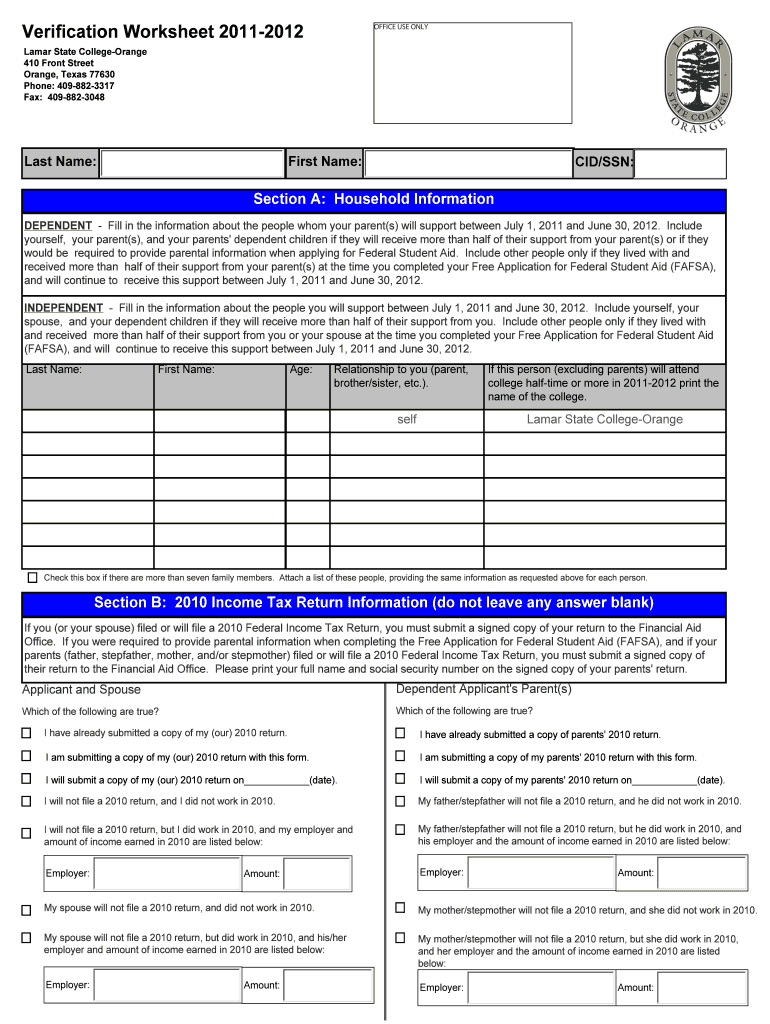
Verification Worksheet Lamar State College Orange Form


What is the Verification Worksheet Lamar State College Orange
The Verification Worksheet for Lamar State College Orange is a crucial document used in the financial aid process. It is designed to collect information from students to verify the accuracy of the data provided on their Free Application for Federal Student Aid (FAFSA). This worksheet ensures that students meet eligibility requirements for federal and state financial aid programs. By completing this form, students help the college confirm their financial situation and dependency status, which are essential for determining the amount of aid they may receive.
How to obtain the Verification Worksheet Lamar State College Orange
Students can obtain the Verification Worksheet for Lamar State College Orange through several methods. The most straightforward way is to visit the college's official financial aid website, where the form is typically available for download. Additionally, students can request a physical copy by contacting the financial aid office directly via phone or email. It is important to ensure that you are using the most current version of the worksheet to avoid any processing delays.
Steps to complete the Verification Worksheet Lamar State College Orange
Completing the Verification Worksheet involves several steps to ensure accuracy and compliance. First, gather all necessary financial documents, including tax returns and income statements. Next, carefully fill out the worksheet, providing detailed information about your financial situation. Be sure to double-check all entries for accuracy. After completing the form, submit it to the financial aid office either online or by mail, ensuring you keep a copy for your records. Timely submission is essential to avoid delays in financial aid processing.
Key elements of the Verification Worksheet Lamar State College Orange
The Verification Worksheet includes several key elements that students must complete. These typically consist of personal information, such as name and student ID, as well as financial details, including income from work and any untaxed income. Additionally, the form may require information about household size and the number of family members attending college. Providing accurate and complete information in these sections is vital for a successful verification process.
Eligibility Criteria
To be eligible for financial aid and to complete the Verification Worksheet, students must meet specific criteria. Generally, applicants must be U.S. citizens or eligible non-citizens, enrolled or accepted for enrollment in an eligible program, and maintain satisfactory academic progress. Additionally, students must demonstrate financial need as determined by the FAFSA. Meeting these eligibility requirements is essential for receiving financial assistance.
Form Submission Methods
Students have various options for submitting the Verification Worksheet to Lamar State College Orange. The form can be submitted online through the college's financial aid portal, ensuring a quick and efficient process. Alternatively, students may choose to mail the completed worksheet to the financial aid office or deliver it in person. It is advisable to confirm the submission method preferred by the college to ensure proper processing.
Quick guide on how to complete verification worksheet lamar state college orange
Finish [SKS] effortlessly on any gadget
Digital document management has gained signNow traction among businesses and individuals alike. It serves as an ideal environmentally friendly alternative to traditional printed and signed documents, allowing you to access the appropriate form and securely save it online. airSlate SignNow equips you with all the tools necessary to generate, modify, and electronically sign your documents promptly without delays. Manage [SKS] on any device with airSlate SignNow Android or iOS applications and simplify any document-related procedure today.
The simplest method to alter and electronically sign [SKS] effortlessly
- Locate [SKS] and click on Get Form to begin.
- Utilize the tools we offer to complete your form.
- Emphasize relevant parts of the documents or redact sensitive information with tools specifically provided by airSlate SignNow for that purpose.
- Create your signature using the Sign tool, which takes mere seconds and carries the same legal validity as a conventional wet ink signature.
- Review the information and click on the Done button to save your modifications.
- Choose how you wish to send your form, via email, text message (SMS), or invitation link, or download it to your computer.
Eliminate concerns about lost or misplaced documents, cumbersome form searching, or mistakes that necessitate printing new copies. airSlate SignNow meets your document management needs in just a few clicks from any device of your choosing. Modify and electronically sign [SKS] and ensure exceptional communication at every stage of your form preparation process with airSlate SignNow.
Create this form in 5 minutes or less
Related searches to Verification Worksheet Lamar State College Orange
Create this form in 5 minutes!
How to create an eSignature for the verification worksheet lamar state college orange
How to create an electronic signature for a PDF online
How to create an electronic signature for a PDF in Google Chrome
How to create an e-signature for signing PDFs in Gmail
How to create an e-signature right from your smartphone
How to create an e-signature for a PDF on iOS
How to create an e-signature for a PDF on Android
People also ask
-
What is the Verification Worksheet for Lamar State College Orange?
The Verification Worksheet for Lamar State College Orange is a crucial document used to verify the financial information of students applying for financial aid. It ensures that the information provided is accurate and complete, which is essential for receiving aid. Completing this worksheet is a vital step in the financial aid process.
-
How can I access the Verification Worksheet for Lamar State College Orange?
You can access the Verification Worksheet for Lamar State College Orange through the college's financial aid office or their official website. It is typically available as a downloadable PDF or an online form. Make sure to check for the most current version to ensure compliance with the latest requirements.
-
What are the benefits of using airSlate SignNow for the Verification Worksheet for Lamar State College Orange?
Using airSlate SignNow for the Verification Worksheet for Lamar State College Orange streamlines the signing and submission process. It allows you to eSign documents securely and efficiently, reducing the time spent on paperwork. Additionally, it provides a cost-effective solution that enhances your overall experience.
-
Is there a cost associated with using airSlate SignNow for the Verification Worksheet for Lamar State College Orange?
airSlate SignNow offers various pricing plans, including options that cater to individual users and businesses. The cost is generally affordable, especially considering the time and resources saved by using this eSigning solution for the Verification Worksheet for Lamar State College Orange. You can choose a plan that best fits your needs.
-
Can I integrate airSlate SignNow with other tools for the Verification Worksheet for Lamar State College Orange?
Yes, airSlate SignNow offers integrations with various applications and platforms, making it easy to manage your documents. You can connect it with tools like Google Drive, Dropbox, and more to streamline your workflow when handling the Verification Worksheet for Lamar State College Orange. This enhances productivity and organization.
-
What features does airSlate SignNow provide for managing the Verification Worksheet for Lamar State College Orange?
airSlate SignNow provides features such as customizable templates, secure eSigning, and document tracking, which are essential for managing the Verification Worksheet for Lamar State College Orange. These features ensure that your documents are handled efficiently and securely, giving you peace of mind throughout the process.
-
How does airSlate SignNow ensure the security of the Verification Worksheet for Lamar State College Orange?
airSlate SignNow prioritizes security by employing advanced encryption and authentication measures to protect your documents, including the Verification Worksheet for Lamar State College Orange. This ensures that your sensitive information remains confidential and secure during the signing process.
Get more for Verification Worksheet Lamar State College Orange
Find out other Verification Worksheet Lamar State College Orange
- eSignature Kansas Plumbing Lease Agreement Template Myself
- eSignature Louisiana Plumbing Rental Application Secure
- eSignature Maine Plumbing Business Plan Template Simple
- Can I eSignature Massachusetts Plumbing Business Plan Template
- eSignature Mississippi Plumbing Emergency Contact Form Later
- eSignature Plumbing Form Nebraska Free
- How Do I eSignature Alaska Real Estate Last Will And Testament
- Can I eSignature Alaska Real Estate Rental Lease Agreement
- eSignature New Jersey Plumbing Business Plan Template Fast
- Can I eSignature California Real Estate Contract
- eSignature Oklahoma Plumbing Rental Application Secure
- How Can I eSignature Connecticut Real Estate Quitclaim Deed
- eSignature Pennsylvania Plumbing Business Plan Template Safe
- eSignature Florida Real Estate Quitclaim Deed Online
- eSignature Arizona Sports Moving Checklist Now
- eSignature South Dakota Plumbing Emergency Contact Form Mobile
- eSignature South Dakota Plumbing Emergency Contact Form Safe
- Can I eSignature South Dakota Plumbing Emergency Contact Form
- eSignature Georgia Real Estate Affidavit Of Heirship Later
- eSignature Hawaii Real Estate Operating Agreement Online