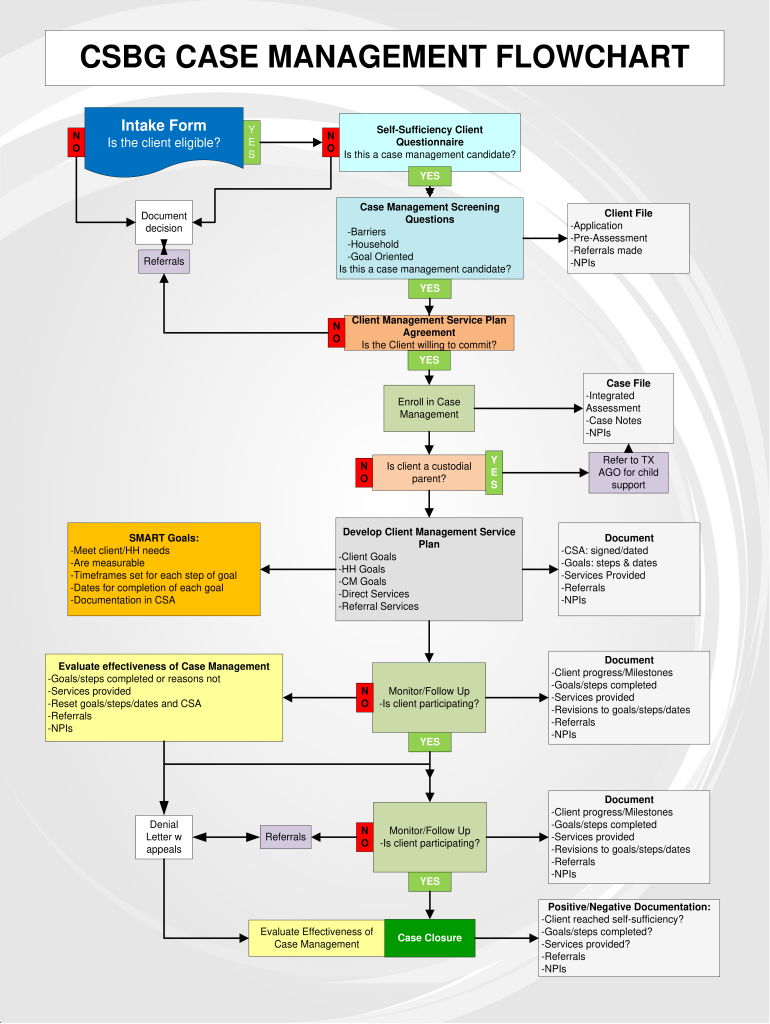
Case Management Workflow Diagram Form


What is the Case Management Workflow Diagram
The case management workflow diagram is a visual representation that outlines the steps involved in managing a case from initiation to resolution. This tool helps professionals in various fields, including legal, healthcare, and social services, to streamline processes and ensure that all necessary actions are taken at each stage. By mapping out the workflow, stakeholders can identify responsibilities, track progress, and enhance communication among team members. The diagram typically includes key phases such as case intake, assessment, planning, implementation, and evaluation, providing a comprehensive overview of the case management process.
How to Use the Case Management Workflow Diagram
Utilizing the case management workflow diagram effectively involves several steps. First, it is essential to familiarize yourself with the diagram's structure and the specific stages it outlines. Next, you can adapt the diagram to fit the unique requirements of your case or organization. This may involve customizing the stages or adding specific tasks that are relevant to your workflow. Once tailored, the diagram can serve as a guide during case meetings, helping to ensure that all team members are aligned on objectives and responsibilities. Regularly updating the diagram as the case progresses can also enhance its utility, allowing for adjustments based on new information or changing circumstances.
Steps to Complete the Case Management Workflow Diagram
Completing the case management workflow diagram involves a systematic approach. Start by defining the scope of the case and identifying the key stakeholders involved. Next, outline the major phases of the case management process, ensuring that each step is clearly defined. After establishing the phases, break down each stage into specific tasks or actions that need to be taken. It is important to assign responsibilities for each task to ensure accountability. Finally, review the diagram with your team to gather feedback and make any necessary adjustments before finalizing it for use in your case management activities.
Legal Use of the Case Management Workflow Diagram
The legal use of the case management workflow diagram is crucial for ensuring compliance with relevant regulations and standards. In many fields, particularly in legal and healthcare settings, maintaining accurate documentation is essential for accountability and transparency. The diagram can serve as a record of the steps taken in managing a case, which may be necessary for audits, legal reviews, or compliance checks. It is important to ensure that the diagram is updated regularly and reflects all actions taken, as this can provide legal protection and support in case of disputes or inquiries.
Key Elements of the Case Management Workflow Diagram
Key elements of the case management workflow diagram include the following components: case intake, assessment, planning, implementation, and evaluation. Each element represents a critical phase in the case management process. Case intake involves gathering initial information and determining eligibility, while assessment focuses on evaluating the needs and circumstances of the case. Planning outlines the strategies and resources required to address the case effectively. Implementation details the actions taken to execute the plan, and evaluation assesses the outcomes to ensure that objectives are met. Including these elements in the diagram helps create a comprehensive framework for managing cases efficiently.
Examples of Using the Case Management Workflow Diagram
Examples of using the case management workflow diagram can be found across various industries. In legal settings, attorneys may use the diagram to outline the steps involved in a litigation process, ensuring that all necessary filings and court appearances are scheduled. In social services, case managers can utilize the diagram to track client progress and coordinate services among multiple agencies. Healthcare professionals might employ the diagram to manage patient care pathways, ensuring that all treatments and follow-ups are documented. These examples illustrate the versatility of the case management workflow diagram in enhancing clarity and efficiency in case management practices.
Quick guide on how to complete case management workflow diagram
Complete Case Management Workflow Diagram effortlessly on any device
Online document management has become increasingly popular among organizations and individuals. It offers an ideal eco-friendly substitute for traditional printed and signed documents, as you can access the correct form and securely store it online. airSlate SignNow provides you with all the necessary tools to create, modify, and electronically sign your documents quickly without delays. Manage Case Management Workflow Diagram on any device using airSlate SignNow's Android or iOS applications and enhance any document-centered process today.
The easiest way to modify and eSign Case Management Workflow Diagram effortlessly
- Locate Case Management Workflow Diagram and click Get Form to begin.
- Utilize the tools we offer to complete your document.
- Select pertinent sections of the documents or obscure sensitive information with tools that airSlate SignNow has specifically designed for that purpose.
- Generate your signature using the Sign tool, which takes just seconds and carries the same legal validity as a traditional handwritten signature.
- Verify all the details and click on the Done button to save your modifications.
- Choose how you wish to send your form, whether by email, text message (SMS), or invite link, or download it to your computer.
Forget about lost or misplaced files, tedious document searches, or errors that require reprinting new document copies. airSlate SignNow fulfills all your document management needs in just a few clicks from any device you prefer. Modify and eSign Case Management Workflow Diagram to ensure exceptional communication at every stage of your form preparation journey with airSlate SignNow.
Create this form in 5 minutes or less
Create this form in 5 minutes!
How to create an eSignature for the case management workflow diagram
How to create an electronic signature for a PDF online
How to create an electronic signature for a PDF in Google Chrome
How to create an e-signature for signing PDFs in Gmail
How to create an e-signature right from your smartphone
How to create an e-signature for a PDF on iOS
How to create an e-signature for a PDF on Android
People also ask
-
What is a case management flow chart and how can it benefit my business?
A case management flow chart visually represents the steps involved in managing cases, helping organizations streamline their processes. By utilizing a case management flow chart, businesses can enhance collaboration, reduce bottlenecks, and ensure a more efficient workflow. This ultimately leads to improved productivity and better outcomes for clients.
-
How does airSlate SignNow integrate with case management flow charts?
airSlate SignNow allows users to create and manage case management flow charts seamlessly alongside document eSigning. With features that enable real-time collaboration and tracking, you can ensure all team members are on the same page throughout the entire case management process. This integration enhances the overall effectiveness of your case handling.
-
What are the pricing options for using airSlate SignNow for case management?
airSlate SignNow offers flexible pricing plans tailored for businesses of all sizes, making it easy to incorporate a case management flow chart into your operations. The pricing is competitive, and each plan includes essential features for document management and eSigning. You can choose a plan that best fits your specific needs and budget.
-
Can I customize my case management flow chart using airSlate SignNow?
Yes, airSlate SignNow provides customization options that allow you to tailor your case management flow chart to match your specific workflow requirements. You can modify templates, add steps, and adjust processes to ensure your chart meets the unique needs of your organization. Customization makes your case management more relevant and efficient.
-
What types of documents can I manage with airSlate SignNow in my case management flow chart?
You can manage a wide variety of documents using airSlate SignNow, including contracts, agreements, and reports, all of which can be incorporated into your case management flow chart. The platform supports multiple formats, ensuring that you can easily handle all necessary paperwork throughout the case management process. This versatility greatly enhances your operational efficiency.
-
Is airSlate SignNow secure for handling sensitive case management documents?
Absolutely. airSlate SignNow employs industry-standard encryption and security measures to protect all documents, including those used in your case management flow chart. You can trust that your sensitive information remains confidential and secure throughout the entire document signing and management process.
-
How does airSlate SignNow improve team collaboration on case management flow charts?
airSlate SignNow enhances team collaboration by allowing multiple users to access and edit case management flow charts in real-time. This feature ensures all stakeholders can provide input and stay updated on progress, fostering transparency and teamwork. Improved collaboration ultimately leads to more effective case resolution.
Get more for Case Management Workflow Diagram
- Urs template word form
- Michigan funeral representative form
- Fillable online zis english teacher recommendation form
- Teacher recommendation form zurich international school zis
- Jwu transcript request form
- Laptop payment plan form
- Pennsylvania motor vehicle records release form
- Adjunct biweekly timesheet mec cuny form
Find out other Case Management Workflow Diagram
- eSign Vermont Finance & Tax Accounting Emergency Contact Form Simple
- eSign Delaware Government Stock Certificate Secure
- Can I eSign Vermont Finance & Tax Accounting Emergency Contact Form
- eSign Washington Finance & Tax Accounting Emergency Contact Form Safe
- How To eSign Georgia Government Claim
- How Do I eSign Hawaii Government Contract
- eSign Hawaii Government Contract Now
- Help Me With eSign Hawaii Government Contract
- eSign Hawaii Government Contract Later
- Help Me With eSign California Healthcare / Medical Lease Agreement
- Can I eSign California Healthcare / Medical Lease Agreement
- How To eSign Hawaii Government Bill Of Lading
- How Can I eSign Hawaii Government Bill Of Lading
- eSign Hawaii Government Promissory Note Template Now
- eSign Hawaii Government Work Order Online
- eSign Delaware Healthcare / Medical Living Will Now
- eSign Healthcare / Medical Form Florida Secure
- eSign Florida Healthcare / Medical Contract Safe
- Help Me With eSign Hawaii Healthcare / Medical Lease Termination Letter
- eSign Alaska High Tech Warranty Deed Computer