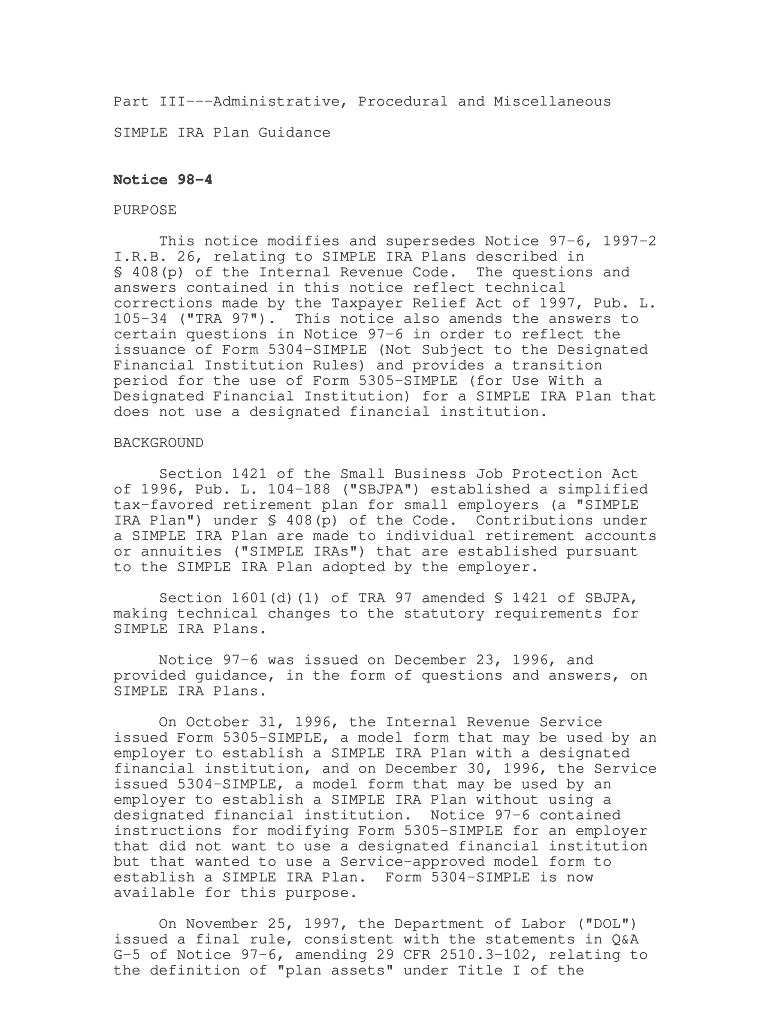
Data Warehouse User Account Form UCSF School of Medicine


What is the Data Warehouse User Account Form UCSF School Of Medicine
The Data Warehouse User Account Form at UCSF School of Medicine is a critical document designed for individuals seeking access to the institution's data warehouse system. This form facilitates the creation of user accounts, allowing authorized personnel to retrieve and manage data pertinent to research, education, and administrative functions. The data warehouse serves as a centralized repository, making it essential for users to have a formal account to ensure data security and compliance with institutional policies.
How to use the Data Warehouse User Account Form UCSF School Of Medicine
Using the Data Warehouse User Account Form involves several straightforward steps. First, individuals must download the form from the UCSF School of Medicine's official website or obtain a physical copy from the relevant department. Once the form is in hand, users should fill it out completely, providing accurate information such as their name, department, and the purpose for accessing the data warehouse. After completing the form, it must be submitted to the designated office for processing, ensuring that all required signatures are included.
Steps to complete the Data Warehouse User Account Form UCSF School Of Medicine
Completing the Data Warehouse User Account Form requires careful attention to detail. Follow these steps for a successful submission:
- Download or collect the form from the appropriate source.
- Fill in personal information, including your full name and contact details.
- Specify your department and the intended use of the data warehouse.
- Review the form for accuracy to prevent delays.
- Obtain necessary approvals or signatures from your supervisor or department head.
- Submit the completed form to the designated office, either in person or via email, as instructed.
Key elements of the Data Warehouse User Account Form UCSF School Of Medicine
The Data Warehouse User Account Form contains several key elements that are essential for its processing. These include:
- Personal Information: Full name, email address, and contact number.
- Department: Identification of the department or unit within UCSF.
- Purpose of Access: A clear explanation of why access to the data warehouse is needed.
- Approvals: Signatures from supervisors or department heads to validate the request.
Eligibility Criteria
To be eligible for a user account through the Data Warehouse User Account Form, applicants typically must be affiliated with the UCSF School of Medicine. This includes faculty, staff, and students who require access for legitimate academic or administrative purposes. Additionally, applicants may need to demonstrate a clear need for the data they wish to access, ensuring that all requests align with institutional policies and data governance standards.
Form Submission Methods
The submission of the Data Warehouse User Account Form can be done through various methods, depending on the guidelines set by UCSF School of Medicine. Common submission options include:
- Online Submission: Sending the completed form via email to the designated office.
- In-Person Submission: Delivering the form directly to the appropriate department office.
- Mail Submission: Sending the form through postal services if required by the institution.
Quick guide on how to complete data warehouse user account form ucsf school of medicine
Effortlessly Complete [SKS] on Any Device
The management of documents online has gained traction among both businesses and individuals. It offers an ideal eco-friendly substitute for conventional printed and signed papers, as you can easily locate the appropriate template and securely store it in the cloud. airSlate SignNow equips you with all the necessary tools to create, modify, and electronically sign your documents swiftly without delays. Manage [SKS] on any device with airSlate SignNow’s Android or iOS applications and streamline any document-related task today.
Effortlessly Edit and Electronically Sign [SKS]
- Locate [SKS] and click on Get Form to initiate the process.
- Utilize the available tools to complete your document.
- Highlight important sections of the documents or redact sensitive data using the tools provided by airSlate SignNow specifically for this purpose.
- Create your signature using the Sign function, which takes mere seconds and carries the same legal validity as a conventional ink signature.
- Review the information and click the Done button to save your modifications.
- Select your preferred method for sharing your form, either via email, SMS, a shareable link, or download it to your computer.
No more worrying about lost or misplaced documents, tedious form searching, or errors that necessitate printing new copies. airSlate SignNow meets all your document management requirements in just a few clicks from your chosen device. Modify and eSign [SKS] to ensure seamless communication throughout the document preparation process with airSlate SignNow.
Create this form in 5 minutes or less
Related searches to Data Warehouse User Account Form UCSF School Of Medicine
Create this form in 5 minutes!
How to create an eSignature for the data warehouse user account form ucsf school of medicine
How to create an electronic signature for a PDF online
How to create an electronic signature for a PDF in Google Chrome
How to create an e-signature for signing PDFs in Gmail
How to create an e-signature right from your smartphone
How to create an e-signature for a PDF on iOS
How to create an e-signature for a PDF on Android
People also ask
-
What is the Data Warehouse User Account Form UCSF School Of Medicine?
The Data Warehouse User Account Form UCSF School Of Medicine is a necessary document for individuals seeking access to the data warehouse at UCSF. This form ensures that users are properly authenticated and authorized to access sensitive data. Completing this form is essential for maintaining data security and compliance.
-
How do I fill out the Data Warehouse User Account Form UCSF School Of Medicine?
To fill out the Data Warehouse User Account Form UCSF School Of Medicine, you need to provide your personal information, including your UCSF affiliation and the purpose of access. Ensure that all required fields are completed accurately to avoid delays in processing. Once filled, submit the form as instructed on the UCSF website.
-
What are the benefits of using the Data Warehouse User Account Form UCSF School Of Medicine?
Using the Data Warehouse User Account Form UCSF School Of Medicine allows you to gain access to valuable data resources for research and analysis. This access can enhance your ability to make informed decisions based on comprehensive data insights. Additionally, it ensures that you are compliant with UCSF's data governance policies.
-
Is there a fee associated with the Data Warehouse User Account Form UCSF School Of Medicine?
There is no fee associated with submitting the Data Warehouse User Account Form UCSF School Of Medicine. Access to the data warehouse is provided to authorized users at no cost, ensuring that all eligible individuals can utilize the resources available for their academic and research needs.
-
How long does it take to process the Data Warehouse User Account Form UCSF School Of Medicine?
The processing time for the Data Warehouse User Account Form UCSF School Of Medicine typically ranges from a few days to a week. Factors such as the volume of requests and the completeness of your submission can affect this timeline. You will receive a notification once your account has been activated.
-
Can I update my information on the Data Warehouse User Account Form UCSF School Of Medicine after submission?
Yes, you can update your information on the Data Warehouse User Account Form UCSF School Of Medicine after submission. If your details change, it is important to notify the appropriate UCSF department to ensure your access remains valid. Contact the support team for guidance on how to make these updates.
-
What integrations are available with the Data Warehouse User Account Form UCSF School Of Medicine?
The Data Warehouse User Account Form UCSF School Of Medicine integrates seamlessly with various UCSF systems and tools. This integration allows users to access data efficiently and utilize it in conjunction with other applications for enhanced analysis. Check with UCSF IT for specific integration capabilities.
Get more for Data Warehouse User Account Form UCSF School Of Medicine
- Dog adoption application bigpaws4acause form
- Dog adoption application instructions please read this dog mollysmuttsandmeows form
- Nsdtrcusa form
- Nevada sheltie rescue adoption application shetland sheepdog form
- Dog adoption application end animal suffering endanimalsuffering form
- Tails adoption application 12 13 10 form
- Endings for fax form
- Adoption policy for zeus place form
Find out other Data Warehouse User Account Form UCSF School Of Medicine
- eSign West Virginia Healthcare / Medical Forbearance Agreement Online
- eSign Alabama Insurance LLC Operating Agreement Easy
- How Can I eSign Alabama Insurance LLC Operating Agreement
- eSign Virginia Government POA Simple
- eSign Hawaii Lawers Rental Application Fast
- eSign Hawaii Lawers Cease And Desist Letter Later
- How To eSign Hawaii Lawers Cease And Desist Letter
- How Can I eSign Hawaii Lawers Cease And Desist Letter
- eSign Hawaii Lawers Cease And Desist Letter Free
- eSign Maine Lawers Resignation Letter Easy
- eSign Louisiana Lawers Last Will And Testament Mobile
- eSign Louisiana Lawers Limited Power Of Attorney Online
- eSign Delaware Insurance Work Order Later
- eSign Delaware Insurance Credit Memo Mobile
- eSign Insurance PPT Georgia Computer
- How Do I eSign Hawaii Insurance Operating Agreement
- eSign Hawaii Insurance Stock Certificate Free
- eSign New Hampshire Lawers Promissory Note Template Computer
- Help Me With eSign Iowa Insurance Living Will
- eSign North Dakota Lawers Quitclaim Deed Easy