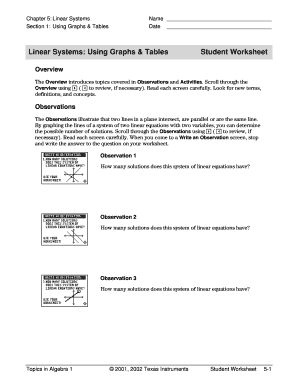
Instructions for Filling Out the Cal Grant GPA Verification Form


Understanding the Cal Grant GPA Verification Form
The Cal Grant GPA Verification Form is a crucial document for students seeking financial aid in California. It is used to verify a student's GPA, which is a key factor in determining eligibility for the Cal Grant program. This form must be filled out accurately to ensure that students receive the financial support they need for their education. The form is typically required for high school students graduating in California or college students transferring to a new institution within the state.
Steps to Complete the Cal Grant GPA Verification Form
Filling out the Cal Grant GPA Verification Form involves several important steps:
- Gather necessary documents, including transcripts and identification.
- Complete all sections of the form, ensuring accurate GPA information is provided.
- Have the form signed by a school official, if required.
- Submit the form by the specified deadline to the appropriate agency.
It is essential to double-check all entries for accuracy to avoid delays in processing.
Required Documents for the Cal Grant GPA Verification Form
To successfully complete the Cal Grant GPA Verification Form, students must provide specific documents, including:
- A copy of the high school or college transcript that reflects the GPA.
- Proof of identity, such as a driver's license or state ID.
- Any additional documentation requested by the financial aid office.
Having these documents ready can streamline the completion process.
Form Submission Methods
The Cal Grant GPA Verification Form can be submitted through various methods, including:
- Online submission via the California Student Aid Commission website.
- Mailing the completed form to the designated address.
- In-person submission at a local financial aid office, if available.
Choosing the right submission method can depend on individual preferences and deadlines.
Eligibility Criteria for Cal Grant
To qualify for the Cal Grant program, students must meet specific eligibility criteria, which include:
- Being a California resident.
- Meeting the minimum GPA requirements as outlined by the program.
- Demonstrating financial need based on the Free Application for Federal Student Aid (FAFSA).
Understanding these criteria is essential for students to ensure they meet all requirements for financial aid consideration.
Common Mistakes to Avoid
When filling out the Cal Grant GPA Verification Form, students should be aware of common mistakes that can lead to delays or rejections:
- Inaccurate GPA reporting, which can affect eligibility.
- Failure to sign the form where required.
- Missing submission deadlines, which can result in loss of funding.
Being mindful of these pitfalls can help ensure a smoother application process.
Quick guide on how to complete instructions for filling out the cal grant gpa verification form
Effortlessly Prepare [SKS] on Any Device
Digital document management has become increasingly favored by businesses and individuals alike. It offers an ideal eco-friendly alternative to conventional printed and signed paperwork, allowing you to obtain the correct template and securely store it online. airSlate SignNow equips you with all the tools necessary to create, modify, and electronically sign your documents swiftly and without delay. Manage [SKS] across any platform using airSlate SignNow's Android or iOS applications and simplify any document-related process today.
The Easiest Way to Alter and Electronically Sign [SKS] with Ease
- Locate [SKS] and click Get Form to begin.
- Utilize the tools we provide to complete your form.
- Highlight pertinent sections of your documents or redact sensitive information using the tools that airSlate SignNow specifically offers for that purpose.
- Create your electronic signature with the Sign tool, which takes just seconds and carries the same legal validity as a traditional handwritten signature.
- Review all the details and click the Done button to save your changes.
- Choose how you want to send your form, whether by email, SMS, or invitation link, or download it to your computer.
Eliminate the worry of lost or misplaced documents, cumbersome form navigation, or mistakes that require printing new document copies. airSlate SignNow meets all your document management needs in just a few clicks from any device you prefer. Modify and electronically sign [SKS] to ensure outstanding communication at every stage of the document preparation process with airSlate SignNow.
Create this form in 5 minutes or less
Related searches to Instructions For Filling Out The Cal Grant GPA Verification Form
Create this form in 5 minutes!
How to create an eSignature for the instructions for filling out the cal grant gpa verification form
How to create an electronic signature for a PDF online
How to create an electronic signature for a PDF in Google Chrome
How to create an e-signature for signing PDFs in Gmail
How to create an e-signature right from your smartphone
How to create an e-signature for a PDF on iOS
How to create an e-signature for a PDF on Android
People also ask
-
What are the Instructions For Filling Out The Cal Grant GPA Verification Form?
The Instructions For Filling Out The Cal Grant GPA Verification Form provide a step-by-step guide to ensure accurate completion. This includes details on required information, how to gather necessary documents, and tips for submitting the form correctly. Following these instructions helps avoid delays in processing your Cal Grant application.
-
How can airSlate SignNow assist with the Cal Grant GPA Verification Form?
airSlate SignNow simplifies the process of completing the Cal Grant GPA Verification Form by allowing users to fill out and eSign documents electronically. This ensures that all necessary information is captured accurately and securely. Additionally, our platform provides templates and guidance to help you follow the Instructions For Filling Out The Cal Grant GPA Verification Form.
-
Is there a cost associated with using airSlate SignNow for the Cal Grant GPA Verification Form?
Yes, airSlate SignNow offers various pricing plans to suit different needs, including a cost-effective solution for individuals and businesses. The pricing is transparent, and you can choose a plan that fits your budget while accessing features that assist with the Instructions For Filling Out The Cal Grant GPA Verification Form. Check our website for detailed pricing information.
-
What features does airSlate SignNow offer for document management?
airSlate SignNow provides a range of features including document templates, eSignature capabilities, and secure cloud storage. These features streamline the process of filling out forms like the Cal Grant GPA Verification Form. By utilizing these tools, you can efficiently manage your documents while adhering to the Instructions For Filling Out The Cal Grant GPA Verification Form.
-
Can I integrate airSlate SignNow with other applications?
Yes, airSlate SignNow offers integrations with various applications such as Google Drive, Dropbox, and CRM systems. This allows you to easily access and manage your documents, including the Cal Grant GPA Verification Form, from your preferred platforms. Integrating these tools can enhance your workflow while following the Instructions For Filling Out The Cal Grant GPA Verification Form.
-
What are the benefits of using airSlate SignNow for the Cal Grant GPA Verification Form?
Using airSlate SignNow for the Cal Grant GPA Verification Form offers numerous benefits, including time savings, increased accuracy, and enhanced security. Our platform ensures that you can complete the form efficiently while following the Instructions For Filling Out The Cal Grant GPA Verification Form. This ultimately leads to a smoother application process.
-
How secure is my information when using airSlate SignNow?
airSlate SignNow prioritizes the security of your information with advanced encryption and compliance with industry standards. When filling out the Cal Grant GPA Verification Form, you can trust that your data is protected. We take security seriously, ensuring that you can follow the Instructions For Filling Out The Cal Grant GPA Verification Form with peace of mind.
Get more for Instructions For Filling Out The Cal Grant GPA Verification Form
- Master builders red card replacement form
- Cnmi complaint for divorce forms
- Divorce with dignity divorce with dignity family divorce business dwdmediation form
- Electronically scanned images of the published statutes legis wisconsin form
- Complaint for divorce seols form
- Fulton county indiana newspaper excerpts 1865 fulco lib in form
- Sneaky divorce tactics form
- Complete divorce packet no children fillable tn form
Find out other Instructions For Filling Out The Cal Grant GPA Verification Form
- Help Me With eSignature Montana Education Word
- How To eSignature Maryland Doctors Word
- Help Me With eSignature South Dakota Education Form
- How Can I eSignature Virginia Education PDF
- How To eSignature Massachusetts Government Form
- How Can I eSignature Oregon Government PDF
- How Can I eSignature Oklahoma Government Document
- How To eSignature Texas Government Document
- Can I eSignature Vermont Government Form
- How Do I eSignature West Virginia Government PPT
- How Do I eSignature Maryland Healthcare / Medical PDF
- Help Me With eSignature New Mexico Healthcare / Medical Form
- How Do I eSignature New York Healthcare / Medical Presentation
- How To eSignature Oklahoma Finance & Tax Accounting PPT
- Help Me With eSignature Connecticut High Tech Presentation
- How To eSignature Georgia High Tech Document
- How Can I eSignature Rhode Island Finance & Tax Accounting Word
- How Can I eSignature Colorado Insurance Presentation
- Help Me With eSignature Georgia Insurance Form
- How Do I eSignature Kansas Insurance Word