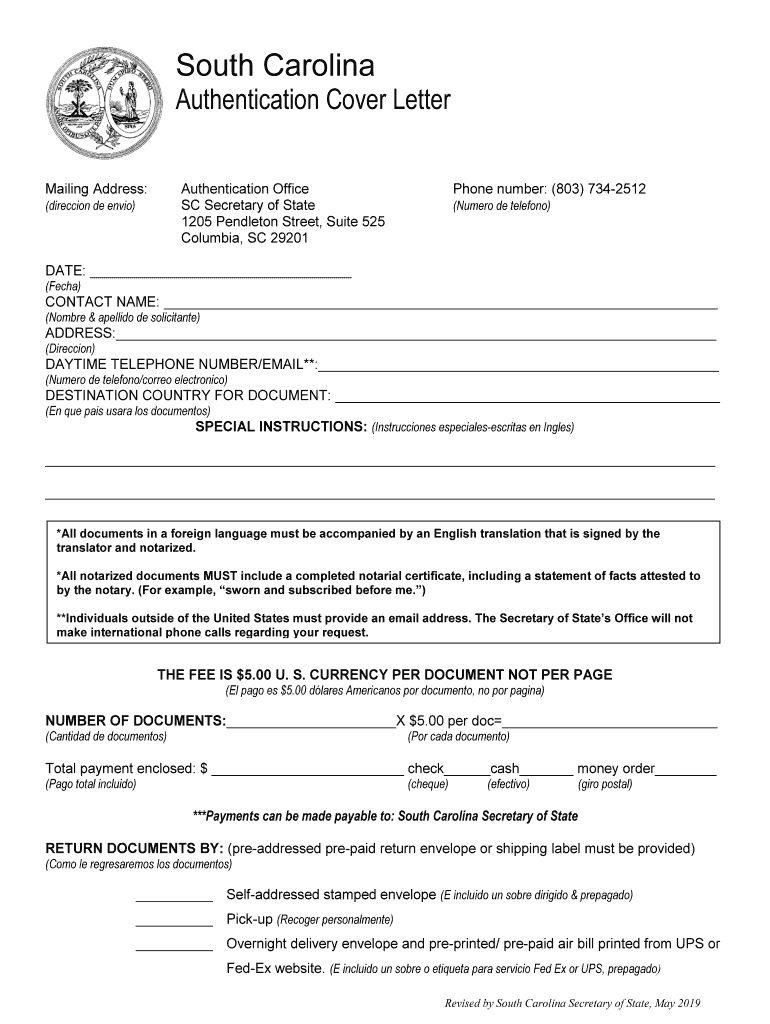
Fillable Online Authentications Cover Letter for Website Form


Understanding the Fillable Online Authentications Cover Letter
The Fillable Online Authentications Cover Letter is a crucial document used primarily in South Carolina for various official purposes. This cover letter serves as a formal introduction to accompanying documents, ensuring that the recipient understands the context and purpose of the submitted materials. It is particularly useful for individuals and businesses needing to authenticate documents for legal, governmental, or business-related activities.
Steps to Complete the Fillable Online Authentications Cover Letter
Completing the Fillable Online Authentications Cover Letter involves several key steps:
- Gather necessary information, including your name, address, and contact details.
- Clearly state the purpose of the cover letter, specifying what documents are being submitted.
- Include any relevant reference numbers or identifiers that may assist in processing.
- Review the letter for clarity and accuracy before finalizing.
Legal Use of the Fillable Online Authentications Cover Letter
The Fillable Online Authentications Cover Letter must adhere to specific legal standards to ensure its validity. It should be used in contexts where formal authentication of documents is required, such as in legal proceedings, business transactions, or when dealing with government agencies. The letter must be signed and dated to confirm the authenticity of the submission.
Key Elements of the Fillable Online Authentications Cover Letter
To ensure the effectiveness of the Fillable Online Authentications Cover Letter, certain key elements should be included:
- Sender Information: Your full name, address, and contact information.
- Date: The date on which the letter is being sent.
- Recipient Information: The name and address of the person or agency receiving the letter.
- Subject Line: A brief statement indicating the purpose of the letter.
- Body: A clear explanation of the attached documents and their relevance.
- Signature: Your signature to validate the letter.
Examples of Using the Fillable Online Authentications Cover Letter
There are various scenarios in which the Fillable Online Authentications Cover Letter can be utilized effectively:
- Submitting documents for a legal case, such as contracts or affidavits.
- Providing authentication for business licenses or permits.
- Sending documents to government agencies for compliance purposes.
Form Submission Methods
The Fillable Online Authentications Cover Letter can be submitted through various methods, ensuring flexibility for users:
- Online Submission: Many agencies accept electronic submissions via their websites.
- Mail: You can send the cover letter and accompanying documents through postal services.
- In-Person: For urgent matters, delivering the documents directly to the agency may be preferred.
Quick guide on how to complete fillable online authentications cover letter for website
Complete Fillable Online Authentications Cover Letter For Website effortlessly on any device
Managing documents online has become increasingly popular among businesses and individuals alike. It offers an ideal eco-friendly alternative to traditional printed and signed documents, allowing you to access the necessary forms and securely store them online. airSlate SignNow equips you with all the resources required to create, modify, and eSign your documents quickly without delays. Handle Fillable Online Authentications Cover Letter For Website on any device with airSlate SignNow's Android or iOS applications and enhance any document-driven process today.
How to modify and eSign Fillable Online Authentications Cover Letter For Website without difficulty
- Obtain Fillable Online Authentications Cover Letter For Website and select Get Form to begin.
- Utilize the tools we provide to fill out your form.
- Highlight important sections of the documents or obscure sensitive information with tools specifically designed by airSlate SignNow for that purpose.
- Create your signature using the Sign feature, which takes mere seconds and has the same legal standing as a conventional wet ink signature.
- Review the details and click on the Done button to save your changes.
- Select your preferred method for submitting your form, whether by email, SMS, or invite link, or download it to your computer.
Put an end to lost or misplaced documents, tedious form searches, or errors that necessitate printing additional copies. airSlate SignNow meets all your document management requirements in just a few clicks from any device you choose. Modify and eSign Fillable Online Authentications Cover Letter For Website and ensure exceptional communication at every stage of your form preparation process with airSlate SignNow.
Create this form in 5 minutes or less
Create this form in 5 minutes!
How to create an eSignature for the fillable online authentications cover letter for website
How to create an electronic signature for a PDF online
How to create an electronic signature for a PDF in Google Chrome
How to create an e-signature for signing PDFs in Gmail
How to create an e-signature right from your smartphone
How to create an e-signature for a PDF on iOS
How to create an e-signature for a PDF on Android
Get more for Fillable Online Authentications Cover Letter For Website
- Tricare reserve select trs tricare retired reserve trr premium payment credit card eft authorization form sos
- Trs loans form
- Check reissue request form code bk6 trsnyc
- Trsnyc tier 4 policy 2011 form
- Candidate for graduation form stcc
- Residential claim for food and medicine spoilage 2007 form
- Form 3626
- Apple gift card generator form
Find out other Fillable Online Authentications Cover Letter For Website
- eSignature Courts Word Oregon Secure
- Electronic signature Indiana Banking Contract Safe
- Electronic signature Banking Document Iowa Online
- Can I eSignature West Virginia Sports Warranty Deed
- eSignature Utah Courts Contract Safe
- Electronic signature Maine Banking Permission Slip Fast
- eSignature Wyoming Sports LLC Operating Agreement Later
- Electronic signature Banking Word Massachusetts Free
- eSignature Wyoming Courts Quitclaim Deed Later
- Electronic signature Michigan Banking Lease Agreement Computer
- Electronic signature Michigan Banking Affidavit Of Heirship Fast
- Electronic signature Arizona Business Operations Job Offer Free
- Electronic signature Nevada Banking NDA Online
- Electronic signature Nebraska Banking Confidentiality Agreement Myself
- Electronic signature Alaska Car Dealer Resignation Letter Myself
- Electronic signature Alaska Car Dealer NDA Mobile
- How Can I Electronic signature Arizona Car Dealer Agreement
- Electronic signature California Business Operations Promissory Note Template Fast
- How Do I Electronic signature Arkansas Car Dealer Claim
- Electronic signature Colorado Car Dealer Arbitration Agreement Mobile