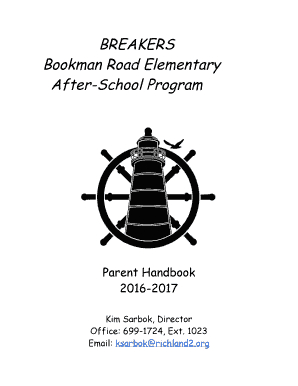
BREAKERS Bookman Road Elementary After School Program Richland2 Form


What is the BREAKERS Bookman Road Elementary After School Program Richland2
The BREAKERS Bookman Road Elementary After School Program Richland2 is designed to provide a safe and engaging environment for students after regular school hours. This program focuses on academic enrichment, social development, and recreational activities. It aims to support working families by offering structured care and learning opportunities, ensuring that children can thrive both academically and socially. The program includes a variety of activities such as homework assistance, arts and crafts, sports, and other interactive learning experiences tailored to the interests and needs of the students.
How to use the BREAKERS Bookman Road Elementary After School Program Richland2
Utilizing the BREAKERS Bookman Road Elementary After School Program Richland2 involves a straightforward process. Parents or guardians must first register their child for the program, typically through an online portal or by submitting a paper form. Once registered, families can access the program's schedule, which outlines daily activities and any special events. Communication with program staff is encouraged to ensure that any specific needs or preferences are addressed. Participation in the program not only provides children with supervision but also enhances their learning and social skills through collaborative activities.
Eligibility Criteria
To enroll in the BREAKERS Bookman Road Elementary After School Program Richland2, students must meet specific eligibility criteria. Generally, the program is open to children attending Bookman Road Elementary School within the Richland2 school district. There may be age restrictions, typically focusing on students in grades K through five. Additionally, families may need to provide proof of residency and complete necessary registration forms, ensuring that all information is accurate and up to date. Understanding these criteria helps streamline the enrollment process and ensures that all participants benefit from the program.
Application Process & Approval Time
The application process for the BREAKERS Bookman Road Elementary After School Program Richland2 is designed to be efficient and user-friendly. Interested families can begin by filling out the registration form, which may be available online or in print. Once submitted, the program staff will review the application to confirm eligibility. Approval time can vary but typically takes a few days to a couple of weeks, depending on the volume of applications received. Families will be notified once their application has been processed, allowing them to prepare for their child's participation in the program.
Key elements of the BREAKERS Bookman Road Elementary After School Program Richland2
Several key elements define the BREAKERS Bookman Road Elementary After School Program Richland2, ensuring a comprehensive experience for students. These elements include:
- Academic support: Homework help and tutoring to reinforce classroom learning.
- Recreational activities: Sports, games, and creative projects to promote physical health and creativity.
- Social skills development: Opportunities for teamwork and collaboration through group activities.
- Safe environment: Supervision by trained staff to ensure student safety at all times.
Steps to complete the BREAKERS Bookman Road Elementary After School Program Richland2
Completing the registration for the BREAKERS Bookman Road Elementary After School Program Richland2 involves several clear steps:
- Obtain the registration form from the school's website or office.
- Fill out the form with accurate information regarding the student and family.
- Submit the completed form, ensuring any required documentation is attached.
- Await confirmation of application approval from program staff.
- Prepare for your child's first day by reviewing the schedule and any necessary supplies.
Quick guide on how to complete breakers bookman road elementary after school program richland2
Complete BREAKERS Bookman Road Elementary After School Program Richland2 effortlessly on any device
Digital document management has gained traction with organizations and individuals. It serves as an ideal eco-friendly alternative to traditional printed and signed papers, allowing you to locate the necessary form and securely store it online. airSlate SignNow equips you with all the tools needed to generate, modify, and electronically sign your documents quickly and without delays. Manage BREAKERS Bookman Road Elementary After School Program Richland2 on any device using airSlate SignNow's Android or iOS applications and simplify any document-related process today.
The simplest way to modify and electronically sign BREAKERS Bookman Road Elementary After School Program Richland2 with ease
- Locate BREAKERS Bookman Road Elementary After School Program Richland2 and click on Get Form to begin.
- Utilize the tools we offer to complete your document.
- Highlight important sections of the documents or obscure sensitive information with tools specifically designed for that purpose by airSlate SignNow.
- Create your electronic signature using the Sign feature, which takes moments and carries the same legal validity as a traditional ink signature.
- Review the information and click on the Done button to save your changes.
- Select your preferred delivery method for your form, whether by email, SMS, or invite link, or download it to your computer.
Say goodbye to lost or misplaced documents, tedious form searches, or errors that necessitate printing new document copies. airSlate SignNow addresses your document management needs in just a few clicks from any device you choose. Edit and electronically sign BREAKERS Bookman Road Elementary After School Program Richland2 to ensure outstanding communication at every stage of your document preparation with airSlate SignNow.
Create this form in 5 minutes or less
Create this form in 5 minutes!
How to create an eSignature for the breakers bookman road elementary after school program richland2
How to create an electronic signature for a PDF online
How to create an electronic signature for a PDF in Google Chrome
How to create an e-signature for signing PDFs in Gmail
How to create an e-signature right from your smartphone
How to create an e-signature for a PDF on iOS
How to create an e-signature for a PDF on Android
Get more for BREAKERS Bookman Road Elementary After School Program Richland2
- Filing a complaint against a dhs worker form
- Notice of no trespass clarke county virginia clarkecounty form
- Pc350 wpi 1 application for certificate of compliance form
- Location cafeteria form
- Esthetics application dos ny form
- Va state passes camping form
- New york life surrender form
- Cacfp child enrollment form
Find out other BREAKERS Bookman Road Elementary After School Program Richland2
- How To Sign Pennsylvania Legal Word
- How Do I Sign Wisconsin Legal Form
- Help Me With Sign Massachusetts Life Sciences Presentation
- How To Sign Georgia Non-Profit Presentation
- Can I Sign Nevada Life Sciences PPT
- Help Me With Sign New Hampshire Non-Profit Presentation
- How To Sign Alaska Orthodontists Presentation
- Can I Sign South Dakota Non-Profit Word
- Can I Sign South Dakota Non-Profit Form
- How To Sign Delaware Orthodontists PPT
- How Can I Sign Massachusetts Plumbing Document
- How To Sign New Hampshire Plumbing PPT
- Can I Sign New Mexico Plumbing PDF
- How To Sign New Mexico Plumbing Document
- How To Sign New Mexico Plumbing Form
- Can I Sign New Mexico Plumbing Presentation
- How To Sign Wyoming Plumbing Form
- Help Me With Sign Idaho Real Estate PDF
- Help Me With Sign Idaho Real Estate PDF
- Can I Sign Idaho Real Estate PDF