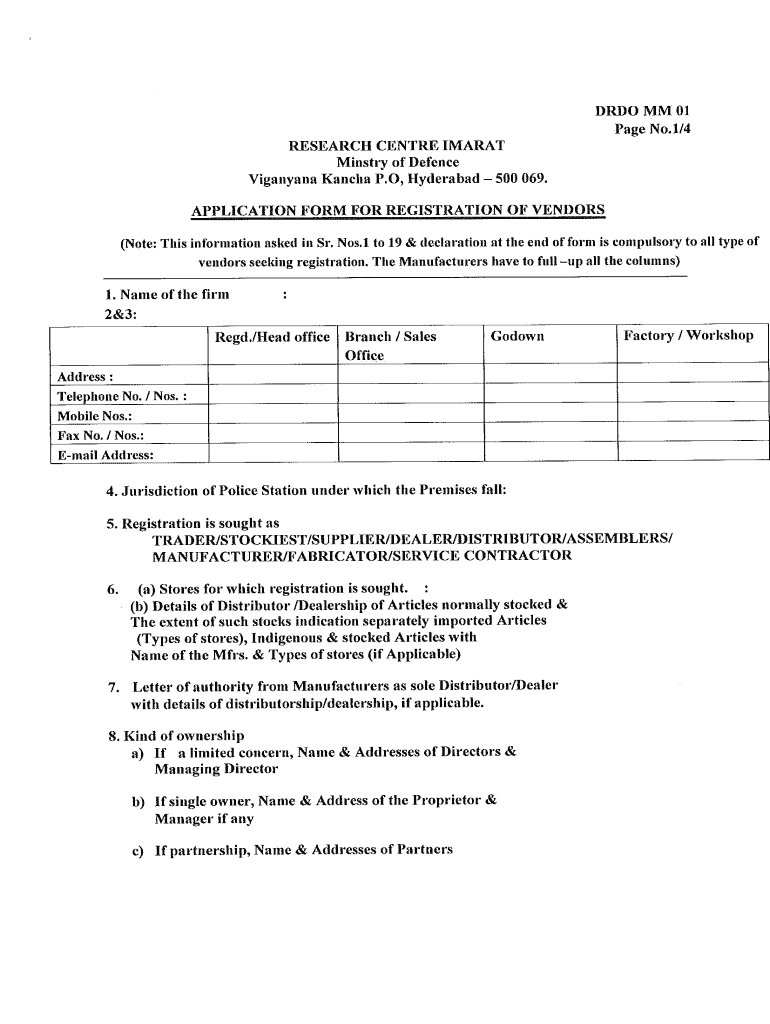
Drdo Registration Form


What is the Drdo Registration
The DRDO registration is a formal process that allows vendors to register with the Defence Research and Development Organisation (DRDO) in India. This registration is essential for businesses that wish to supply goods or services to DRDO, ensuring they meet specific criteria set forth by the organization. The DRDO registration process involves submitting various documents and information that demonstrate a vendor's capability, reliability, and compliance with industry standards.
Steps to complete the Drdo Registration
Completing the DRDO registration involves several key steps:
- Gather necessary documentation, including business licenses, financial statements, and proof of previous work.
- Access the DRDO vendor registration portal and create an account.
- Fill out the required forms, ensuring all information is accurate and complete.
- Submit the application along with all supporting documents.
- Await confirmation and any further instructions from DRDO regarding the approval process.
Legal use of the Drdo Registration
The legal use of the DRDO registration is governed by various regulations that ensure compliance with national defense procurement policies. Vendors must adhere to the guidelines set by DRDO, which may include maintaining confidentiality, adhering to quality standards, and fulfilling contractual obligations. Non-compliance can result in penalties or disqualification from future contracts.
Required Documents
To successfully register with DRDO, vendors must prepare and submit several important documents. These typically include:
- Business registration certificate.
- Tax identification number (TIN) or employer identification number (EIN).
- Financial statements for the past few years.
- Details of previous contracts or work experience.
- Quality assurance certifications, if applicable.
Eligibility Criteria
Eligibility for DRDO registration is based on specific criteria that vendors must meet. These criteria often include:
- Proven experience in the relevant field or industry.
- Financial stability and capacity to fulfill contracts.
- Compliance with quality and safety standards.
- No history of legal issues or violations related to procurement.
Application Process & Approval Time
The application process for DRDO registration can vary in duration, but vendors should expect the following timeline:
- Initial application submission: Immediate.
- Document verification: One to three weeks, depending on the completeness of submitted materials.
- Approval notification: Typically within four to six weeks after verification.
Vendors are encouraged to ensure all documentation is accurate and complete to expedite the approval process.
Quick guide on how to complete drdo vendor registration application form
Discover how to effortlessly navigate the Drdo Registration process with this simple guide
Submitting and verifying forms electronically is becoming increasingly trendy and the preferred option for numerous clients. It offers a variety of advantages over outdated paper documents, such as convenience, time savings, enhanced accuracy, and security.
With platforms like airSlate SignNow, you can locate, modify, validate, and transmit your Drdo Registration without being hindered by endless printing and scanning. Follow this brief guide to initiate and finalize your document.
Follow these instructions to access and complete Drdo Registration
- Begin by clicking the Get Form button to load your document in our editor.
- Pay attention to the green label on the left that highlights mandatory fields so you don’t miss them.
- Use our premium features to comment, revise, sign, safeguard, and enhance your document.
- Secure your file or convert it into a fillable form using the appropriate tab options.
- Review the document and verify it for mistakes or inconsistencies.
- Click DONE to complete the editing process.
- Rename your document or keep it as is.
- Select the storage option you prefer for saving your document, send it via USPS, or click the Download Now button to retrieve your document.
If Drdo Registration isn’t what you were looking for, feel free to explore our extensive repository of pre-imported forms that you can complete with minimal effort. Give our solution a try today!
Create this form in 5 minutes or less
FAQs
-
How can I fill out the SSC CHSL application form twice from the same registration ID?
You cannot fill the application form again with same registration id . if something is going wrong in that application form then you fill another application form with new registration id. but you cannot give the ssc exam with both application form. you only once give the exam at one registration id. if you take the exam two types then SSC CANELLED your candidature. and also you debarred from SSC examination further for 3 years.
-
For the DRDO 2018 selection through the GATE, do we have to fill the DRDO application form separately?
HIYes DRDO will separately issue application form for the post of ‘Scientist B’. Even many PSUs have released there notifications for the recruitment. The candidates will have to submit GATE Registration Number, details related to themselves, and the education qualification they possess. Since the registration date has not been released yet but an official notification has been released for the recruitment via GATE 2018.DRDO complete information is available here[1].DRDO recruitment is through Valid GATE 2018 score card followed by an interview.Thanks !!Footnotes[1] DRDO Recruitment through GATE 2018 for Scientists B - AglaSem Career
-
How do I fill out the ICSI registration form?
Online Registration for CS Foundation | Executive | ProfessionalCheck this site
Create this form in 5 minutes!
How to create an eSignature for the drdo vendor registration application form
How to create an eSignature for your Drdo Vendor Registration Application Form in the online mode
How to create an eSignature for the Drdo Vendor Registration Application Form in Google Chrome
How to create an eSignature for putting it on the Drdo Vendor Registration Application Form in Gmail
How to create an electronic signature for the Drdo Vendor Registration Application Form straight from your smartphone
How to generate an electronic signature for the Drdo Vendor Registration Application Form on iOS devices
How to create an electronic signature for the Drdo Vendor Registration Application Form on Android
People also ask
-
What is vendor registration registration and how does it work?
Vendor registration registration is the process by which businesses sign up vendors to facilitate smooth transactions and communications. With airSlate SignNow, you can easily send electronic documents for signature, ensuring that all vendor registrations are completed efficiently and securely.
-
What are the pricing options for vendor registration registration using airSlate SignNow?
airSlate SignNow offers flexible pricing plans based on your organization's needs for vendor registration registration. You can choose from various tiers that provide different features and integrations, making it easy for any business to find a plan that fits its budget and requirements.
-
What features does airSlate SignNow offer for vendor registration registration?
AirSlate SignNow includes robust features for vendor registration registration, such as templates for contracts, automated workflows, and real-time tracking of document statuses. These features streamline the registration process and enhance the overall efficiency of managing vendor documents.
-
How can airSlate SignNow benefit my business in the vendor registration registration process?
By using airSlate SignNow for vendor registration registration, your business can signNowly reduce the time spent on paperwork and increase compliance. Our easy-to-use platform allows for quick document routing and eSigning, which leads to faster approvals and enhanced vendor relationships.
-
Does airSlate SignNow integrate with other business tools for vendor registration registration?
Yes, airSlate SignNow integrates seamlessly with a variety of popular business tools, enhancing your vendor registration registration process. This includes CRM systems, accounting software, and project management apps, allowing for a unified workflow that saves time and reduces errors.
-
Is user support available for issues related to vendor registration registration?
Absolutely! airSlate SignNow provides dedicated customer support to assist with any issues or questions regarding vendor registration registration. Our support team is available through multiple channels and offers comprehensive resources to ensure you have the best experience possible.
-
Can I customize the vendor registration registration documents?
Yes, airSlate SignNow allows you to customize your vendor registration registration documents to suit your specific business needs. You can create templates that include your company branding, specific fields, and workflows to streamline the registration process for your vendors.
Get more for Drdo Registration
- 20 21 financial aid info form 2docx
- Cdn certified dialysis nurse c netnursing education form
- 2019 cym basketball score sheet form
- Evidence of insurability statement life and disability coverage small group aetna evidence of insurability statement life and form
- Vaccine administration record for adults immunization form
- Annuity request for full surrender massmutual form
- 2015 1099 c form
- Macquarie withdrawal form
Find out other Drdo Registration
- eSign Washington Finance & Tax Accounting Emergency Contact Form Safe
- How To eSign Georgia Government Claim
- How Do I eSign Hawaii Government Contract
- eSign Hawaii Government Contract Now
- Help Me With eSign Hawaii Government Contract
- eSign Hawaii Government Contract Later
- Help Me With eSign California Healthcare / Medical Lease Agreement
- Can I eSign California Healthcare / Medical Lease Agreement
- How To eSign Hawaii Government Bill Of Lading
- How Can I eSign Hawaii Government Bill Of Lading
- eSign Hawaii Government Promissory Note Template Now
- eSign Hawaii Government Work Order Online
- eSign Delaware Healthcare / Medical Living Will Now
- eSign Healthcare / Medical Form Florida Secure
- eSign Florida Healthcare / Medical Contract Safe
- Help Me With eSign Hawaii Healthcare / Medical Lease Termination Letter
- eSign Alaska High Tech Warranty Deed Computer
- eSign Alaska High Tech Lease Template Myself
- eSign Colorado High Tech Claim Computer
- eSign Idaho Healthcare / Medical Residential Lease Agreement Simple