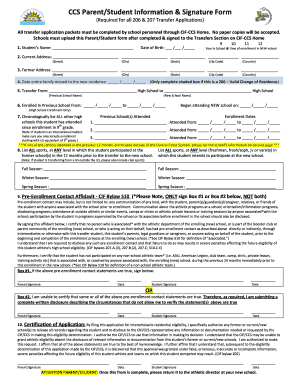
CCS ParentStudent Information & Signature Form SJUSD Org


Understanding the Parent Student Information Form
The Parent Student Information Form is a crucial document used by educational institutions to collect essential information about students and their families. This form typically includes details such as the student's name, grade level, contact information, and emergency contacts. It may also request information about the student's health, dietary restrictions, and any special needs. By gathering this information, schools can ensure they provide a safe and supportive environment for all students.
Steps to Complete the Parent Student Information Form
Completing the Parent Student Information Form involves several straightforward steps. First, gather all necessary information, including personal details for both the student and parent or guardian. Next, fill out each section of the form accurately, ensuring that all information is current and complete. It is essential to review the form for any errors or omissions before submission. Finally, sign and date the form, confirming that all information provided is truthful and complete. If submitting digitally, ensure you follow the specific instructions for electronic signatures.
Key Elements of the Parent Student Information Form
The Parent Student Information Form includes several key elements that are vital for effective communication between the school and families. These elements typically encompass:
- Student Information: Name, date of birth, grade level, and school identification number.
- Parent/Guardian Information: Names, addresses, phone numbers, and email addresses of parents or guardians.
- Emergency Contacts: Names and contact information for individuals who can be reached in case of an emergency.
- Health Information: Any medical conditions, allergies, or special needs that the school should be aware of.
- Consent and Signature: A section for parents or guardians to sign, indicating their consent for the school to use the provided information.
Legal Use of the Parent Student Information Form
The Parent Student Information Form serves several legal purposes within the educational system. It helps schools comply with federal and state regulations regarding student privacy and safety. This form is often used to ensure that schools can provide appropriate accommodations for students with special needs and to maintain up-to-date emergency contact information. Additionally, the information collected may be used for statistical reporting and to enhance educational programs.
Obtaining the Parent Student Information Form
Parents can obtain the Parent Student Information Form through various channels. Most schools provide the form on their official websites, where it can be downloaded and printed. Additionally, parents can request a physical copy directly from the school office. Some districts may also offer the option to fill out the form online, streamlining the process for families. It is advisable to check with the specific school for any unique requirements or variations of the form.
Examples of Using the Parent Student Information Form
The Parent Student Information Form is utilized in multiple scenarios within the school environment. For instance, it is commonly used during student enrollment at the beginning of the academic year. Schools may also require updated forms during transitions, such as moving to a new grade or school. Additionally, this form can be used to collect information for extracurricular activities, ensuring that all students have the necessary support and resources for participation.
Quick guide on how to complete ccs parentstudent information amp signature form sjusd org
Complete CCS ParentStudent Information & Signature Form SJUSD org effortlessly on any device
Digital document management has become increasingly popular with businesses and individuals. It offers a perfect eco-friendly substitute for traditional printed and signed paperwork, as you can access the correct form and securely store it online. airSlate SignNow provides all the necessary tools to create, modify, and eSign your documents quickly without delays. Manage CCS ParentStudent Information & Signature Form SJUSD org on any device using the airSlate SignNow Android or iOS applications and streamline any document-related task today.
How to modify and eSign CCS ParentStudent Information & Signature Form SJUSD org with ease
- Locate CCS ParentStudent Information & Signature Form SJUSD org and click Get Form to begin.
- Use the tools we offer to complete your document.
- Emphasize important sections of the documents or obscure sensitive information with tools that airSlate SignNow provides specifically for that purpose.
- Create your eSignature using the Sign feature, which takes only seconds and has the same legal validity as a conventional wet ink signature.
- Review the details and click on the Done button to save your modifications.
- Choose how you would like to send your form, whether by email, text message (SMS), invitation link, or download it to your computer.
Say goodbye to lost or misplaced files, tedious form searching, or mistakes that necessitate printing new document copies. airSlate SignNow meets all your document management needs in just a few clicks from any preferred device. Modify and eSign CCS ParentStudent Information & Signature Form SJUSD org and guarantee outstanding communication at any stage of your form preparation process with airSlate SignNow.
Create this form in 5 minutes or less
Create this form in 5 minutes!
How to create an eSignature for the ccs parentstudent information amp signature form sjusd org
How to create an electronic signature for a PDF online
How to create an electronic signature for a PDF in Google Chrome
How to create an e-signature for signing PDFs in Gmail
How to create an e-signature right from your smartphone
How to create an e-signature for a PDF on iOS
How to create an e-signature for a PDF on Android
Get more for CCS ParentStudent Information & Signature Form SJUSD org
- Fictitious name form florida
- Motorcycle release form
- Typable bill wyche jr memorial scholarship 2009 form
- Florida temporary support form
- Pwc 100 form
- Dir pwc 100 formpdffillercom
- Medication consent form cambridgecc
- Form rp 425 b application for basic star exemption for the 2025 school year revised 723
Find out other CCS ParentStudent Information & Signature Form SJUSD org
- How To Electronic signature Michigan Construction Cease And Desist Letter
- Electronic signature Wisconsin Business Operations LLC Operating Agreement Myself
- Electronic signature Colorado Doctors Emergency Contact Form Secure
- How Do I Electronic signature Georgia Doctors Purchase Order Template
- Electronic signature Doctors PDF Louisiana Now
- How To Electronic signature Massachusetts Doctors Quitclaim Deed
- Electronic signature Minnesota Doctors Last Will And Testament Later
- How To Electronic signature Michigan Doctors LLC Operating Agreement
- How Do I Electronic signature Oregon Construction Business Plan Template
- How Do I Electronic signature Oregon Construction Living Will
- How Can I Electronic signature Oregon Construction LLC Operating Agreement
- How To Electronic signature Oregon Construction Limited Power Of Attorney
- Electronic signature Montana Doctors Last Will And Testament Safe
- Electronic signature New York Doctors Permission Slip Free
- Electronic signature South Dakota Construction Quitclaim Deed Easy
- Electronic signature Texas Construction Claim Safe
- Electronic signature Texas Construction Promissory Note Template Online
- How To Electronic signature Oregon Doctors Stock Certificate
- How To Electronic signature Pennsylvania Doctors Quitclaim Deed
- Electronic signature Utah Construction LLC Operating Agreement Computer