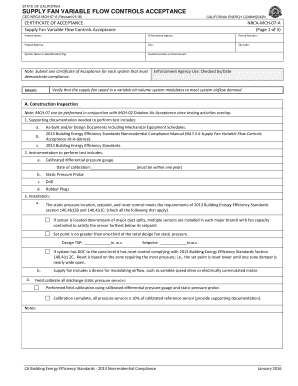
STATE of CALIFORNIA SUPPLY FAN VARIABLE FLOW CONTROLS ACCEPTANCE CECNRCAMCH07A Revised 0116 CALIFORNIA ENERGY COMMISSION CERTIFI Form


Understanding the California Energy Commission Certificate of Acceptance
The California Energy Commission Certificate of Acceptance, specifically the NRCAMCH07A form, is a crucial document for verifying compliance with state energy efficiency standards. This certificate is primarily used for supply fan variable flow controls, ensuring that these systems meet the required performance criteria set forth by the California Energy Commission. The form serves as an official acknowledgment that the installed equipment adheres to the necessary regulations, promoting energy conservation and efficiency in California.
Steps to Complete the NRCAMCH07A Form
Completing the NRCAMCH07A form involves several key steps to ensure accuracy and compliance. First, gather all relevant project information, including the project name, location, and specific details about the supply fan variable flow controls being installed. Next, fill out the form with precise data, ensuring that all sections are completed thoroughly. Once the form is filled out, it must be submitted to the appropriate authority for review and acceptance. It is important to keep a copy of the completed form for your records, as it may be required for future reference.
Key Elements of the NRCAMCH07A Form
The NRCAMCH07A form includes several important elements that must be addressed. These elements typically consist of project identification details, specifications of the installed equipment, and compliance verification statements. Each section plays a vital role in demonstrating that the installation meets California's energy efficiency standards. Additionally, the form may require signatures from qualified professionals who can attest to the accuracy of the information provided.
Legal Use of the NRCAMCH07A Form
The NRCAMCH07A form is legally recognized within the state of California and is essential for compliance with energy efficiency regulations. Proper use of this form ensures that businesses and contractors adhere to state laws regarding energy consumption and sustainability. Failure to submit the form or inaccuracies in the information provided can result in penalties or denial of compliance status, which may affect project approvals and funding opportunities.
Obtaining the NRCAMCH07A Form
The NRCAMCH07A form can be obtained through the California Energy Commission's official website or by contacting the commission directly. It is advisable to ensure that you are using the most current version of the form, as updates may occur to reflect changes in regulations or standards. Additionally, some local jurisdictions may have specific requirements or additional documentation needed when submitting the form.
Examples of NRCAMCH07A Form Applications
The NRCAMCH07A form is commonly used in a variety of projects involving HVAC systems that utilize variable flow controls for supply fans. For instance, commercial buildings that implement energy-efficient HVAC solutions often require this certification to validate their compliance with state energy regulations. Residential projects may also utilize the form if they involve significant upgrades or installations of energy-efficient systems.
Quick guide on how to complete state of california supply fan variable flow controls acceptance cecnrcamch07a revised 0116 california energy commission
Effortlessly Prepare STATE OF CALIFORNIA SUPPLY FAN VARIABLE FLOW CONTROLS ACCEPTANCE CECNRCAMCH07A Revised 0116 CALIFORNIA ENERGY COMMISSION CERTIFI on Any Device
Managing documents online has gained signNow popularity among businesses and individuals. It offers an excellent eco-friendly substitute for conventional printed and signed documents, allowing you to find the appropriate form and securely store it online. airSlate SignNow equips you with all the necessary tools to create, modify, and eSign your documents swiftly without delays. Handle STATE OF CALIFORNIA SUPPLY FAN VARIABLE FLOW CONTROLS ACCEPTANCE CECNRCAMCH07A Revised 0116 CALIFORNIA ENERGY COMMISSION CERTIFI on any device using the airSlate SignNow Android or iOS applications and streamline any document-related task today.
How to Edit and eSign STATE OF CALIFORNIA SUPPLY FAN VARIABLE FLOW CONTROLS ACCEPTANCE CECNRCAMCH07A Revised 0116 CALIFORNIA ENERGY COMMISSION CERTIFI with Ease
- Obtain STATE OF CALIFORNIA SUPPLY FAN VARIABLE FLOW CONTROLS ACCEPTANCE CECNRCAMCH07A Revised 0116 CALIFORNIA ENERGY COMMISSION CERTIFI and click Get Form to begin.
- Utilize the tools we provide to complete your document.
- Highlight important sections of your documents or obscure sensitive information with tools that airSlate SignNow specifically offers for that purpose.
- Create your eSignature with the Sign tool, which takes mere seconds and holds the same legal validity as a traditional ink signature.
- Review all the details and click the Done button to save your changes.
- Select your preferred method to send your form, whether by email, SMS, invitation link, or download it to your computer.
Say goodbye to lost or misfiled documents, tedious form searching, or errors that require printing new copies. airSlate SignNow meets your document management needs in just a few clicks from any device of your choice. Edit and eSign STATE OF CALIFORNIA SUPPLY FAN VARIABLE FLOW CONTROLS ACCEPTANCE CECNRCAMCH07A Revised 0116 CALIFORNIA ENERGY COMMISSION CERTIFI and ensure excellent communication at every stage of your form preparation process with airSlate SignNow.
Create this form in 5 minutes or less
Create this form in 5 minutes!
How to create an eSignature for the state of california supply fan variable flow controls acceptance cecnrcamch07a revised 0116 california energy commission
How to create an electronic signature for a PDF online
How to create an electronic signature for a PDF in Google Chrome
How to create an e-signature for signing PDFs in Gmail
How to create an e-signature right from your smartphone
How to create an e-signature for a PDF on iOS
How to create an e-signature for a PDF on Android
Get more for STATE OF CALIFORNIA SUPPLY FAN VARIABLE FLOW CONTROLS ACCEPTANCE CECNRCAMCH07A Revised 0116 CALIFORNIA ENERGY COMMISSION CERTIFI
Find out other STATE OF CALIFORNIA SUPPLY FAN VARIABLE FLOW CONTROLS ACCEPTANCE CECNRCAMCH07A Revised 0116 CALIFORNIA ENERGY COMMISSION CERTIFI
- eSignature West Virginia Banking Limited Power Of Attorney Fast
- eSignature West Virginia Banking Limited Power Of Attorney Easy
- Can I eSignature Wisconsin Banking Limited Power Of Attorney
- eSignature Kansas Business Operations Promissory Note Template Now
- eSignature Kansas Car Dealer Contract Now
- eSignature Iowa Car Dealer Limited Power Of Attorney Easy
- How Do I eSignature Iowa Car Dealer Limited Power Of Attorney
- eSignature Maine Business Operations Living Will Online
- eSignature Louisiana Car Dealer Profit And Loss Statement Easy
- How To eSignature Maryland Business Operations Business Letter Template
- How Do I eSignature Arizona Charity Rental Application
- How To eSignature Minnesota Car Dealer Bill Of Lading
- eSignature Delaware Charity Quitclaim Deed Computer
- eSignature Colorado Charity LLC Operating Agreement Now
- eSignature Missouri Car Dealer Purchase Order Template Easy
- eSignature Indiana Charity Residential Lease Agreement Simple
- How Can I eSignature Maine Charity Quitclaim Deed
- How Do I eSignature Michigan Charity LLC Operating Agreement
- eSignature North Carolina Car Dealer NDA Now
- eSignature Missouri Charity Living Will Mobile