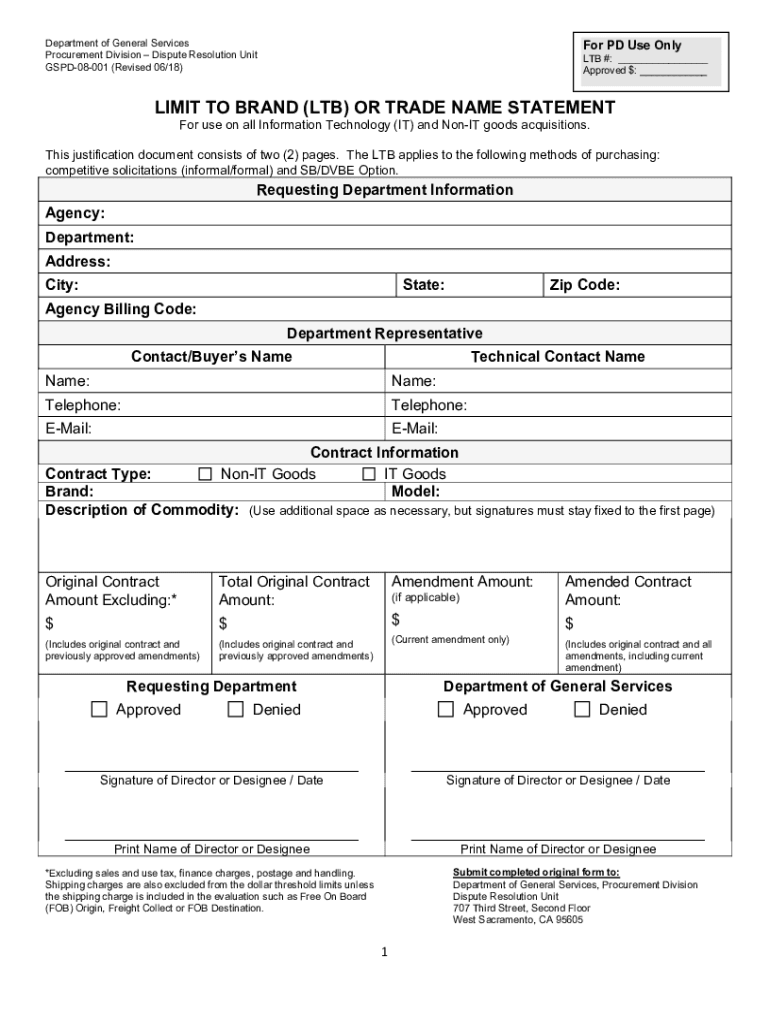
LIMIT to BRAND LTB or TRADE NAME STATEMENT Form


What is the LIMIT TO BRAND LTB OR TRADE NAME STATEMENT
The LIMIT TO BRAND LTB OR TRADE NAME STATEMENT is a legal document used by businesses to officially declare their use of a specific brand name or trade name. This statement serves to protect the brand identity and ensures that the name is not used by others in a way that could cause confusion. It is particularly important for businesses looking to establish a unique presence in the marketplace.
How to use the LIMIT TO BRAND LTB OR TRADE NAME STATEMENT
This statement is primarily used when a business wants to register a trade name or brand name with the appropriate state authorities. By completing this document, businesses can secure their brand identity, which is essential for branding and marketing efforts. It is advisable to use this statement when starting a new business or when rebranding an existing one.
Steps to complete the LIMIT TO BRAND LTB OR TRADE NAME STATEMENT
Completing the LIMIT TO BRAND LTB OR TRADE NAME STATEMENT involves several key steps:
- Gather necessary information about the business, including the legal name and the desired trade name.
- Check the availability of the trade name to ensure it is not already in use by another entity.
- Fill out the statement accurately, providing all required details.
- Submit the completed statement to the relevant state authority, either online or by mail.
Key elements of the LIMIT TO BRAND LTB OR TRADE NAME STATEMENT
Important elements of the LIMIT TO BRAND LTB OR TRADE NAME STATEMENT include:
- The legal name of the business.
- The proposed trade name or brand name.
- The business address and contact information.
- A declaration of the intent to use the trade name in commerce.
Legal use of the LIMIT TO BRAND LTB OR TRADE NAME STATEMENT
Legally, the LIMIT TO BRAND LTB OR TRADE NAME STATEMENT provides businesses with the right to use a specific trade name in their operations. It helps prevent other businesses from using the same or a confusingly similar name, which could lead to trademark disputes. Proper use of this statement is crucial for maintaining brand integrity and avoiding legal challenges.
State-specific rules for the LIMIT TO BRAND LTB OR TRADE NAME STATEMENT
Each state has its own regulations regarding the LIMIT TO BRAND LTB OR TRADE NAME STATEMENT. It is essential to review the specific requirements for the state in which the business operates. This may include variations in the application process, fees, and the duration of the name registration. Understanding these state-specific rules can help ensure compliance and protect the business's interests.
Quick guide on how to complete limit to brand ltb or trade name statement
Easily Prepare LIMIT TO BRAND LTB OR TRADE NAME STATEMENT on Any Device
Managing documents online has become increasingly popular among businesses and individuals. It offers an ideal environmentally friendly alternative to conventional printed and signed documents, allowing you to find the correct form and securely store it online. airSlate SignNow equips you with all the tools necessary to swiftly create, modify, and electronically sign your documents without delays. Manage LIMIT TO BRAND LTB OR TRADE NAME STATEMENT on any device using airSlate SignNow's Android or iOS applications and enhance any document-oriented workflow today.
How to Edit and Electronically Sign LIMIT TO BRAND LTB OR TRADE NAME STATEMENT Effortlessly
- Find LIMIT TO BRAND LTB OR TRADE NAME STATEMENT and click Get Form to begin.
- Utilize the tools we provide to complete your form.
- Emphasize key sections of your documents or redact sensitive information with tools specifically designed for that purpose by airSlate SignNow.
- Create your signature using the Sign tool, which takes just seconds and carries the same legal validity as a traditional handwritten signature.
- Review the information and click on the Done button to save your changes.
- Choose how you wish to send your form, whether by email, text message (SMS), invitation link, or download it to your computer.
Eliminate concerns about lost or misplaced files, tedious form hunting, or errors that require printing new document copies. airSlate SignNow takes care of all your document management needs in just a few clicks from any device you choose. Modify and electronically sign LIMIT TO BRAND LTB OR TRADE NAME STATEMENT and ensure excellent communication throughout your form preparation process with airSlate SignNow.
Create this form in 5 minutes or less
Create this form in 5 minutes!
How to create an eSignature for the limit to brand ltb or trade name statement
How to create an electronic signature for a PDF online
How to create an electronic signature for a PDF in Google Chrome
How to create an e-signature for signing PDFs in Gmail
How to create an e-signature right from your smartphone
How to create an e-signature for a PDF on iOS
How to create an e-signature for a PDF on Android
Get more for LIMIT TO BRAND LTB OR TRADE NAME STATEMENT
- Louisiana petition probate form
- Driver training student contract deerfield windsor school form
- Lake county illinois expungement forms
- Request formauthentications utah gov
- Community events town of pantego form
- Invoice employee form
- Conduct incident report form cfcu community credit union
- Swpr6 plan for post lcsw supervised experience in new york state form
Find out other LIMIT TO BRAND LTB OR TRADE NAME STATEMENT
- Sign Georgia Education Business Plan Template Now
- Sign Louisiana Education Business Plan Template Mobile
- Sign Kansas Education Rental Lease Agreement Easy
- Sign Maine Education Residential Lease Agreement Later
- How To Sign Michigan Education LLC Operating Agreement
- Sign Mississippi Education Business Plan Template Free
- Help Me With Sign Minnesota Education Residential Lease Agreement
- Sign Nevada Education LLC Operating Agreement Now
- Sign New York Education Business Plan Template Free
- Sign Education Form North Carolina Safe
- Sign North Carolina Education Purchase Order Template Safe
- Sign North Dakota Education Promissory Note Template Now
- Help Me With Sign North Carolina Education Lease Template
- Sign Oregon Education Living Will Easy
- How To Sign Texas Education Profit And Loss Statement
- Sign Vermont Education Residential Lease Agreement Secure
- How Can I Sign Washington Education NDA
- Sign Wisconsin Education LLC Operating Agreement Computer
- Sign Alaska Finance & Tax Accounting Purchase Order Template Computer
- Sign Alaska Finance & Tax Accounting Lease Termination Letter Free