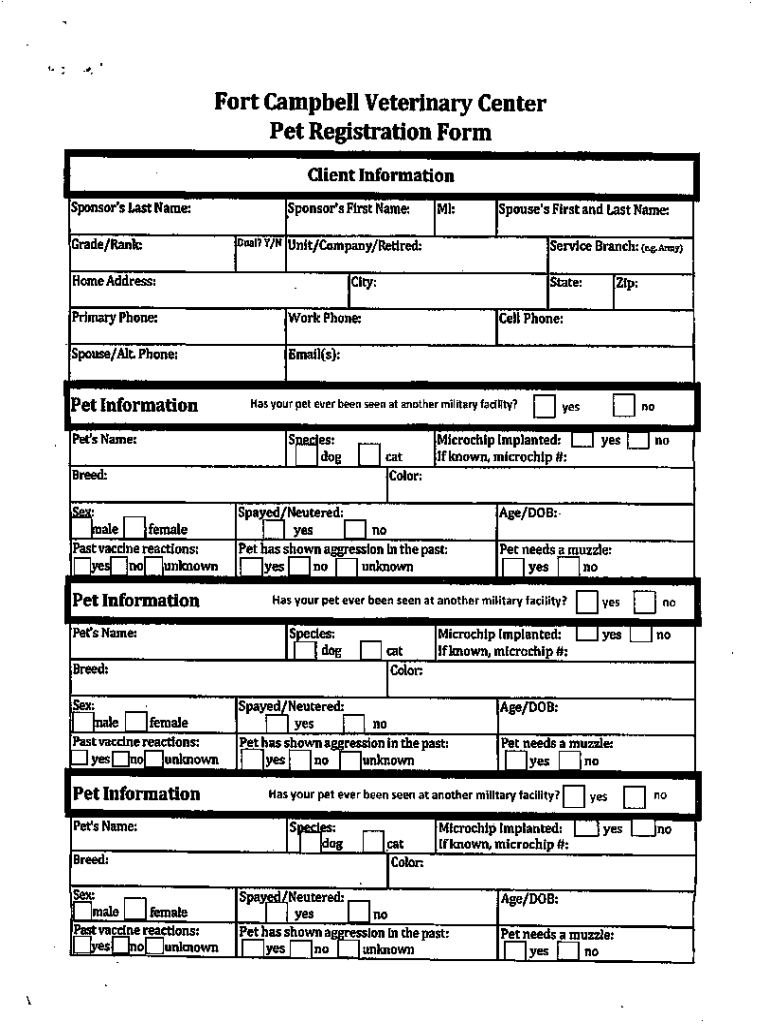
Fort Campbell Veterinary Center Pet Registration F Form


Understanding the Fort Campbell Veterinary Center
The Fort Campbell Veterinary Center provides essential services for pet owners on the military installation. This facility is dedicated to the health and well-being of pets, offering a range of veterinary services including routine check-ups, vaccinations, and emergency care. The center is staffed by qualified veterinarians and technicians who understand the unique needs of military families and their pets.
Steps to Register Your Pet at Fort Campbell
Registering your pet at Fort Campbell is a straightforward process designed to ensure the safety and health of animals on the base. Follow these steps to complete the registration:
- Gather required documents, including proof of vaccinations and microchip information.
- Complete the pet registration form available at the Fort Campbell Veterinary Center or online.
- Submit the form along with the necessary documentation to the veterinary center.
- Receive confirmation of your pet's registration, which may include a registration tag.
Legal Considerations for Pet Registration
Pet registration at Fort Campbell is not just a formality; it is a legal requirement for pet owners living on the installation. Compliance with registration helps maintain a safe environment for all residents. It is essential to adhere to local laws regarding pet ownership, including leash laws and vaccination requirements. Failure to register your pet may result in penalties, including fines or restrictions on pet ownership.
Utilizing the Fort Campbell Veterinary Center Services
The Fort Campbell Veterinary Center offers a variety of services to support pet health. These include:
- Routine wellness exams to monitor your pet's health.
- Vaccinations to protect against common diseases.
- Emergency care for urgent health issues.
- Microchipping services to ensure your pet can be identified if lost.
Utilizing these services can help ensure your pet remains healthy and safe while living on the base.
Required Documents for Pet Registration
When registering your pet at Fort Campbell, specific documents are necessary to complete the process. These typically include:
- Proof of current vaccinations, including rabies.
- Microchip registration details, if applicable.
- Any previous medical records that may be relevant.
Having these documents ready can streamline the registration process and ensure compliance with installation requirements.
Eligibility Criteria for Pet Registration
To register your pet at Fort Campbell, you must meet certain eligibility criteria. Generally, these include:
- Being an active duty service member, retiree, or authorized civilian employee.
- Providing proof of residency on the installation.
- Meeting local and state regulations regarding pet ownership.
Understanding these criteria can help you prepare for a smooth registration experience.
Quick guide on how to complete fort campbell veterinary centerpet registration f
Prepare Fort Campbell Veterinary Center Pet Registration F effortlessly on any device
The management of online documents has become increasingly favored by both organizations and individuals. It offers an ideal eco-friendly alternative to conventional printed and signed documents, enabling you to locate the necessary form and securely store it online. airSlate SignNow provides all the functionalities you require to create, modify, and electronically sign your documents quickly without interruptions. Manage Fort Campbell Veterinary Center Pet Registration F across any device using the airSlate SignNow Android or iOS applications and simplify any document-related task today.
How to modify and eSign Fort Campbell Veterinary Center Pet Registration F seamlessly
- Find Fort Campbell Veterinary Center Pet Registration F and click Get Form to begin.
- Utilize the tools we provide to complete your form.
- Highlight important sections of your documents or redact sensitive information using tools specifically designed by airSlate SignNow for that purpose.
- Create your signature with the Sign tool, which takes just moments and carries the same legal validity as a traditional handwritten signature.
- Review all the details and then click on the Done button to save your changes.
- Select your preferred method of delivering your form, whether by email, SMS, invitation link, or downloading it to your computer.
Eliminate concerns about lost or misplaced documents, tedious search for forms, or errors that necessitate printing new copies. airSlate SignNow fulfills all your document management needs with just a few clicks from any device you choose. Edit and eSign Fort Campbell Veterinary Center Pet Registration F and ensure excellent communication at every stage of your form preparation process with airSlate SignNow.
Create this form in 5 minutes or less
Create this form in 5 minutes!
How to create an eSignature for the fort campbell veterinary centerpet registration f
How to create an electronic signature for a PDF online
How to create an electronic signature for a PDF in Google Chrome
How to create an e-signature for signing PDFs in Gmail
How to create an e-signature right from your smartphone
How to create an e-signature for a PDF on iOS
How to create an e-signature for a PDF on Android
People also ask
-
How to pick the right vet?
Think about what is important to you. Location, office hours, payment options, and the range of medical services provided are all important considerations. For many pet owners, the most important factor is the friendliness and commitment of doctors and staff.
-
What questions to ask when looking for a vet?
There are several questions you can ask that will help you better evaluate your options: What Happens During Emergencies? ... What Is Your Training Background? ... What Are the Payment Options? ... How Often Should I Take My Pet in for Checkups?
-
How do you know if your vet is good?
Word of mouth is often the best way to find a veterinarian. Ask your friends and family if they recommend anyone. Online reviews can also be helpful, but suggestions from people you trust are even better. Different pets and families have different needs, though, so consider meeting with a few vets before choosing one.
-
How to choose a vet practice?
There are other things that you may want to think about when choosing a vet practice. Pricing. ... Ownership. ... Size and facilities. ... Payment plans. ... Out of hours services.
-
How do I find the right vet?
Where to look for a veterinarian Ask a friend. Animal-owning friends are generally good sources of information. ... Breed clubs and special interest groups. ... Directories and the Internet. ... Your current veterinarian. ... Office hours. Professional staff. Fees and payment. Services.
Get more for Fort Campbell Veterinary Center Pet Registration F
Find out other Fort Campbell Veterinary Center Pet Registration F
- Can I Electronic signature California Government Stock Certificate
- Electronic signature California Government POA Simple
- Electronic signature Illinois Education Business Plan Template Secure
- How Do I Electronic signature Colorado Government POA
- Electronic signature Government Word Illinois Now
- Can I Electronic signature Illinois Government Rental Lease Agreement
- Electronic signature Kentucky Government Promissory Note Template Fast
- Electronic signature Kansas Government Last Will And Testament Computer
- Help Me With Electronic signature Maine Government Limited Power Of Attorney
- How To Electronic signature Massachusetts Government Job Offer
- Electronic signature Michigan Government LLC Operating Agreement Online
- How To Electronic signature Minnesota Government Lease Agreement
- Can I Electronic signature Minnesota Government Quitclaim Deed
- Help Me With Electronic signature Mississippi Government Confidentiality Agreement
- Electronic signature Kentucky Finance & Tax Accounting LLC Operating Agreement Myself
- Help Me With Electronic signature Missouri Government Rental Application
- Can I Electronic signature Nevada Government Stock Certificate
- Can I Electronic signature Massachusetts Education Quitclaim Deed
- Can I Electronic signature New Jersey Government LLC Operating Agreement
- Electronic signature New Jersey Government Promissory Note Template Online