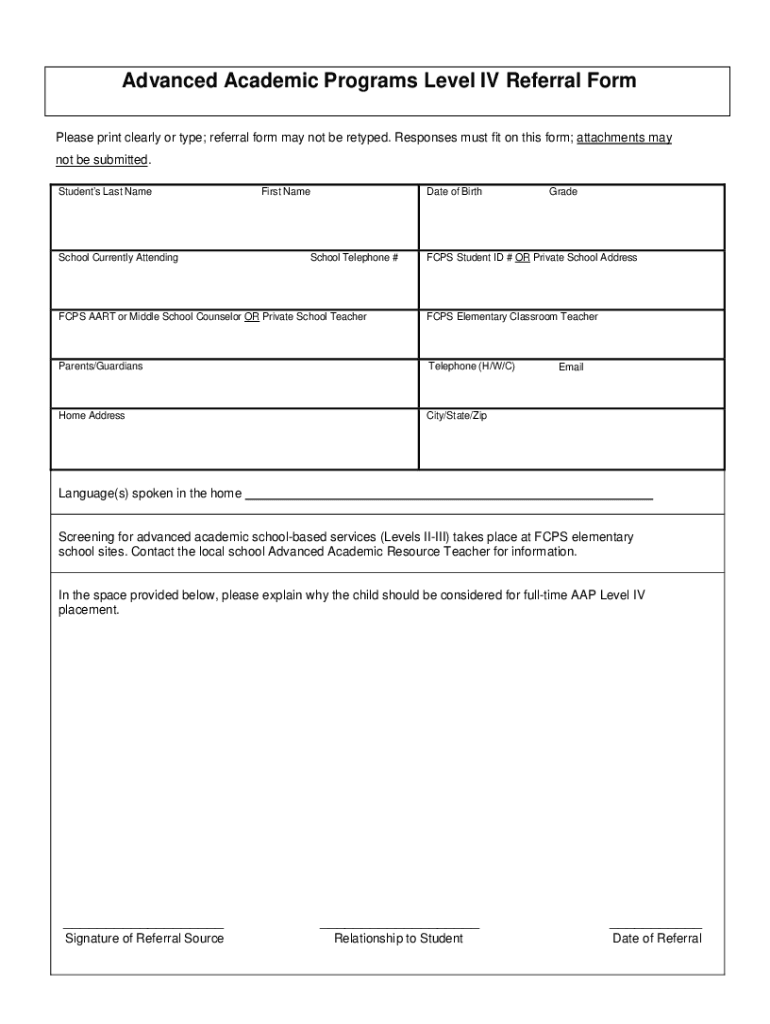
Advanced Academic Programs Level IV Referral Form Referral Form


What is the Advanced Academic Programs Level IV Referral Form
The Advanced Academic Programs Level IV Referral Form is a specialized document used within educational institutions to identify and refer students for advanced academic programs. This form serves as a formal request for evaluation, allowing educators to assess a student's eligibility for advanced coursework or specialized academic opportunities. It typically includes sections for student information, academic history, and specific recommendations from teachers or counselors.
How to use the Advanced Academic Programs Level IV Referral Form
To effectively utilize the Advanced Academic Programs Level IV Referral Form, educators should first ensure that all required information is accurately filled out. This includes the student's personal details, academic performance indicators, and any relevant observations that support the referral. Once completed, the form should be submitted to the designated academic committee or administrator responsible for reviewing referrals. It is important to follow any specific submission guidelines provided by the institution to ensure timely processing.
Steps to complete the Advanced Academic Programs Level IV Referral Form
Completing the Advanced Academic Programs Level IV Referral Form involves several key steps:
- Gather necessary student information, including name, grade level, and contact details.
- Document the student's academic achievements and performance metrics.
- Include observations and recommendations from teachers or counselors that highlight the student's capabilities.
- Review the form for accuracy and completeness before submission.
- Submit the form to the appropriate academic authority as directed by school policy.
Key elements of the Advanced Academic Programs Level IV Referral Form
The key elements of the Advanced Academic Programs Level IV Referral Form typically include:
- Student Information: Basic details such as name, grade, and contact information.
- Academic History: A summary of the student's academic performance, including grades and standardized test scores.
- Recommendations: Input from teachers or counselors that provide insights into the student's abilities and potential.
- Signature Section: A space for the referring educator's signature and date to validate the referral.
Eligibility Criteria
Eligibility for referral through the Advanced Academic Programs Level IV Referral Form generally depends on several factors, including:
- Academic performance, typically requiring a minimum GPA or standardized test score.
- Demonstrated interest in advanced subjects or programs.
- Recommendations from teachers or educational staff that support the student's potential for success in advanced academic settings.
Form Submission Methods
The Advanced Academic Programs Level IV Referral Form can usually be submitted through various methods, which may include:
- Online Submission: Many institutions provide a digital platform for submitting forms electronically.
- Mail: Printed forms can be mailed to the appropriate department within the school.
- In-Person: Referrals may also be delivered directly to the school office or designated academic committee.
Quick guide on how to complete advanced academic programs level iv referral form referral form
Effortlessly Prepare Advanced Academic Programs Level IV Referral Form Referral Form on Any Device
Managing documents online has become increasingly popular among businesses and individuals alike. It offers an ideal environmentally friendly alternative to traditional printed and signed documents, as you can easily access the correct format and securely save it online. airSlate SignNow equips you with all the necessary tools to generate, modify, and electronically sign your documents swiftly without delays. Handle Advanced Academic Programs Level IV Referral Form Referral Form on any device using airSlate SignNow's Android or iOS applications and streamline your document-related tasks today.
The Optimal Method to Alter and eSign Advanced Academic Programs Level IV Referral Form Referral Form with Ease
- Find Advanced Academic Programs Level IV Referral Form Referral Form and select Get Form to begin.
- Utilize the tools we offer to complete your document.
- Emphasize important sections of your documents or redact sensitive information with features that airSlate SignNow provides specifically for those purposes.
- Generate your signature using the Sign tool, which takes mere seconds and carries the same legal validity as a conventional handwritten signature.
- Review all the details and click the Done button to preserve your changes.
- Choose your preferred method to send your form—via email, SMS, invite link, or download it to your computer.
Say goodbye to lost or misplaced documents, tedious form searching, or errors that necessitate printing new document copies. airSlate SignNow fulfills all your document management requirements in just a few clicks from any device you choose. Modify and eSign Advanced Academic Programs Level IV Referral Form Referral Form to ensure effective communication at every stage of your form preparation process with airSlate SignNow.
Create this form in 5 minutes or less
Create this form in 5 minutes!
How to create an eSignature for the advanced academic programs level iv referral form referral form
How to create an electronic signature for a PDF online
How to create an electronic signature for a PDF in Google Chrome
How to create an e-signature for signing PDFs in Gmail
How to create an e-signature right from your smartphone
How to create an e-signature for a PDF on iOS
How to create an e-signature for a PDF on Android
People also ask
-
What is a referral application form?
A referral form is a document that is used to collect information about potential customers, clients, or patients who have been referred to a business or service by an existing customer, client, or patient.
-
How to fill out a referral form?
Referee details: Include the name, contact information, and any pertinent demographic data of the person being referred. Reason for the referral: Provide a description of the problem or need, the services required, and any specific goals or outcomes desired from the referral.
-
What does a referral form do?
A referral is a letter from your doctor or health professional to another health professional or health service. Referrals are made to get expert help with the diagnosis or treatment of your health problem. Most referral letters are written by your family doctor (general practitioner, or GP).
-
How to fill a referral form?
How To Write A Referral Letter Start with a salutation. Start your letter with a greeting, such as Dear Sir/Madam last name or Dear Hiring Director. ... Explain your relationship with the candidate. ... Include information on the person you're writing about. ... Reiterate your referral. ... Finish with a signature.
-
What does referral application mean?
An employee referral is a recommendation of a candidate for a job opening by an existing employee or someone in the candidate's network. It's an endorsement suggesting the candidate's suitability for the role, often part of an incentivized referral program.
-
What is the purpose of a referral program?
A well-designed employee referral program streamlines the hiring process and enhances the likelihood of cultural alignment by attracting candidates who resonate with your company values. There's also the added benefit of cost savings, along with a workforce that is more high performing, engaged, and loyal.
Get more for Advanced Academic Programs Level IV Referral Form Referral Form
- Intern verification form connecticut judicial branch jud ct
- Www mapquest comusmichiganbloomfield township police department 4200 telegraph rd form
- Michigan parenting time complaint form
- Pdf petition legal custody and physical placement douglas county wi form
- New jersey east orange form
- Earnings garnishment exemption form
- Fillable trial court of massachusetts civil action cover sheet form
- Www doj state wi usrestraining ordersrestraining orderswisconsin department of justice form
Find out other Advanced Academic Programs Level IV Referral Form Referral Form
- eSign Oregon Car Dealer Job Description Template Online
- Sign Ohio Courts LLC Operating Agreement Secure
- Can I eSign Michigan Business Operations POA
- eSign Car Dealer PDF South Dakota Computer
- eSign Car Dealer PDF South Dakota Later
- eSign Rhode Island Car Dealer Moving Checklist Simple
- eSign Tennessee Car Dealer Lease Agreement Form Now
- Sign Pennsylvania Courts Quitclaim Deed Mobile
- eSign Washington Car Dealer Bill Of Lading Mobile
- eSign Wisconsin Car Dealer Resignation Letter Myself
- eSign Wisconsin Car Dealer Warranty Deed Safe
- eSign Business Operations PPT New Hampshire Safe
- Sign Rhode Island Courts Warranty Deed Online
- Sign Tennessee Courts Residential Lease Agreement Online
- How Do I eSign Arkansas Charity LLC Operating Agreement
- eSign Colorado Charity LLC Operating Agreement Fast
- eSign Connecticut Charity Living Will Later
- How Can I Sign West Virginia Courts Quitclaim Deed
- Sign Courts Form Wisconsin Easy
- Sign Wyoming Courts LLC Operating Agreement Online