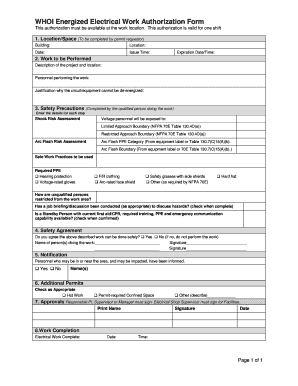
Energized Electrical BWorkb Authorization BFormb


What is the Energized Electrical Work Authorization Form
The Energized Electrical Work Authorization Form is a crucial document used in the electrical industry to ensure safety when performing work on energized electrical equipment. This form serves as a formal request and approval mechanism that outlines the specific tasks to be conducted while ensuring that all safety protocols are followed. It is essential for compliance with occupational safety regulations and helps protect workers from potential hazards associated with electrical work.
How to Use the Energized Electrical Work Authorization Form
Using the Energized Electrical Work Authorization Form involves several key steps. First, the individual or team planning the work must fill out the form with detailed information about the job, including the location, type of work, and any specific hazards identified. Next, the form must be reviewed and approved by a qualified supervisor or safety officer. Once approved, the form should be kept on-site during the work to ensure all personnel are aware of the safety measures in place.
Steps to Complete the Energized Electrical Work Authorization Form
Completing the Energized Electrical Work Authorization Form requires attention to detail. Start by entering the date and location of the work. Next, describe the specific tasks to be performed and identify any energized equipment involved. Include a risk assessment that outlines potential hazards and the safety measures that will be implemented. Finally, obtain signatures from all necessary parties, including the worker, supervisor, and safety officer, to confirm that the work can proceed safely.
Legal Use of the Energized Electrical Work Authorization Form
The Energized Electrical Work Authorization Form is legally recognized as part of workplace safety regulations in the United States. Employers are required to maintain documentation of safety protocols, and this form serves as evidence that proper procedures were followed before conducting any work on energized systems. Failure to use this form can lead to legal liabilities in the event of an accident or injury.
Key Elements of the Energized Electrical Work Authorization Form
Key elements of the Energized Electrical Work Authorization Form include the following:
- Job Description: A clear outline of the tasks to be performed.
- Hazard Identification: A list of potential risks associated with the work.
- Safety Measures: Detailed safety protocols that must be followed.
- Signatures: Required approvals from supervisors and safety officers.
State-Specific Rules for the Energized Electrical Work Authorization Form
Each state may have specific regulations regarding the use of the Energized Electrical Work Authorization Form. It is important for businesses to familiarize themselves with local laws and guidelines that govern electrical work. These rules may dictate additional requirements for documentation, safety training, or equipment standards that must be adhered to in order to maintain compliance and ensure worker safety.
Quick guide on how to complete energized electrical bworkb authorization bformb
Achieve Energized Electrical BWorkb Authorization BFormb seamlessly on any device
Digital document organization has gained traction among businesses and individuals. It offers an ideal environmentally-friendly substitute for traditional printed and signed paperwork, as you can obtain the necessary form and securely keep it online. airSlate SignNow provides all the tools you require to create, modify, and eSign your documents promptly and without holdups. Handle Energized Electrical BWorkb Authorization BFormb on any platform with airSlate SignNow's Android or iOS applications and enhance any document-focused process today.
The simplest way to edit and eSign Energized Electrical BWorkb Authorization BFormb effortlessly
- Obtain Energized Electrical BWorkb Authorization BFormb and click on Get Form to begin.
- Utilize the tools we offer to fill out your form.
- Highlight pertinent sections of the documents or black out sensitive information with features that airSlate SignNow provides specifically for that task.
- Generate your eSignature using the Sign tool, which takes seconds and carries the same legal validity as a traditional handwritten signature.
- Review all the details and click on the Done button to save your changes.
- Select how you wish to deliver your form, via email, SMS, or an invitation link, or download it to your computer.
Say goodbye to lost or mislaid documents, tedious form searches, or errors that necessitate printing new copies. airSlate SignNow meets your document management needs in just a few clicks from any device you prefer. Modify and eSign Energized Electrical BWorkb Authorization BFormb and ensure superb communication at every stage of the form preparation process with airSlate SignNow.
Create this form in 5 minutes or less
Create this form in 5 minutes!
How to create an eSignature for the energized electrical bworkb authorization bformb
How to create an electronic signature for a PDF online
How to create an electronic signature for a PDF in Google Chrome
How to create an e-signature for signing PDFs in Gmail
How to create an e-signature right from your smartphone
How to create an e-signature for a PDF on iOS
How to create an e-signature for a PDF on Android
Get more for Energized Electrical BWorkb Authorization BFormb
- Form a2 100426209
- Pdf form wicecoc1 certificate of continuing education
- Authorization to discuss medical information
- Ocr business j204 01 mark scheme form
- Devry irving transcript request form
- Fax sample form
- Administration on aging affordable care act training aoa form
- Auto sale contract template form
Find out other Energized Electrical BWorkb Authorization BFormb
- eSign Michigan Courts Lease Agreement Template Online
- eSign Minnesota Courts Cease And Desist Letter Free
- Can I eSign Montana Courts NDA
- eSign Montana Courts LLC Operating Agreement Mobile
- eSign Oklahoma Sports Rental Application Simple
- eSign Oklahoma Sports Rental Application Easy
- eSign Missouri Courts Lease Agreement Template Mobile
- Help Me With eSign Nevada Police Living Will
- eSign New York Courts Business Plan Template Later
- Can I eSign North Carolina Courts Limited Power Of Attorney
- eSign North Dakota Courts Quitclaim Deed Safe
- How To eSign Rhode Island Sports Quitclaim Deed
- Help Me With eSign Oregon Courts LLC Operating Agreement
- eSign North Dakota Police Rental Lease Agreement Now
- eSign Tennessee Courts Living Will Simple
- eSign Utah Courts Last Will And Testament Free
- eSign Ohio Police LLC Operating Agreement Mobile
- eSign Virginia Courts Business Plan Template Secure
- How To eSign West Virginia Courts Confidentiality Agreement
- eSign Wyoming Courts Quitclaim Deed Simple