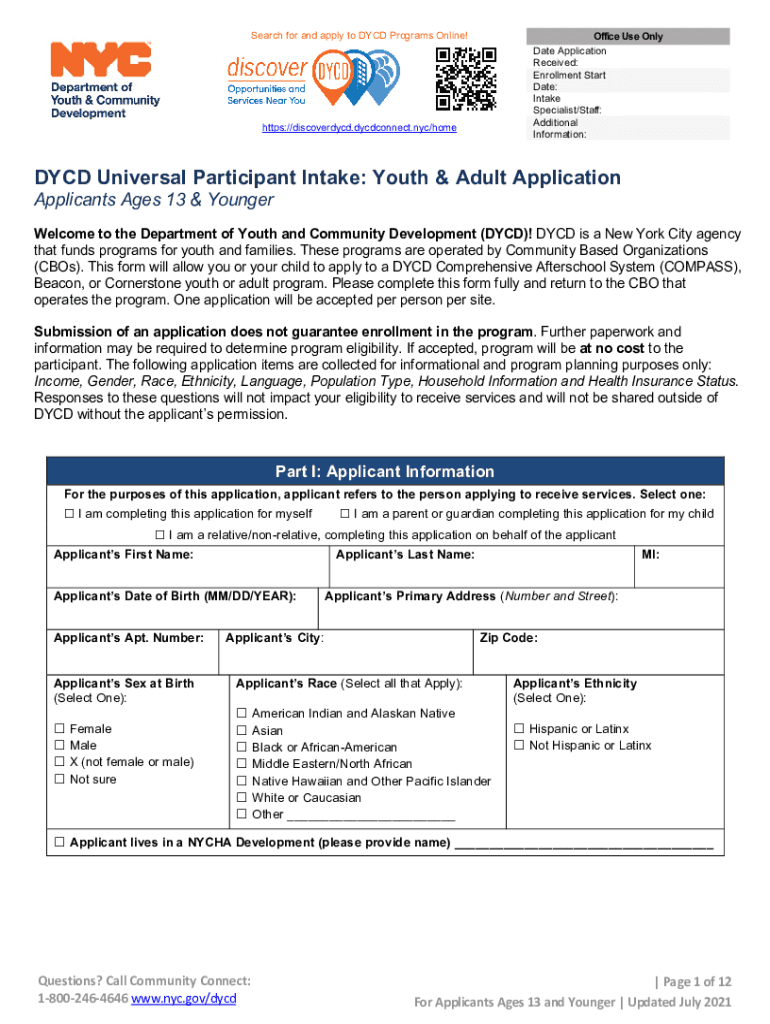
DYCD Universal Participant Intake Youth & Adult Form


What is the DYCD Universal Participant Intake Youth & Adult
The DYCD Universal Participant Intake Youth & Adult form is a comprehensive document designed for individuals seeking access to various youth and adult programs offered by the Department of Youth and Community Development (DYCD) in New York City. This form collects essential information about participants, including personal details, eligibility criteria, and program preferences. It serves as a gateway for individuals to engage with services aimed at enhancing their educational and vocational opportunities.
How to use the DYCD Universal Participant Intake Youth & Adult
Using the DYCD Universal Participant Intake Youth & Adult form involves a straightforward process. Participants should first download the form from the official DYCD website or obtain a physical copy from designated locations. After filling out the required fields, which include personal identification and demographic information, individuals must review their entries for accuracy. Once completed, the form can be submitted either online, by mail, or in person at a DYCD office. Ensuring that all information is complete and correct is crucial for a smooth application process.
Steps to complete the DYCD Universal Participant Intake Youth & Adult
Completing the DYCD Universal Participant Intake Youth & Adult form requires several key steps:
- Obtain the form from the DYCD website or a local office.
- Fill in personal details, including name, address, and contact information.
- Provide information regarding your educational background and employment status.
- Indicate the specific programs you are interested in participating in.
- Review the form for any errors or missing information.
- Submit the form through your chosen method: online, by mail, or in person.
Eligibility Criteria
Eligibility for the DYCD Universal Participant Intake Youth & Adult form varies based on the specific programs offered. Generally, youth participants must be between the ages of six and twenty-four, while adult participants typically must be at least eighteen years old. Additional criteria may include residency requirements, income thresholds, and specific program prerequisites. It is important for applicants to review these criteria carefully to ensure they qualify for the desired programs.
Required Documents
When completing the DYCD Universal Participant Intake Youth & Adult form, participants may need to provide supporting documents to verify their identity and eligibility. Commonly required documents include:
- Proof of identity, such as a government-issued ID or birth certificate.
- Proof of residency, like a utility bill or lease agreement.
- Income verification, which may include pay stubs or tax returns.
Having these documents ready can facilitate a smoother application process.
Form Submission Methods
The DYCD Universal Participant Intake Youth & Adult form can be submitted through multiple methods to accommodate different preferences:
- Online: Participants can fill out and submit the form electronically via the DYCD website.
- By Mail: Completed forms can be mailed to the appropriate DYCD office address.
- In Person: Individuals may also choose to deliver their forms directly to a DYCD office.
Choosing the right submission method can depend on individual convenience and access to technology.
Quick guide on how to complete dycd universal participant intake youth ampamp adult
Complete DYCD Universal Participant Intake Youth & Adult seamlessly on any device
Digital document management has become increasingly popular among companies and individuals. It serves as a perfect environmentally friendly alternative to traditional printed and signed documentation, allowing you to access the correct form and securely save it online. airSlate SignNow provides all the tools you need to draft, modify, and eSign your documents swiftly without delays. Handle DYCD Universal Participant Intake Youth & Adult on any platform with airSlate SignNow's Android or iOS applications and enhance any document-centric process today.
How to alter and eSign DYCD Universal Participant Intake Youth & Adult effortlessly
- Obtain DYCD Universal Participant Intake Youth & Adult and click Get Form to initiate.
- Utilize the tools available to complete your form.
- Emphasize relevant sections of the documents or obscure sensitive information with the tools that airSlate SignNow offers specifically for that purpose.
- Create your eSignature using the Sign tool, which takes mere seconds and bears the same legal validity as a conventional wet ink signature.
- Review all the details and click the Done button to save your modifications.
- Choose your preferred method of delivering your form, via email, text message (SMS), invite link, or download it to your computer.
Eliminate concerns about lost or misplaced documents, tedious form searching, or errors that necessitate printing new copies. airSlate SignNow addresses all your needs in document management with just a few clicks from your chosen device. Adjust and eSign DYCD Universal Participant Intake Youth & Adult and ensure outstanding communication at every stage of the form preparation process with airSlate SignNow.
Create this form in 5 minutes or less
Create this form in 5 minutes!
How to create an eSignature for the dycd universal participant intake youth ampamp adult
How to create an electronic signature for a PDF online
How to create an electronic signature for a PDF in Google Chrome
How to create an e-signature for signing PDFs in Gmail
How to create an e-signature right from your smartphone
How to create an e-signature for a PDF on iOS
How to create an e-signature for a PDF on Android
People also ask
-
What is dycd universal participant intake?
DYCD is a New York City agency that funds programs for youth and families. These programs are operated by Community Based Organizations (CBOs). This form will allow you or your child to apply to a DYCD Comprehensive Afterschool System (COMPASS), Beacon, or Cornerstone youth or adult program.
Get more for DYCD Universal Participant Intake Youth & Adult
Find out other DYCD Universal Participant Intake Youth & Adult
- How To eSign Hawaii Construction Word
- How Can I eSign Hawaii Construction Word
- How Can I eSign Hawaii Construction Word
- How Do I eSign Hawaii Construction Form
- How Can I eSign Hawaii Construction Form
- How To eSign Hawaii Construction Document
- Can I eSign Hawaii Construction Document
- How Do I eSign Hawaii Construction Form
- How To eSign Hawaii Construction Form
- How Do I eSign Hawaii Construction Form
- How To eSign Florida Doctors Form
- Help Me With eSign Hawaii Doctors Word
- How Can I eSign Hawaii Doctors Word
- Help Me With eSign New York Doctors PPT
- Can I eSign Hawaii Education PDF
- How To eSign Hawaii Education Document
- Can I eSign Hawaii Education Document
- How Can I eSign South Carolina Doctors PPT
- How Can I eSign Kansas Education Word
- How To eSign Kansas Education Document