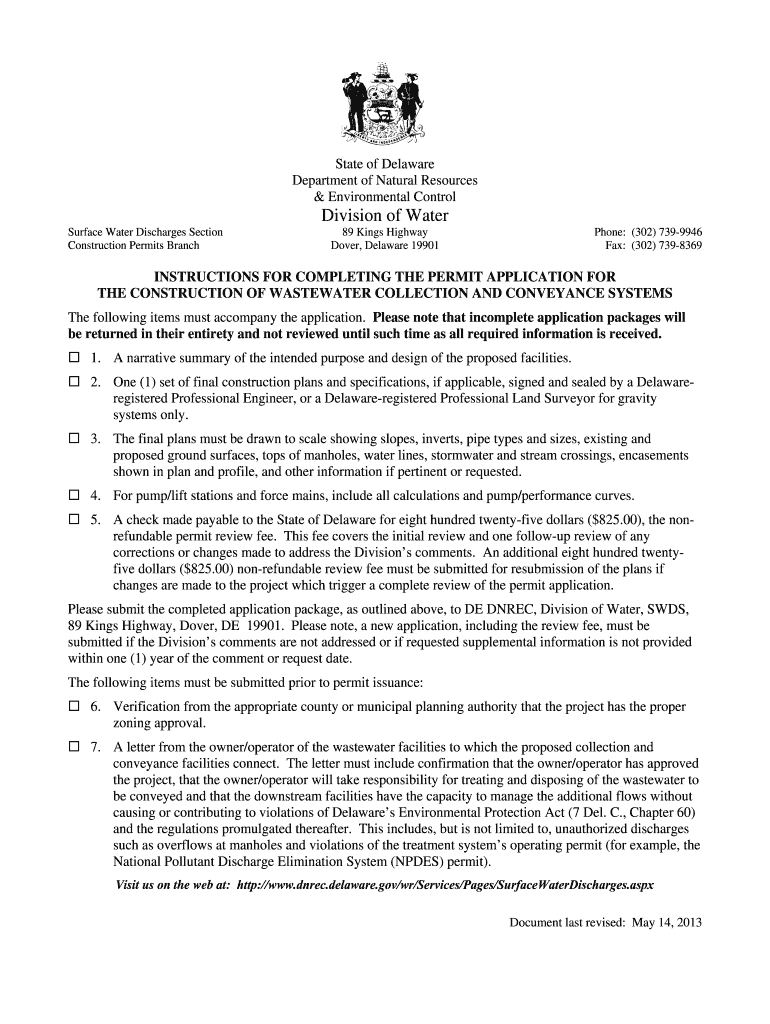
Dnrec Division of Water Application for Construction of Wastewater Form 2013-2026


What is the Dnrec Division Of Water Application For Construction Of Wastewater Form
The Dnrec Division of Water Application for Construction of Wastewater is a formal document required for individuals or businesses seeking to construct wastewater facilities in compliance with state regulations. This form is essential for ensuring that proposed projects meet environmental standards and public health requirements. It serves as a request for permission to proceed with construction and is reviewed by the appropriate regulatory authorities.
How to use the Dnrec Division Of Water Application For Construction Of Wastewater Form
Using the Dnrec Division of Water Application for Construction of Wastewater form involves several steps. First, gather all necessary information regarding your project, including site details, project scope, and any relevant environmental assessments. Next, complete the form accurately, ensuring that all required sections are filled out. After completing the form, submit it through the designated channels, which may include online submission, mailing, or in-person delivery to the appropriate office.
Steps to complete the Dnrec Division Of Water Application For Construction Of Wastewater Form
Completing the Dnrec Division of Water Application for Construction of Wastewater form requires careful attention to detail. Follow these steps:
- Review the form instructions thoroughly to understand the requirements.
- Collect all necessary documentation, such as site plans and environmental impact assessments.
- Fill out the form, ensuring all information is accurate and complete.
- Attach any required supporting documents.
- Submit the form through the specified method, whether online, by mail, or in person.
Legal use of the Dnrec Division Of Water Application For Construction Of Wastewater Form
The legal use of the Dnrec Division of Water Application for Construction of Wastewater form is governed by state and federal regulations. To ensure that the form is legally binding, it must be completed in accordance with the applicable laws, including obtaining necessary signatures and approvals. Utilizing a reliable electronic signature solution can enhance the legal standing of the document, ensuring compliance with eSignature laws such as ESIGN and UETA.
Key elements of the Dnrec Division Of Water Application For Construction Of Wastewater Form
Key elements of the Dnrec Division of Water Application for Construction of Wastewater form include:
- Applicant information, including name and contact details.
- Project location and description.
- Details of the proposed construction activities.
- Environmental considerations and compliance measures.
- Signature of the applicant or authorized representative.
State-specific rules for the Dnrec Division Of Water Application For Construction Of Wastewater Form
Each state may have specific rules and regulations governing the use of the Dnrec Division of Water Application for Construction of Wastewater form. It is important to familiarize yourself with local laws and guidelines that may affect your application. This includes understanding any additional documentation required, specific submission deadlines, and any local environmental regulations that must be adhered to during the construction process.
Quick guide on how to complete dnrec division of water application for construction of wastewater form
Complete Dnrec Division Of Water Application For Construction Of Wastewater Form effortlessly on any device
Online document management has gained immense popularity among businesses and individuals. It offers a perfect environmentally friendly alternative to conventional printed and signed papers, allowing you to find the necessary form and securely store it online. airSlate SignNow equips you with all the tools required to create, modify, and electronically sign your documents promptly without delays. Manage Dnrec Division Of Water Application For Construction Of Wastewater Form on any device using the airSlate SignNow Android or iOS applications and enhance any document-based operation today.
How to edit and electronically sign Dnrec Division Of Water Application For Construction Of Wastewater Form with ease
- Obtain Dnrec Division Of Water Application For Construction Of Wastewater Form and click Get Form to begin.
- Utilize the tools we provide to complete your form.
- Emphasize important sections of your documents or redact sensitive information using tools that airSlate SignNow specifically offers for that purpose.
- Generate your signature with the Sign tool, which takes seconds and holds the same legal validity as a traditional handwritten signature.
- Verify all the details and click on the Done button to save your changes.
- Select how you would like to submit your form, via email, text message (SMS), or invitation link, or download it to your computer.
Eliminate concerns about lost or misplaced files, tedious form searching, or errors that necessitate printing new document copies. airSlate SignNow meets all your document management needs in just a few clicks from any device you prefer. Modify and electronically sign Dnrec Division Of Water Application For Construction Of Wastewater Form to ensure effective communication at every stage of the form preparation process with airSlate SignNow.
Create this form in 5 minutes or less
FAQs
-
How can I fill out the online application form of JVM Shyamli Ranchi?
Go to Jawahar Vidiya Mandir website
-
What is the last date to fill out the application form of the Indian Navy?
Hello VinayThe last date for filling the form has already gone. It was March 4, 2018. Kindly wait for the next application date to come.RegardsAnkita
-
With a BITSAT score of 270, is it advisable to fill out the application form?
My answer is based on applying for a B.E.(hons) degree from BITS.To be frank if I was in your position I would think :I know there's 0.00001% chances but still let's hope for a miracle, and let's apply.Now coming to giving a fair advice -Based on previous cutoffs its advisable not to apply unless you belive in miracles of such kind.(A pic to support my reasoning)Hope you understand.Remember I'm no expert but can surely say there's a tough chance with such score.
-
What happens to all of the paper forms you fill out for immigration and customs?
Years ago I worked at document management company. There is cool software that can automate aspects of hand-written forms. We had an airport as a customer - they scanned plenty and (as I said before) this was several years ago...On your airport customs forms, the "boxes" that you 'need' to write on - are basically invisible to the scanner - but are used because then us humans will tend to write neater and clearer which make sit easier to recognize with a computer. Any characters with less than X% accuracy based on a recognition engine are flagged and shown as an image zoomed into the particular character so a human operator can then say "that is an "A". This way, you can rapidly go through most forms and output it to say - an SQL database, complete with link to original image of the form you filled in.If you see "black boxes" at three corners of the document - it is likely set up for scanning (they help to identify and orient the page digitally). If there is a unique barcode on the document somewhere I would theorize there is an even higher likelihood of it being scanned - the document is of enough value to be printed individually which costs more, which means it is likely going to be used on the capture side. (I've noticed in the past in Bahamas and some other Caribbean islands they use these sorts of capture mechanisms, but they have far fewer people entering than the US does everyday)The real answer is: it depends. Depending on each country and its policies and procedures. Generally I would be surprised if they scanned and held onto the paper. In the US, they proably file those for a set period of time then destroy them, perhaps mining them for some data about travellers. In the end, I suspect the "paper-to-data capture" likelihood of customs forms ranges somewhere on a spectrum like this:Third world Customs Guy has paper to show he did his job, paper gets thrown out at end of shift. ------> We keep all the papers! everything is scanned as you pass by customs and unique barcodes identify which flight/gate/area the form was handed out at, so we co-ordinate with cameras in the airport and have captured your image. We also know exactly how much vodka you brought into the country. :)
-
Which type of document do we need to fill out the KVPY application form or entrance form?
The students applying for KVPY Application Form need to upload the following documents:Scanned Image of Photograph and SignatureCaste Certificate for SC/ST StudentsMedical Certificate in case of PWD candidates
Create this form in 5 minutes!
How to create an eSignature for the dnrec division of water application for construction of wastewater form
How to generate an electronic signature for the Dnrec Division Of Water Application For Construction Of Wastewater Form in the online mode
How to make an eSignature for your Dnrec Division Of Water Application For Construction Of Wastewater Form in Google Chrome
How to create an eSignature for putting it on the Dnrec Division Of Water Application For Construction Of Wastewater Form in Gmail
How to create an eSignature for the Dnrec Division Of Water Application For Construction Of Wastewater Form right from your smartphone
How to make an electronic signature for the Dnrec Division Of Water Application For Construction Of Wastewater Form on iOS devices
How to make an electronic signature for the Dnrec Division Of Water Application For Construction Of Wastewater Form on Android OS
People also ask
-
What is the Dnrec Division Of Water Application For Construction Of Wastewater Form?
The Dnrec Division Of Water Application For Construction Of Wastewater Form is a document required for obtaining approval for wastewater construction projects in Delaware. This form ensures that all construction meets state regulations and standards for environmental protection.
-
How can airSlate SignNow help with the Dnrec Division Of Water Application For Construction Of Wastewater Form?
airSlate SignNow streamlines the process of completing and submitting the Dnrec Division Of Water Application For Construction Of Wastewater Form. With our easy-to-use eSignature platform, you can fill out the form electronically, ensuring accuracy and compliance.
-
What features does airSlate SignNow offer for managing the Dnrec Division Of Water Application For Construction Of Wastewater Form?
airSlate SignNow offers features such as customizable templates, secure eSignatures, and document tracking that are perfect for managing the Dnrec Division Of Water Application For Construction Of Wastewater Form. These tools make it easy to collect signatures and monitor the application process efficiently.
-
Is there a cost associated with using airSlate SignNow for the Dnrec Division Of Water Application For Construction Of Wastewater Form?
Yes, airSlate SignNow offers various pricing plans to suit different business needs. Our cost-effective solution provides access to essential features for handling the Dnrec Division Of Water Application For Construction Of Wastewater Form without breaking the bank.
-
Can I integrate airSlate SignNow with other applications when working on the Dnrec Division Of Water Application For Construction Of Wastewater Form?
Absolutely! airSlate SignNow supports integration with popular applications such as Google Drive, Microsoft Office, and Dropbox. This ensures that you can easily access and manage your Dnrec Division Of Water Application For Construction Of Wastewater Form alongside your other documents.
-
What are the benefits of using airSlate SignNow for the Dnrec Division Of Water Application For Construction Of Wastewater Form?
Using airSlate SignNow for the Dnrec Division Of Water Application For Construction Of Wastewater Form provides numerous benefits, including enhanced efficiency, reduced paperwork, and improved compliance with state regulations. Our platform simplifies the submission process, allowing you to focus on your construction project.
-
How do I get started with airSlate SignNow for the Dnrec Division Of Water Application For Construction Of Wastewater Form?
Getting started with airSlate SignNow is easy! Simply sign up for an account, choose the appropriate plan, and access our templates for the Dnrec Division Of Water Application For Construction Of Wastewater Form. You can quickly begin customizing and sending your documents for eSignature.
Get more for Dnrec Division Of Water Application For Construction Of Wastewater Form
Find out other Dnrec Division Of Water Application For Construction Of Wastewater Form
- Electronic signature Oklahoma Education LLC Operating Agreement Fast
- How To Electronic signature Virginia Healthcare / Medical Contract
- How To Electronic signature Virginia Healthcare / Medical Operating Agreement
- Electronic signature Wisconsin Healthcare / Medical Business Letter Template Mobile
- Can I Electronic signature Wisconsin Healthcare / Medical Operating Agreement
- Electronic signature Alabama High Tech Stock Certificate Fast
- Electronic signature Insurance Document California Computer
- Electronic signature Texas Education Separation Agreement Fast
- Electronic signature Idaho Insurance Letter Of Intent Free
- How To Electronic signature Idaho Insurance POA
- Can I Electronic signature Illinois Insurance Last Will And Testament
- Electronic signature High Tech PPT Connecticut Computer
- Electronic signature Indiana Insurance LLC Operating Agreement Computer
- Electronic signature Iowa Insurance LLC Operating Agreement Secure
- Help Me With Electronic signature Kansas Insurance Living Will
- Electronic signature Insurance Document Kentucky Myself
- Electronic signature Delaware High Tech Quitclaim Deed Online
- Electronic signature Maine Insurance Quitclaim Deed Later
- Electronic signature Louisiana Insurance LLC Operating Agreement Easy
- Electronic signature West Virginia Education Contract Safe