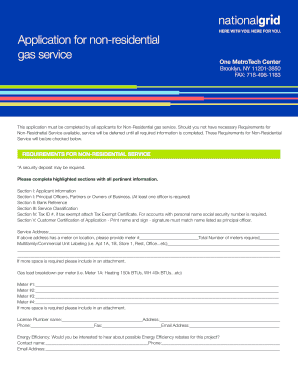
National Grid Non Residential Application Form


What is the National Grid Non Residential Application
The National Grid non residential application is a formal request submitted by businesses seeking utility services such as electricity and gas. This application is crucial for non residential entities, including commercial buildings, industrial sites, and other facilities that require energy services. It outlines the specific needs of the business, including energy consumption estimates and service requirements, allowing National Grid to assess and provide the appropriate services.
How to use the National Grid Non Residential Application
Using the National Grid non residential application involves several key steps. First, businesses must gather relevant information regarding their energy needs, such as the type of services required and expected usage levels. Next, the application form can be filled out either online or through a paper version. Once completed, the application should be submitted to National Grid for review. It is important to ensure that all provided information is accurate and complete to avoid delays in processing.
Steps to complete the National Grid Non Residential Application
Completing the National Grid non residential application requires careful attention to detail. Follow these steps for a successful submission:
- Gather necessary documentation, including business identification and energy usage data.
- Access the application form through the National Grid website or obtain a physical copy.
- Fill out the form, ensuring all fields are completed accurately.
- Review the application for completeness and accuracy.
- Submit the application online or send it via mail to the designated address.
Required Documents
When submitting the National Grid non residential application, certain documents are typically required to support the application. These may include:
- Proof of business registration, such as a business license or incorporation documents.
- Details of the property, including address and type of business.
- Information on expected energy consumption and service requirements.
Eligibility Criteria
Eligibility for the National Grid non residential application is generally based on the type of business and its energy needs. To qualify, businesses must be registered and operating within the service area of National Grid. Additionally, the application must reflect a genuine need for utility services, based on projected energy consumption levels. It is advisable for applicants to review specific eligibility requirements on the National Grid website or contact customer service for clarification.
Form Submission Methods
The National Grid non residential application can be submitted through various methods to accommodate different preferences. These methods include:
- Online submission via the National Grid website, which is typically the fastest option.
- Mailing a completed paper application to the appropriate National Grid office.
- In-person submission at designated National Grid locations, if available.
Quick guide on how to complete national grid non residential application
Prepare National Grid Non Residential Application effortlessly on any device
Managing documents online has gained popularity among businesses and individuals alike. It serves as an ideal eco-friendly alternative to traditional printed and signed papers, allowing you to obtain the correct format and securely keep it online. airSlate SignNow provides you with all the tools necessary to create, modify, and eSign your documents promptly without delays. Handle National Grid Non Residential Application on any platform using airSlate SignNow's Android or iOS applications and streamline any document-related task today.
The easiest way to modify and eSign National Grid Non Residential Application without hassle
- Find National Grid Non Residential Application and click Get Form to initiate.
- Utilize the tools we offer to complete your document.
- Emphasize important sections of your files or redact sensitive details with tools that airSlate SignNow specifically provides for that purpose.
- Create your signature using the Sign tool, which takes mere seconds and holds the same legal weight as a conventional ink signature.
- Review all the details and then click on the Done button to save your adjustments.
- Choose your method of delivering your document, via email, text message (SMS), invitation link, or download it to your computer.
Say goodbye to lost or misplaced documents, the hassle of searching for forms, or errors that necessitate printing new copies. airSlate SignNow caters to all your document management needs in just a few clicks from any device you prefer. Modify and eSign National Grid Non Residential Application to guarantee excellent communication at any stage of your document preparation process with airSlate SignNow.
Create this form in 5 minutes or less
Create this form in 5 minutes!
How to create an eSignature for the national grid non residential application
How to create an electronic signature for a PDF online
How to create an electronic signature for a PDF in Google Chrome
How to create an e-signature for signing PDFs in Gmail
How to create an e-signature right from your smartphone
How to create an e-signature for a PDF on iOS
How to create an e-signature for a PDF on Android
People also ask
-
Can I add my wife to my National Grid account?
If you'd like to add your spouse, family member, roommate or friend to your account, please call our Customer Service Department at 1-800-743-5000, Monday-Friday, 7 a.m. - 7 p.m. or Saturday, 8 a.m. - 5 p.m. We will need to speak with both parties to complete this transaction.
-
How is electricity distributed through the National Grid?
We take electricity generated from windfarms and other power sources and transport it through our network of pylons, overhead lines, cables, and substations. It then goes on to separate lower voltage local distribution networks, which connect directly to homes and businesses.
-
How do I claim from the National Grid?
You can submit a claim online or by email or mail. We recommend submitting online as it is the fastest and easiest way. Once we receive your claim, one of our claim representatives will be assigned. If more information is needed, they will signNow out to you via email or phone.
-
Does National Grid need my Social Security number?
If you track your usage, request service and/or start/stop services we may collect your name, address, and social security number/taxpayer id. If you apply for a rebate with us, we may collect your name, address, rebate information, and social security number/taxpayer id.
-
How does the national grid work?
We take electricity generated from windfarms and other power sources and transport it through our network of pylons, overhead lines, cables, and substations. It then goes on to separate lower voltage local distribution networks, which connect directly to homes and businesses.
-
What is the National Grid in simple terms?
What is the National Grid? The National Grid is the system operator of Great Britain's electricity and gas supply. This includes England, Scotland and Wales. It is the company that manages the network and distribution of electricity and gas that powers all our homes and businesses.
-
How does the National Grid work step by step?
To move power around the National Grid: before electrical power leaves a power station – it is transferred at high voltages by using 'step-up' transformers to increase the voltage to around 275,000 V. before electrical power enters homes and factories – the voltages are decreased by 'step-down' transformers to 230 V.
-
How does the national power grid work?
The electricity grid is a complex machine in which electricity is generated at centralized power plants and decentralized units and is transported through a system of substations, transformers, transmission lines and distribution lines that deliver the product to its end user, the consumer.
Get more for National Grid Non Residential Application
Find out other National Grid Non Residential Application
- Sign Massachusetts Lawers Quitclaim Deed Later
- Sign Michigan Lawers Rental Application Easy
- Sign Maine Insurance Quitclaim Deed Free
- Sign Montana Lawers LLC Operating Agreement Free
- Sign Montana Lawers LLC Operating Agreement Fast
- Can I Sign Nevada Lawers Letter Of Intent
- Sign Minnesota Insurance Residential Lease Agreement Fast
- How Do I Sign Ohio Lawers LLC Operating Agreement
- Sign Oregon Lawers Limited Power Of Attorney Simple
- Sign Oregon Lawers POA Online
- Sign Mississippi Insurance POA Fast
- How Do I Sign South Carolina Lawers Limited Power Of Attorney
- Sign South Dakota Lawers Quitclaim Deed Fast
- Sign South Dakota Lawers Memorandum Of Understanding Free
- Sign South Dakota Lawers Limited Power Of Attorney Now
- Sign Texas Lawers Limited Power Of Attorney Safe
- Sign Tennessee Lawers Affidavit Of Heirship Free
- Sign Vermont Lawers Quitclaim Deed Simple
- Sign Vermont Lawers Cease And Desist Letter Free
- Sign Nevada Insurance Lease Agreement Mobile