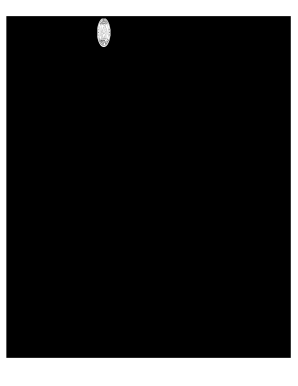
Alabama Irp Registration 2005-2026


What is the Alabama IRP Registration
The Alabama IRP registration, or International Registration Plan registration, is a system that allows commercial vehicle owners to register their vehicles in multiple states through a single application. This plan is particularly beneficial for businesses that operate across state lines, as it simplifies the process of obtaining apportioned plates. The IRP registration ensures that fees are distributed among the states in which the vehicle operates, based on the miles driven in each state.
Steps to Complete the Alabama IRP Registration
Completing the Alabama IRP registration involves several key steps:
- Gather necessary documents, including proof of ownership, vehicle title, and any previous registration details.
- Complete the IRP registration form, ensuring all fields are filled out accurately.
- Calculate the fees based on the estimated miles traveled in each state.
- Submit the completed form along with the required documents and payment to the appropriate state agency.
Using an online service can streamline this process, allowing for easy submission and tracking of your application.
Legal Use of the Alabama IRP Registration
The legal use of the Alabama IRP registration is crucial for compliance with state and federal transportation regulations. Vehicles registered under the IRP must display valid apportioned plates and adhere to the specific operational guidelines set forth by the plan. This includes maintaining accurate mileage records and renewing the registration annually to avoid penalties.
Required Documents for Alabama IRP Registration
When registering for the Alabama IRP, it is essential to have the following documents ready:
- Proof of vehicle ownership, such as the title or bill of sale.
- Previous registration documentation, if applicable.
- Proof of insurance that meets state requirements.
- Mileage records for the previous registration year.
Having these documents organized can facilitate a smoother registration process.
Form Submission Methods for Alabama IRP Registration
The Alabama IRP registration can be submitted through various methods:
- Online: Using a compliant e-signature service can expedite the process.
- By Mail: Send the completed form and documents to the designated state agency.
- In-Person: Visit a local office to submit your registration directly.
Choosing the right submission method can depend on your preference for speed and convenience.
Eligibility Criteria for Alabama IRP Registration
To be eligible for Alabama IRP registration, the vehicle must meet certain criteria:
- It must be a commercial vehicle used for transporting goods or passengers across state lines.
- The vehicle must be registered in Alabama or have a physical address in the state.
- Owners must provide accurate mileage estimates for all states where the vehicle will operate.
Understanding these criteria can help ensure a successful registration process.
Quick guide on how to complete alabama department of revenue irp form
Simplify your life by signNowing Alabama Irp Registration form with airSlate SignNow
Whether you need to title a new vehicle, register for a driver's license, transfer ownership, or complete any other task related to motor vehicles, managing such RMV forms as Alabama Irp Registration is a necessary task.
There are multiple ways to access them: via mail, at the RMV service center, or by obtaining them online through your local RMV website and printing them out. Each of these methods can be time-consuming. If you’re looking for a quicker way to complete and signNow them with a legally-binding signature, airSlate SignNow is your optimal choice.
How to complete Alabama Irp Registration easily
- Click Show details to view a brief summary of the document you are interested in.
- Select Get document to initiate and open the form.
- Follow the green label indicating the required fields if applicable.
- Utilize the top toolbar and take advantage of our professional feature set to adjust, annotate, and enhance your form.
- Add text, your initials, shapes, images, and other components.
- Click Sign in in the same toolbar to create a legally-binding signature.
- Review the form content to ensure it’s free of errors and discrepancies.
- Click Done to complete form submission.
Utilizing our service to fill out your Alabama Irp Registration and other related documents will save you considerable time and effort. Streamline your RMV document completion from the outset!
Create this form in 5 minutes or less
FAQs
-
How can I fill out Google's intern host matching form to optimize my chances of receiving a match?
I was selected for a summer internship 2016.I tried to be very open while filling the preference form: I choose many products as my favorite products and I said I'm open about the team I want to join.I even was very open in the location and start date to get host matching interviews (I negotiated the start date in the interview until both me and my host were happy.) You could ask your recruiter to review your form (there are very cool and could help you a lot since they have a bigger experience).Do a search on the potential team.Before the interviews, try to find smart question that you are going to ask for the potential host (do a search on the team to find nice and deep questions to impress your host). Prepare well your resume.You are very likely not going to get algorithm/data structure questions like in the first round. It's going to be just some friendly chat if you are lucky. If your potential team is working on something like machine learning, expect that they are going to ask you questions about machine learning, courses related to machine learning you have and relevant experience (projects, internship). Of course you have to study that before the interview. Take as long time as you need if you feel rusty. It takes some time to get ready for the host matching (it's less than the technical interview) but it's worth it of course.
-
Need to fill out Form 10C and Form 19. Where can I get a 1 rupee revenue stamp in Bangalore?
I believe you are trying to withdraw PF. If that is correct, then I think its not a mandatory thing as I was able to submit these forms to my ex-employer without the stamp. I did receive the PF!
-
How do I fill out the form of DU CIC? I couldn't find the link to fill out the form.
Just register on the admission portal and during registration you will get an option for the entrance based course. Just register there. There is no separate form for DU CIC.
-
What happens to all of the paper forms you fill out for immigration and customs?
Years ago I worked at document management company. There is cool software that can automate aspects of hand-written forms. We had an airport as a customer - they scanned plenty and (as I said before) this was several years ago...On your airport customs forms, the "boxes" that you 'need' to write on - are basically invisible to the scanner - but are used because then us humans will tend to write neater and clearer which make sit easier to recognize with a computer. Any characters with less than X% accuracy based on a recognition engine are flagged and shown as an image zoomed into the particular character so a human operator can then say "that is an "A". This way, you can rapidly go through most forms and output it to say - an SQL database, complete with link to original image of the form you filled in.If you see "black boxes" at three corners of the document - it is likely set up for scanning (they help to identify and orient the page digitally). If there is a unique barcode on the document somewhere I would theorize there is an even higher likelihood of it being scanned - the document is of enough value to be printed individually which costs more, which means it is likely going to be used on the capture side. (I've noticed in the past in Bahamas and some other Caribbean islands they use these sorts of capture mechanisms, but they have far fewer people entering than the US does everyday)The real answer is: it depends. Depending on each country and its policies and procedures. Generally I would be surprised if they scanned and held onto the paper. In the US, they proably file those for a set period of time then destroy them, perhaps mining them for some data about travellers. In the end, I suspect the "paper-to-data capture" likelihood of customs forms ranges somewhere on a spectrum like this:Third world Customs Guy has paper to show he did his job, paper gets thrown out at end of shift. ------> We keep all the papers! everything is scanned as you pass by customs and unique barcodes identify which flight/gate/area the form was handed out at, so we co-ordinate with cameras in the airport and have captured your image. We also know exactly how much vodka you brought into the country. :)
Create this form in 5 minutes!
How to create an eSignature for the alabama department of revenue irp form
How to make an electronic signature for your Alabama Department Of Revenue Irp Form in the online mode
How to create an eSignature for the Alabama Department Of Revenue Irp Form in Chrome
How to make an electronic signature for putting it on the Alabama Department Of Revenue Irp Form in Gmail
How to make an electronic signature for the Alabama Department Of Revenue Irp Form straight from your mobile device
How to create an eSignature for the Alabama Department Of Revenue Irp Form on iOS
How to generate an eSignature for the Alabama Department Of Revenue Irp Form on Android
People also ask
-
What is Alabama Irp Registration and why is it important?
Alabama IRP Registration refers to the International Registration Plan, which allows commercial vehicle owners to pay fees based on the distance traveled in various states. This registration is crucial for compliance with interstate travel regulations and helps avoid penalties. Proper Alabama IRP Registration ensures that your vehicle is legally authorized to operate across state lines.
-
How does airSlate SignNow help with Alabama Irp Registration?
airSlate SignNow simplifies the process of managing documents required for Alabama IRP Registration. With its user-friendly interface, you can easily create, send, and eSign necessary forms and documents, ensuring that your registration process is efficient and compliant. This saves time and reduces the risk of errors in your registration paperwork.
-
What are the costs associated with Alabama Irp Registration?
The costs for Alabama IRP Registration can vary based on factors such as vehicle weight and distance traveled. It’s important to check with the Alabama Department of Revenue for specific fees. Using airSlate SignNow can help manage these costs effectively by streamlining the documentation process, making sure you have everything in order without unnecessary delays.
-
Can I track my Alabama Irp Registration status through airSlate SignNow?
While airSlate SignNow primarily focuses on document management and eSigning, you can keep track of your Alabama IRP Registration process by managing all related documents in one place. This ensures that you have all necessary documents ready for submission and can follow up on your registration status with the relevant authorities.
-
What features of airSlate SignNow are beneficial for Alabama Irp Registration?
AirSlate SignNow offers features like customizable templates, secure eSigning, and document storage that are particularly beneficial for Alabama IRP Registration. These tools allow you to generate required documents quickly, get them signed electronically, and store them securely for easy access during the registration process.
-
Is airSlate SignNow compatible with other software I use for Alabama Irp Registration?
Yes, airSlate SignNow integrates seamlessly with various software solutions that businesses commonly use for managing Alabama IRP Registration. Whether you’re using accounting software or fleet management tools, integrating SignNow can enhance your workflow and improve efficiency in handling registration documents.
-
How can airSlate SignNow improve the efficiency of my Alabama Irp Registration process?
By utilizing airSlate SignNow for your Alabama IRP Registration, you can signNowly reduce the time spent on paperwork. The platform allows for quick document creation, easy sharing, and fast eSigning, enabling you to complete your registration faster and with fewer errors. This efficiency can lead to cost savings and better compliance.
Get more for Alabama Irp Registration
- Va form 21 0960l 1
- Va form for independent living
- Va form 3288
- Examples of form filling with secp
- Arizona superior court in cochise county annual report of guardian of cochise az form
- Notice of intent to permanently transfer entry permit alaska form
- Law enforcement gun release application bof 119 online form
- Ds 1852 health facility program plan application california dds ca form
Find out other Alabama Irp Registration
- How To Integrate Sign in Banking
- How To Use Sign in Banking
- Help Me With Use Sign in Banking
- Can I Use Sign in Banking
- How Do I Install Sign in Banking
- How To Add Sign in Banking
- How Do I Add Sign in Banking
- How Can I Add Sign in Banking
- Can I Add Sign in Banking
- Help Me With Set Up Sign in Government
- How To Integrate eSign in Banking
- How To Use eSign in Banking
- How To Install eSign in Banking
- How To Add eSign in Banking
- How To Set Up eSign in Banking
- How To Save eSign in Banking
- How To Implement eSign in Banking
- How To Set Up eSign in Construction
- How To Integrate eSign in Doctors
- How To Use eSign in Doctors