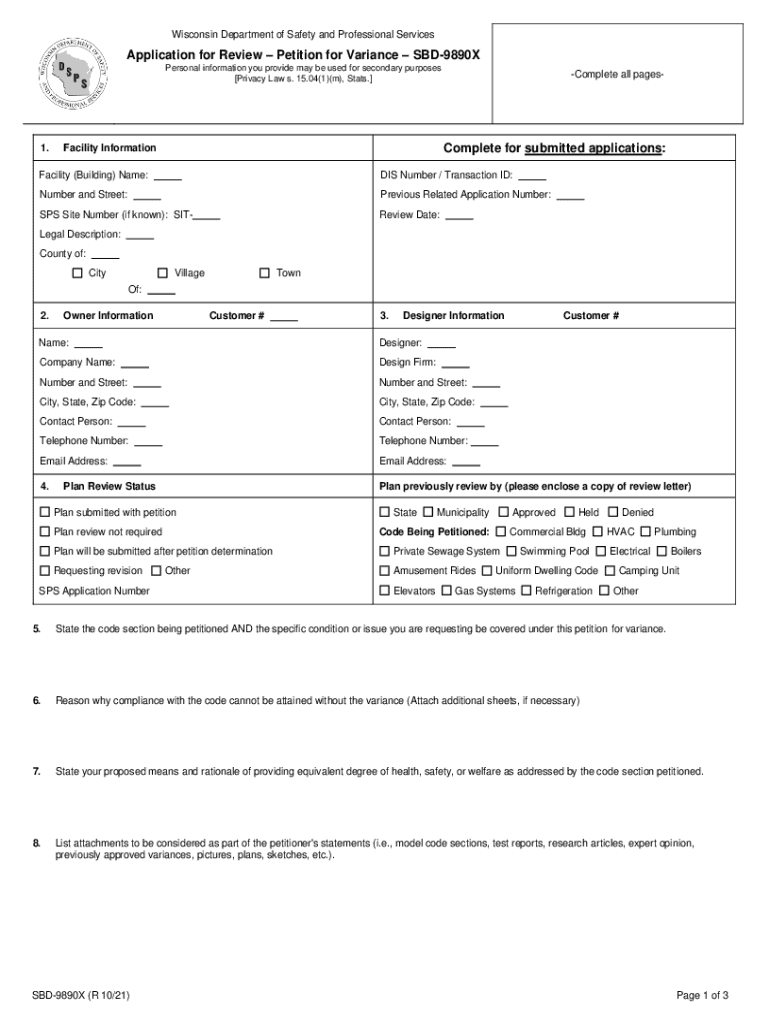
Application for Review, Petition for VarianceSTATE Form


What is the petition variance form?
The petition variance form is a legal document used to request an exemption from specific zoning regulations or requirements set by local authorities. This form allows individuals or businesses to seek permission to deviate from established standards, such as building height, lot size, or land use. By submitting this form, applicants aim to demonstrate that their request aligns with community standards and does not negatively impact the surrounding area.
Key elements of the petition variance form
Several essential components must be included in the petition variance form to ensure it is complete and effective. These elements typically include:
- Applicant Information: The name, address, and contact information of the individual or entity submitting the form.
- Property Details: A description of the property in question, including its location and any relevant zoning classifications.
- Variance Request: A clear statement outlining the specific variance being requested and the reasons for the request.
- Supporting Evidence: Documentation that supports the case for the variance, such as photographs, site plans, or expert opinions.
- Impact Analysis: An explanation of how granting the variance will not adversely affect the surrounding properties or community.
Steps to complete the petition variance form
Completing the petition variance form involves several important steps to ensure accuracy and compliance with local regulations. The process generally includes:
- Research Local Requirements: Review the specific zoning laws and variance procedures applicable in your area.
- Gather Necessary Documentation: Collect all required documents, including property deeds, maps, and any supporting evidence.
- Fill Out the Form: Carefully complete the petition variance form, ensuring all sections are filled out accurately.
- Submit the Form: File the completed form with the appropriate local zoning board or planning department, following their submission guidelines.
- Attend the Hearing: Be prepared to present your case at a public hearing, where community members and officials may ask questions.
Who issues the petition variance form?
The petition variance form is typically issued by local zoning boards, planning departments, or municipal offices. Each jurisdiction may have its own version of the form, tailored to meet specific regulatory requirements. It is essential to obtain the correct form from the appropriate local authority to ensure compliance with local laws.
Eligibility criteria for the petition variance form
Eligibility for submitting a petition variance form often depends on several factors, including:
- Property Ownership: The applicant must be the property owner or have legal authority to act on behalf of the owner.
- Compliance with Local Zoning Laws: The request must pertain to a legitimate zoning issue, and the applicant must demonstrate that the variance is necessary.
- Impact Considerations: The applicant must show that granting the variance will not negatively affect neighboring properties or the community.
Form submission methods
Submitting the petition variance form can typically be done through various methods, depending on local regulations. Common submission options include:
- Online Submission: Many jurisdictions offer online portals where applicants can fill out and submit the form electronically.
- Mail: Applicants may also choose to print the form and send it via postal mail to the appropriate zoning authority.
- In-Person Submission: Submitting the form in person at the local zoning office allows for immediate feedback and clarification of any questions.
Quick guide on how to complete application for review petition for variancestate
Complete Application For Review, Petition For VarianceSTATE effortlessly on any device
Digital document management has become increasingly popular among organizations and individuals. It offers a perfect eco-friendly alternative to traditional printed and signed documentation, as you can easily locate the right form and securely store it online. airSlate SignNow equips you with all the necessary tools to create, modify, and electronically sign your documents swiftly without any holdups. Handle Application For Review, Petition For VarianceSTATE on any platform with airSlate SignNow's Android or iOS applications and streamline any document-based workflow today.
How to change and eSign Application For Review, Petition For VarianceSTATE with ease
- Locate Application For Review, Petition For VarianceSTATE and click Get Form to begin.
- Utilize the tools we provide to complete your form.
- Emphasize relevant sections of your documents or conceal sensitive information with tools specifically designed for that purpose by airSlate SignNow.
- Create your signature using the Sign tool, which takes just seconds and holds the same legal validity as a traditional handwritten signature.
- Review all the details and click on the Done button to save your modifications.
- Choose how you wish to send your form, via email, SMS, or invitation link, or download it to your computer.
Put aside worries about lost or misplaced files, tedious form searches, or errors that require printing new document copies. airSlate SignNow manages all your document needs in just a few clicks from any device you prefer. Edit and eSign Application For Review, Petition For VarianceSTATE to ensure excellent communication at every stage of the form preparation process with airSlate SignNow.
Create this form in 5 minutes or less
Create this form in 5 minutes!
How to create an eSignature for the application for review petition for variancestate
How to create an electronic signature for a PDF online
How to create an electronic signature for a PDF in Google Chrome
How to create an e-signature for signing PDFs in Gmail
How to create an e-signature right from your smartphone
How to create an e-signature for a PDF on iOS
How to create an e-signature for a PDF on Android
People also ask
-
What happens when a petition is filed?
When a petition is filed, the plaintiff and the defendant are given the opportunity to settle the case privately or to use an alternative dispute resolution (ADR) process rather than go to trial. The court may also provide a summary judgment. If the case goes to trial, the judge will ultimately issue a verdict.
-
How do you write a petition for a review?
The most important part of a petition for review is the document written by the petitioner. Begin with a short statement about the issues in the case for the Supreme Court to consider. State your argument. ... Explain why the issues are so important that the California Supreme Court should agree to review the case.
-
Why would you petition the Supreme Court for a review?
However, review in the California Supreme Court is extremely rare. A party should only petition for review if they believe their case will: settle an important question of law or. make sure decisions in California courts are consistent or equal – the courts describe this as “uniform” decisions.
-
What is the purpose of petition for review?
In some jurisdictions, a petition for review is a formal request for an appellate tribunal to review the decision of a lower court or administrative body. If a jurisdiction utilizes petitions for review, then parties seeking appellate review of their case may submit a formal petition for review to an appropriate court.
-
How long do you have to file a petition for review in Texas?
When must a petition for review be filed? You must file your petition for review no later than forty-five days after the court of appeals issues its judgment.
-
How long does a petition for review take?
How Long Does a Petition for Review Take? The court has 60 days from receipt of the Petition to grant or deny the Petition but may give itself an additional 30 days.
-
What is the deadline to file a petition for review in California?
(e) Time to serve and file (1) A petition for review must be served and filed within 10 days after the Court of Appeal decision is final in that court. For purposes of this rule, the date of finality is not extended if it falls on a day on which the office of the clerk/executive officer is closed.
-
What is the meaning of petition for review?
In some jurisdictions, a petition for review is a formal request for an appellate tribunal to review the decision of a lower court or administrative body. If a jurisdiction utilizes petitions for review, then parties seeking appellate review of their case may submit a formal petition for review to an appropriate court.
Get more for Application For Review, Petition For VarianceSTATE
- Da form 5304 100059293
- Admser chd nic form
- Form c34 other refunds tra go
- Marshall and swift residential cost handbook form
- Blackberry java application udp sample application overview swd 921373 0518022830 001 contents 1 overview form
- The school district of palm beach county student palmbeachschools form
- Apartment roommate contract template form
- Apartment sublet contract template form
Find out other Application For Review, Petition For VarianceSTATE
- eSign South Carolina Insurance Job Description Template Now
- eSign Indiana Legal Rental Application Free
- How To eSign Indiana Legal Residential Lease Agreement
- eSign Iowa Legal Separation Agreement Easy
- How To eSign New Jersey Life Sciences LLC Operating Agreement
- eSign Tennessee Insurance Rental Lease Agreement Later
- eSign Texas Insurance Affidavit Of Heirship Myself
- Help Me With eSign Kentucky Legal Quitclaim Deed
- eSign Louisiana Legal Limited Power Of Attorney Online
- How Can I eSign Maine Legal NDA
- eSign Maryland Legal LLC Operating Agreement Safe
- Can I eSign Virginia Life Sciences Job Description Template
- eSign Massachusetts Legal Promissory Note Template Safe
- eSign West Virginia Life Sciences Agreement Later
- How To eSign Michigan Legal Living Will
- eSign Alabama Non-Profit Business Plan Template Easy
- eSign Mississippi Legal Last Will And Testament Secure
- eSign California Non-Profit Month To Month Lease Myself
- eSign Colorado Non-Profit POA Mobile
- How Can I eSign Missouri Legal RFP