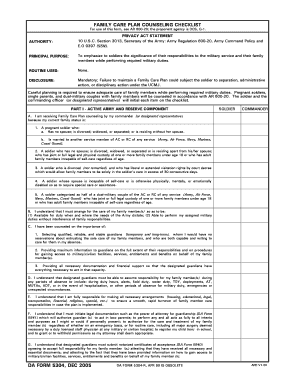
Da Form 5304


What is the DA Form 5304?
The DA Form 5304, also known as the DA 5304, is a crucial document used by military personnel to establish a family care plan. This form is essential for service members who have dependents and need to ensure that their family is cared for during deployments or other military obligations. The DA Form 5304 outlines the responsibilities of caregivers and provides necessary information about the dependents’ needs, ensuring that all parties are aware of their roles and responsibilities.
How to Use the DA Form 5304
Using the DA Form 5304 involves several steps to ensure that it is completed accurately. First, service members must gather information about their dependents, including names, ages, and specific needs. Next, they should identify potential caregivers who will take responsibility during their absence. After filling out the form, it is important to review it for accuracy and completeness. Once finalized, the form should be submitted to the appropriate military authority for approval, ensuring that all necessary signatures are obtained.
Steps to Complete the DA Form 5304
Completing the DA Form 5304 requires careful attention to detail. Here are the key steps:
- Begin by entering personal information, including rank, name, and contact details.
- List all dependents, providing their names, ages, and any special requirements.
- Identify and provide details about the designated caregivers, including their relationship to the dependents.
- Outline the specific care arrangements, including medical needs, schooling, and daily routines.
- Review the form for any errors or omissions before submitting it for approval.
Legal Use of the DA Form 5304
The DA Form 5304 is legally binding once it is signed and approved by the appropriate military authorities. This legal recognition ensures that caregivers are aware of their responsibilities and that the care plan is enforceable. It is important for service members to understand that any changes to the family care plan must be documented and submitted using an updated DA Form 5304 to maintain its legal standing.
Key Elements of the DA Form 5304
Several key elements are crucial to the DA Form 5304. These include:
- Personal Information: Details about the service member, including rank and contact information.
- Dependent Information: Names, ages, and special needs of dependents.
- Caregiver Details: Information about individuals designated to care for dependents.
- Care Arrangements: Specific instructions regarding the care and needs of dependents.
Examples of Using the DA Form 5304
The DA Form 5304 can be utilized in various scenarios. For instance, a service member deploying overseas may use the form to ensure that their children are cared for by a trusted family member. Another example includes a service member attending training exercises who needs to establish temporary care for their dependents. In both cases, the DA Form 5304 serves as a formal agreement that outlines the care plan and responsibilities.
Quick guide on how to complete da form 5304 100059293
Complete Da Form 5304 seamlessly on any device
Digital document management has become increasingly favored by both companies and individuals. It offers an ideal eco-friendly substitute for traditional printed and signed documents, as you can locate the necessary form and securely keep it online. airSlate SignNow equips you with all the resources required to create, modify, and eSign your documents quickly without delays. Manage Da Form 5304 on any platform using airSlate SignNow Android or iOS applications and simplify any document-related process today.
The easiest method to modify and eSign Da Form 5304 effortlessly
- Locate Da Form 5304 and click Get Form to begin.
- Use the tools available to fill out your document.
- Emphasize relevant sections of the documents or conceal sensitive information with features that airSlate SignNow provides specifically for that purpose.
- Create your signature using the Sign tool, which takes mere seconds and holds the same legal validity as a conventional wet ink signature.
- Review all details and click on the Done button to save your modifications.
- Choose how you intend to deliver your form, through email, SMS, or an invite link, or download it to your computer.
Eliminate concerns about lost or mislaid documents, tedious form searching, or errors that necessitate printing new document copies. airSlate SignNow addresses all your document management needs in just a few clicks from any device you prefer. Modify and eSign Da Form 5304 and ensure effective communication at any stage of your form preparation process with airSlate SignNow.
Create this form in 5 minutes or less
Create this form in 5 minutes!
How to create an eSignature for the da form 5304 100059293
How to create an electronic signature for a PDF online
How to create an electronic signature for a PDF in Google Chrome
How to create an e-signature for signing PDFs in Gmail
How to create an e-signature right from your smartphone
How to create an e-signature for a PDF on iOS
How to create an e-signature for a PDF on Android
People also ask
-
What is the DA Form 5304, and how can airSlate SignNow assist with it?
The DA Form 5304 is a crucial document used by military personnel regarding financial transactions. airSlate SignNow simplifies the process of filling out, signing, and sending the DA Form 5304 electronically, ensuring a seamless experience for users.
-
How does airSlate SignNow ensure the security of the DA Form 5304?
Security is a top priority for airSlate SignNow. The platform employs advanced encryption and compliance measures to protect the integrity and confidentiality of documents like the DA Form 5304, giving users peace of mind while processing sensitive information.
-
What are the pricing options for using airSlate SignNow to manage the DA Form 5304?
airSlate SignNow offers a variety of pricing plans tailored to fit different business needs. Depending on the selected plan, users can enjoy cost-effective solutions to manage and eSign multiple copies of the DA Form 5304 efficiently.
-
Can I integrate airSlate SignNow with other applications to manage the DA Form 5304?
Yes, airSlate SignNow supports integrations with various applications such as CRM systems, document management tools, and more. This allows users to streamline their workflow when handling the DA Form 5304 alongside other essential documents and services.
-
What features does airSlate SignNow offer for completing and signing the DA Form 5304?
airSlate SignNow provides robust features, including customizable templates, real-time collaboration, and mobile access. Users can easily complete and eSign the DA Form 5304 from any device, making it convenient to manage their documentation.
-
How can airSlate SignNow improve efficiency when processing the DA Form 5304?
Using airSlate SignNow can signNowly reduce the time spent on document processing. The platform automates workflows and allows for quick electronic signatures on the DA Form 5304, enabling faster approvals and seamless transitions.
-
Is it easy to track the status of the DA Form 5304 within airSlate SignNow?
Absolutely! airSlate SignNow includes tracking features that allow users to monitor the status of their DA Form 5304 throughout the signing process. This transparency helps in ensuring that every document is accounted for and completed on time.
Get more for Da Form 5304
- Econometric methods johnston solution manual pdf form
- Fitness to fly certificate form
- Nti nce modules download pdf form
- Whodas pdf form
- Checklist for my family pdf form
- Overtime register format in excel
- Each principal party as identified in the application for license or disclosure of principal parties adm 11 must complete form
- Nebraska department of health and human services c form
Find out other Da Form 5304
- eSign Wyoming Charity Living Will Simple
- eSign Florida Construction Memorandum Of Understanding Easy
- eSign Arkansas Doctors LLC Operating Agreement Free
- eSign Hawaii Construction Lease Agreement Mobile
- Help Me With eSign Hawaii Construction LLC Operating Agreement
- eSign Hawaii Construction Work Order Myself
- eSign Delaware Doctors Quitclaim Deed Free
- eSign Colorado Doctors Operating Agreement Computer
- Help Me With eSign Florida Doctors Lease Termination Letter
- eSign Florida Doctors Lease Termination Letter Myself
- eSign Hawaii Doctors Claim Later
- eSign Idaho Construction Arbitration Agreement Easy
- eSign Iowa Construction Quitclaim Deed Now
- How Do I eSign Iowa Construction Quitclaim Deed
- eSign Louisiana Doctors Letter Of Intent Fast
- eSign Maine Doctors Promissory Note Template Easy
- eSign Kentucky Construction Claim Online
- How Can I eSign Maine Construction Quitclaim Deed
- eSign Colorado Education Promissory Note Template Easy
- eSign North Dakota Doctors Affidavit Of Heirship Now