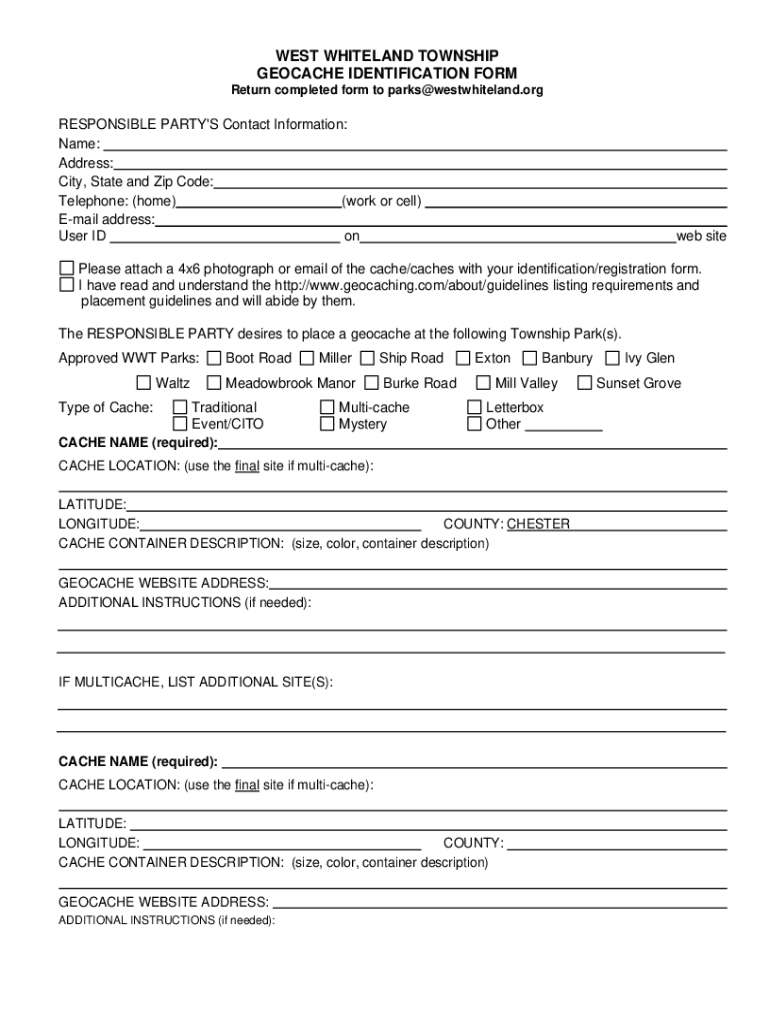
West Whiteland Township Geocache Identification Form


What is the West Whiteland Township Geocache Identification Form
The West Whiteland Township Geocache Identification Form is a specific document required for individuals or groups wishing to place geocaches within the township. This form serves to identify the geocache location, provide essential details about the cache, and ensure compliance with local regulations. It is designed to promote responsible geocaching while maintaining the integrity of the township's natural resources and public spaces.
How to use the West Whiteland Township Geocache Identification Form
Using the West Whiteland Township Geocache Identification Form involves several straightforward steps. First, download the form from the official township website or obtain a physical copy from the township office. Next, fill in the required fields, which typically include the geocache name, location coordinates, and a brief description of the cache. Once completed, submit the form as directed, either online or in person, to the appropriate township department for review and approval.
Steps to complete the West Whiteland Township Geocache Identification Form
Completing the West Whiteland Township Geocache Identification Form requires attention to detail. Follow these steps:
- Gather necessary information about your geocache, including its name and location.
- Access the form and fill in your contact information, ensuring accuracy.
- Provide detailed descriptions of the geocache and its contents.
- Review your entries for completeness and correctness.
- Submit the form to the designated township office either electronically or by mail.
Key elements of the West Whiteland Township Geocache Identification Form
The West Whiteland Township Geocache Identification Form includes several key elements that are essential for its approval. These elements typically consist of:
- Geocache Name: A unique identifier for your cache.
- Location Coordinates: Precise GPS coordinates for the cache placement.
- Description: Information about the cache's contents and purpose.
- Contact Information: Your name, address, and phone number for follow-up.
- Signature: A declaration of adherence to township regulations.
Legal use of the West Whiteland Township Geocache Identification Form
The legal use of the West Whiteland Township Geocache Identification Form ensures that geocachers comply with local laws and regulations. Submitting this form is a requirement for placing a geocache in the township, which helps protect public spaces and natural environments. Failure to submit the form or comply with its guidelines may result in the removal of the geocache and potential penalties.
Form Submission Methods
The West Whiteland Township Geocache Identification Form can be submitted through various methods to accommodate different preferences. These methods include:
- Online Submission: If available, submit the form through the township's official website.
- Mail: Send the completed form to the designated township office address.
- In-Person: Deliver the form directly to the township office during business hours.
Quick guide on how to complete west whiteland township geocache identification form
Complete West Whiteland Township Geocache Identification Form effortlessly on any device
Web-based document management has become increasingly favored by both businesses and individuals. It serves as an excellent environmentally friendly alternative to traditional printed and signed documents, allowing you to obtain the necessary form and securely keep it online. airSlate SignNow equips you with all the resources needed to create, modify, and electronically sign your documents quickly and without issues. Manage West Whiteland Township Geocache Identification Form on any device using airSlate SignNow's Android or iOS apps and enhance any document-centric process today.
How to alter and electronically sign West Whiteland Township Geocache Identification Form effortlessly
- Find West Whiteland Township Geocache Identification Form and click Get Form to begin.
- Make use of the tools available to finish your document.
- Emphasize important sections of the documents or obscure sensitive information using the tools provided by airSlate SignNow specifically for this task.
- Generate your eSignature utilizing the Sign tool, which takes mere seconds and holds the same legal validity as a conventional wet ink signature.
- Review the details and click Done to store your modifications.
- Select your preferred method to send your form—via email, text message (SMS), invitation link, or download it to your computer.
Eliminate concerns about lost or mislaid files, tedious form searching, or mistakes that require new document copies to be printed. airSlate SignNow meets your document management needs in just a few clicks from any chosen device. Edit and electronically sign West Whiteland Township Geocache Identification Form to ensure excellent communication at every stage of the form preparation process with airSlate SignNow.
Create this form in 5 minutes or less
Create this form in 5 minutes!
How to create an eSignature for the west whiteland township geocache identification form
How to create an electronic signature for a PDF online
How to create an electronic signature for a PDF in Google Chrome
How to create an e-signature for signing PDFs in Gmail
How to create an e-signature right from your smartphone
How to create an e-signature for a PDF on iOS
How to create an e-signature for a PDF on Android
People also ask
-
Can I put a geocache on my property?
As the cache owner, you are responsible for determining who to contact to get permission.” If it is private property, get permission from the property owner or manager. Ask them directly, if they are on site. If they have a website, you can find their contact information there.
-
What is the geocache code?
GC Code: The GC code is a unique code that identifies an official geocache listing. Each GC code starts with GC and is followed by additional alphanumeric characters.
-
Can you put a geocache on private property?
* Will it be on private or public land? - If you place it on private land, please ask permission before putting it there! If you place the cache on public lands you need to contact the managing agency to find out about their rules.
-
Where are geocaches not allowed?
Caches may not be permanently attached (glued, bolted, or screwed) to any historic structure, monument, archaeological, natural or geologic feature. Caches are not allowed within 300 feet of streams, marshes or sensitive water features. Caches may not be placed more than 3 feet from a designated trail.
-
How to get permission to place a geocache?
Permission: When placing a geocache, you must seek the permission of the landowner. Labelled: Ensure the geocache container is clearly marked, stating that the content is harmless and giving the placer's e-mail address or other contact method (e.g. GAGB contact phone number).
-
How long does it take to verify a geocache?
Understanding the guidelines and local policies goes a long way towards getting your geocache published! It bears repeating because, while reviewers aim to begin the reviewer process within seven days after a cache is submitted, there may be delays due to any number of factors.
-
What are the rules for placing a geocache?
Below are a few basic cache-hiding tips: Make sure your cache isn't too easy to signNow. ... Always get permission to hide your cache. ... Place the cache where its impact will be negligible. ... Make sure you have a suitable container.
-
How do I submit my own geocache?
Once your cache page is complete, select Submit for review at the top of the page and write a Reviewer Note. Include any permissions that you have received. Explain where your cache is hidden, give some context about the location, or how to solve for coordinates.
Get more for West Whiteland Township Geocache Identification Form
- About the solid state lighting programdepartment of energy form
- 30 ready to use real estate sms templates to save you time form
- Leasing data form 2 23
- Probationary period contract template form
- Probationary contract template form
- Procurement award contract template form
- Procurement contract template 787753931 form
- Producer contract template form
Find out other West Whiteland Township Geocache Identification Form
- Electronic signature California Finance & Tax Accounting Warranty Deed Fast
- Can I Electronic signature Georgia Education Quitclaim Deed
- Electronic signature California Finance & Tax Accounting LLC Operating Agreement Now
- Electronic signature Connecticut Finance & Tax Accounting Executive Summary Template Myself
- Can I Electronic signature California Government Stock Certificate
- Electronic signature California Government POA Simple
- Electronic signature Illinois Education Business Plan Template Secure
- How Do I Electronic signature Colorado Government POA
- Electronic signature Government Word Illinois Now
- Can I Electronic signature Illinois Government Rental Lease Agreement
- Electronic signature Kentucky Government Promissory Note Template Fast
- Electronic signature Kansas Government Last Will And Testament Computer
- Help Me With Electronic signature Maine Government Limited Power Of Attorney
- How To Electronic signature Massachusetts Government Job Offer
- Electronic signature Michigan Government LLC Operating Agreement Online
- How To Electronic signature Minnesota Government Lease Agreement
- Can I Electronic signature Minnesota Government Quitclaim Deed
- Help Me With Electronic signature Mississippi Government Confidentiality Agreement
- Electronic signature Kentucky Finance & Tax Accounting LLC Operating Agreement Myself
- Help Me With Electronic signature Missouri Government Rental Application