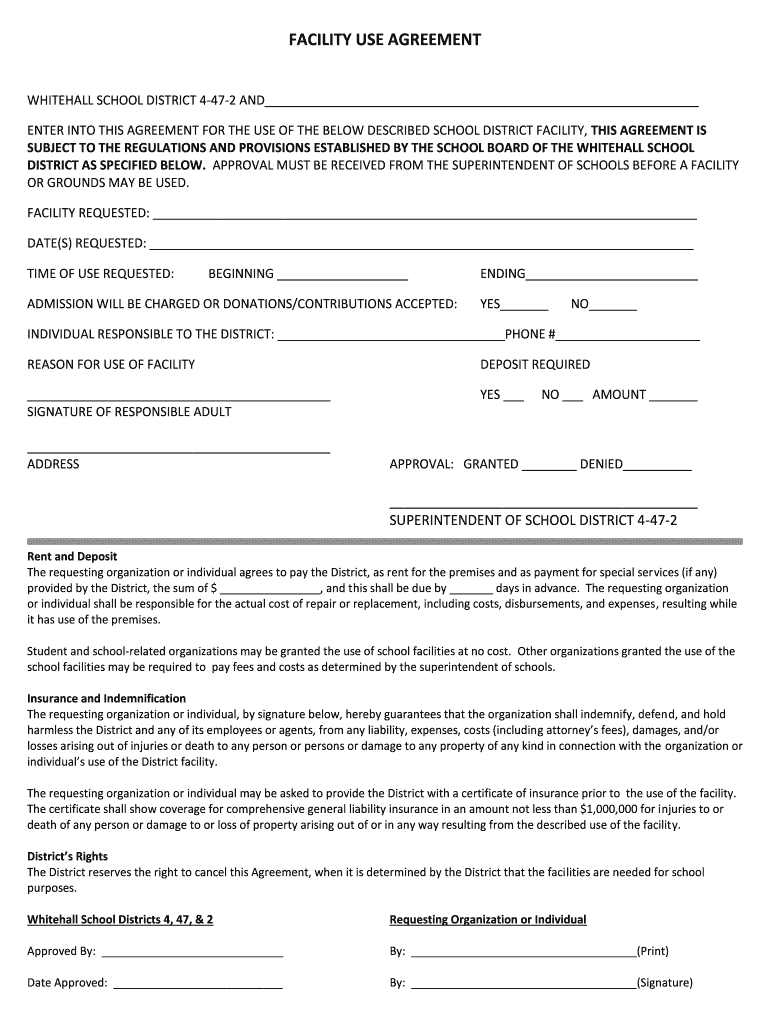
FACILITY USE AGREEMENT Whitehallschoolwirescom Form


What is the Facility Use Agreement?
The Facility Use Agreement is a legal document that outlines the terms and conditions under which an individual or organization can use a facility owned or operated by another party, such as a school or community center. This agreement typically includes details about the purpose of the use, duration, fees, and responsibilities of both parties. It serves to protect the rights of the facility owner while ensuring that users understand their obligations. The agreement is essential for formalizing the relationship between the facility provider and the user, promoting transparency and accountability.
Key Elements of the Facility Use Agreement
A comprehensive Facility Use Agreement typically includes several key elements:
- Parties Involved: Identification of the facility owner and the user.
- Purpose of Use: Clear description of how the facility will be used.
- Duration: Specific dates and times when the facility will be used.
- Fees and Payments: Information on any applicable fees and payment methods.
- Liability and Insurance: Requirements for liability coverage and insurance provisions.
- Rules and Regulations: Any specific rules the user must follow while using the facility.
Steps to Complete the Facility Use Agreement
Completing the Facility Use Agreement involves several straightforward steps:
- Obtain the Agreement: Access the Facility Use Agreement from the relevant authority or website.
- Fill in the Details: Provide all required information, including names, dates, and purpose of use.
- Review Terms: Carefully read through the terms and conditions outlined in the agreement.
- Sign the Agreement: Both parties should sign the document to make it legally binding.
- Submit the Agreement: Return the signed agreement to the facility owner or designated authority.
Legal Use of the Facility Use Agreement
The Facility Use Agreement is a legally binding document that protects both the facility owner and the user. It ensures that all parties understand their rights and responsibilities. If disputes arise, the agreement can serve as a reference point for resolving issues. It is important for users to familiarize themselves with local laws and regulations that may impact the use of the facility. This understanding can help prevent legal complications and ensure compliance with applicable rules.
How to Obtain the Facility Use Agreement
To obtain the Facility Use Agreement, users can follow these steps:
- Visit the Relevant Website: Check the official website of the facility or organization offering the agreement.
- Contact the Facility: Reach out directly to the facility management for assistance in acquiring the agreement.
- Download the Form: If available online, download the agreement in a digital format for convenience.
- Request a Physical Copy: If necessary, request a printed version to be mailed or picked up in person.
Examples of Using the Facility Use Agreement
The Facility Use Agreement can be utilized in various scenarios, including:
- Community Events: Organizing local gatherings, such as fairs or festivals.
- Sports Activities: Reserving gymnasiums or fields for sports practices or games.
- Educational Programs: Hosting workshops or classes in school facilities.
- Private Functions: Renting spaces for parties, meetings, or other private events.
Quick guide on how to complete facility use agreement whitehallschoolwirescom
Prepare FACILITY USE AGREEMENT Whitehallschoolwirescom effortlessly on any device
Online document management has gained immense traction among businesses and individuals. It serves as an ideal eco-friendly alternative to traditional printed and signed documents, allowing you to locate the appropriate form and securely store it online. airSlate SignNow equips you with all the necessary tools to swiftly create, edit, and electronically sign your documents without delays. Manage FACILITY USE AGREEMENT Whitehallschoolwirescom on any platform with airSlate SignNow's Android or iOS applications and enhance any document-focused operation today.
How to edit and eSign FACILITY USE AGREEMENT Whitehallschoolwirescom without difficulty
- Obtain FACILITY USE AGREEMENT Whitehallschoolwirescom and click Get Form to begin.
- Utilize the tools we provide to complete your form.
- Emphasize important sections of your documents or obscure sensitive information using tools that airSlate SignNow specifically offers for that purpose.
- Create your eSignature with the Sign feature, which takes mere seconds and holds the same legal validity as a conventional wet ink signature.
- Review the details and click on the Done button to save your changes.
- Choose your preferred method to send your form, via email, SMS, or invite link, or download it to your computer.
Say goodbye to lost or misplaced documents, tedious form searches, or mistakes that necessitate printing new copies. airSlate SignNow meets your document management needs in just a few clicks from any device you prefer. Modify and electronically sign FACILITY USE AGREEMENT Whitehallschoolwirescom and ensure excellent communication at any stage of your form preparation with airSlate SignNow.
Create this form in 5 minutes or less
Create this form in 5 minutes!
How to create an eSignature for the facility use agreement whitehallschoolwirescom
How to create an electronic signature for a PDF online
How to create an electronic signature for a PDF in Google Chrome
How to create an e-signature for signing PDFs in Gmail
How to create an e-signature right from your smartphone
How to create an e-signature for a PDF on iOS
How to create an e-signature for a PDF on Android
People also ask
-
What is a contract for use of facility?
A facility use agreement is a legally binding contract that outlines the terms and conditions for renting out space to another party. The agreement will outline provisions related to how the space will be used, the associated costs for using the facility, and how long the party will have access to it.
-
What is the difference between a loan agreement and a facility agreement?
A loan agreement is regarded as a contract res (contrat réel) that is, a contract which can only be entered into if the lender effectively transfers the funds to the borrower, while a facility agreement is a mere promise of a loan, in other words a promise to transfer the funds to the borrower on his request, the ...
-
What is the purpose of having an agreement?
2. Agreements prevent conflicts and mitigate risk. Contracts often go through a negotiation and redlining process that ensures both sides are getting the best deal possible.
-
What is the purpose of the agreement clause?
Basically, a contract clause is a written section that unscrambles any contractual confusion. There are many ways to write clauses, but while each applies to a different aspect, their goal is ultimately the same — to clearly define and outline one specific part of the contract or agreement.
-
What does facility agreement mean?
An agreement or letter in which a lender (usually a bank or other financial institution) sets out the terms and conditions (including the conditions precedent) on which it is prepared to make a loan facility available to a borrower. The loan facility is typically a term loan, revolving facility or overdraft.
-
What is the use of a church facility agreement?
Facilities use agreements are also commonly used by churches and religious organizations when they allow external individuals or groups to use their facilities for various purposes.
-
What is the purpose of the facility agreement?
An agreement or letter in which a lender (usually a bank or other financial institution) sets out the terms and conditions (including the conditions precedent) on which it is prepared to make a loan facility available to a borrower. The loan facility is typically a term loan, revolving facility or overdraft.
-
What are the clauses in a facility agreement?
A typical credit facility agreement carries clauses making provisions for the loan duration, interest rate, repayment terms, penalties for default, and loan warranties.
Get more for FACILITY USE AGREEMENT Whitehallschoolwirescom
- Statement of medical necessity for the tslim vitality medical form
- Underage permission form new mexico state department of
- Hazmat employee training workbook answers form
- Nova online lifes greatest miracle answers form
- Ky form 001 fy instructions
- Triplethree column cash book accounting for management form
- Date of assessmentsurvey assessment completed by form
- Form 4868 dialysis
Find out other FACILITY USE AGREEMENT Whitehallschoolwirescom
- How To eSign California Residential lease agreement form
- How To eSign Rhode Island Residential lease agreement form
- Can I eSign Pennsylvania Residential lease agreement form
- eSign Texas Residential lease agreement form Easy
- eSign Florida Residential lease agreement Easy
- eSign Hawaii Residential lease agreement Online
- Can I eSign Hawaii Residential lease agreement
- eSign Minnesota Residential lease agreement Simple
- How To eSign Pennsylvania Residential lease agreement
- eSign Maine Simple confidentiality agreement Easy
- eSign Iowa Standard rental agreement Free
- eSignature Florida Profit Sharing Agreement Template Online
- eSignature Florida Profit Sharing Agreement Template Myself
- eSign Massachusetts Simple rental agreement form Free
- eSign Nebraska Standard residential lease agreement Now
- eSign West Virginia Standard residential lease agreement Mobile
- Can I eSign New Hampshire Tenant lease agreement
- eSign Arkansas Commercial real estate contract Online
- eSign Hawaii Contract Easy
- How Do I eSign Texas Contract