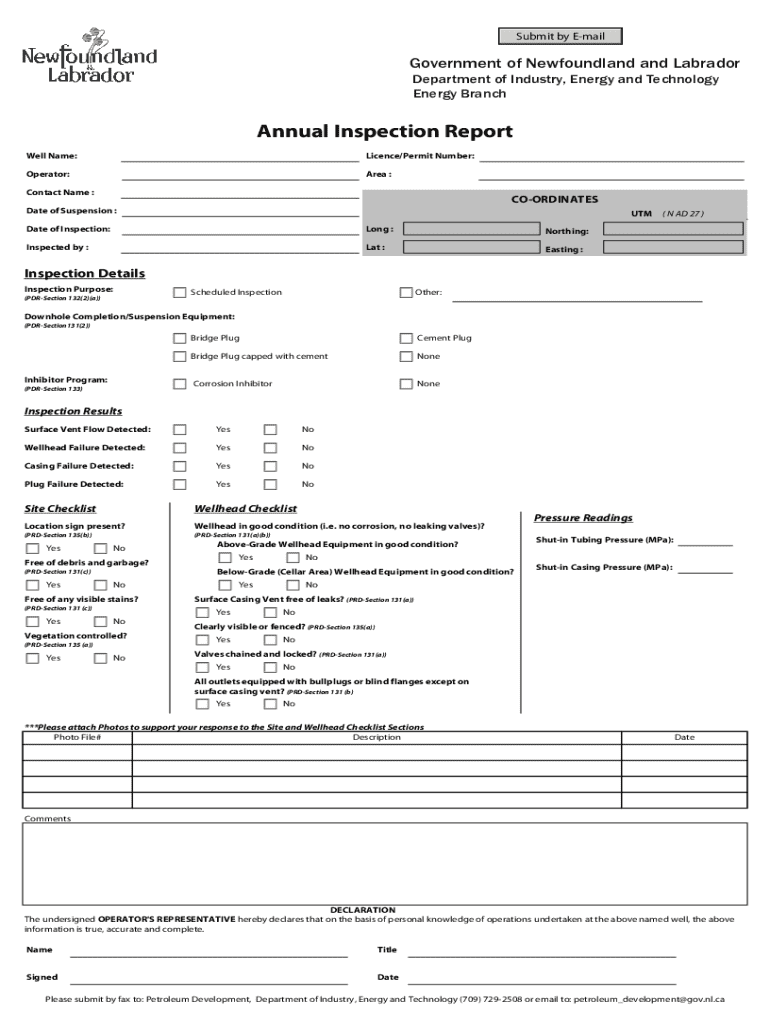
Annual Inspection Report Form 2023-2026


What is the Annual Inspection Report Form
The Annual Inspection Report Form is a crucial document used to assess the safety and operational status of vehicles. This form is typically required for vehicles that undergo regular inspections to ensure they meet safety standards set by regulatory bodies. In Newfoundland, the form serves to verify that all necessary checks have been completed, ensuring that vehicles are roadworthy and compliant with local laws.
Key elements of the Annual Inspection Report Form
Understanding the key elements of the Annual Inspection Report Form is essential for vehicle owners and inspectors. The form generally includes:
- Vehicle Information: Details such as make, model, year, and VIN (Vehicle Identification Number).
- Inspection Details: Date of inspection, inspector's name, and certification number.
- Safety Checks: A checklist of components inspected, including brakes, lights, tires, and emissions systems.
- Results: Pass or fail status, along with any notes on repairs needed or issues identified.
- Signature: The inspector's signature, confirming the accuracy of the report.
Steps to complete the Annual Inspection Report Form
Completing the Annual Inspection Report Form involves several steps to ensure accuracy and compliance. Begin by gathering all necessary vehicle information, including the VIN and previous inspection reports. Next, conduct a thorough inspection of the vehicle, checking all required components as outlined in the checklist. After completing the inspection, fill out the form with the gathered details, noting any issues or repairs needed. Finally, ensure that the form is signed by the inspector to validate the findings.
Legal use of the Annual Inspection Report Form
The Annual Inspection Report Form has legal significance in maintaining vehicle safety standards. It is often required by law for vehicles to pass inspections to be registered or to remain operational on public roads. Failure to complete this form accurately can result in penalties, including fines or restrictions on vehicle use. It is essential for vehicle owners to understand their responsibilities regarding this form to avoid legal complications.
How to obtain the Annual Inspection Report Form
Obtaining the Annual Inspection Report Form can be done through various channels. Typically, the form is available at authorized inspection facilities or can be requested from local government offices responsible for vehicle regulations. Additionally, some jurisdictions may offer the form online through their official websites, allowing for easy access and download. It is advisable to ensure that the most current version of the form is used to comply with local regulations.
Form Submission Methods (Online / Mail / In-Person)
Submitting the Annual Inspection Report Form can be done through multiple methods, depending on local regulations. Common submission methods include:
- Online: Some jurisdictions allow for electronic submission through official websites.
- Mail: Completed forms can often be mailed to the appropriate government office.
- In-Person: Forms may also be submitted directly at designated offices or inspection stations.
Quick guide on how to complete annual inspection report form
Effortlessly Prepare Annual Inspection Report Form on Any Device
Digital document management has gained traction among businesses and individuals. It serves as an ideal eco-friendly substitute for conventional printed and signed papers, allowing you to easily locate the necessary form and securely save it online. airSlate SignNow provides all the tools you require to create, edit, and electronically sign your documents quickly and without delays. Manage Annual Inspection Report Form on any device using the airSlate SignNow Android or iOS applications and enhance any document-oriented process today.
How to Edit and eSign Annual Inspection Report Form with Ease
- Find Annual Inspection Report Form and click on Get Form to begin.
- Utilize the tools we provide to complete your document.
- Highlight pertinent sections of the documents or redact sensitive information with the tools that airSlate SignNow offers specifically for that purpose.
- Generate your electronic signature using the Sign tool, which only takes seconds and carries the same legal validity as a traditional wet ink signature.
- Review all the details and then click on the Done button to finalize your changes.
- Select your preferred method of delivering your form, whether by email, text message (SMS), invite link, or downloading it to your computer.
No more worrying about lost or misplaced documents, tedious form hunting, or errors requiring new document copies. airSlate SignNow fulfills all your document management needs in just a few clicks from any device of your choice. Modify and electronically sign Annual Inspection Report Form to ensure excellent communication at every stage of your form preparation process with airSlate SignNow.
Create this form in 5 minutes or less
Find and fill out the correct annual inspection report form
Create this form in 5 minutes!
How to create an eSignature for the annual inspection report form
How to create an electronic signature for a PDF online
How to create an electronic signature for a PDF in Google Chrome
How to create an e-signature for signing PDFs in Gmail
How to create an e-signature right from your smartphone
How to create an e-signature for a PDF on iOS
How to create an e-signature for a PDF on Android
People also ask
-
What is the Newfoundland vehicle inspection checklist?
The Newfoundland vehicle inspection checklist is a comprehensive guide that outlines the necessary steps and requirements for inspecting vehicles in Newfoundland. It ensures that all safety and regulatory standards are met before a vehicle can be deemed roadworthy. Utilizing this checklist helps streamline the inspection process and maintain compliance with local laws.
-
How can airSlate SignNow help with the Newfoundland vehicle inspection checklist?
airSlate SignNow provides an efficient platform for managing and eSigning documents related to the Newfoundland vehicle inspection checklist. With its user-friendly interface, businesses can easily create, send, and track inspection documents, ensuring a smooth workflow. This not only saves time but also enhances the accuracy of the inspection process.
-
Is there a cost associated with using airSlate SignNow for the Newfoundland vehicle inspection checklist?
Yes, airSlate SignNow offers various pricing plans tailored to meet the needs of different businesses. The cost depends on the features and number of users required. Investing in airSlate SignNow for managing the Newfoundland vehicle inspection checklist can lead to signNow savings in time and resources.
-
What features does airSlate SignNow offer for the Newfoundland vehicle inspection checklist?
airSlate SignNow includes features such as customizable templates, real-time tracking, and secure eSigning capabilities for the Newfoundland vehicle inspection checklist. These features enhance the efficiency of document management and ensure that all inspections are documented accurately. Additionally, users can collaborate seamlessly with team members and clients.
-
Can I integrate airSlate SignNow with other tools for the Newfoundland vehicle inspection checklist?
Absolutely! airSlate SignNow offers integrations with various applications, allowing you to streamline your workflow for the Newfoundland vehicle inspection checklist. Whether you use CRM systems, cloud storage, or project management tools, these integrations help centralize your document processes and improve overall efficiency.
-
What are the benefits of using airSlate SignNow for the Newfoundland vehicle inspection checklist?
Using airSlate SignNow for the Newfoundland vehicle inspection checklist provides numerous benefits, including increased efficiency, reduced paperwork, and enhanced compliance. The platform allows for quick eSigning and document sharing, which speeds up the inspection process. Additionally, it helps maintain accurate records, which is crucial for regulatory compliance.
-
Is airSlate SignNow secure for handling the Newfoundland vehicle inspection checklist?
Yes, airSlate SignNow prioritizes security and compliance, making it a safe choice for handling the Newfoundland vehicle inspection checklist. The platform employs advanced encryption and security protocols to protect your documents and sensitive information. You can trust that your inspection data is secure while using airSlate SignNow.
Get more for Annual Inspection Report Form
Find out other Annual Inspection Report Form
- eSign Business Operations PPT New Hampshire Safe
- Sign Rhode Island Courts Warranty Deed Online
- Sign Tennessee Courts Residential Lease Agreement Online
- How Do I eSign Arkansas Charity LLC Operating Agreement
- eSign Colorado Charity LLC Operating Agreement Fast
- eSign Connecticut Charity Living Will Later
- How Can I Sign West Virginia Courts Quitclaim Deed
- Sign Courts Form Wisconsin Easy
- Sign Wyoming Courts LLC Operating Agreement Online
- How To Sign Wyoming Courts Quitclaim Deed
- eSign Vermont Business Operations Executive Summary Template Mobile
- eSign Vermont Business Operations Executive Summary Template Now
- eSign Virginia Business Operations Affidavit Of Heirship Mobile
- eSign Nebraska Charity LLC Operating Agreement Secure
- How Do I eSign Nevada Charity Lease Termination Letter
- eSign New Jersey Charity Resignation Letter Now
- eSign Alaska Construction Business Plan Template Mobile
- eSign Charity PPT North Carolina Now
- eSign New Mexico Charity Lease Agreement Form Secure
- eSign Charity PPT North Carolina Free