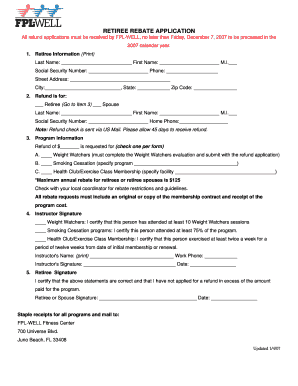
RETIREE REBATE APPLICATION FPL Com Form


What is the Retiree Rebate Application FPL com
The Retiree Rebate Application FPL com is a specific form designed for retirees to apply for rebates on their utility bills provided by Florida Power & Light Company (FPL). This application allows eligible retirees to receive financial assistance, helping to reduce their monthly expenses. The program aims to support retirees who may be on a fixed income, ensuring they can manage their energy costs more effectively.
Eligibility Criteria
To qualify for the Retiree Rebate Application FPL com, applicants must meet certain criteria. Generally, these include:
- Being a retiree, typically defined as someone who has reached a certain age or has retired from full-time employment.
- Having an active account with Florida Power & Light Company.
- Meeting income thresholds set forth by the program, which may vary annually.
It is essential for applicants to review the specific eligibility requirements outlined by FPL to ensure they qualify before submitting their application.
Steps to Complete the Retiree Rebate Application FPL com
Completing the Retiree Rebate Application FPL com involves several straightforward steps:
- Gather necessary documentation, including proof of retirement and income statements.
- Access the application form, which can typically be found on the FPL website or requested directly from their customer service.
- Fill out the application form, ensuring all required fields are completed accurately.
- Review the application for any errors or missing information.
- Submit the application via the preferred method, whether online, by mail, or in person.
Following these steps can help ensure a smooth application process and increase the likelihood of approval.
Required Documents
When applying for the Retiree Rebate Application FPL com, certain documents are required to verify eligibility. These typically include:
- Proof of retirement, such as a retirement certificate or pension statement.
- Income verification documents, which may include recent tax returns or Social Security statements.
- Identification, such as a driver's license or state ID, to confirm identity and residency.
Having these documents ready can expedite the application process and help avoid delays.
Form Submission Methods
The Retiree Rebate Application FPL com can be submitted through various methods to accommodate different preferences:
- Online: Applicants may submit the form directly through the FPL website, which often provides a user-friendly interface for completing and submitting applications.
- Mail: For those who prefer a traditional approach, the application can be printed, filled out, and mailed to the designated FPL address.
- In-Person: Applicants can also visit local FPL offices to submit their applications directly, allowing for immediate assistance if needed.
Choosing the most convenient submission method can help streamline the process and ensure timely processing of applications.
Application Process & Approval Time
The application process for the Retiree Rebate Application FPL com typically involves the following stages:
- Submission of the completed application along with all required documents.
- Review by FPL staff to verify eligibility and completeness of the application.
- Notification of approval or denial, which usually occurs within a specified timeframe.
While the exact approval time can vary, applicants can generally expect to receive a decision within a few weeks of submission. It is advisable to keep track of the submission date and follow up if no notification is received within the expected timeframe.
Quick guide on how to complete retiree rebate application fpl com
Complete RETIREE REBATE APPLICATION FPL com with ease on any device
Web-based document management has become increasingly popular among businesses and individuals. It offers an excellent eco-friendly substitute for traditional printed and signed documents, allowing you to access the correct form and securely store it online. airSlate SignNow provides all the features needed to create, edit, and eSign your documents quickly and efficiently. Handle RETIREE REBATE APPLICATION FPL com seamlessly on any device through the airSlate SignNow Android or iOS applications and enhance any document-related process today.
How to edit and eSign RETIREE REBATE APPLICATION FPL com effortlessly
- Locate RETIREE REBATE APPLICATION FPL com and click Get Form to begin.
- Utilize the tools available to complete your form.
- Highlight pertinent sections of the documents or obscure sensitive information with tools specifically designed for that purpose by airSlate SignNow.
- Generate your eSignature using the Sign feature, which takes just seconds and carries the same legal validity as a traditional handwritten signature.
- Review the information and then click on the Done button to save your changes.
- Choose your preferred method to send your form, whether by email, text message (SMS), invitation link, or download it to your computer.
Eliminate concerns about lost or misplaced files, tedious form searches, or errors that necessitate printing new document copies. airSlate SignNow meets your document management needs in just a few clicks from any device you choose. Edit and eSign RETIREE REBATE APPLICATION FPL com and guarantee effective communication at every stage of the form preparation process with airSlate SignNow.
Create this form in 5 minutes or less
Create this form in 5 minutes!
How to create an eSignature for the retiree rebate application fpl com
How to create an electronic signature for a PDF online
How to create an electronic signature for a PDF in Google Chrome
How to create an e-signature for signing PDFs in Gmail
How to create an e-signature right from your smartphone
How to create an e-signature for a PDF on iOS
How to create an e-signature for a PDF on Android
Get more for RETIREE REBATE APPLICATION FPL com
- President of universal guardian acceptance form
- Agwm giving form
- Agreement to transfer liquor licences to new owner pssg gov bc form
- Bpss complaint form
- Vehicle rent to own contract template form
- Vehicle repair mechanic contract template form
- Vehicle sale with seller financ contract template form
- Vehicle sale contract template form
Find out other RETIREE REBATE APPLICATION FPL com
- eSign Washington Notice of Rent Increase Computer
- How To eSign Florida Notice to Quit
- How To eSign Hawaii Notice to Quit
- eSign Montana Pet Addendum to Lease Agreement Online
- How To eSign Florida Tenant Removal
- How To eSign Hawaii Tenant Removal
- eSign Hawaii Tenant Removal Simple
- eSign Arkansas Vacation Rental Short Term Lease Agreement Easy
- Can I eSign North Carolina Vacation Rental Short Term Lease Agreement
- eSign Michigan Escrow Agreement Now
- eSign Hawaii Sales Receipt Template Online
- eSign Utah Sales Receipt Template Free
- eSign Alabama Sales Invoice Template Online
- eSign Vermont Escrow Agreement Easy
- How Can I eSign Wisconsin Escrow Agreement
- How To eSign Nebraska Sales Invoice Template
- eSign Nebraska Sales Invoice Template Simple
- eSign New York Sales Invoice Template Now
- eSign Pennsylvania Sales Invoice Template Computer
- eSign Virginia Sales Invoice Template Computer