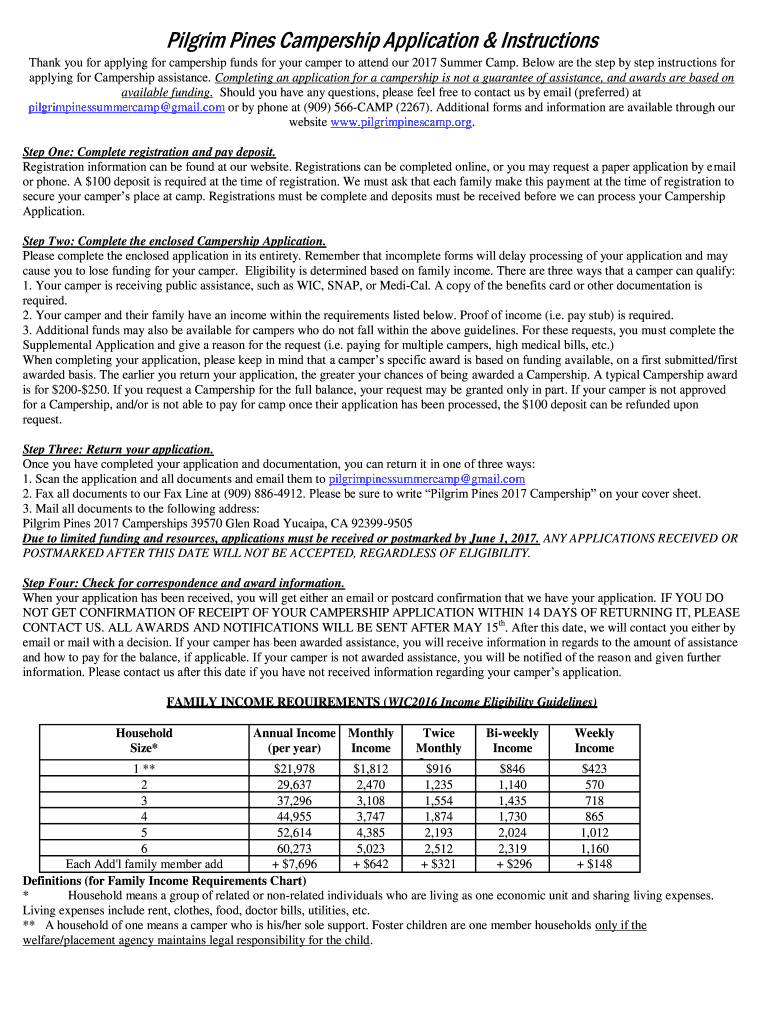
Pilgrim Pines Campership Application & Instructions Form


What is the Pilgrim Pines Campership Application & Instructions
The Pilgrim Pines Campership Application & Instructions is a formal document designed for families seeking financial assistance for their children to attend Pilgrim Pines Camp. This application aims to facilitate access to camp experiences for those who may otherwise face financial barriers. It outlines the necessary steps, eligibility criteria, and required documentation to ensure a smooth application process.
Eligibility Criteria
To qualify for the Pilgrim Pines Campership, applicants must meet specific eligibility requirements. These criteria typically include:
- Demonstrating financial need through income verification.
- Being a resident of the United States.
- Being between the ages of six and eighteen years old.
- Expressing a genuine interest in attending Pilgrim Pines Camp.
It is essential for applicants to review these criteria carefully to ensure they meet all requirements before submitting their application.
Steps to Complete the Pilgrim Pines Campership Application & Instructions
Completing the Pilgrim Pines Campership Application involves several key steps:
- Gather necessary documentation, including proof of income and any other required financial information.
- Fill out the application form accurately, ensuring all sections are completed.
- Review the application for completeness and accuracy.
- Submit the application by the specified deadline, either online or via mail.
Following these steps can help streamline the application process and increase the chances of receiving assistance.
Required Documents
Applicants must provide specific documents to support their Pilgrim Pines Campership Application. Commonly required documents include:
- Proof of income, such as recent pay stubs or tax returns.
- Identification for the child applying for the campership.
- Any additional documents that may be requested in the application instructions.
Ensuring that all required documents are included can help prevent delays in processing the application.
Form Submission Methods
The Pilgrim Pines Campership Application can be submitted through various methods to accommodate applicants' preferences:
- Online submission via the designated camp website.
- Mailing a physical copy of the completed application to the specified address.
- In-person submission at designated locations, if applicable.
Choosing the most convenient submission method can help ensure timely processing of the application.
Application Process & Approval Time
Once the Pilgrim Pines Campership Application is submitted, it undergoes a review process. The approval time may vary based on several factors, including:
- The volume of applications received.
- The completeness of the submitted application.
- Any additional information that may be required from the applicant.
Typically, applicants can expect to receive a decision within a few weeks after the submission deadline.
Quick guide on how to complete pilgrim pines campership application amp instructions
Complete Pilgrim Pines Campership Application & Instructions effortlessly on any device
Digital document management has gained popularity among businesses and individuals. It offers a superb eco-friendly alternative to traditional printed and signed documents, as you can easily find the right form and securely store it online. airSlate SignNow provides all the tools you need to create, modify, and eSign your documents swiftly and without any delays. Handle Pilgrim Pines Campership Application & Instructions on any platform with airSlate SignNow Android or iOS applications and streamline any document-centric process today.
The easiest way to edit and eSign Pilgrim Pines Campership Application & Instructions without hassle
- Locate Pilgrim Pines Campership Application & Instructions and click on Get Form to begin.
- Utilize the tools we offer to complete your form.
- Emphasize important sections of the documents or obscure sensitive information with tools that airSlate SignNow provides specifically for that purpose.
- Generate your signature using the Sign tool, which takes moments and carries the same legal validity as a conventional wet ink signature.
- Review the details and click the Done button to save your edits.
- Choose how you wish to send your form, via email, SMS, or invitation link, or download it to your computer.
Say goodbye to lost or misplaced files, tedious form searching, or mistakes that necessitate printing new document copies. airSlate SignNow meets all your document management needs in just a few clicks from any device you prefer. Amend and eSign Pilgrim Pines Campership Application & Instructions and ensure effective communication at every stage of the form preparation process with airSlate SignNow.
Create this form in 5 minutes or less
Create this form in 5 minutes!
How to create an eSignature for the pilgrim pines campership application amp instructions
How to create an electronic signature for a PDF online
How to create an electronic signature for a PDF in Google Chrome
How to create an e-signature for signing PDFs in Gmail
How to create an e-signature right from your smartphone
How to create an e-signature for a PDF on iOS
How to create an e-signature for a PDF on Android
Get more for Pilgrim Pines Campership Application & Instructions
- Blood glucose curve report the cat doctor form
- Limited liability company disclosure form com ohio
- Autopay bank authorization form city of raleigh raleighnc
- Bank of baroda uae form
- Academic progress report franklin pierce university eraven franklinpierce form
- Document analysis protocol form
- Times new roman font 11 12 point form
- Emergency contact information form human resources ohlone ohlone
Find out other Pilgrim Pines Campership Application & Instructions
- eSignature Arkansas Life Sciences LLC Operating Agreement Mobile
- eSignature California Life Sciences Contract Safe
- eSignature California Non-Profit LLC Operating Agreement Fast
- eSignature Delaware Life Sciences Quitclaim Deed Online
- eSignature Non-Profit Form Colorado Free
- eSignature Mississippi Lawers Residential Lease Agreement Later
- How To eSignature Mississippi Lawers Residential Lease Agreement
- Can I eSignature Indiana Life Sciences Rental Application
- eSignature Indiana Life Sciences LLC Operating Agreement Fast
- eSignature Kentucky Life Sciences Quitclaim Deed Fast
- Help Me With eSignature Georgia Non-Profit NDA
- How Can I eSignature Idaho Non-Profit Business Plan Template
- eSignature Mississippi Life Sciences Lease Agreement Myself
- How Can I eSignature Mississippi Life Sciences Last Will And Testament
- How To eSignature Illinois Non-Profit Contract
- eSignature Louisiana Non-Profit Business Plan Template Now
- How Do I eSignature North Dakota Life Sciences Operating Agreement
- eSignature Oregon Life Sciences Job Offer Myself
- eSignature Oregon Life Sciences Job Offer Fast
- eSignature Oregon Life Sciences Warranty Deed Myself