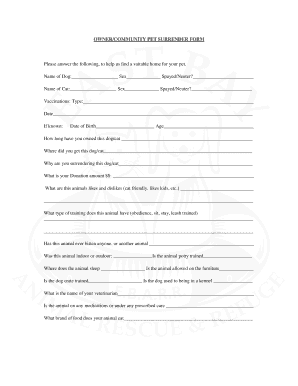
Printable Dog Surrender Form


What is the Printable Dog Surrender Form
The printable dog surrender form is a legal document used by pet owners who need to relinquish their dogs to an animal shelter or rescue organization. This form serves as a formal declaration of the owner's intent to surrender their pet, ensuring that the process is documented and transparent. By filling out this form, owners provide essential information about their dog, including its health status, behavior, and any special needs, which helps shelters better accommodate the animal.
How to Use the Printable Dog Surrender Form
Using the printable dog surrender form involves several straightforward steps. First, download the form from a reliable source, ensuring it is the most current version. Next, fill in the required fields with accurate information about your dog, including its name, age, breed, and any relevant medical history. After completing the form, review it for accuracy before submitting it to the designated animal shelter or rescue organization. This ensures that the shelter has all the necessary information to assist the dog effectively.
Steps to Complete the Printable Dog Surrender Form
Completing the printable dog surrender form requires careful attention to detail. Here are the steps to follow:
- Download the form and print it out.
- Provide your contact information, including your name, address, and phone number.
- Fill in details about your dog, such as its age, breed, and any behavioral issues.
- Include information about the dog's medical history, including vaccinations and any health concerns.
- Sign and date the form to confirm your intent to surrender the dog.
Legal Use of the Printable Dog Surrender Form
The printable dog surrender form is a legally binding document that protects both the pet owner and the receiving organization. By signing the form, the owner relinquishes all rights to the dog, allowing the shelter to take responsibility for its care and placement. It is important to understand that once the form is signed, the owner cannot reclaim the dog unless specific arrangements are made with the shelter. This legal aspect emphasizes the importance of careful consideration before surrendering a pet.
Key Elements of the Printable Dog Surrender Form
Several key elements should be included in the printable dog surrender form to ensure it serves its purpose effectively:
- Owner Information: Full name, address, and contact details.
- Dog Information: Name, breed, age, and any identifying features.
- Health Records: Vaccination status and any medical issues.
- Behavioral Notes: Any known behavioral concerns or special needs.
- Signature: Owner's signature and date to validate the surrender.
State-Specific Rules for the Printable Dog Surrender Form
Regulations regarding the surrender of pets can vary by state, affecting the requirements for the printable dog surrender form. Some states may have specific laws regarding the documentation needed or waiting periods before a pet can be surrendered. It is advisable for pet owners to check local regulations or consult with their local animal control or shelter to ensure compliance with state laws. This helps prevent any legal issues and ensures a smooth surrender process.
Quick guide on how to complete printable dog surrender form
Effortlessly Prepare Printable Dog Surrender Form on Any Device
Digital document management has become increasingly favored by businesses and individuals alike. It serves as an excellent environmentally friendly alternative to traditional printed and signed documents, allowing you to locate the necessary form and securely save it online. airSlate SignNow provides you with all the resources required to create, modify, and eSign your documents promptly without delays. Manage Printable Dog Surrender Form on any platform with airSlate SignNow Android or iOS applications and simplify any document-related process today.
Easily Modify and eSign Printable Dog Surrender Form Without Stress
- Locate Printable Dog Surrender Form and click Get Form to begin.
- Use the tools we offer to complete your document.
- Mark important sections of your documents or hide sensitive information using tools that airSlate SignNow specifically offers for that purpose.
- Generate your signature with the Sign tool, which takes mere seconds and carries the same legal validity as a traditional ink signature.
- Review all the details and click on the Done button to save your modifications.
- Choose how you want to send your form, via email, SMS, or invite link, or download it to your computer.
Eliminate the hassle of misplaced documents, tedious form searches, or mistakes that necessitate printing new copies. airSlate SignNow addresses your document management needs in just a few clicks from any device you prefer. Edit and eSign Printable Dog Surrender Form to ensure excellent communication at every stage of the form preparation process with airSlate SignNow.
Create this form in 5 minutes or less
Create this form in 5 minutes!
How to create an eSignature for the printable dog surrender form
How to create an electronic signature for a PDF online
How to create an electronic signature for a PDF in Google Chrome
How to create an e-signature for signing PDFs in Gmail
How to create an e-signature right from your smartphone
How to create an e-signature for a PDF on iOS
How to create an e-signature for a PDF on Android
Get more for Printable Dog Surrender Form
- Fin533 form
- Lesson 1 homework practice angle and line relationships form
- Washington sales summary fee report liq 162 form
- Hypertension disability benefits questionnaire form
- 18 usc 2257 records keeping for models form
- Form 2124 supported home livingcommunity support
- Baylor scott and white letterhead 412169717 form
- Form 8453 fe
Find out other Printable Dog Surrender Form
- How To Sign Iowa Education PDF
- Help Me With Sign Michigan Education Document
- How Can I Sign Michigan Education Document
- How Do I Sign South Carolina Education Form
- Can I Sign South Carolina Education Presentation
- How Do I Sign Texas Education Form
- How Do I Sign Utah Education Presentation
- How Can I Sign New York Finance & Tax Accounting Document
- How Can I Sign Ohio Finance & Tax Accounting Word
- Can I Sign Oklahoma Finance & Tax Accounting PPT
- How To Sign Ohio Government Form
- Help Me With Sign Washington Government Presentation
- How To Sign Maine Healthcare / Medical PPT
- How Do I Sign Nebraska Healthcare / Medical Word
- How Do I Sign Washington Healthcare / Medical Word
- How Can I Sign Indiana High Tech PDF
- How To Sign Oregon High Tech Document
- How Do I Sign California Insurance PDF
- Help Me With Sign Wyoming High Tech Presentation
- How Do I Sign Florida Insurance PPT