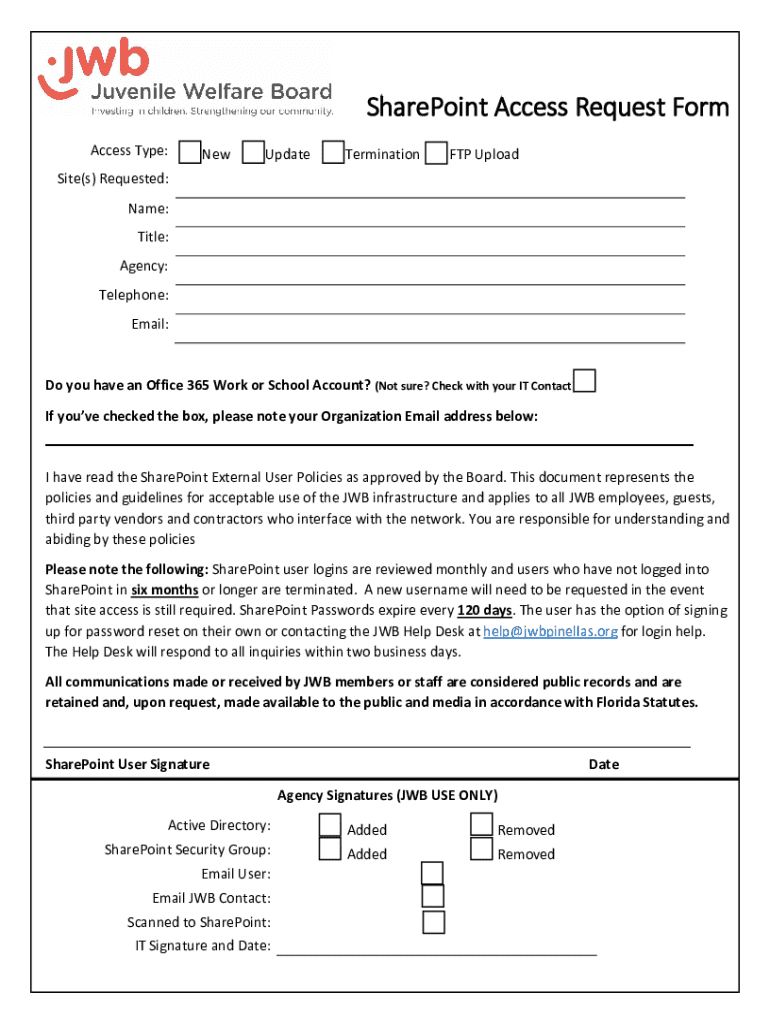
SharePoint Access Request Emails 2023-2026


What is the SharePoint Access Request Emails
The SharePoint Access Request Emails are essential communications used within organizations to request access to specific resources or documents stored in SharePoint. These emails facilitate a formal process where users can articulate their need for access, ensuring that sensitive information is protected while allowing appropriate sharing. Typically, these requests include details such as the user's name, the specific resources needed, and the rationale for access, helping administrators make informed decisions.
How to use the SharePoint Access Request Emails
Using SharePoint Access Request Emails involves a straightforward process. First, users should identify the specific document or resource they need access to within SharePoint. Next, they can draft an email using a predefined template or create one from scratch, including all necessary details. It is important to address the email to the appropriate administrator or team responsible for access management. After sending the email, users should monitor their inbox for a response, which may include approval or further questions regarding the request.
Steps to complete the SharePoint Access Request Emails
Completing the SharePoint Access Request Emails involves several key steps:
- Identify the resource: Determine the specific document or folder in SharePoint requiring access.
- Gather information: Collect necessary details such as your name, department, and the reason for access.
- Draft the email: Use a clear and concise format, including all relevant information.
- Send the request: Address the email to the appropriate person or team and submit it.
- Follow up: If you do not receive a response within a reasonable timeframe, consider sending a polite follow-up email.
Key elements of the SharePoint Access Request Emails
Key elements of an effective SharePoint Access Request Email include:
- Subject line: A clear subject line indicating the purpose of the email.
- Recipient details: Address the email to the correct administrator or team.
- Requestor information: Include your name, position, and contact information.
- Access details: Specify the exact resources you need access to.
- Reason for access: Provide a brief explanation of why access is necessary.
- Closing remarks: Thank the recipient for their consideration and express your willingness to provide additional information if needed.
Legal use of the SharePoint Access Request Emails
Legal use of SharePoint Access Request Emails involves adhering to company policies and regulations regarding data access and privacy. Organizations must ensure that access requests are processed in compliance with relevant laws, such as the Health Insurance Portability and Accountability Act (HIPAA) for healthcare entities or the Family Educational Rights and Privacy Act (FERPA) for educational institutions. Maintaining a record of access requests and approvals is also crucial for auditing and compliance purposes.
Examples of using the SharePoint Access Request Emails
Examples of using SharePoint Access Request Emails can vary based on organizational needs. For instance, a marketing team member might request access to a shared folder containing campaign materials, while a finance employee may seek access to confidential budget reports. Each example highlights the importance of clearly stating the reason for access and the specific documents involved, ensuring that the administrator can efficiently process the request.
Create this form in 5 minutes or less
Find and fill out the correct sharepoint access request emails
Create this form in 5 minutes!
How to create an eSignature for the sharepoint access request emails
How to create an electronic signature for a PDF online
How to create an electronic signature for a PDF in Google Chrome
How to create an e-signature for signing PDFs in Gmail
How to create an e-signature right from your smartphone
How to create an e-signature for a PDF on iOS
How to create an e-signature for a PDF on Android
People also ask
-
What are SharePoint Access Request Emails?
SharePoint Access Request Emails are notifications sent to users requesting access to specific SharePoint resources. These emails streamline the process of granting permissions, ensuring that users can quickly gain access to the documents and tools they need for collaboration.
-
How does airSlate SignNow enhance SharePoint Access Request Emails?
airSlate SignNow enhances SharePoint Access Request Emails by integrating eSignature capabilities directly into the request process. This allows users to not only request access but also to sign necessary documents electronically, making the workflow more efficient and secure.
-
What features does airSlate SignNow offer for managing SharePoint Access Request Emails?
airSlate SignNow offers features such as automated email notifications, customizable templates, and tracking capabilities for SharePoint Access Request Emails. These features help businesses manage access requests more effectively and maintain a clear record of all communications.
-
Is there a cost associated with using airSlate SignNow for SharePoint Access Request Emails?
Yes, there is a cost associated with using airSlate SignNow, but it is designed to be a cost-effective solution for businesses. Pricing plans vary based on the features and number of users, ensuring that you can find an option that fits your budget while optimizing your SharePoint Access Request Emails.
-
Can I integrate airSlate SignNow with other applications for SharePoint Access Request Emails?
Absolutely! airSlate SignNow offers seamless integrations with various applications, enhancing the functionality of SharePoint Access Request Emails. This allows you to connect with tools like CRM systems, project management software, and more, creating a cohesive workflow.
-
What are the benefits of using airSlate SignNow for SharePoint Access Request Emails?
Using airSlate SignNow for SharePoint Access Request Emails provides numerous benefits, including improved efficiency, enhanced security, and better tracking of access requests. This ensures that your team can collaborate effectively while maintaining control over document access.
-
How can I customize my SharePoint Access Request Emails with airSlate SignNow?
airSlate SignNow allows you to customize your SharePoint Access Request Emails by using templates that reflect your brand's identity. You can easily modify the content, add logos, and adjust the layout to ensure that your emails are professional and aligned with your company's image.
Get more for SharePoint Access Request Emails
- Bauanzeige muster form
- Fsmtb mblex application form
- Sale voucher for the seller form j district yamuna nagar kaithal gov
- Mississippi counter offer form pdffiller
- Affidavit of financial information
- Special power attorney other form
- Commercial rent deferral agreement template form
- Commercial service agreement template form
Find out other SharePoint Access Request Emails
- Sign Iowa Doctors LLC Operating Agreement Online
- Sign Illinois Doctors Affidavit Of Heirship Secure
- Sign Maryland Doctors Quitclaim Deed Later
- How Can I Sign Maryland Doctors Quitclaim Deed
- Can I Sign Missouri Doctors Last Will And Testament
- Sign New Mexico Doctors Living Will Free
- Sign New York Doctors Executive Summary Template Mobile
- Sign New York Doctors Residential Lease Agreement Safe
- Sign New York Doctors Executive Summary Template Fast
- How Can I Sign New York Doctors Residential Lease Agreement
- Sign New York Doctors Purchase Order Template Online
- Can I Sign Oklahoma Doctors LLC Operating Agreement
- Sign South Dakota Doctors LLC Operating Agreement Safe
- Sign Texas Doctors Moving Checklist Now
- Sign Texas Doctors Residential Lease Agreement Fast
- Sign Texas Doctors Emergency Contact Form Free
- Sign Utah Doctors Lease Agreement Form Mobile
- Sign Virginia Doctors Contract Safe
- Sign West Virginia Doctors Rental Lease Agreement Free
- Sign Alabama Education Quitclaim Deed Online