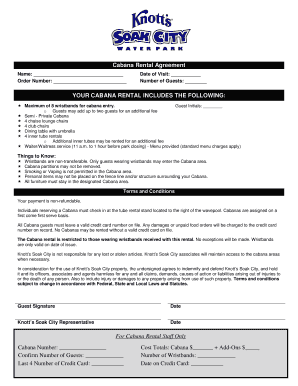
Cabana Rental Agreement Form


What is the Cabana Rental Agreement
The Cabana Rental Agreement is a legal document that outlines the terms and conditions under which a cabana can be rented. This agreement typically includes details such as rental duration, payment terms, security deposits, and the responsibilities of both the renter and the property owner. It serves to protect the interests of both parties and ensures clarity regarding the use of the cabana facilities.
Key elements of the Cabana Rental Agreement
Several essential components are typically included in a Cabana Rental Agreement to ensure comprehensive coverage of the rental arrangement. These elements often include:
- Parties involved: Identification of the renter and the property owner.
- Rental period: Specific dates and times for the rental.
- Payment terms: Total rental cost, deposit requirements, and payment methods.
- Cancellation policy: Terms regarding refunds and cancellations.
- Rules and regulations: Guidelines for the use of the cabana, including noise restrictions and guest limits.
- Liability clauses: Statements regarding liability for damages or injuries during the rental period.
How to use the Cabana Rental Agreement
Using the Cabana Rental Agreement involves several steps to ensure that both parties understand and agree to the terms. Initially, the property owner should draft the agreement, incorporating all relevant details. Once completed, the agreement should be presented to the renter for review. After both parties agree to the terms, they can sign the document, either in person or digitally, using a secure e-signature platform. This process helps to formalize the rental arrangement and provides a record for future reference.
Steps to complete the Cabana Rental Agreement
Completing the Cabana Rental Agreement involves a systematic approach to ensure accuracy and compliance. The following steps can guide users through the process:
- Gather necessary information, including names, contact details, and rental specifics.
- Draft the agreement, ensuring all key elements are included.
- Review the document for clarity and completeness.
- Present the agreement to the renter for their review and input.
- Make any necessary adjustments based on feedback.
- Obtain signatures from both parties, either in person or through an electronic signature platform.
- Provide copies of the signed agreement to both parties for their records.
Legal use of the Cabana Rental Agreement
The Cabana Rental Agreement is legally binding once signed by both parties, provided it meets the requirements of contract law. This includes mutual consent, consideration (payment), and lawful purpose. It is important for both renters and property owners to understand their rights and obligations under the agreement. Consulting with a legal professional can help clarify any specific legal nuances related to the rental arrangement, ensuring compliance with local laws and regulations.
State-specific rules for the Cabana Rental Agreement
Different states may have specific laws and regulations that affect the Cabana Rental Agreement. These can include rules regarding security deposits, cancellation policies, and tenant rights. It is crucial for both parties to be aware of these state-specific guidelines to ensure that the agreement complies with local legal standards. Researching state laws or consulting with a legal expert can provide valuable insights into these requirements.
Quick guide on how to complete cabana rental agreement
Complete Cabana Rental Agreement effortlessly on any device
Digital document management has gained signNow traction among businesses and individuals alike. It offers an ideal eco-friendly substitute for traditional printed and signed papers, as you can obtain the necessary form and securely store it online. airSlate SignNow equips you with all the tools required to create, edit, and eSign your documents promptly without interruptions. Manage Cabana Rental Agreement on any platform using the airSlate SignNow Android or iOS applications and enhance any document-driven process today.
How to edit and eSign Cabana Rental Agreement with ease
- Find Cabana Rental Agreement and then click Get Form to begin.
- Utilize the tools we offer to finalize your document.
- Emphasize relevant sections of the documents or redact sensitive information with tools that airSlate SignNow provides specifically for that purpose.
- Create your signature using the Sign tool, which takes mere seconds and holds the same legal validity as a conventional wet ink signature.
- Review all the details and then click the Done button to save your updates.
- Select your preferred method to send your form, whether by email, SMS, or invite link, or download it to your computer.
Eliminate the worry of missing or misplaced documents, tedious form searching, or mistakes that necessitate printing new document copies. airSlate SignNow fulfills your document management needs in just a few clicks from any device of your choice. Modify and eSign Cabana Rental Agreement and ensure effective communication throughout every stage of the form preparation process with airSlate SignNow.
Create this form in 5 minutes or less
Create this form in 5 minutes!
How to create an eSignature for the cabana rental agreement
How to create an electronic signature for a PDF online
How to create an electronic signature for a PDF in Google Chrome
How to create an e-signature for signing PDFs in Gmail
How to create an e-signature right from your smartphone
How to create an e-signature for a PDF on iOS
How to create an e-signature for a PDF on Android
People also ask
-
Do you get a contract with Airbnb?
When you accept a booking request, or receive a booking confirmation through the Airbnb Platform, you are entering into a contract directly with the Guest, and are responsible for delivering the Host Service under the terms and at the price specified in your Listing.
-
Can you claim rent on Airbnb?
Tax deductions are available for Airbnb commissions and fees, as well as for most situations, mortgage interest, insurance premiums, and property taxes. Additional indirect costs, like rent, travel costs, utilities, and software subscriptions for property management, may also be deducted.
-
How to send a rental agreement on Airbnb?
How to send a rental agreement to your guests. Airbnb stipulates that you must make your guests aware of your rental agreement BEFORE they make their booking. Failure to do this will render them null and void. This means that you'll have to provide access to the rental agreement within your listing description.
-
Does Airbnb provide rental contracts?
But does Airbnb allow rental agreements? Yes! As a host, you have the power to require guests to sign an agreement before their stay. However, the terms of this contract must be fully disclosed in your listing description and communicated in your direct messages with the guest.
-
What is a rental agreement on VRBO?
A rental agreement is an agreement between you and your guest(s) about your expectations and legal relationship. These documents can help outline your policies and behavior guidelines.
-
Can I get a rental agreement from Airbnb?
But does Airbnb allow rental agreements? Yes! As a host, you have the power to require guests to sign an agreement before their stay.
Get more for Cabana Rental Agreement
- Alexian assistance application form
- Radiation control form fd 2877 mend
- Dd form 2845 978436
- Certificate of rental occupancy city of englewood nj form
- Waterfront property addendum to lease form
- Lease for residential property georgia realtors printing for and in consideration of 10 and other good and valuable form
- Nutritional consultation questionnaire form
- Palmetto pediatric gastroenterology form
Find out other Cabana Rental Agreement
- Electronic signature West Virginia Real Estate Last Will And Testament Online
- Electronic signature Texas Police Lease Termination Letter Safe
- How To Electronic signature Texas Police Stock Certificate
- How Can I Electronic signature Wyoming Real Estate Quitclaim Deed
- Electronic signature Virginia Police Quitclaim Deed Secure
- How Can I Electronic signature West Virginia Police Letter Of Intent
- How Do I Electronic signature Washington Police Promissory Note Template
- Electronic signature Wisconsin Police Permission Slip Free
- Electronic signature Minnesota Sports Limited Power Of Attorney Fast
- Electronic signature Alabama Courts Quitclaim Deed Safe
- How To Electronic signature Alabama Courts Stock Certificate
- Can I Electronic signature Arkansas Courts Operating Agreement
- How Do I Electronic signature Georgia Courts Agreement
- Electronic signature Georgia Courts Rental Application Fast
- How Can I Electronic signature Hawaii Courts Purchase Order Template
- How To Electronic signature Indiana Courts Cease And Desist Letter
- How Can I Electronic signature New Jersey Sports Purchase Order Template
- How Can I Electronic signature Louisiana Courts LLC Operating Agreement
- How To Electronic signature Massachusetts Courts Stock Certificate
- Electronic signature Mississippi Courts Promissory Note Template Online