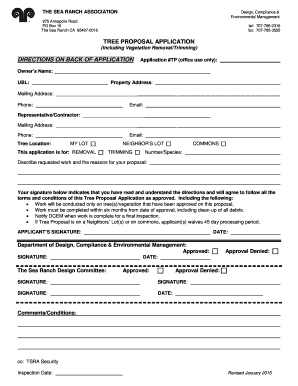
Tree Proposal Application Including Vegetation Removal Trimming Tsra Form


What is the Tree Proposal Application Including Vegetation Removal Trimming Tsra
The Tree Proposal Application Including Vegetation Removal Trimming Tsra is a formal request used by property owners to obtain permission for tree-related activities, including removal and trimming of vegetation. This application is essential for ensuring compliance with local regulations and environmental standards. The application helps municipalities assess the impact of tree removal or trimming on the surrounding ecosystem and urban landscape.
How to use the Tree Proposal Application Including Vegetation Removal Trimming Tsra
Using the Tree Proposal Application is straightforward. First, gather all necessary information regarding the trees in question, such as their species, size, and location. Next, complete the application form with accurate details about the proposed work, including reasons for removal or trimming. Once the application is filled out, submit it to the designated local authority for review. Be prepared to provide additional documentation or attend a hearing if required.
Steps to complete the Tree Proposal Application Including Vegetation Removal Trimming Tsra
Completing the Tree Proposal Application involves several key steps:
- Gather information about the trees, including species and health status.
- Fill out the application form with specific details about the proposed actions.
- Attach any required supporting documents, such as photographs or reports.
- Submit the application to the appropriate local authority, either online or in person.
- Monitor the application status and respond to any requests for additional information.
Key elements of the Tree Proposal Application Including Vegetation Removal Trimming Tsra
Key elements of the Tree Proposal Application include:
- Applicant Information: Name, address, and contact details of the property owner.
- Tree Details: Species, size, and location of the trees to be removed or trimmed.
- Proposed Action: Description of the work to be performed, including reasons for the action.
- Environmental Impact: Assessment of how the proposed work may affect the local ecosystem.
- Supporting Documentation: Any additional materials that may assist in the review process.
Legal use of the Tree Proposal Application Including Vegetation Removal Trimming Tsra
The legal use of the Tree Proposal Application is crucial for adhering to local ordinances and environmental laws. Submitting the application ensures that property owners comply with regulations concerning tree preservation and urban forestry management. Unauthorized removal or trimming of trees can result in penalties, including fines or mandatory restoration of the affected area. Therefore, using the application is not only a best practice but also a legal requirement in many jurisdictions.
Eligibility Criteria
Eligibility to submit the Tree Proposal Application typically includes:
- Property ownership or legal authorization to act on behalf of the property owner.
- Compliance with local zoning and land use regulations.
- Adherence to any specific requirements set forth by the local authority regarding tree management.
Quick guide on how to complete tree proposal application including vegetation removal trimming tsra
Prepare Tree Proposal Application Including Vegetation Removal Trimming Tsra seamlessly on any device
Online document management has gained popularity among companies and individuals. It offers an ideal eco-friendly substitute for traditional printed and signed documents, as you can easily locate the appropriate form and securely archive it online. airSlate SignNow equips you with all the tools necessary to create, modify, and eSign your documents swiftly without waiting. Manage Tree Proposal Application Including Vegetation Removal Trimming Tsra on any platform using the airSlate SignNow Android or iOS applications and streamline any document-related process today.
How to modify and eSign Tree Proposal Application Including Vegetation Removal Trimming Tsra effortlessly
- Find Tree Proposal Application Including Vegetation Removal Trimming Tsra and then click Get Form to begin.
- Utilize the tools we provide to complete your form.
- Emphasize relevant sections of the documents or obscure sensitive information with tools specifically designed for that purpose by airSlate SignNow.
- Create your signature using the Sign feature, which takes moments and holds the same legal validity as a conventional wet ink signature.
- Review all the details and then click on the Done button to save your modifications.
- Choose how you wish to deliver your form, either by email, text message (SMS), invite link, or by downloading it to your computer.
Eliminate concerns about lost or misplaced documents, tedious form searches, or mistakes that require reprinting new copies. airSlate SignNow addresses all your document management needs in just a few clicks from any device you prefer. Alter and eSign Tree Proposal Application Including Vegetation Removal Trimming Tsra to ensure excellent communication throughout your form preparation process with airSlate SignNow.
Create this form in 5 minutes or less
Create this form in 5 minutes!
How to create an eSignature for the tree proposal application including vegetation removal trimming tsra
How to create an electronic signature for a PDF online
How to create an electronic signature for a PDF in Google Chrome
How to create an e-signature for signing PDFs in Gmail
How to create an e-signature right from your smartphone
How to create an e-signature for a PDF on iOS
How to create an e-signature for a PDF on Android
Get more for Tree Proposal Application Including Vegetation Removal Trimming Tsra
- Waiver statement form
- Cic dormant accounts template form
- Property condition disclosure statement form
- Westpac introducer forms
- Bc 1040 booklet city of battle creek michigan battlecreekmi 100108294 form
- Dear summer teen applicant thank you for your recent form
- Provider demographic information change request form1199seiu funds
- Age limitationask a surgeon for medical professionals form
Find out other Tree Proposal Application Including Vegetation Removal Trimming Tsra
- How To Electronic signature Missouri High Tech Lease Termination Letter
- Electronic signature Montana High Tech Warranty Deed Mobile
- Electronic signature Florida Lawers Cease And Desist Letter Fast
- Electronic signature Lawers Form Idaho Fast
- Electronic signature Georgia Lawers Rental Lease Agreement Online
- How Do I Electronic signature Indiana Lawers Quitclaim Deed
- How To Electronic signature Maryland Lawers Month To Month Lease
- Electronic signature North Carolina High Tech IOU Fast
- How Do I Electronic signature Michigan Lawers Warranty Deed
- Help Me With Electronic signature Minnesota Lawers Moving Checklist
- Can I Electronic signature Michigan Lawers Last Will And Testament
- Electronic signature Minnesota Lawers Lease Termination Letter Free
- Electronic signature Michigan Lawers Stock Certificate Mobile
- How Can I Electronic signature Ohio High Tech Job Offer
- How To Electronic signature Missouri Lawers Job Description Template
- Electronic signature Lawers Word Nevada Computer
- Can I Electronic signature Alabama Legal LLC Operating Agreement
- How To Electronic signature North Dakota Lawers Job Description Template
- Electronic signature Alabama Legal Limited Power Of Attorney Safe
- How To Electronic signature Oklahoma Lawers Cease And Desist Letter