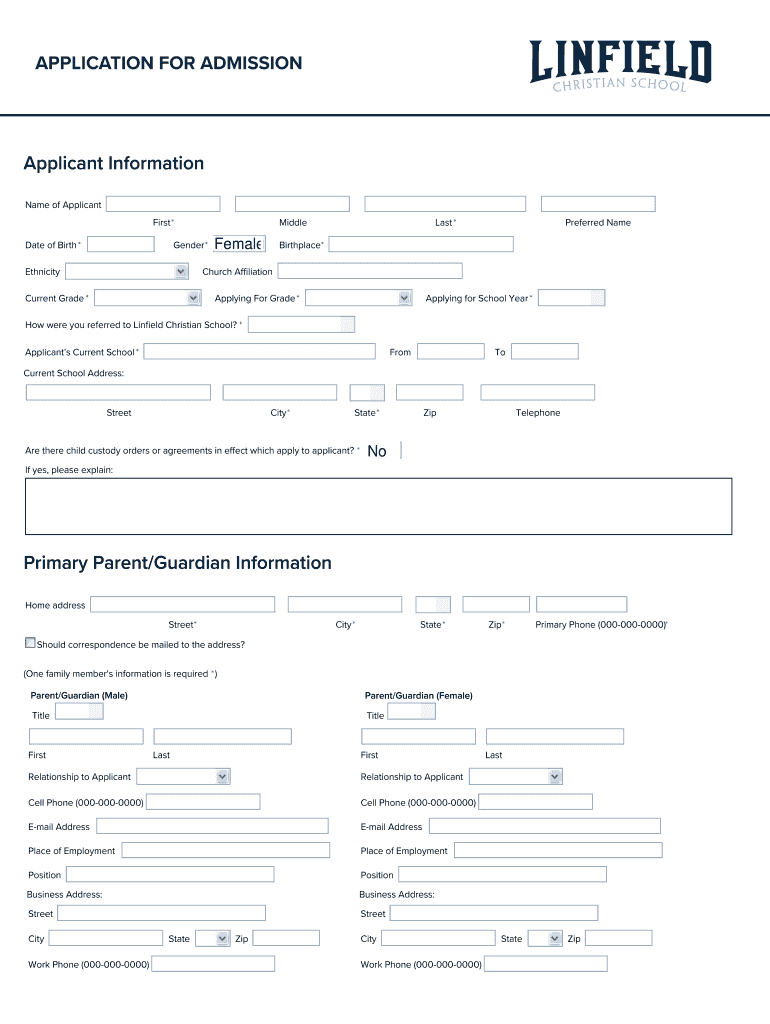
Current Grade * Form


Understanding the Current Grade
The current grade is a crucial element in the California school admission process. It reflects the academic standing of a student and is often a determining factor for admission into various educational institutions. Understanding how the current grade is assessed and utilized can significantly impact a student's application.
How to Use the Current Grade in Applications
When applying for school admission in California, the current grade should be clearly indicated on the application form. This information helps admissions committees evaluate a student's academic performance and readiness for the next level of education. It is essential to ensure that the current grade is accurate and reflects the most recent academic achievements.
Steps to Complete the Current Grade Section
To accurately complete the current grade section of the school admission primary form, follow these steps:
- Gather your most recent report card or academic transcript.
- Identify the current grade level you are in, such as kindergarten through twelfth grade.
- Clearly write or input your current grade on the application form.
- Review the information for accuracy before submission.
Required Documents for Admission
In addition to indicating the current grade, applicants must provide several supporting documents. These may include:
- Proof of residency in California.
- Previous academic records or transcripts.
- Standardized test scores, if applicable.
- Letters of recommendation, if requested by the school.
Eligibility Criteria for Admission
Eligibility for school admission in California often depends on various factors related to the current grade. Schools typically consider:
- The student's academic performance in their current grade.
- Any prerequisites required for the desired grade level.
- Age requirements as defined by the school district.
Application Process and Approval Time
The application process for school admission in California involves several steps. After submitting the application, including the current grade, it typically takes several weeks for the school to review applications and make decisions. Applicants should be aware of specific timelines and deadlines to ensure a smooth application experience.
Quick guide on how to complete current grade
Complete Current Grade * effortlessly on any device
Digital document management has become increasingly favored by companies and individuals. It offers a flawless eco-friendly substitute to traditional printed and signed documents, allowing you to obtain the correct template and securely store it online. airSlate SignNow equips you with all the resources required to create, amend, and electronically sign your documents rapidly without delays. Manage Current Grade * on any device using the airSlate SignNow Android or iOS applications and simplify any document-related tasks today.
How to amend and electronically sign Current Grade * seamlessly
- Obtain Current Grade * and click Get Form to begin.
- Utilize the tools we provide to complete your document.
- Emphasize important sections of the documents or obscure sensitive information with tools that airSlate SignNow specifically offers for that purpose.
- Generate your electronic signature using the Sign tool, which takes seconds and holds the same legal validity as a conventional wet ink signature.
- Review all the details and click on the Done button to save your modifications.
- Choose how you wish to deliver your form, whether by email, text message (SMS), or invite link, or download it to your PC.
Eliminate concerns about missing or lost files, tedious document searches, or errors that necessitate printing new document copies. airSlate SignNow fulfills all your document management requirements in just a few clicks from your preferred device. Modify and electronically sign Current Grade * to ensure exceptional communication at every phase of the form preparation process with airSlate SignNow.
Create this form in 5 minutes or less
Create this form in 5 minutes!
How to create an eSignature for the current grade
How to create an electronic signature for a PDF online
How to create an electronic signature for a PDF in Google Chrome
How to create an e-signature for signing PDFs in Gmail
How to create an e-signature right from your smartphone
How to create an e-signature for a PDF on iOS
How to create an e-signature for a PDF on Android
People also ask
-
What is a current grade point average?
A grade point average (GPA) is calculated by dividing the total amount of grade points earned by the total amount of GPA credits attempted.
-
What does your average grade mean?
The GPA, or Grade Point Average, is a number that indicates how high you scored in your courses on average. Using a scale from 1.0 to 4.0, your GPA tracks your progress during your studies.
-
What is your current grade average meaning?
Grade Point Average (GPA) is calculated by determining the total point value of your letter grade and dividing by the number of credits attempted. Failing grades do not earn points, but the attempted credits are included in GPA calculations.
-
What is a current grade?
The Current Grade is based on the overall total marks that a student has attained. The Average Unit Grade is only taking into account the units that each student has attempted, and is commonly referred to as a working-at grade.
-
What does current grade mean?
The Current Grade is based on the overall total marks that a student has attained. The Average Unit Grade is only taking into account the units that each student has attempted, and is commonly referred to as a working-at grade.
-
How do you calculate current grade?
Divide total points earned by total points possible and multiply by 100 to find your final percentage and grade.
-
What is your current grade average?
How to calculate grade average? To calculate grade average, add up all of your total scores. Then, add up all of the total points possible. Divide the sum of your total scores by the total points possible.
-
How do I find out my grade?
Divide your total points by the total points possible For percentages, divide the sum by the number of entries. For example, if you have percentage grades for 30 tasks, divide the sum by 30. The quotient represents your final percentage grade.
Get more for Current Grade *
- Highlights of chancellors regulation a 750 form
- Csu east bay online form
- Job order find laws form
- Fiduciary deed 3129636 form
- 11 form 2 initialannualfinal report of guardian iowacourts
- Georgia noi form
- Agent appointment package aegon group pdf form
- Lead leads to busy days at vancouver lab columbian com form
Find out other Current Grade *
- Sign Nevada Education LLC Operating Agreement Now
- Sign New York Education Business Plan Template Free
- Sign Education Form North Carolina Safe
- Sign North Carolina Education Purchase Order Template Safe
- Sign North Dakota Education Promissory Note Template Now
- Help Me With Sign North Carolina Education Lease Template
- Sign Oregon Education Living Will Easy
- How To Sign Texas Education Profit And Loss Statement
- Sign Vermont Education Residential Lease Agreement Secure
- How Can I Sign Washington Education NDA
- Sign Wisconsin Education LLC Operating Agreement Computer
- Sign Alaska Finance & Tax Accounting Purchase Order Template Computer
- Sign Alaska Finance & Tax Accounting Lease Termination Letter Free
- Can I Sign California Finance & Tax Accounting Profit And Loss Statement
- Sign Indiana Finance & Tax Accounting Confidentiality Agreement Later
- Sign Iowa Finance & Tax Accounting Last Will And Testament Mobile
- Sign Maine Finance & Tax Accounting Living Will Computer
- Sign Montana Finance & Tax Accounting LLC Operating Agreement Computer
- How Can I Sign Montana Finance & Tax Accounting Residential Lease Agreement
- Sign Montana Finance & Tax Accounting Residential Lease Agreement Safe