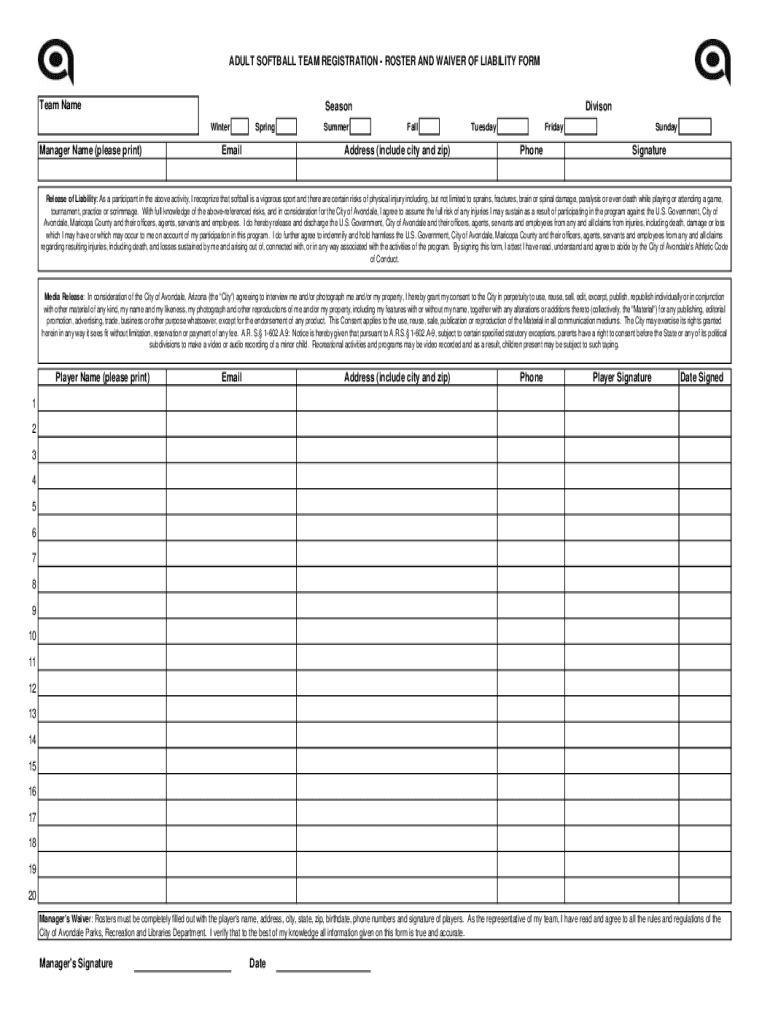
NWCG Position Task Book Catalog NWCG Form


Understanding the NWCG Position Task Book Catalog NWCG
The NWCG Position Task Book Catalog NWCG serves as a comprehensive resource for individuals involved in wildland fire management and related fields. It outlines the specific competencies and tasks required for various positions within the National Wildfire Coordinating Group (NWCG). This catalog is essential for ensuring that personnel are adequately trained and evaluated against standardized criteria, promoting safety and effectiveness in emergency response operations.
Utilizing the NWCG Position Task Book Catalog NWCG
To effectively use the NWCG Position Task Book Catalog NWCG, individuals should first familiarize themselves with the catalog's structure and content. Each position listed includes detailed task requirements and performance standards. Users can reference these tasks to develop their training plans or to evaluate their readiness for specific roles within wildland fire management. Additionally, the catalog can guide supervisors in assessing the qualifications of their team members.
How to Obtain the NWCG Position Task Book Catalog NWCG
The NWCG Position Task Book Catalog NWCG is available through the official NWCG website and other authorized channels. Interested parties can download the catalog in a digital format, ensuring easy access for training and reference purposes. It is advisable to check for the latest version to ensure compliance with current standards and practices.
Steps to Complete the NWCG Position Task Book Catalog NWCG
Completing the NWCG Position Task Book requires a systematic approach. First, individuals should select the appropriate task book for their position. Next, they must review the tasks and performance criteria outlined in the catalog. As they complete training and demonstrate competencies, they should document their progress in the task book. Regular reviews with a supervisor can help ensure that all required tasks are completed satisfactorily.
Key Elements of the NWCG Position Task Book Catalog NWCG
Key elements of the NWCG Position Task Book Catalog NWCG include the task descriptions, performance objectives, and evaluation criteria for each position. The catalog also provides guidance on the training requirements necessary to achieve proficiency. Understanding these elements is crucial for both trainees and trainers, as they outline the expectations and standards for successful completion of the task book.
Legal Use of the NWCG Position Task Book Catalog NWCG
The NWCG Position Task Book Catalog NWCG is intended for official use within the framework of wildland fire management. It is important for users to adhere to the legal guidelines associated with its use, including proper documentation and compliance with training standards. Misuse of the catalog or failure to follow established procedures can lead to legal ramifications and affect operational readiness.
Examples of Using the NWCG Position Task Book Catalog NWCG
Examples of using the NWCG Position Task Book Catalog NWCG include scenarios where a firefighter is preparing for a leadership role or a new recruit is undergoing training. In these cases, the catalog provides a roadmap for the required competencies and tasks needed for advancement. By following the outlined procedures, individuals can ensure they meet the necessary qualifications for their desired positions within the NWCG framework.
Quick guide on how to complete nwcg position task book catalog nwcg
Complete NWCG Position Task Book Catalog NWCG effortlessly on any device
Web-based document management has become favored by businesses and individuals alike. It offers an ideal eco-friendly alternative to traditional printed and signed paperwork, allowing you to access the correct form and securely store it online. airSlate SignNow provides you with all the tools necessary to create, edit, and eSign your documents quickly and without holdups. Handle NWCG Position Task Book Catalog NWCG on any device using airSlate SignNow’s Android or iOS applications and enhance any document-based workflow today.
The easiest way to modify and eSign NWCG Position Task Book Catalog NWCG seamlessly
- Locate NWCG Position Task Book Catalog NWCG and click on Get Form to commence.
- Utilize the tools we offer to complete your document.
- Emphasize pertinent sections of the documents or obscure sensitive information using the tools that airSlate SignNow offers specifically for this purpose.
- Generate your signature using the Sign feature, which takes just seconds and has the same legal validity as a conventional wet ink signature.
- Review all the details and click on the Done button to save your modifications.
- Select your preferred method for sending your form, whether by email, SMS, invitation link, or downloading it to your computer.
Eliminate concerns about lost or misplaced documents, tedious form searching, or errors that necessitate printing new document copies. airSlate SignNow meets all your document management needs in just a few clicks from your chosen device. Modify and eSign NWCG Position Task Book Catalog NWCG to ensure smooth communication during any stage of the form preparation process with airSlate SignNow.
Create this form in 5 minutes or less
Create this form in 5 minutes!
How to create an eSignature for the nwcg position task book catalog nwcg
How to create an electronic signature for a PDF online
How to create an electronic signature for a PDF in Google Chrome
How to create an e-signature for signing PDFs in Gmail
How to create an e-signature right from your smartphone
How to create an e-signature for a PDF on iOS
How to create an e-signature for a PDF on Android
People also ask
-
What is a task book?
Task book means a Division-provided booklet used to evaluate a candidate's performance of skills or work experience required for a specific certification or recertification found in this Part.
-
What is a firefighter task book?
POSITION TASK BOOK Each PTB lists the competencies, behaviors and tasks required for successful performance in specific positions. Trainees must be observed completing all tasks and show knowledge and competency in their performance during the completion of this PTB.
-
What is the role of a FEMA liaison officer?
Liaison Officer Responsibilities Act as a point of contact for agency representatives. Maintain a list of assisting and cooperating agencies and agency representatives. Assist in setting up and coordinating interagency contacts. Monitor incident operations to identify current or potential interorganizational problems.
-
Which position is always staffed in FEMA?
The Incident Commander is the only position that is always staffed in ICS applications. On small incidents and events, one person—the Incident Commander—may accomplish all management functions.
-
What is a task book?
Task book means a Division-provided booklet used to evaluate a candidate's performance of skills or work experience required for a specific certification or recertification found in this Part.
-
What is the first step in the resource management process in FEMA?
The first step in determining resource needs is a thorough assessment or “sizeup” of the current incident situation and future incident potential. This assessment provides the foundation for the incident objectives, and without it, it is impossible to identify the full range of resources that will be needed.
-
How long do you have to complete a NWCG task book?
Completion Timeframes A PTB is valid for three years from the date of initiation. Upon documentation of the first evaluation record, the three-year time limit is reset from that new date. The PTB will expire if is not completed in three years from the date of the PTB initiation (or date of first evaluation record).
-
What is the position task book for FEMA?
The Position Task Book (PTB) documents the performance criteria a trainee must meet to be certified for a position within the National Qualification System (NQS). The performance criteria are associated with core NQS competencies, behaviors, and tasks.
Get more for NWCG Position Task Book Catalog NWCG
- De 295 gc 395 ex parte petition for final discharge and order probate decdents estates and conservatorships and guardianships form
- Safety management system sms confidential report form crf
- Model preambles for trades form
- Ncdva 11 384938985 form
- Lic420 form
- Cchealth orgehbody artbody art facility infection prevention and control plan guideline form
- Patient acknowledgement of receipt of dental materials fact sheet form
- Mh 636 annual client treatment plan los angeles county form
Find out other NWCG Position Task Book Catalog NWCG
- Sign South Dakota Car Dealer Limited Power Of Attorney Now
- Sign Wisconsin Car Dealer Quitclaim Deed Myself
- Sign Wisconsin Car Dealer Quitclaim Deed Free
- Sign Virginia Car Dealer POA Safe
- Sign Wisconsin Car Dealer Quitclaim Deed Fast
- How To Sign Wisconsin Car Dealer Rental Lease Agreement
- How To Sign Wisconsin Car Dealer Quitclaim Deed
- How Do I Sign Wisconsin Car Dealer Quitclaim Deed
- Sign Wyoming Car Dealer Purchase Order Template Mobile
- Sign Arizona Charity Business Plan Template Easy
- Can I Sign Georgia Charity Warranty Deed
- How To Sign Iowa Charity LLC Operating Agreement
- Sign Kentucky Charity Quitclaim Deed Myself
- Sign Michigan Charity Rental Application Later
- How To Sign Minnesota Charity Purchase Order Template
- Sign Mississippi Charity Affidavit Of Heirship Now
- Can I Sign Nevada Charity Bill Of Lading
- How Do I Sign Nebraska Charity Limited Power Of Attorney
- Sign New Hampshire Charity Residential Lease Agreement Online
- Sign New Jersey Charity Promissory Note Template Secure