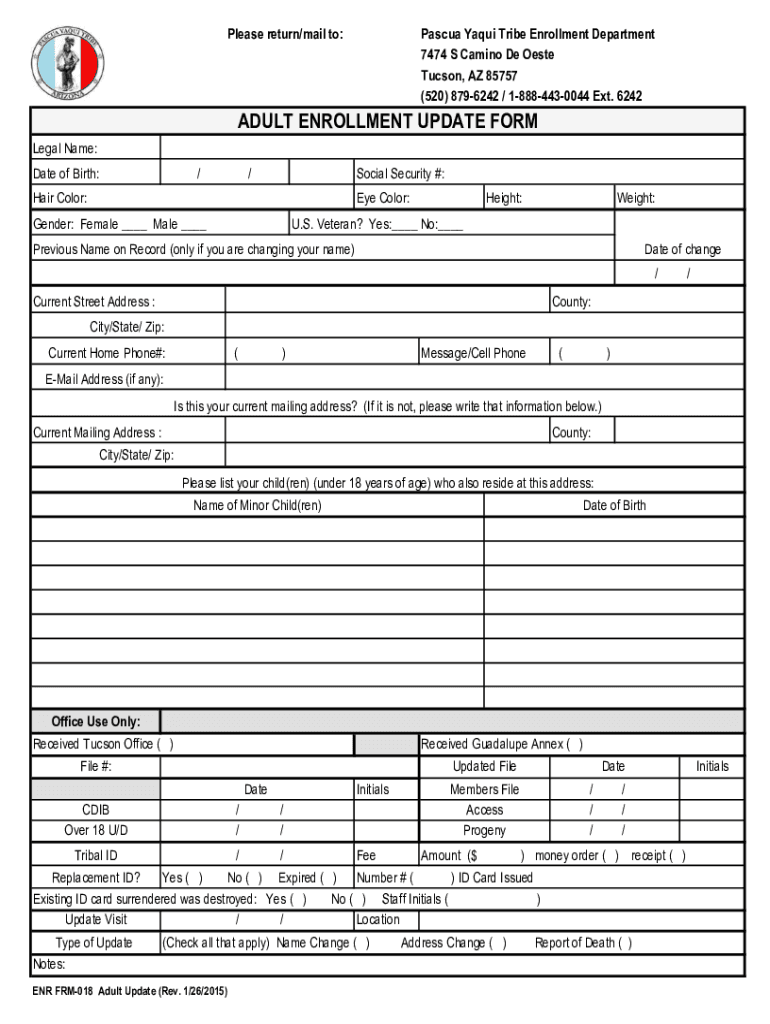
Adult Enrollment Update Form


What is the Adult Enrollment Update Form
The Adult Enrollment Update Form is a crucial document used by educational institutions and organizations to update personal information for adult learners. This form ensures that the records are accurate, reflecting any changes in contact information, enrollment status, or other pertinent details. It is essential for maintaining effective communication between the institution and the adult learners, facilitating a smooth educational experience.
How to use the Adult Enrollment Update Form
To use the Adult Enrollment Update Form, individuals must first obtain the form from their educational institution or organization. Once acquired, the form should be filled out with current and accurate information. This may include personal details such as name, address, phone number, and any changes in enrollment status. After completing the form, it should be submitted according to the institution's guidelines, which may include online submission, mailing, or in-person delivery.
Steps to complete the Adult Enrollment Update Form
Completing the Adult Enrollment Update Form involves several steps:
- Obtain the form from your institution's website or administrative office.
- Fill in your personal information accurately, ensuring all changes are clearly noted.
- Review the form for any errors or omissions.
- Submit the completed form following the institution's submission guidelines.
Key elements of the Adult Enrollment Update Form
Key elements of the Adult Enrollment Update Form typically include:
- Personal Information: Full name, address, and contact details.
- Enrollment Status: Current status and any changes in course or program.
- Signature: Required to validate the updates provided.
- Date: The date on which the form is completed and submitted.
Form Submission Methods
The Adult Enrollment Update Form can usually be submitted through various methods, depending on the institution's policies. Common submission methods include:
- Online: Many institutions offer a digital submission option through their websites.
- Mail: The form can be printed and sent via postal service to the designated office.
- In-Person: Individuals may choose to deliver the form directly to the administrative office.
Eligibility Criteria
Eligibility to use the Adult Enrollment Update Form generally includes being an enrolled adult learner at the institution. Additionally, individuals must have valid reasons for updating their information, such as changes in personal circumstances or academic status. It is advisable to check with the institution for any specific eligibility requirements that may apply.
Quick guide on how to complete adult enrollment update form
Complete Adult Enrollment Update Form effortlessly on any device
Online document administration has become increasingly popular among businesses and individuals. It offers an ideal eco-friendly alternative to traditional printed and signed documents, as you can easily find the appropriate form and securely store it online. airSlate SignNow equips you with all the tools necessary to create, modify, and eSign your documents promptly without delays. Manage Adult Enrollment Update Form on any device with airSlate SignNow's Android or iOS applications and enhance any document-related process today.
How to alter and eSign Adult Enrollment Update Form with ease
- Locate Adult Enrollment Update Form and click Get Form to begin.
- Utilize the tools we provide to fill out your form.
- Highlight pertinent sections of the documents or obscure sensitive details with tools that airSlate SignNow provides specifically for that purpose.
- Generate your signature using the Sign tool, which takes mere seconds and carries the same legal validity as a conventional wet ink signature.
- Verify all the information and then click the Done button to save your changes.
- Select your preferred method for sending your form, whether by email, text message (SMS), invite link, or download it to your computer.
Eliminate the worry of lost or misplaced documents, cumbersome form searching, or mistakes that necessitate printing new document copies. airSlate SignNow caters to all your document management needs in just a few clicks from your chosen device. Edit and eSign Adult Enrollment Update Form and ensure effective communication at every phase of the form preparation process with airSlate SignNow.
Create this form in 5 minutes or less
Create this form in 5 minutes!
How to create an eSignature for the adult enrollment update form
How to create an electronic signature for a PDF online
How to create an electronic signature for a PDF in Google Chrome
How to create an e-signature for signing PDFs in Gmail
How to create an e-signature right from your smartphone
How to create an e-signature for a PDF on iOS
How to create an e-signature for a PDF on Android
People also ask
-
What is the full form of Hof slang?
HOF is a slang term. HOF stands for Hall Of Fame, Heavy on Flag. The meaning of HOF is Hall Of Fame, Heavy on Flag. Explore this page to find out more Slang Words and Slang Meanings. Slangs are part of our everyday life.
-
How can I update my Aadhaar card after 18?
You can visit any Aadhaar Enrolment/Update Centre for update of demographic and biometrics details in Aadhaar. However you can also update your address or document (POI & POA) in your Aadhaar through online mode. Submission of information does not guarantee an update of Aadhaar data.
-
What does hof mean in English?
noun. court [noun] the palace of a king or queen. court [noun] the officials, councillors etc of a king or queen. (Translation of hof from the PASSWORD Dutch–English Dictionary © 2014 K Dictionaries Ltd)
-
What is the full form of Hof in corporate?
Human and Organisational Factors (HOF) are at the heart of safety operations and management. They even play a key role in both Operational Safety and Occupational Safety.
-
What is the full form of HoF?
Head of Family (HoF)
-
What does Hof stand for?
Acronym. HOf gauge, 1:87 rail modelling using 6.5 mm track. Hall of fame.
-
How to write Aadhaar enrolment update form?
The Aadhaar Update Form should be filled using capital letters. The names should not have any salutations like Mr, Ms, Mrs, Dr. It is mandatory to provide your mobile number in the form for any updates to take place. Make sure that the form is filled only with the current and relevant details.
-
How to fill a biometric update form?
Resident to fill only the Aadhaar number, Name and document name in case of document update. 4 Name Write full name without salutations/titles. Please bring the original Proof of Identity (POI) document. Variation in Resident's Name in contrast to POI is permissible as long as the change is minor spelling only.
Get more for Adult Enrollment Update Form
- Kowa pharmaceuticals patient assistance program form
- Pasco county tangible tax form
- Medication error report form dss virginia
- Ultralight av 4 form
- Oba form
- Wickliffe income tax return the city of wickliffe form
- How much time does it take to get a wire transfer which is form
- Section i hardship withdrawal instructions cuna mutual group form
Find out other Adult Enrollment Update Form
- Sign Alaska Finance & Tax Accounting Purchase Order Template Computer
- Sign Alaska Finance & Tax Accounting Lease Termination Letter Free
- Can I Sign California Finance & Tax Accounting Profit And Loss Statement
- Sign Indiana Finance & Tax Accounting Confidentiality Agreement Later
- Sign Iowa Finance & Tax Accounting Last Will And Testament Mobile
- Sign Maine Finance & Tax Accounting Living Will Computer
- Sign Montana Finance & Tax Accounting LLC Operating Agreement Computer
- How Can I Sign Montana Finance & Tax Accounting Residential Lease Agreement
- Sign Montana Finance & Tax Accounting Residential Lease Agreement Safe
- How To Sign Nebraska Finance & Tax Accounting Letter Of Intent
- Help Me With Sign Nebraska Finance & Tax Accounting Letter Of Intent
- Sign Nebraska Finance & Tax Accounting Business Letter Template Online
- Sign Rhode Island Finance & Tax Accounting Cease And Desist Letter Computer
- Sign Vermont Finance & Tax Accounting RFP Later
- Can I Sign Wyoming Finance & Tax Accounting Cease And Desist Letter
- Sign California Government Job Offer Now
- How Do I Sign Colorado Government Cease And Desist Letter
- How To Sign Connecticut Government LLC Operating Agreement
- How Can I Sign Delaware Government Residential Lease Agreement
- Sign Florida Government Cease And Desist Letter Online