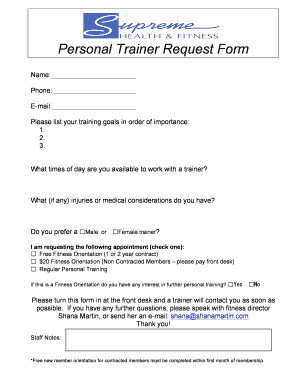
Personal Training Request Form Supremehealthfitness Com


What is the Personal Training Request Form Supremehealthfitness com
The Personal Training Request Form from Supreme Health Fitness is a specialized document designed for individuals seeking personalized fitness training services. This form collects essential information about the client's fitness goals, health history, and preferences. It serves as a foundational tool for trainers to tailor programs that align with each client's unique needs and aspirations. By filling out this form, clients can initiate their fitness journey with a clear understanding of their objectives and the support they will receive.
How to use the Personal Training Request Form Supremehealthfitness com
Using the Personal Training Request Form is a straightforward process. Clients can access the form online through the Supreme Health Fitness website. Once on the site, they can fill out the required fields, which typically include personal information, fitness goals, and any medical considerations. After completing the form, clients can submit it electronically, ensuring that their information is securely transmitted to the training staff. This digital submission process enhances convenience and reduces paperwork.
Steps to complete the Personal Training Request Form Supremehealthfitness com
Completing the Personal Training Request Form involves several key steps:
- Access the form on the Supreme Health Fitness website.
- Fill in personal details, such as name, contact information, and age.
- Provide information about your fitness goals, including weight loss, muscle gain, or overall health improvement.
- Disclose any relevant medical history or injuries that may affect your training.
- Review the information for accuracy before submission.
- Submit the form electronically to ensure it reaches the training team promptly.
Key elements of the Personal Training Request Form Supremehealthfitness com
The Personal Training Request Form includes several key elements that are crucial for effective training program development. These elements typically consist of:
- Personal Information: Name, contact details, and age.
- Fitness Goals: Specific objectives like weight loss, strength training, or endurance improvement.
- Health History: Any medical conditions, injuries, or limitations that trainers should be aware of.
- Preferred Training Schedule: Availability for training sessions, including days and times.
- Additional Notes: Any other information the client wishes to share that may assist the trainer.
Eligibility Criteria
Eligibility to use the Personal Training Request Form generally requires individuals to be at least eighteen years old or have parental consent if younger. Clients should also be in a position to provide accurate health information, as this is vital for their safety and the effectiveness of the training program. Individuals with specific medical conditions may need to consult a healthcare provider before engaging in a personal training program.
Form Submission Methods
The Personal Training Request Form can be submitted through several methods to accommodate client preferences. The primary method is online submission via the Supreme Health Fitness website, which ensures quick processing. Additionally, clients may have the option to print the form and submit it via mail or in person at the fitness center. Each submission method is designed to facilitate a seamless experience for clients, ensuring their information is received efficiently.
Quick guide on how to complete personal training request form supremehealthfitness com
Prepare Personal Training Request Form Supremehealthfitness com effortlessly on any gadget
Online document management has gained popularity among businesses and individuals. It presents an ideal eco-friendly substitute for traditional printed and signed documents, allowing you to find the appropriate form and securely keep it online. airSlate SignNow provides all the resources you need to create, modify, and eSign your documents swiftly without delays. Handle Personal Training Request Form Supremehealthfitness com on any gadget with airSlate SignNow Android or iOS applications and enhance any document-focused process today.
The simplest way to modify and eSign Personal Training Request Form Supremehealthfitness com with ease
- Find Personal Training Request Form Supremehealthfitness com and click on Get Form to begin.
- Utilize the tools we offer to fill out your form.
- Emphasize important sections of the documents or hide sensitive information with tools that airSlate SignNow provides specifically for that purpose.
- Create your eSignature using the Sign tool, which takes moments and carries the same legal validity as a conventional wet ink signature.
- Review the information and click on the Done button to save your changes.
- Choose how you want to send your form, via email, SMS, or invitation link, or download it to your computer.
Say goodbye to lost or mislaid files, tedious form searches, or mistakes that necessitate printing new document copies. airSlate SignNow meets your needs in document management in just a few clicks from any device of your preference. Modify and eSign Personal Training Request Form Supremehealthfitness com and ensure outstanding communication at any point of your form preparation process with airSlate SignNow.
Create this form in 5 minutes or less
Create this form in 5 minutes!
How to create an eSignature for the personal training request form supremehealthfitness com
How to create an electronic signature for a PDF online
How to create an electronic signature for a PDF in Google Chrome
How to create an e-signature for signing PDFs in Gmail
How to create an e-signature right from your smartphone
How to create an e-signature for a PDF on iOS
How to create an e-signature for a PDF on Android
People also ask
-
Do I need to register my personal training business?
Do I need a business license for personal training? Yes, most personal trainers will need a personal trainer business license to legally operate. Requirements can vary by location, so check with your local city or county government to determine what's required in your area.
-
Do I need a business account as a personal trainer?
When starting a Personal Training business, the next thing to tick off is opening a business account or separate account for all your earnings. This will give you a dedicated bank account to log every client and every payment.
-
Should I make my personal training business an LLC?
Due to the physical nature of personal training and the risk of injury, it may be a better choice to structure your business as a corporation, limited partnership, or limited liability company (LLC). A corporate entity separates the liabilities of the business from your personal assets.
-
Do you need a certificate for personal trainer?
There is no legal requirement for personal trainers to have a specific certification to practice. There may be required industry-specific certifications, but there is no national requirement. Having the proper credentials is a professional standard within the fitness sector.
-
Do you need a business license to be a personal trainer in California?
No, personal trainers do not require a business license to operate as fitness trainers. However, certifications issued by organizations such as NASM, ISSA, and ACE make personal trainers eligible for liability insurance and employment in virtually all commercial fitness institutions.
-
Can I run a personal training business from home?
Starting a successful personal training business from home is easier than renting a studio because you have fewer expenses and can enjoy higher profit margins. Plus, the environment is more personal, and you might attract people who want to exercise but are reluctant to join a gym.
-
How do I inquire a personal trainer?
Qualifications and Certifications Verify Their Credentials and Certifications. ... Ask about Their Educational Background in Fitness Training. ... Inquire About Any Additional Specialized Certifications They Hold. ... Consider Their Experience Level. ... Evaluate Their Teaching Style. ... Assess Their Commitment to Ongoing Education.
-
How do I set up personal training online?
How to Start an Online Fitness Business in 9 Steps Find Your Niche. ... Define Your Concept. ... Determine Your Ideal Client. ... Write a Business Plan. ... Craft Your Marketing Strategy. ... Solidify Your Sales System. ... Decide on Service Delivery. ... Online Client Management.
Get more for Personal Training Request Form Supremehealthfitness com
- Safety handbook well done construction services llc form
- Bandera isd school supply list form
- Notice of receipt 100086885 form
- Child emancipation butler county ohio form
- Renunciation of inheritance form
- Trust special needs sample form
- Blank bill of sale form to print
- For revocation of probation or supervised release form
Find out other Personal Training Request Form Supremehealthfitness com
- How Can I Sign Kansas Real Estate Residential Lease Agreement
- Sign Hawaii Sports LLC Operating Agreement Free
- Sign Georgia Sports Lease Termination Letter Safe
- Sign Kentucky Real Estate Warranty Deed Myself
- Sign Louisiana Real Estate LLC Operating Agreement Myself
- Help Me With Sign Louisiana Real Estate Quitclaim Deed
- Sign Indiana Sports Rental Application Free
- Sign Kentucky Sports Stock Certificate Later
- How Can I Sign Maine Real Estate Separation Agreement
- How Do I Sign Massachusetts Real Estate LLC Operating Agreement
- Can I Sign Massachusetts Real Estate LLC Operating Agreement
- Sign Massachusetts Real Estate Quitclaim Deed Simple
- Sign Massachusetts Sports NDA Mobile
- Sign Minnesota Real Estate Rental Lease Agreement Now
- How To Sign Minnesota Real Estate Residential Lease Agreement
- Sign Mississippi Sports Confidentiality Agreement Computer
- Help Me With Sign Montana Sports Month To Month Lease
- Sign Mississippi Real Estate Warranty Deed Later
- How Can I Sign Mississippi Real Estate Affidavit Of Heirship
- How To Sign Missouri Real Estate Warranty Deed