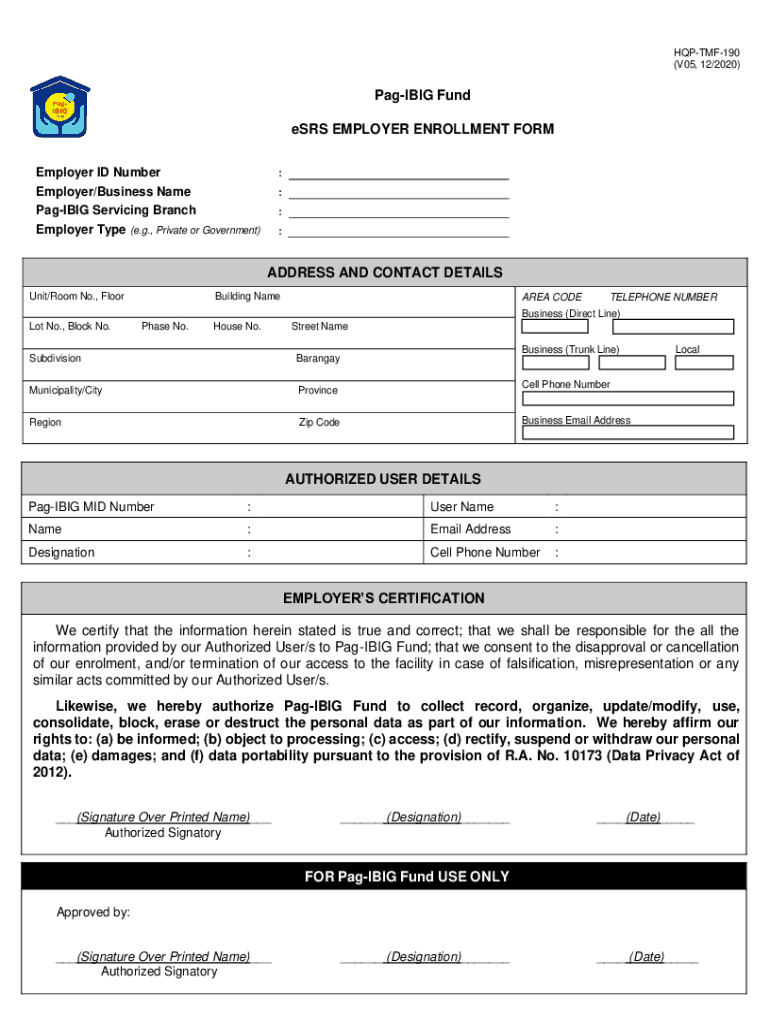
Get the ESRS EMPLOYER ENROLLMENT FORM pdfFiller 2020-2026


Understanding the ESRS Employer Enrollment Form
The ESRS employer enrollment form is a crucial document for employers participating in the Employer Shared Responsibility Payment (ESRP) provisions under the Affordable Care Act (ACA). This form helps employers report information about their health coverage offerings to the IRS. It is essential for compliance with federal regulations and helps ensure that employers meet their obligations regarding employee health benefits.
Steps to Complete the ESRS Employer Enrollment Form
Completing the ESRS employer enrollment form involves several key steps:
- Gather necessary information, including employer identification details and employee health coverage data.
- Fill out the form accurately, ensuring all required fields are completed.
- Review the form for any errors or omissions to avoid delays in processing.
- Submit the completed form electronically or via mail, as per the guidelines provided.
Legal Use of the ESRS Employer Enrollment Form
The ESRS employer enrollment form must be completed in accordance with federal regulations to be considered legally valid. This includes adhering to the guidelines set forth by the IRS regarding data accuracy and submission timelines. Employers should ensure that the information reported is truthful and reflects the actual health coverage provided to employees to avoid potential penalties.
Required Documents for the ESRS Employer Enrollment Form
When completing the ESRS employer enrollment form, employers should have the following documents ready:
- Employer Identification Number (EIN)
- Details of the health coverage offered to employees
- Employee information, including names and coverage status
- Any previous correspondence with the IRS regarding health coverage
Form Submission Methods
The ESRS employer enrollment form can be submitted through various methods, ensuring flexibility for employers. The available submission methods include:
- Online submission through the IRS e-File system
- Mailing a physical copy to the appropriate IRS address
- In-person submission at designated IRS offices, if applicable
Penalties for Non-Compliance
Employers who fail to comply with the requirements related to the ESRS employer enrollment form may face significant penalties. These can include fines for late submissions or inaccuracies in reporting. It is crucial for employers to understand their obligations and ensure timely and accurate completion of the form to avoid these penalties.
Quick guide on how to complete get the esrs employer enrollment form pdffiller
Complete Get The ESRS EMPLOYER ENROLLMENT FORM PDFfiller effortlessly on any device
Digital document management has become increasingly popular among businesses and individuals. It serves as an ideal sustainable alternative to traditional printed and signed documents, allowing you to obtain the required form and securely store it online. airSlate SignNow provides you with all the necessary tools to create, modify, and electronically sign your documents swiftly without delays. Manage Get The ESRS EMPLOYER ENROLLMENT FORM PDFfiller on any platform using the airSlate SignNow applications for Android or iOS and streamline any document-related process today.
How to modify and electronically sign Get The ESRS EMPLOYER ENROLLMENT FORM PDFfiller with ease
- Obtain Get The ESRS EMPLOYER ENROLLMENT FORM PDFfiller and select Get Form to begin.
- Utilize the tools we offer to fill out your document.
- Emphasize important sections of the documents or redact sensitive information using the tools that airSlate SignNow provides specifically for that purpose.
- Create your electronic signature with the Sign tool, which takes mere seconds and holds the same legal validity as a conventional wet ink signature.
- Review the information and click on the Done button to save your modifications.
- Select how you wish to send your form, via email, text message (SMS), invitation link, or download it to your computer.
Say goodbye to lost or misplaced files, tedious form searching, or mistakes that require reprinting new document copies. airSlate SignNow fulfills all your document management needs in just a few clicks from any device you choose. Modify and electronically sign Get The ESRS EMPLOYER ENROLLMENT FORM PDFfiller and ensure effective communication at any stage of the document preparation process with airSlate SignNow.
Create this form in 5 minutes or less
Find and fill out the correct get the esrs employer enrollment form pdffiller
Create this form in 5 minutes!
How to create an eSignature for the get the esrs employer enrollment form pdffiller
How to create an electronic signature for a PDF online
How to create an electronic signature for a PDF in Google Chrome
How to create an e-signature for signing PDFs in Gmail
How to create an e-signature right from your smartphone
How to create an e-signature for a PDF on iOS
How to create an e-signature for a PDF on Android
People also ask
-
What is the esrs employer enrollment form 2024?
The esrs employer enrollment form 2024 is a document that employers must complete to enroll in the ESRS program for the year 2024. This form provides essential information about your organization and ensures compliance with regulatory requirements. Using airSlate SignNow can help streamline the signing and submission process for this form.
-
How can airSlate SignNow assist with the esrs employer enrollment form 2024?
airSlate SignNow offers an easy-to-use platform for sending, signing, and managing the esrs employer enrollment form 2024. The intuitive interface allows for quick document preparation and facilitates real-time collaboration among team members. This ensures that the enrollment process is both efficient and secure.
-
Is there a cost associated with using airSlate SignNow for the esrs employer enrollment form 2024?
Yes, there is a cost associated with using airSlate SignNow, but it is designed to be a cost-effective solution for businesses of all sizes. Various pricing plans are available, which include features tailored to simplify the signing process for documents like the esrs employer enrollment form 2024. It’s best to visit our pricing page for more detailed information.
-
What features does airSlate SignNow offer for the esrs employer enrollment form 2024?
airSlate SignNow provides several features that enhance the experience of handling the esrs employer enrollment form 2024, including customizable templates, secure eSigning, and audit trails. These features ensure that your documents are completed accurately and provide a clear record of all transactions. Additionally, the platform supports document storage and retrieval for future reference.
-
How secure is airSlate SignNow for submitting the esrs employer enrollment form 2024?
Security is a top priority at airSlate SignNow. When submitting the esrs employer enrollment form 2024, your data is encrypted and stored securely, complying with industry standards. Our platform also offers user authentication options to ensure that only authorized individuals can access sensitive documents.
-
Can I integrate airSlate SignNow with other applications for the esrs employer enrollment form 2024?
Yes, airSlate SignNow supports integration with various applications, enhancing the workflow associated with the esrs employer enrollment form 2024. You can seamlessly connect with tools like CRM systems, document management solutions, and more. This integration capability helps streamline operations and reduce redundancy.
-
What benefits does using airSlate SignNow provide for the esrs employer enrollment form 2024?
Using airSlate SignNow for the esrs employer enrollment form 2024 simplifies the signing process, reduces turnaround time, and helps ensure compliance. The platform's user-friendly interface allows for quick document preparation and review. Overall, it enhances your organization's productivity and enables faster decision-making.
Get more for Get The ESRS EMPLOYER ENROLLMENT FORM PDFfiller
- Cori form for melrose
- How to fill in a source document form
- Form luzerne county luzernecounty
- Certificate of stay form
- Nys goer performance evaluation ad rators manual
- Medical device quality agreement template form
- Medical device supplier quality agreement template form
- Medical director agreement template form
Find out other Get The ESRS EMPLOYER ENROLLMENT FORM PDFfiller
- Sign Alaska Finance & Tax Accounting Purchase Order Template Computer
- Sign Alaska Finance & Tax Accounting Lease Termination Letter Free
- Can I Sign California Finance & Tax Accounting Profit And Loss Statement
- Sign Indiana Finance & Tax Accounting Confidentiality Agreement Later
- Sign Iowa Finance & Tax Accounting Last Will And Testament Mobile
- Sign Maine Finance & Tax Accounting Living Will Computer
- Sign Montana Finance & Tax Accounting LLC Operating Agreement Computer
- How Can I Sign Montana Finance & Tax Accounting Residential Lease Agreement
- Sign Montana Finance & Tax Accounting Residential Lease Agreement Safe
- How To Sign Nebraska Finance & Tax Accounting Letter Of Intent
- Help Me With Sign Nebraska Finance & Tax Accounting Letter Of Intent
- Sign Nebraska Finance & Tax Accounting Business Letter Template Online
- Sign Rhode Island Finance & Tax Accounting Cease And Desist Letter Computer
- Sign Vermont Finance & Tax Accounting RFP Later
- Can I Sign Wyoming Finance & Tax Accounting Cease And Desist Letter
- Sign California Government Job Offer Now
- How Do I Sign Colorado Government Cease And Desist Letter
- How To Sign Connecticut Government LLC Operating Agreement
- How Can I Sign Delaware Government Residential Lease Agreement
- Sign Florida Government Cease And Desist Letter Online