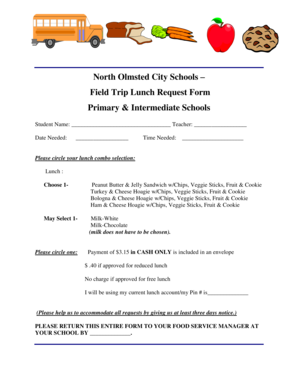
Field Trip Lunch Form


What is the Field Trip Lunch Form
The field trip lunch form is a document used by schools to collect information about students' lunch preferences for field trips. This form helps ensure that all students have the appropriate meals during their outings, accommodating dietary restrictions and preferences. Typically, it includes sections for parents or guardians to specify whether their child will bring a lunch from home or require a meal provided by the school.
How to use the Field Trip Lunch Form
Using the field trip lunch form involves several straightforward steps. First, parents or guardians receive the form, usually distributed by the school or teacher. They should fill out the necessary details, including the child's name, grade, and lunch choice. Once completed, the form should be returned to the designated school authority by the specified deadline to ensure that meal arrangements can be made in advance.
Steps to complete the Field Trip Lunch Form
Completing the field trip lunch form requires careful attention to detail. Follow these steps:
- Read the instructions provided with the form to understand what information is needed.
- Fill in the student's name and grade accurately.
- Select the lunch option, indicating whether the student will bring a lunch from home or needs a school-provided meal.
- If applicable, note any dietary restrictions or allergies to ensure proper meal accommodations.
- Sign and date the form, confirming that the information provided is correct.
- Submit the form by the deadline, either in person or through the specified submission method.
Key elements of the Field Trip Lunch Form
The field trip lunch form typically includes several key elements to ensure clarity and completeness. These elements often consist of:
- Student's name and grade level
- Lunch options (home lunch or school-provided meal)
- Special dietary needs or allergies
- Parent or guardian's contact information
- Signature and date for verification
Form Submission Methods
Submitting the field trip lunch form can be done through various methods, depending on the school's preferences. Common submission methods include:
- In-person submission to the teacher or school office
- Emailing a scanned copy of the completed form
- Using an online submission portal if provided by the school
Legal use of the Field Trip Lunch Form
The field trip lunch form is legally used to ensure that schools fulfill their duty of care to students during outings. By collecting accurate information regarding meals, schools can mitigate risks associated with food allergies and dietary restrictions. Compliance with local regulations regarding food safety and student welfare is essential when utilizing this form.
Quick guide on how to complete field trip lunch form
Effortlessly prepare Field Trip Lunch Form on any device
Digital document management has gained traction among businesses and individuals alike. It serves as an ideal environmentally friendly alternative to conventional printed and signed documents, allowing you to locate the right form and securely store it online. airSlate SignNow provides all the necessary tools to swiftly create, edit, and eSign your documents without inconvenience. Manage Field Trip Lunch Form across any platform with airSlate SignNow’s Android or iOS applications and streamline any document-centric process today.
The easiest way to edit and eSign Field Trip Lunch Form effortlessly
- Find Field Trip Lunch Form and click on Get Form to begin.
- Utilize the tools we provide to fill out your form.
- Emphasize relevant sections of the documents or redact sensitive information with tools specifically offered by airSlate SignNow for that purpose.
- Create your signature using the Sign tool, which takes seconds and holds the same legal validity as a traditional handwritten signature.
- Review the information and click on the Done button to save your changes.
- Choose how you wish to send your form, via email, text message (SMS), or invite link, or download it to your computer.
Say goodbye to lost or misplaced documents, tedious form searching, or mistakes that necessitate printing additional copies. airSlate SignNow meets your document management needs in just a few clicks from any device you prefer. Edit and eSign Field Trip Lunch Form to ensure outstanding communication at every stage of the form preparation process with airSlate SignNow.
Create this form in 5 minutes or less
Create this form in 5 minutes!
How to create an eSignature for the field trip lunch form
How to create an electronic signature for a PDF online
How to create an electronic signature for a PDF in Google Chrome
How to create an e-signature for signing PDFs in Gmail
How to create an e-signature right from your smartphone
How to create an e-signature for a PDF on iOS
How to create an e-signature for a PDF on Android
People also ask
-
How do you document a field trip?
Documenting a Field Trip Photos. Pictures are a great way to document a field trip. ... Video. A video camera is another great way to document a field trip. ... Notes. Providing your students with a simple notepad or sketchpad is also a good way to have them document the field trip. ... Programs, maps, or pamphlets. ... Exercises.
-
What is an example of a field trip?
Popular field trip sites include zoos, nature centers, community agencies such as fire stations and hospitals, government agencies, local businesses, amusement parks, science museums and factories.
-
How to write about a field trip?
Field trip reports should be approximately 1.5-2 pages in length (single spaced, 12 pt font, typed, 1-1.25 in margins and 2 line breaks between paragraphs). Give a full answer at least 2 questions (from 1-8) as well as 9. Answer the others but the answer can be shorter (i.e. bullets) if you run out of space.
-
How do I write a field trip form?
Information to include in a field trip permission slip template. Student name. Activity details, including the teacher in charge, the purpose of the activity, start and end times, and date. Travel destination and mode of transportation (if leaving school grounds)
-
What is the best food for a field trip?
Which Foods Should You Send? Since temperatures vary so much, even with a homemade cold pack, try to avoid anything that might spoil and can withstand warmer temperatures. For sandwiches, consider a lunchmeat and cheese sandwich (without mayonnaise) or a peanut butter/sun butter sandwich with jelly or honey.
-
How do you keep lunch cold for a field trip?
For safety reasons, field trip lunches need to remain cold. Be sure to place an ice pack in your child's lunchbox so their food will last through the day without getting spoiled. If you don't have one, you can freeze a couple of water bottles. Just don't forget an unfrozen one so your kid can stay hydrated.
-
How do I write a letter for a field trip?
I am student of your school in —— class. I wish to request you to arrange a one day trip for class —— to ——. It will be an educational trip and will help us to gain a better understanding of the things we study theoretically. It will also also give the students and the teachers a chance for recreation.
-
How do you document a field trip?
Documenting a Field Trip Photos. Pictures are a great way to document a field trip. ... Video. A video camera is another great way to document a field trip. ... Notes. Providing your students with a simple notepad or sketchpad is also a good way to have them document the field trip. ... Programs, maps, or pamphlets. ... Exercises.
Get more for Field Trip Lunch Form
- Building inspections dallas form
- The work described in section i below shall be performed in accordance with the prime contract between agc ca
- Demolition permit 6493610 form
- Reference form example
- Checklista f r skyddsrond allm n del prevent form
- Vetstreet wb brightspotcdn com assets 2bcurrent client new pet form
- Aanvraag bachelor diploma psychologie psychologyincludes edu fmg uva form
- Www state gov copyright informationcopyright information united states department of state
Find out other Field Trip Lunch Form
- How To eSignature Kentucky Government Warranty Deed
- eSignature Mississippi Government Limited Power Of Attorney Myself
- Can I eSignature South Dakota Doctors Lease Agreement Form
- eSignature New Hampshire Government Bill Of Lading Fast
- eSignature Illinois Finance & Tax Accounting Purchase Order Template Myself
- eSignature North Dakota Government Quitclaim Deed Free
- eSignature Kansas Finance & Tax Accounting Business Letter Template Free
- eSignature Washington Government Arbitration Agreement Simple
- Can I eSignature Massachusetts Finance & Tax Accounting Business Plan Template
- Help Me With eSignature Massachusetts Finance & Tax Accounting Work Order
- eSignature Delaware Healthcare / Medical NDA Secure
- eSignature Florida Healthcare / Medical Rental Lease Agreement Safe
- eSignature Nebraska Finance & Tax Accounting Business Letter Template Online
- Help Me With eSignature Indiana Healthcare / Medical Notice To Quit
- eSignature New Jersey Healthcare / Medical Credit Memo Myself
- eSignature North Dakota Healthcare / Medical Medical History Simple
- Help Me With eSignature Arkansas High Tech Arbitration Agreement
- eSignature Ohio Healthcare / Medical Operating Agreement Simple
- eSignature Oregon Healthcare / Medical Limited Power Of Attorney Computer
- eSignature Pennsylvania Healthcare / Medical Warranty Deed Computer