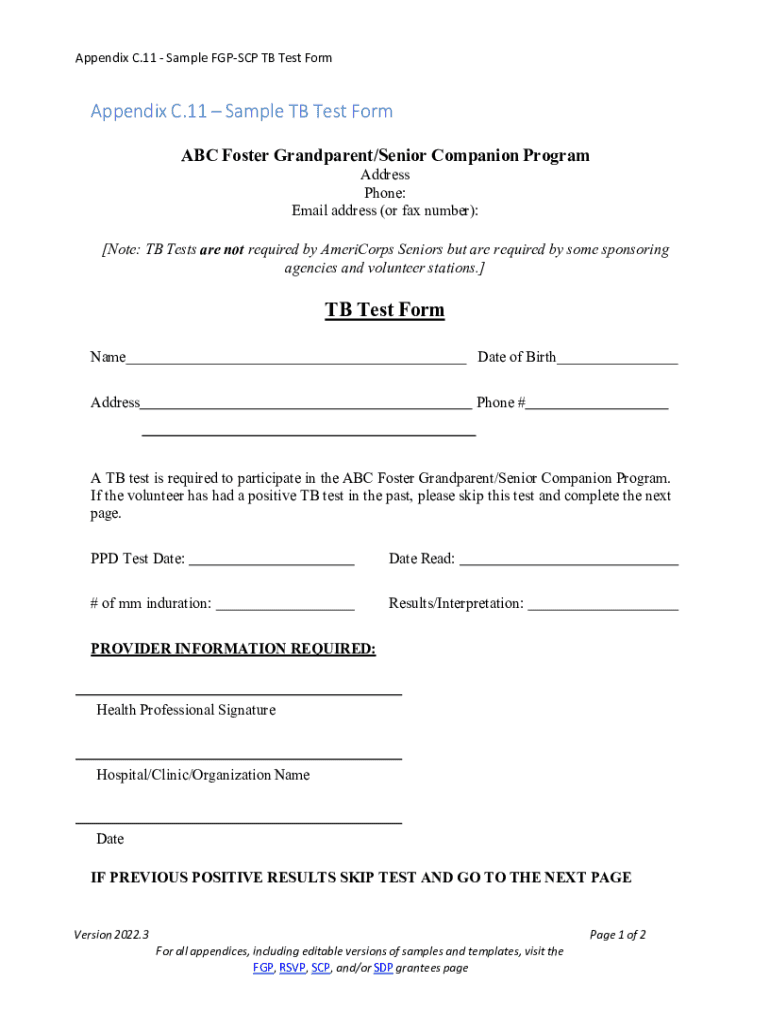
Appendix C 11 Sample FGP SCP TB Test Form Fill Out & Sign Online 2022-2026


Understanding the TB Test Form
The TB test form, often referred to as the completed TB test form, is a vital document used to record the results of a tuberculosis screening. This form is typically required by employers, schools, and healthcare facilities to ensure that individuals do not pose a risk of spreading TB. The form captures essential information, including the individual’s name, date of birth, test date, and the results of the TB test.
Steps to Complete the TB Test Form
Filling out the TB test form involves several straightforward steps:
- Provide personal information, including your full name, date of birth, and contact details.
- Indicate the date when the TB test was administered.
- Record the results of the test, which may include a positive or negative result.
- Sign and date the form to verify that the information provided is accurate.
Legal Use of the TB Test Form
The completed TB test form serves as an official record and may be required for compliance with health regulations in various settings. It is important to ensure that the form is filled out accurately and submitted to the appropriate authority. In the United States, the form must comply with local health department regulations and may be subject to review by employers or educational institutions.
Key Elements of the TB Test Form
Several key elements are essential for a completed TB test form:
- Personal Information: Full name, date of birth, and contact information.
- Test Details: Date of the test and type of test performed (e.g., skin test or blood test).
- Results: Clear indication of whether the test result is positive or negative.
- Signature: Signature of the individual tested, along with the date of completion.
Obtaining the TB Test Form
The TB test form can typically be obtained from healthcare providers, clinics, or public health departments. Many institutions also provide downloadable versions of the form on their websites. It is advisable to check with the specific organization requiring the form to ensure you have the correct version and any additional instructions for completion.
Examples of Completed TB Test Forms
Examples of completed TB test forms can be useful for understanding how to fill out the document accurately. These examples typically illustrate the necessary sections filled out correctly, including personal information, test results, and signatures. Reviewing such examples can help ensure that individuals provide all required information and meet any specific formatting guidelines.
Quick guide on how to complete appendix c 11 sample fgp scp tb test form fill out ampamp sign online
Complete Appendix C 11 Sample FGP SCP TB Test Form Fill Out & Sign Online easily on any device
Managing documents online has gained popularity among businesses and individuals. It offers an ideal environmentally friendly substitute to conventional printed and signed documents since you can easily find the right form and securely store it online. airSlate SignNow equips you with all the tools necessary to create, edit, and eSign your documents swiftly without delays. Handle Appendix C 11 Sample FGP SCP TB Test Form Fill Out & Sign Online on any device with airSlate SignNow Android or iOS applications and simplify any document-related process today.
The easiest way to edit and eSign Appendix C 11 Sample FGP SCP TB Test Form Fill Out & Sign Online effortlessly
- Find Appendix C 11 Sample FGP SCP TB Test Form Fill Out & Sign Online and click Get Form to begin.
- Utilize the tools we provide to fill out your document.
- Mark important parts of your documents or obscure sensitive information with tools that airSlate SignNow provides specifically for this purpose.
- Create your eSignature using the Sign tool, which takes seconds and carries the same legal significance as a conventional wet ink signature.
- Review all the details and click the Done button to save your changes.
- Choose your preferred method to send your form, via email, SMS, or invitation link, or download it to your computer.
Say goodbye to lost or misplaced files, tedious form searches, or errors that necessitate printing new copies. airSlate SignNow meets your document management needs in just a few clicks from any device you choose. Edit and eSign Appendix C 11 Sample FGP SCP TB Test Form Fill Out & Sign Online and ensure excellent communication at any stage of the form preparation process with airSlate SignNow.
Create this form in 5 minutes or less
Find and fill out the correct appendix c 11 sample fgp scp tb test form fill out ampamp sign online
Create this form in 5 minutes!
How to create an eSignature for the appendix c 11 sample fgp scp tb test form fill out ampamp sign online
How to create an electronic signature for a PDF online
How to create an electronic signature for a PDF in Google Chrome
How to create an e-signature for signing PDFs in Gmail
How to create an e-signature right from your smartphone
How to create an e-signature for a PDF on iOS
How to create an e-signature for a PDF on Android
People also ask
-
What is an example of completed tb test form?
An example of completed tb test form is a document that shows results from a tuberculosis skin test, including patient information, test results, and the healthcare provider's signature. This form serves as proof of testing and is often required for employment in healthcare or other settings. Using airSlate SignNow, you can easily create, send, and eSign this type of document securely.
-
How can airSlate SignNow help me with tb test forms?
With airSlate SignNow, you can streamline the process of creating, signing, and managing tb test forms. Users can customize templates, share documents with clients or employees, and securely collect eSignatures on the example of completed tb test form. This reduces paperwork and enhances efficiency in your organization.
-
Is there a free trial for airSlate SignNow?
Yes, airSlate SignNow offers a free trial that allows you to explore all features, including the creation and signing of documents like the example of completed tb test form. This way, potential users can assess the platform's effectiveness without any initial investment. Sign up to experience how easy it is to manage your document needs.
-
What are the pricing options for airSlate SignNow?
airSlate SignNow provides various pricing plans to accommodate different organizational needs, starting from basic options suitable for individuals up to advanced packages for larger teams. Each plan includes comprehensive features for eSigning, including the ability to handle the example of completed tb test form efficiently. The flexibility in pricing ensures that everyone can find a plan that meets their requirements.
-
Can I integrate airSlate SignNow with other software?
Yes, airSlate SignNow offers various integrations with popular software, making it easier to manage documents across different platforms. Whether you use CRM, project management tools, or other applications, you can integrate airSlate SignNow to include functionalities like eSigning and document management for example of completed tb test form. This enhances workflow and efficiency.
-
What security measures does airSlate SignNow have in place?
airSlate SignNow prioritizes the security of your documents and data. The platform uses encryption, two-factor authentication, and secure storage systems to protect sensitive information, including the example of completed tb test form. You can trust that your documents are handled with the utmost care and comply with industry standards.
-
How easy is it to use airSlate SignNow for non-technical users?
airSlate SignNow is designed with user-friendliness in mind, enabling non-technical users to create and manage documents seamlessly. The intuitive interface allows users to easily access features like document templates and eSigning, making it simple to handle tasks such as completing an example of completed tb test form without extensive training.
Get more for Appendix C 11 Sample FGP SCP TB Test Form Fill Out & Sign Online
Find out other Appendix C 11 Sample FGP SCP TB Test Form Fill Out & Sign Online
- eSign Maine Living Will Now
- eSign Utah Living Will Now
- eSign Iowa Affidavit of Domicile Now
- eSign Wisconsin Codicil to Will Online
- eSign Hawaii Guaranty Agreement Mobile
- eSign Hawaii Guaranty Agreement Now
- How Can I eSign Kentucky Collateral Agreement
- eSign Louisiana Demand for Payment Letter Simple
- eSign Missouri Gift Affidavit Myself
- eSign Missouri Gift Affidavit Safe
- eSign Nevada Gift Affidavit Easy
- eSign Arizona Mechanic's Lien Online
- eSign Connecticut IOU Online
- How To eSign Florida Mechanic's Lien
- eSign Hawaii Mechanic's Lien Online
- How To eSign Hawaii Mechanic's Lien
- eSign Hawaii IOU Simple
- eSign Maine Mechanic's Lien Computer
- eSign Maryland Mechanic's Lien Free
- How To eSign Illinois IOU