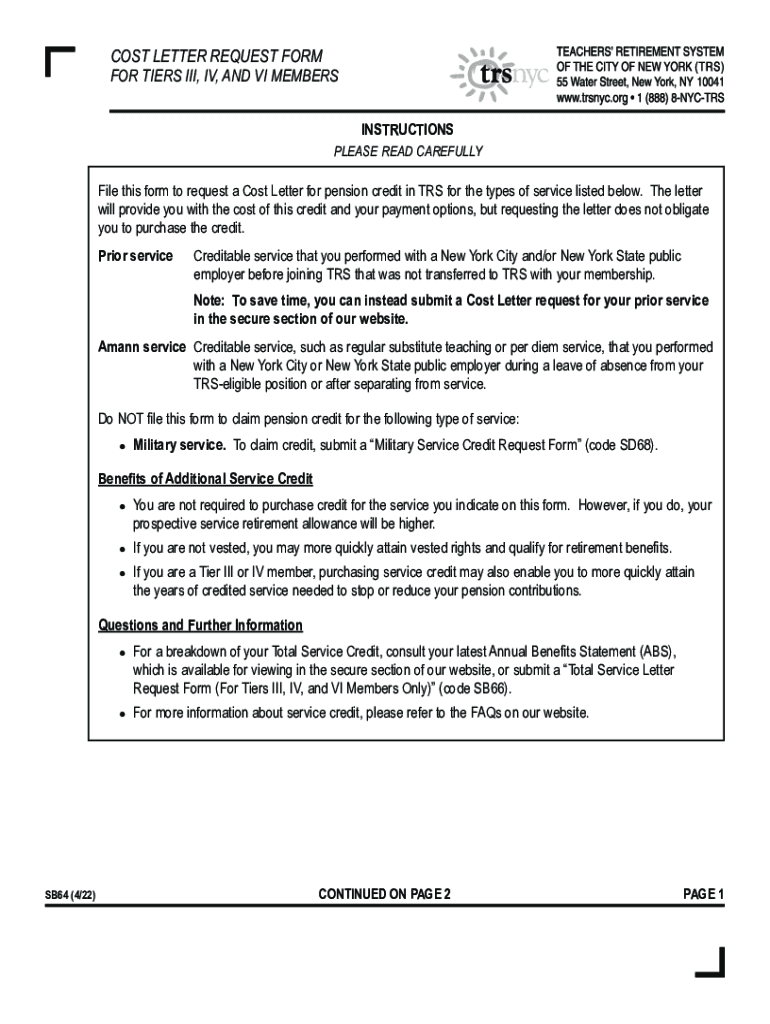
Cost Letter Request Form for Tiers III, IV, and VI Members Code SB64 Form 2022-2026


Understanding the SB64 Form
The SB64 form, formally known as the Cost Letter Request Form for Tiers III, IV, and VI members, serves a crucial role for individuals seeking to obtain detailed cost information related to their retirement benefits. This form is specifically designed for members of the Teachers Retirement System (TRS) in the United States, allowing them to request a cost letter that outlines the financial implications of various retirement options. Understanding its purpose is essential for effective retirement planning.
How to Use the SB64 Form
Using the SB64 form involves a straightforward process. Members must first download the form from the official TRS website or obtain a physical copy. Once in possession of the form, individuals should fill out their personal information, including their member ID and contact details. It is important to specify the type of cost letter being requested, as this will ensure the information provided meets the member's specific needs. After completing the form, members can submit it either online or via mail, depending on the submission options available.
Steps to Complete the SB64 Form
Completing the SB64 form requires attention to detail to ensure accuracy and completeness. The steps include:
- Download or request the SB64 form.
- Provide your personal information, including name, member ID, and contact details.
- Clearly indicate the type of cost letter you are requesting.
- Review the form for any errors or omissions.
- Submit the completed form through the designated method.
Following these steps will help ensure that your request is processed efficiently.
Obtaining the SB64 Form
Members can obtain the SB64 form through several methods. The most common way is to visit the official TRS website, where the form is typically available for download. Additionally, members may contact the TRS office directly to request a physical copy. It is advisable to check for any updates or changes to the form on the TRS website to ensure you are using the latest version.
Key Elements of the SB64 Form
The SB64 form contains several key elements that are essential for processing a cost letter request. These include:
- Member Information: Personal details such as name, member ID, and contact information.
- Cost Letter Type: Specification of the type of cost letter requested.
- Signature: A signature is often required to validate the request.
- Date: The date of submission is crucial for processing timelines.
Ensuring all these elements are accurately filled out will facilitate a smoother request process.
Legal Use of the SB64 Form
The SB64 form is legally recognized as an official request for cost information related to retirement benefits. It is important for members to understand that submitting this form initiates a formal process with the TRS, and the information provided will be used to generate a cost letter that outlines the financial aspects of retirement options. Proper use of the form ensures compliance with TRS regulations and helps members make informed decisions about their retirement planning.
Quick guide on how to complete cost letter request form for tiers iii iv and vi members code sb64 form
Complete Cost Letter Request Form For Tiers III, IV, And VI Members Code SB64 Form effortlessly on any device
Digital document management has gained traction among businesses and individuals. It offers an ideal environmentally-friendly substitute for conventional printed and signed paperwork, allowing you to locate the necessary form and securely keep it online. airSlate SignNow provides all the resources you require to create, alter, and electronically sign your documents swiftly without any hold-ups. Manage Cost Letter Request Form For Tiers III, IV, And VI Members Code SB64 Form on any device with airSlate SignNow's Android or iOS applications and enhance any document-centric process today.
How to modify and eSign Cost Letter Request Form For Tiers III, IV, And VI Members Code SB64 Form without breaking a sweat
- Obtain Cost Letter Request Form For Tiers III, IV, And VI Members Code SB64 Form and click Get Form to begin.
- Use the tools we provide to fill in your document.
- Highlight signNow sections of the documents or conceal sensitive information with tools that airSlate SignNow offers for that specific purpose.
- Create your eSignature with the Sign tool, which takes seconds and holds the same legal validity as a conventional wet ink signature.
- Review all the information and click on the Done button to save your modifications.
- Choose how you would like to send your form, via email, text message (SMS), an invitation link, or download it to your computer.
Put aside the worry of lost or misplaced documents, tedious form searching, or mistakes that require printing new copies. airSlate SignNow fulfills all your document management needs in just a few clicks from any device you prefer. Modify and eSign Cost Letter Request Form For Tiers III, IV, And VI Members Code SB64 Form to ensure outstanding communication at any point of the form preparation process with airSlate SignNow.
Create this form in 5 minutes or less
Find and fill out the correct cost letter request form for tiers iii iv and vi members code sb64 form
Create this form in 5 minutes!
How to create an eSignature for the cost letter request form for tiers iii iv and vi members code sb64 form
How to create an electronic signature for a PDF online
How to create an electronic signature for a PDF in Google Chrome
How to create an e-signature for signing PDFs in Gmail
How to create an e-signature right from your smartphone
How to create an e-signature for a PDF on iOS
How to create an e-signature for a PDF on Android
Get more for Cost Letter Request Form For Tiers III, IV, And VI Members Code SB64 Form
- To file electronically form
- Ohio form it 4708 composite income tax return for certain investors in
- Individual long form return docx
- Tax ohio govstaticforms2021 ohio it 1041 ohio department of taxation
- Ohio universal usetax return tax ohio form
- 40es form
- Alabama department of revenue sales and use tax form
- Withholding requirements for sales or transfers of real property by form
Find out other Cost Letter Request Form For Tiers III, IV, And VI Members Code SB64 Form
- eSign North Dakota Courts Quitclaim Deed Safe
- How To eSign Rhode Island Sports Quitclaim Deed
- Help Me With eSign Oregon Courts LLC Operating Agreement
- eSign North Dakota Police Rental Lease Agreement Now
- eSign Tennessee Courts Living Will Simple
- eSign Utah Courts Last Will And Testament Free
- eSign Ohio Police LLC Operating Agreement Mobile
- eSign Virginia Courts Business Plan Template Secure
- How To eSign West Virginia Courts Confidentiality Agreement
- eSign Wyoming Courts Quitclaim Deed Simple
- eSign Vermont Sports Stock Certificate Secure
- eSign Tennessee Police Cease And Desist Letter Now
- Help Me With eSign Texas Police Promissory Note Template
- eSign Utah Police LLC Operating Agreement Online
- eSign West Virginia Police Lease Agreement Online
- eSign Wyoming Sports Residential Lease Agreement Online
- How Do I eSign West Virginia Police Quitclaim Deed
- eSignature Arizona Banking Moving Checklist Secure
- eSignature California Banking Warranty Deed Later
- eSignature Alabama Business Operations Cease And Desist Letter Now