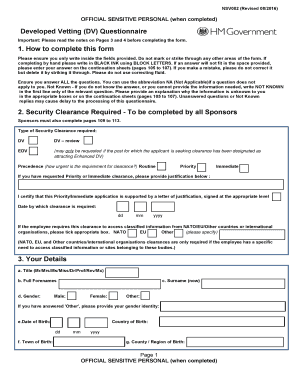
Developed Vetting Form


What is the Developed Vetting Form
The Developed Vetting Form, often referred to as the nsv002, is a comprehensive document used primarily for security clearance processes in the United Kingdom. It gathers detailed personal information, including employment history, education, and references, to assess an individual's suitability for roles requiring high levels of security. This form is crucial for positions within government agencies and other organizations that handle sensitive information.
How to use the Developed Vetting Form
Using the Developed Vetting Form involves a systematic approach to ensure all required information is accurately provided. Begin by downloading the form from a reliable source. Carefully read the instructions accompanying the form to understand the information required. Fill out each section meticulously, ensuring that all details are current and truthful. Once completed, review the form for any errors or omissions before submission.
Steps to complete the Developed Vetting Form
Completing the Developed Vetting Form requires attention to detail. Follow these steps:
- Download the nsv002 form from the appropriate authority.
- Gather necessary documents, such as identification and proof of residence.
- Fill out personal details, including full name, date of birth, and address history.
- Provide information on employment history, including job titles and responsibilities.
- List references who can verify your background and character.
- Review the completed form for accuracy and completeness.
- Submit the form as instructed, either online or by mail.
Key elements of the Developed Vetting Form
The Developed Vetting Form includes several key elements that are essential for a thorough vetting process. These elements typically encompass:
- Personal Information: Full name, date of birth, and contact details.
- Employment History: A detailed account of past jobs, including dates and responsibilities.
- Education Background: Schools attended, degrees earned, and dates of attendance.
- References: Individuals who can vouch for your character and work ethic.
- Disclosure of Criminal History: Any past convictions or legal issues that may impact security clearance.
Legal use of the Developed Vetting Form
The Developed Vetting Form is legally utilized in the context of security clearances for roles that require access to sensitive information. It is essential for organizations to comply with relevant laws and regulations when using this form. The information collected must be handled in accordance with data protection laws, ensuring confidentiality and security throughout the vetting process.
Who Issues the Form
The nsv002 form is typically issued by government agencies or organizations that require security clearance for their employees. These entities are responsible for ensuring that the form is used correctly and that the information submitted is verified through appropriate channels. It is important for applicants to obtain the form directly from these official sources to ensure its validity.
Quick guide on how to complete developed vetting form
Complete Developed Vetting Form effortlessly on any device
Digital document management has gained traction among businesses and individuals alike. It offers a superb eco-friendly substitute for conventional printed and signed documents, allowing you to find the appropriate form and securely store it online. airSlate SignNow provides all the necessary tools to create, modify, and eSign your documents quickly without delays. Manage Developed Vetting Form on any device using the airSlate SignNow Android or iOS applications and enhance any document-focused process today.
How to modify and eSign Developed Vetting Form effortlessly
- Find Developed Vetting Form and click on Get Form to begin.
- Utilize the tools we offer to fill out your form.
- Emphasize important parts of your documents or obscure sensitive information with tools that airSlate SignNow provides specifically for that purpose.
- Create your eSignature using the Sign tool, which takes seconds and holds the same legal validity as a traditional wet ink signature.
- Verify the details and click on the Done button to save your modifications.
- Select how you wish to send your form, via email, SMS, or invitation link, or download it to your computer.
Say goodbye to lost or misplaced documents, tedious form searches, or errors that require printing new copies. airSlate SignNow fulfills all your document management requirements in just a few clicks from any device of your choice. Alter and eSign Developed Vetting Form and guarantee outstanding communication at every stage of your form preparation process with airSlate SignNow.
Create this form in 5 minutes or less
Create this form in 5 minutes!
How to create an eSignature for the developed vetting form
How to create an electronic signature for a PDF online
How to create an electronic signature for a PDF in Google Chrome
How to create an e-signature for signing PDFs in Gmail
How to create an e-signature right from your smartphone
How to create an e-signature for a PDF on iOS
How to create an e-signature for a PDF on Android
People also ask
-
What would fail a vetting?
You'll also most likely be declined vetting clearance if any of the following apply to you: You've committed offences where vulnerable people were targeted. You've committed offences motivated by hate or discrimination. You've committed offences of domestic abuse.
-
What makes you fail developed vetting?
In the security vetting process, one common issue that can arise is when individuals fail to meet the criteria for security clearance. This can happen due to various reasons, such as insufficient proof of identity, inadequate proof of address, and lack of right to work.
-
Who carries out developed vetting?
The UKSV website itself describes DV as 'the most thorough method of security clearance'. The process involves undertaking criminal record, credit references and security service record checks. They'll double-check everything, either in writing or by interviewing those who supplied the references.
-
What questions are asked in developed vetting?
We will ask you about your wider family background (relationships and influences), past experiences, health, sexual relationships and behaviour, drinking habits, experience of drug taking, financial affairs, general political views, hobbies, foreign travel and so on.
-
What is the developed vetting process?
Developed Vetting (DV) is the most comprehensive form of security vetting and is what is needed if your post requires you to have substantial access to top secret assets or if you will be working in the security and intelligence agencies. There are very few posts at the Houses of Parliament that require DV clearance.
-
What does developed vetting look for?
The Developed Vetting (DV) includes : Checking departmental records. A security questionnaire (providing personal data) Checking against criminal records.
-
What is a vetting application form?
The vetting process is a necessary part of recruitment for many employers and is used to verify a candidate's background information and determine if they're a good fit. There are several ways that a company can conduct the pre-screening process, from interviewing to verifying educational certificates.
-
What would cause you to fail developed vetting?
In the security vetting process, one common issue that can arise is when individuals fail to meet the criteria for security clearance. This can happen due to various reasons, such as insufficient proof of identity, inadequate proof of address, and lack of right to work.
Get more for Developed Vetting Form
- New jersey association of realtors standard form better homes realty
- Workers compensation insurance affidavit general businesses form
- Duncanville isd vendor form
- New india flexi floater group mediclaim policy pdf form
- Cbp grievance form 280
- Can i staple my passport on my pebc document evaluation form
- Vacant gas station for lease form
- Letter tenant landlord 495559472 form
Find out other Developed Vetting Form
- Help Me With eSign Hawaii Acknowledgement Letter
- eSign Rhode Island Deed of Indemnity Template Secure
- eSign Illinois Car Lease Agreement Template Fast
- eSign Delaware Retainer Agreement Template Later
- eSign Arkansas Attorney Approval Simple
- eSign Maine Car Lease Agreement Template Later
- eSign Oregon Limited Power of Attorney Secure
- How Can I eSign Arizona Assignment of Shares
- How To eSign Hawaii Unlimited Power of Attorney
- How To eSign Louisiana Unlimited Power of Attorney
- eSign Oklahoma Unlimited Power of Attorney Now
- How To eSign Oregon Unlimited Power of Attorney
- eSign Hawaii Retainer for Attorney Easy
- How To eSign Texas Retainer for Attorney
- eSign Hawaii Standstill Agreement Computer
- How Can I eSign Texas Standstill Agreement
- How To eSign Hawaii Lease Renewal
- How Can I eSign Florida Lease Amendment
- eSign Georgia Lease Amendment Free
- eSign Arizona Notice of Intent to Vacate Easy