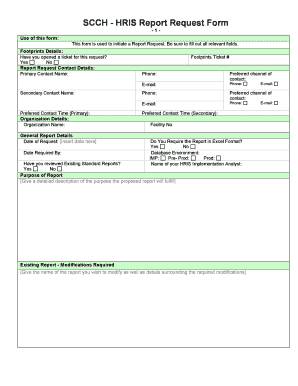
Report Request Form


What is the Report Request Form
The report request form is a crucial document used to formally request access to specific reports or records held by an organization or agency. This form is often utilized in various contexts, including government agencies, educational institutions, and businesses. It serves as a means to ensure that requests for information are documented and processed in an orderly manner. By using this form, individuals can specify the type of report they need, the purpose of the request, and any relevant details that may assist in fulfilling the request.
How to use the Report Request Form
Using the report request form involves several straightforward steps. First, obtain the correct version of the form, which can usually be found on the relevant organization's website or through direct contact. Next, fill out the form with accurate information, including your name, contact details, and a clear description of the report being requested. It is essential to provide any additional information that may expedite the processing of your request. After completing the form, submit it according to the instructions provided, which may include online submission, mailing, or in-person delivery.
Steps to complete the Report Request Form
Completing the report request form effectively requires attention to detail. Follow these steps:
- Start by entering your personal information, including your full name and contact details.
- Clearly specify the type of report you are requesting. Include any relevant identifiers, such as report numbers or dates.
- Provide a brief explanation of why you need the report, as this may help prioritize your request.
- Review the form for accuracy and completeness before submission.
- Submit the form using the designated method, ensuring you keep a copy for your records.
Legal use of the Report Request Form
The report request form is governed by various legal frameworks, depending on the context in which it is used. In many cases, laws such as the Freedom of Information Act (FOIA) in the United States allow individuals to request access to government-held information. It is important to understand the legal implications of your request, including any privacy concerns or restrictions on the type of information that can be disclosed. Familiarizing yourself with the relevant laws can help ensure that your request is compliant and that you receive the information you need.
Required Documents
When submitting a report request form, certain documents may be required to support your request. Commonly required documents include:
- A valid form of identification, such as a driver's license or passport.
- Proof of any relationship to the subject of the report, if applicable.
- Any previous correspondence related to the request, which can help clarify your needs.
Always check the specific requirements of the organization to ensure you provide all necessary documentation.
Form Submission Methods
There are various methods for submitting the report request form, depending on the organization’s policies. Common submission methods include:
- Online: Many organizations offer an online portal for submitting requests, which can streamline the process.
- Mail: You may need to print the completed form and send it via postal mail to the designated address.
- In-Person: Some organizations allow you to submit the form directly at their office, which can facilitate immediate assistance.
Choosing the right submission method can impact the speed and efficiency of your request.
Quick guide on how to complete report request form
Complete Report Request Form effortlessly on any device
Managing documents online has become increasingly popular among businesses and individuals. It offers an ideal eco-friendly substitute for traditional printed and signed documents, as you can obtain the right form and securely store it online. airSlate SignNow equips you with all the necessary tools to create, edit, and electronically sign your documents promptly without delays. Handle Report Request Form on any device using airSlate SignNow’s Android or iOS applications and enhance any document-oriented process today.
How to edit and electronically sign Report Request Form effortlessly
- Find Report Request Form and click on Get Form to begin.
- Use the tools provided to fill out your document.
- Highlight important sections of the documents or obscure sensitive information with tools that airSlate SignNow offers specifically for that purpose.
- Create your signature using the Sign feature, which takes moments and carries the same legal validity as a traditional wet ink signature.
- Review the information and click on the Done button to save your changes.
- Select your preferred method to send your form, via email, SMS, or invite link, or download it to your computer.
Eliminate concerns about lost or misfiled documents, tedious form searching, or errors that necessitate printing new copies. airSlate SignNow meets your document management needs in just a few clicks from any device you choose. Edit and electronically sign Report Request Form and ensure excellent communication throughout the form preparation process with airSlate SignNow.
Create this form in 5 minutes or less
Create this form in 5 minutes!
How to create an eSignature for the report request form
How to create an electronic signature for a PDF online
How to create an electronic signature for a PDF in Google Chrome
How to create an e-signature for signing PDFs in Gmail
How to create an e-signature right from your smartphone
How to create an e-signature for a PDF on iOS
How to create an e-signature for a PDF on Android
People also ask
-
What is a report form used for?
A report form is a type of document or template used to collect and present data or information in a structured and organized manner. It typically includes fields or sections for specific pieces of information, such as dates, names, and other relevant data points.
-
How do you write a report request letter?
How do I write a letter of request for a document? Format the Letter: Use a formal business letter format. ... Begin with a Polite Greeting: ... State Your Request: ... Provide Specific Details: ... Explain the Purpose: ... Mention Any Deadlines: ... Express Gratitude and Politeness: ... Closing and Signature:
-
What is a report request?
A REPORT request is an extensible mechanism for obtaining information about a resource. Unlike a resource property, which has a single value, the value of a report can depend on additional information specified in the REPORT request body and in the REPORT request headers. (
-
What is a report request form?
A report request form can be used by data or project departments to collect report requests from their colleagues or from their customers who would like to receive progress reports from a project.
-
What is the purpose of the form or report?
A form provides an interface that allows users to enter, change and view the data in a database table. Forms are made up of elements like textboxes and labels (knows as controls). Reports are used to present data from tables or queries in a format that can be printed, like printouts of report cards and invoices.
-
What is a reporting request?
A request is when somebody asks you to do something – usually politely. Reported requests are one form of reported speech. direct request.
-
How do you write a report form?
How to write a report in 7 steps 1 Choose a topic based on the assignment. 2 Conduct research. 3 Write a thesis statement. 4 Prepare an outline. 5 Write a rough draft. 6 Revise and edit your report. 7 Proofread and check for mistakes.
-
What is the purpose of a request form?
Request forms allow you to capture work requests as they come in. These forms also enable you to establish a formal process for submitting, tracking, evaluating, and implementing those requests. Using request forms, project teams can successfully control the entire end-to-end work request process.
Get more for Report Request Form
- Complete the following information to notify the florida department of health of a reportable disease or condition
- Starbrite rebate form
- Pass program form
- Decontamination certificate medical device clearance form
- Form delta community credit union
- Lymphatic and haematic system worksheet form
- Referral form for group allied health services
- Equipment lease contract template form
Find out other Report Request Form
- Can I Electronic signature New York Car Dealer Document
- How To Electronic signature North Carolina Car Dealer Word
- How Do I Electronic signature North Carolina Car Dealer Document
- Can I Electronic signature Ohio Car Dealer PPT
- How Can I Electronic signature Texas Banking Form
- How Do I Electronic signature Pennsylvania Car Dealer Document
- How To Electronic signature South Carolina Car Dealer Document
- Can I Electronic signature South Carolina Car Dealer Document
- How Can I Electronic signature Texas Car Dealer Document
- How Do I Electronic signature West Virginia Banking Document
- How To Electronic signature Washington Car Dealer Document
- Can I Electronic signature West Virginia Car Dealer Document
- How Do I Electronic signature West Virginia Car Dealer Form
- How Can I Electronic signature Wisconsin Car Dealer PDF
- How Can I Electronic signature Wisconsin Car Dealer Form
- How Do I Electronic signature Montana Business Operations Presentation
- How To Electronic signature Alabama Charity Form
- How To Electronic signature Arkansas Construction Word
- How Do I Electronic signature Arkansas Construction Document
- Can I Electronic signature Delaware Construction PDF