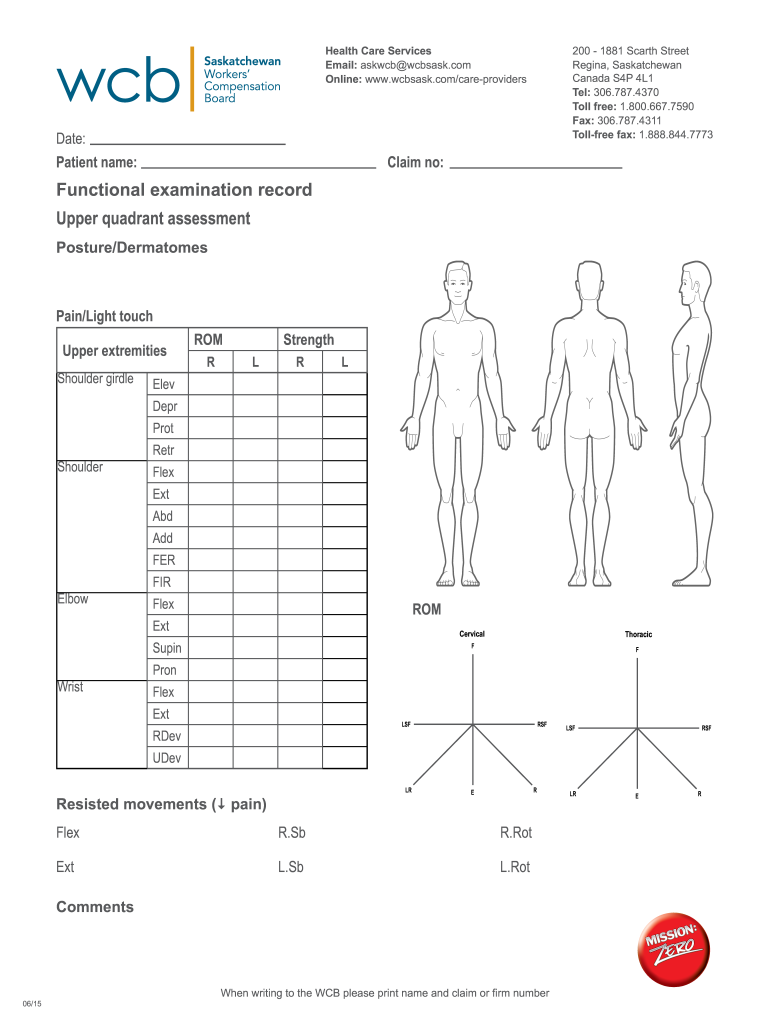
Notification of Intake for Secondary or Saskatchewan WCB Form


What is the Notification Of Intake For Secondary Or Saskatchewan WCB
The Notification Of Intake For Secondary Or Saskatchewan WCB is a crucial document used in the context of workers' compensation claims. This form serves to inform the Saskatchewan Workers' Compensation Board (WCB) about an individual's claim for benefits when there is a secondary injury or condition. It is essential for ensuring that all relevant information is provided to facilitate the processing of claims. This form helps in identifying the nature of the injury, the circumstances surrounding it, and the necessary steps for receiving compensation.
Steps to complete the Notification Of Intake For Secondary Or Saskatchewan WCB
Completing the Notification Of Intake For Secondary Or Saskatchewan WCB involves several important steps:
- Gather all necessary personal information, including your name, address, and contact details.
- Provide details about the primary injury and any secondary conditions that may have developed.
- Include information about the date of the injury and any medical treatments received.
- Ensure that all sections of the form are filled out accurately to avoid delays in processing.
- Review the completed form for accuracy before submission.
Legal use of the Notification Of Intake For Secondary Or Saskatchewan WCB
The legal use of the Notification Of Intake For Secondary Or Saskatchewan WCB is vital for protecting the rights of workers. This form is recognized by the WCB as a formal notice of a claim and is integral in establishing eligibility for benefits. By submitting this form, claimants ensure that their case is formally documented, which can be critical in any potential disputes regarding compensation. Understanding the legal implications of this form helps workers navigate the complexities of the workers' compensation system effectively.
Required Documents
When submitting the Notification Of Intake For Secondary Or Saskatchewan WCB, certain documents are typically required to support the claim:
- Medical records detailing the primary and secondary injuries.
- Proof of employment at the time of the injury.
- Any previous claims or correspondence related to the injuries.
- Identification documents to verify personal information.
Form Submission Methods
The Notification Of Intake For Secondary Or Saskatchewan WCB can be submitted through various methods, ensuring flexibility for claimants:
- Online submission via the WCB's official website, allowing for quick processing.
- Mailing the completed form to the designated WCB office address.
- In-person submission at local WCB offices, where assistance may be available.
Eligibility Criteria
To be eligible for benefits through the Notification Of Intake For Secondary Or Saskatchewan WCB, claimants must meet specific criteria:
- Must have a documented primary injury that has led to a secondary condition.
- Must be employed or have been employed at the time of the injury.
- Must provide all necessary documentation to support the claim.
Quick guide on how to complete notification of intake for secondary or saskatchewan wcb
Prepare Notification Of Intake For Secondary Or Saskatchewan WCB effortlessly on any device
Digital document management has gained popularity among businesses and individuals. It offers an ideal environmentally friendly alternative to conventional printed and signed documents, as you can easily find the correct form and securely store it online. airSlate SignNow provides you with all the tools required to create, modify, and electronically sign your documents swiftly without delays. Manage Notification Of Intake For Secondary Or Saskatchewan WCB on any device using airSlate SignNow's Android or iOS applications and simplify any document-related tasks today.
How to modify and eSign Notification Of Intake For Secondary Or Saskatchewan WCB with ease
- Find Notification Of Intake For Secondary Or Saskatchewan WCB and click on Get Form to begin.
- Utilize the tools we provide to complete your document.
- Mark important sections of your documents or obscure sensitive information with the tools that airSlate SignNow specifically offers for this purpose.
- Create your signature using the Sign tool, which takes moments and carries the same legal validity as a traditional signature made with ink.
- Review all the details and click on the Done button to save your modifications.
- Choose how you wish to share your form, whether by email, text message (SMS), invite link, or download it to your computer.
Eliminate concerns about lost or misplaced documents, tedious form searching, or errors that require printing new copies. airSlate SignNow meets all your document management needs in just a few clicks from any device you choose. Modify and eSign Notification Of Intake For Secondary Or Saskatchewan WCB to ensure effective communication at every stage of the form preparation process with airSlate SignNow.
Create this form in 5 minutes or less
Create this form in 5 minutes!
How to create an eSignature for the notification of intake for secondary or saskatchewan wcb
How to create an electronic signature for a PDF online
How to create an electronic signature for a PDF in Google Chrome
How to create an e-signature for signing PDFs in Gmail
How to create an e-signature right from your smartphone
How to create an e-signature for a PDF on iOS
How to create an e-signature for a PDF on Android
People also ask
-
How long does it take to pay compensation?
If the defendant accepts liability, they may make an offer before the case goes to court to avoid paying for court costs. Once liability has been accepted and a compensation offer has been agreed, you will likely need to wait up to around a month to receive your compensation.
-
How do I file a WCB claim in Saskatchewan?
By phone Dial 1-800-787-9288. A WCB representative will fill out the E1 form with you over the telephone. By fax or mail Download a copy of the E1 form from our website .wcbsask.com under the Employers tab – Employer Forms & Fact Sheets. You can complete the form on screen or complete it by hand.
-
Is WCB mandatory in Saskatchewan?
A: The workers' compensation system is a mandatory insurance system. If you meet the requirements to have an account, you must register your business with the WCB.
-
How long does it take for WCB to pay in Saskatchewan?
The first payment on a straightforward claim is generally made within 14 days if the necessary information is received promptly. The rest of your payments are usually made every two weeks, for as long as you are medically unable to return to any form of work.
-
Is WCB mandatory in Saskatchewan?
A: The workers' compensation system is a mandatory insurance system. If you meet the requirements to have an account, you must register your business with the WCB.
-
How does workers' compensation work in Saskatchewan?
The WCB continues to pay your wage-loss benefits every two weeks until you are back to work. The WCB continues to pay your care provider for their services. The WCB reviews your medical treatment and fitness for employment. You, your employer, care provider and the WCB plan your return to work.
-
What is a WCB clearance letter Saskatchewan?
A: A clearance is a letter from the WCB that tells the principal they can make a payment to a contractor for completed work. Clearances are obtained after the work is completed, but before payment is made. You must get a clearance before paying any contractors.
-
How long can you be on workers' compensation in Canada?
Most benefits will continue for as long as the injury requires, regardless of your age. The only exception is earnings loss benefits.
Get more for Notification Of Intake For Secondary Or Saskatchewan WCB
- Consent to cosmetic mesotherapy treatment bdrrohdebbcomb form
- Babysitter information sheet pdf 11910467
- Supplemental fringe benefit fund sfbfveba form
- Toledo electrical welfare fund supplemental fringe benefit form
- Recordstranscripts request form columbia county school district
- Www stlucieco govhomeshowdocumentnotice of commencement st lucie county florida form
- Bus transportation only form
- Fillable online public housing ampamp community development form
Find out other Notification Of Intake For Secondary Or Saskatchewan WCB
- eSign Nevada CV Form Template Online
- eSign New Hampshire CV Form Template Safe
- eSign Indiana New Hire Onboarding Online
- eSign Delaware Software Development Proposal Template Free
- eSign Nevada Software Development Proposal Template Mobile
- Can I eSign Colorado Mobile App Design Proposal Template
- How Can I eSignature California Cohabitation Agreement
- How Do I eSignature Colorado Cohabitation Agreement
- How Do I eSignature New Jersey Cohabitation Agreement
- Can I eSign Utah Mobile App Design Proposal Template
- eSign Arkansas IT Project Proposal Template Online
- eSign North Dakota IT Project Proposal Template Online
- eSignature New Jersey Last Will and Testament Online
- eSignature Pennsylvania Last Will and Testament Now
- eSign Arkansas Software Development Agreement Template Easy
- eSign Michigan Operating Agreement Free
- Help Me With eSign Nevada Software Development Agreement Template
- eSign Arkansas IT Consulting Agreement Computer
- How To eSignature Connecticut Living Will
- eSign Alaska Web Hosting Agreement Computer