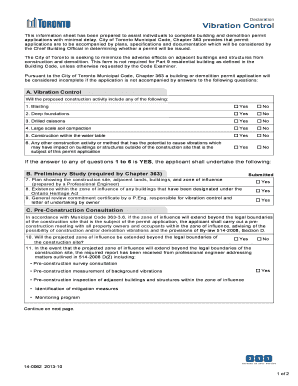
Vibration Control City of Toronto Form


Understanding Vibration Control in the City of Toronto
The Vibration Control in the City of Toronto is a regulatory framework designed to manage and mitigate the impact of vibrations caused by construction and other activities. This program ensures that vibrations do not adversely affect nearby structures and the well-being of residents. It is particularly relevant in urban areas where construction activities are frequent and can lead to potential disturbances.
Steps to Complete the Vibration Control Process
Completing the Vibration Control process involves several key steps:
- Assess the need for vibration control based on the nature of the project.
- Submit a detailed application outlining the project specifics, including location and expected vibrations.
- Conduct a pre-construction survey to establish baseline vibration levels in the surrounding area.
- Implement vibration monitoring during construction to ensure compliance with city regulations.
- Submit post-construction reports to confirm that vibration levels remained within acceptable limits.
Legal Use of Vibration Control in Toronto
The legal framework surrounding Vibration Control in Toronto is governed by municipal codes and regulations. Compliance with these laws is essential to avoid penalties and ensure public safety. Projects must adhere to specified vibration limits, and failure to do so can result in legal action or fines. Understanding local ordinances is crucial for contractors and developers.
Required Documents for Vibration Control Compliance
To comply with the Vibration Control regulations, several documents are typically required:
- A completed application form detailing the project.
- Pre-construction vibration assessment reports.
- Monitoring plans outlining how vibrations will be measured during construction.
- Post-construction compliance reports.
Examples of Vibration Control Applications
Vibration Control applications can vary widely based on project type. Common examples include:
- High-rise building construction, where heavy machinery may generate significant vibrations.
- Roadwork projects that involve excavation or heavy equipment.
- Infrastructure upgrades, such as subway or utility installations, which may impact nearby structures.
Penalties for Non-Compliance with Vibration Control Regulations
Non-compliance with Vibration Control regulations can lead to various penalties, including:
- Fines imposed by the city for exceeding allowable vibration levels.
- Mandatory cessation of work until compliance is achieved.
- Potential legal action from affected property owners.
Eligibility Criteria for Vibration Control Applications
Eligibility for submitting a Vibration Control application typically includes the following criteria:
- The project must be located within the jurisdiction of the City of Toronto.
- Applicants must demonstrate a clear understanding of the potential vibration impacts associated with their project.
- All required documentation must be submitted accurately and on time.
Quick guide on how to complete vibration control city of toronto
Complete Vibration Control City Of Toronto effortlessly on any device
Digital document management has become increasingly popular among businesses and individuals. It offers an optimal eco-friendly substitute for traditional printed and signed documents, allowing you to access the necessary form and securely store it online. airSlate SignNow provides you with all the tools required to create, modify, and eSign your documents quickly without delays. Manage Vibration Control City Of Toronto on any device with airSlate SignNow's Android or iOS applications and streamline any document-related task today.
How to modify and eSign Vibration Control City Of Toronto with ease
- Locate Vibration Control City Of Toronto and then click Get Form to initiate.
- Use the tools we offer to complete your form.
- Emphasize important sections of the documents or obscure sensitive information with tools that airSlate SignNow provides specifically for that purpose.
- Create your eSignature using the Sign tool, which takes mere seconds and carries the same legal validity as a conventional wet ink signature.
- Review the information and then click on the Done button to save your changes.
- Choose how you wish to send your form, via email, SMS, invite link, or download it to your computer.
Eliminate concerns about lost or misfiled documents, tedious form searches, or mistakes that necessitate printing new document copies. airSlate SignNow addresses all your document management needs in just a few clicks from any device you prefer. Modify and eSign Vibration Control City Of Toronto to ensure effective communication at every stage of the form preparation process with airSlate SignNow.
Create this form in 5 minutes or less
Create this form in 5 minutes!
How to create an eSignature for the vibration control city of toronto
How to create an electronic signature for a PDF online
How to create an electronic signature for a PDF in Google Chrome
How to create an e-signature for signing PDFs in Gmail
How to create an e-signature right from your smartphone
How to create an e-signature for a PDF on iOS
How to create an e-signature for a PDF on Android
People also ask
-
What is noise by law for City of Toronto?
Noise is not permitted from 11 p.m. to 7 a.m. the next day or until 9 a.m. on Saturdays, Sundays and statutory holidays. This includes noise from loading, unloading, delivering, packing, unpacking and otherwise handling any containers, products or materials.
-
What is the zone of influence in construction vibration?
Zone of Influence – “The area of land within or adjacent to a construction site, including any buildings or structures, that potentially may be impacted by vibrations emanating from a construction activity where the peak particle velocity measured at the point of reception is equal to or greater than five mm/sec at any ...
-
What is the vibration limit in Ontario?
Workers should not be exposed to a frequency-weighted root-mean-square daily (8 hours) vibration exposure above 5 m/s2 (meters per second squared, a standard unit of measurement).
-
What is the vibration limit in construction?
A vibration velocity of 1.0 in/sec should be used as a normally safe vibration upper limit with respect to structural damage.
Get more for Vibration Control City Of Toronto
- Rbc personal statement of affairs form
- Water cycle gizmo quiz answers form
- Spray tanning release form please read understand
- Bangladesh telecommunication regulatory commission form
- Asha securities ltd 60 5th lane colombo 03 tel form
- 4828 4th street form
- Canine good citizen evaluator application form
- 18 iscrizioni per via franco zorzi 36 bellinzona search ch form
Find out other Vibration Control City Of Toronto
- Electronic signature Doctors Word South Dakota Safe
- Electronic signature South Dakota Doctors Confidentiality Agreement Myself
- How Do I Electronic signature Vermont Doctors NDA
- Electronic signature Utah Doctors Promissory Note Template Secure
- Electronic signature West Virginia Doctors Bill Of Lading Online
- Electronic signature West Virginia Construction Quitclaim Deed Computer
- Electronic signature Construction PDF Wisconsin Myself
- How Do I Electronic signature Wyoming Doctors Rental Lease Agreement
- Help Me With Electronic signature Wyoming Doctors Rental Lease Agreement
- How Do I Electronic signature Colorado Education RFP
- Electronic signature Colorado Education Lease Agreement Form Online
- How To Electronic signature Colorado Education Business Associate Agreement
- Can I Electronic signature California Education Cease And Desist Letter
- Electronic signature Arizona Finance & Tax Accounting Promissory Note Template Computer
- Electronic signature California Finance & Tax Accounting Warranty Deed Fast
- Can I Electronic signature Georgia Education Quitclaim Deed
- Electronic signature California Finance & Tax Accounting LLC Operating Agreement Now
- Electronic signature Connecticut Finance & Tax Accounting Executive Summary Template Myself
- Can I Electronic signature California Government Stock Certificate
- Electronic signature California Government POA Simple