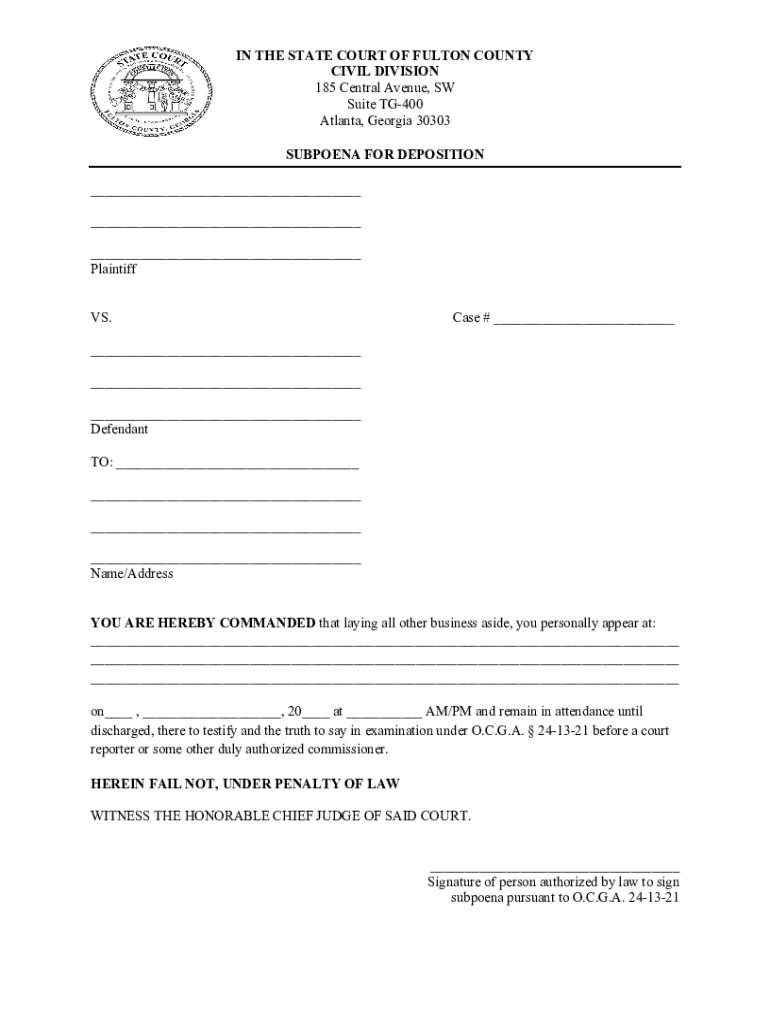
State Court Civil Forms 2022-2026


What is the Fulton County State Court Case Initiation Form?
The Fulton County State Court Case Initiation Form is a legal document used to commence civil litigation in the Fulton County State Court system. This form serves as the official starting point for a case, allowing individuals or entities to present their legal claims to the court. It typically requires detailed information about the parties involved, the nature of the dispute, and the relief sought. Understanding this form is crucial for anyone looking to navigate the court system effectively.
Steps to Complete the Fulton County State Court Case Initiation Form
Completing the Fulton County State Court Case Initiation Form involves several key steps:
- Gather necessary information: Collect all relevant details about the parties involved, including names, addresses, and contact information.
- Describe the case: Clearly outline the nature of the dispute and the legal grounds for your claim.
- Specify the relief sought: Indicate what you are asking the court to do, such as awarding damages or issuing an injunction.
- Review for accuracy: Ensure all information is correct and complete before submission.
- Sign and date the form: Include your signature and the date to validate the document.
How to Obtain the Fulton County State Court Case Initiation Form
The Fulton County State Court Case Initiation Form can be obtained through various means:
- Online: Visit the official Fulton County State Court website to download the form directly.
- In-person: Visit the courthouse to request a physical copy from the clerk's office.
- By mail: Request a form by contacting the clerk's office, providing your address for delivery.
Legal Use of the Fulton County State Court Case Initiation Form
Using the Fulton County State Court Case Initiation Form correctly is essential for the legal process. This form must be filled out accurately and submitted within the appropriate timeframe to ensure compliance with court rules. Failure to use the form properly may result in delays or dismissal of your case. It is important to familiarize yourself with the legal requirements and procedures associated with this form to protect your rights and interests.
Form Submission Methods
The Fulton County State Court Case Initiation Form can be submitted through several methods:
- Online submission: Some courts may allow electronic filing through their online portal.
- Mail: Send the completed form to the appropriate court address via postal service.
- In-person filing: Deliver the form directly to the clerk's office during business hours.
Key Elements of the Fulton County State Court Case Initiation Form
Understanding the key elements of the Fulton County State Court Case Initiation Form is vital for proper completion. Essential components typically include:
- Case caption: The title of the case, including the names of the parties involved.
- Jurisdiction: Information about why the court has the authority to hear the case.
- Claims: A detailed description of the legal claims being made.
- Signature block: Space for the signature of the filing party or their attorney.
Quick guide on how to complete state court civil forms
Effortlessly Prepare State Court Civil Forms on Any Device
Digital document management has become increasingly popular among companies and individuals. It serves as an ideal environmentally friendly alternative to traditional printed and signed papers, allowing you to access the necessary form and securely save it online. airSlate SignNow equips you with all the resources required to create, modify, and electronically sign your documents swiftly without any holdups. Handle State Court Civil Forms on any device using airSlate SignNow's Android or iOS applications and enhance any document-related process today.
The simplest way to modify and electronically sign State Court Civil Forms effortlessly
- Locate State Court Civil Forms and click on Obtain Form to begin.
- Make use of the tools we offer to complete your document.
- Emphasize pertinent sections of the documents or obscure sensitive information with tools that airSlate SignNow specifically provides for that purpose.
- Create your signature using the Sign tool, which takes mere seconds and carries the same legal significance as a conventional wet ink signature.
- Verify all the details and click on the Complete button to save your changes.
- Choose how you prefer to send your form—via email, SMS, invite link, or download it to your computer.
Eliminate concerns about lost or misplaced documents, cumbersome form searches, or errors that necessitate reprinting new document copies. airSlate SignNow addresses your document management needs with just a few clicks from a device of your choice. Modify and electronically sign State Court Civil Forms to ensure effective communication at every stage of your document preparation process with airSlate SignNow.
Create this form in 5 minutes or less
Find and fill out the correct state court civil forms
Create this form in 5 minutes!
How to create an eSignature for the state court civil forms
How to create an electronic signature for a PDF online
How to create an electronic signature for a PDF in Google Chrome
How to create an e-signature for signing PDFs in Gmail
How to create an e-signature right from your smartphone
How to create an e-signature for a PDF on iOS
How to create an e-signature for a PDF on Android
People also ask
-
What is the Fulton County state court case initiation form?
The Fulton County state court case initiation form is a legal document required to officially start a case in Fulton County courts. This form outlines essential details about the case and must be completed accurately to ensure the process moves forward smoothly.
-
How can airSlate SignNow assist me with the Fulton County state court case initiation form?
AirSlate SignNow simplifies the process of completing and submitting the Fulton County state court case initiation form. With our easy-to-use platform, you can fill out the form digitally, eSign it, and send it to the necessary parties without any hassle.
-
Is there a cost associated with using airSlate SignNow for the Fulton County state court case initiation form?
Yes, airSlate SignNow offers a variety of pricing plans to accommodate different needs. Whether you're an individual or a business, our solutions provide cost-effective options to manage documents, including the Fulton County state court case initiation form.
-
What features does airSlate SignNow offer for filling out legal forms like the Fulton County state court case initiation form?
AirSlate SignNow provides features such as easy document editing, eSignature capabilities, and secure cloud storage for all your legal forms, including the Fulton County state court case initiation form. These features ensure you can manage your documents efficiently and securely.
-
Can I integrate airSlate SignNow with other tools for managing the Fulton County state court case initiation form?
Absolutely! AirSlate SignNow integrates seamlessly with various applications, enabling you to streamline your workflows when handling the Fulton County state court case initiation form. You can connect it with your preferred business tools to enhance productivity.
-
What are the benefits of using airSlate SignNow for the Fulton County state court case initiation form?
Using airSlate SignNow for the Fulton County state court case initiation form offers several benefits, including time savings, increased efficiency, and reduced paperwork. Our platform ensures secure and compliant eSigning, making the entire process more convenient for users.
-
Is my information secure when using airSlate SignNow for the Fulton County state court case initiation form?
Yes, airSlate SignNow prioritizes the security of your information. When you use our services for the Fulton County state court case initiation form, your data is protected through encryption and secure storage practices, ensuring your sensitive information stays safe.
Get more for State Court Civil Forms
- Burial certificate format
- California real estate management form
- Vanderbilt scoring calculator form
- Certificate of candidacy for sk chairman form
- Spinal screening form 408419206
- Page 1 of 2 volunteer application form kiwanis village kiwanisvillage
- Expense claim form ncic clinical trials group
- Rapport dexamen visuel sq 214 353 form
Find out other State Court Civil Forms
- How To Integrate Sign in Banking
- How To Use Sign in Banking
- Help Me With Use Sign in Banking
- Can I Use Sign in Banking
- How Do I Install Sign in Banking
- How To Add Sign in Banking
- How Do I Add Sign in Banking
- How Can I Add Sign in Banking
- Can I Add Sign in Banking
- Help Me With Set Up Sign in Government
- How To Integrate eSign in Banking
- How To Use eSign in Banking
- How To Install eSign in Banking
- How To Add eSign in Banking
- How To Set Up eSign in Banking
- How To Save eSign in Banking
- How To Implement eSign in Banking
- How To Set Up eSign in Construction
- How To Integrate eSign in Doctors
- How To Use eSign in Doctors